The BRAWL² Tournament Challenge has been announced!
It starts May 12, and ends Oct 17. Let's see what you got!
https://polycount.com/discussion/237047/the-brawl²-tournament
It starts May 12, and ends Oct 17. Let's see what you got!
https://polycount.com/discussion/237047/the-brawl²-tournament
3D Portfolio - Real-time gallery for your 3D artwork on iOS/Android
Hey everyone -- I wanted to share an app I made for game artists. 3D Portfolio lets you bring a 3D game art portfolio wherever you go so you can easily show off your work in real-time.
Features
Download links:
Importing your assets is easy -- you can check out the guide for details. Currently you can have up to 10 assets in your gallery, but this will increase in the future.
One of the reasons I wanted to reach out was to get feedback. I was surprised to see there's not really many apps like this, so I'm not sure if there's even much interest in this sorta thing. If there's enough people using the app, I'd love to build out more features in updates -- there's a lot of stuff I have on the potential roadmap, but I'd really like to hear what the actual users want.
Screenshots:
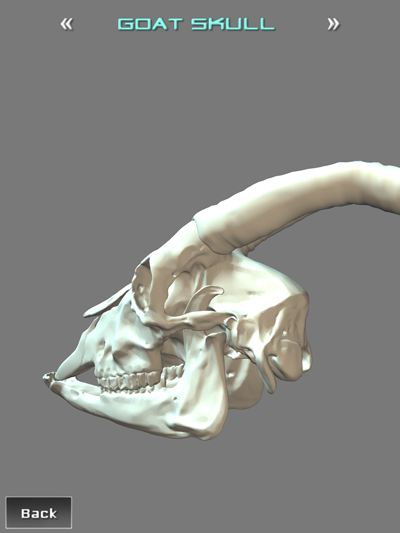



Please let me know what you think
Features
- Reads meshes in the universal obj format
- Currently the tri limit is about 50k, but performance depends on your device
- Textures can be imported in jpg and png formats
- Diffuse map
- Normal map
- Specular map
- Camera can rotate, zoom, and pan
- Sample gallery included so you can take a tour without having to import your own models first
- The in app purchase to unlock the full version on Android is a "managed item" which means it is tied to your account. If you delete the app or download the app on another device, you can recover the original purchase and unlock it.
Download links:
Importing your assets is easy -- you can check out the guide for details. Currently you can have up to 10 assets in your gallery, but this will increase in the future.
One of the reasons I wanted to reach out was to get feedback. I was surprised to see there's not really many apps like this, so I'm not sure if there's even much interest in this sorta thing. If there's enough people using the app, I'd love to build out more features in updates -- there's a lot of stuff I have on the potential roadmap, but I'd really like to hear what the actual users want.
Screenshots:
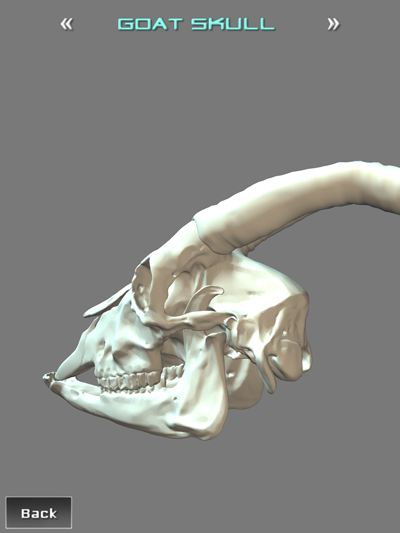



Please let me know what you think
Replies
One thing I will say though is that the GUI could do with some touching up as it looks bland but the fundamental 3D render is good
Yeah my design skills are lacking heh -- was surprised I could come up with a decent icon. I'd love to improve the UI but I wanted to really focus on functionality to see if this app has any potential
Is it optimised for iPhone 5?
I don't have an iPhone 5 to test with, but it should work fine and use the whole screen
Try it out for free and let me know if there's any issues
I have been interested in this kinda thing, I dont even have a tablet but I've wanted one just for something like this.. I assumed this kinda app already existed haha
There's plenty that are geared toward 'viewing' models, but I only found one (Polyviewer) that offers something like a "gallery" or "portfolio" of your work and was geared toward gamedevs -- Polyviewer has a gallery mode in the paid version, but it's Android only.
I use Unity but I'm more familiar with developing for iOS -- you might notice the Android version of 3D Portfolio uses an on-screen 'back' button instead of the hardware back button. I'm going to try and fix that soon, though.
Some of the stuff I'm working on now:
I really appreciate all the kind words and feedback (especially the constructive criticism) -- if you've got any more suggestions I'd love to hear them
I'm trying to make more than a simple model viewer
The app is free to try out and you can definitely make sure your models look good without paying anything, and right now it's only $2.99 to unlock the full version forever. Around $10 is my target price once it's feature complete -- this is a niche app with a small market, so 99c like most apps isn't really feasible unfortunately. I don't feel like $10 is too much to ask for when it's an app that might help you get a job etc -- and for most users, it's probably tax deductible, too
But if the cost of a meal is too much to ask for to have your 3D art portfolio with you wherever you go, I encourage you to jump in early while the price is low hehe
Depending on the style of artist, this program won't do their models justice (like me, which most of my stuff is painterly and self-lit). Even that aside, if something is suppose to be dark and sinister, your lighting is going to make it look a bit happier, or throw off the color of what it's suppose to be. My models pretty much look derpy in here because of the colored lights and that I cannot turn them off. Granted, I'm not complaining about what you've done. You've made something I've wanted for a while, I just would love to be able to have lighting controls
Also, you may want to consider approaching p3d.in if they would be interested in your product. They clearly already have something working on Android, but no IOS support...idk, just an idea
I've been trying to bug the programmers at work to make a 3D portfolio app, because I know it would do well. Grats on beating the lazy people I work with :P
Yeah lighting is something I want to expand on in the future. Full control over light direction/color would come later, but in the meantime I can let you toggle the lighting (to accommodate pre-lit models). Got a question for you though -- for the UI, would you rather:
-set lit/unlit in the asset's setting screen where you set up the asset, saving the setting for that asset
-set it on the fly while viewing the gallery, cluttering the UI a bit
Or if you have another idea for how to do the interface I'm all ears.
Wasn't aware of p3d.in -- looks similar to sketchfab. Thanks for the heads up!
Or a standalone PC/Mac app? I hadn't really thought of doing a standalone PC/Mac app
(edit: nvm, I had to name the D, N and S in CAPS, or it won't work)
Will we get alpha working one day? Since it's mobile and we can't afford tris, alpha would be an awesome feature.
I'd like to support alpha down the road, yes. Ironically, the phones might have a better chance handling additional tris vs using a shader with transparency. Complex shaders get expensive on mobile platforms because of the relatively high resolution screen -- transparency would add another pass, which means each pixel being drawn with the shader needs additional calculations (whether that particular pixel is fully transparent or not).
Will keep all that in mind
Wasn't planning on doing a desktop version but since I'm using Unity it's not out of the realm of possibilities
Android will stay free with IAP to unlock full version -- by the way, the in app purchase is a "managed item" which means it is tied to your account. If you delete the app or download the app on another Android device (with the same Google account), you can recover the original purchase and unlock it -- you'll never pay for it more than once.
Now to get this next content update out!
Hey sorry for the delayed response.
Did you line your model up with the guide model? You can think of the guide model as a bounding box for a 'safe zone' -- stuff that sticks out of the guide might be out of the camera's view.
Are your textures named correctly? .D for diffuse (case sensitive) and .jpg or .png
Yeah use the guide model (see notes above) to size it correctly for the scene. In the next update I plan on increasing the zoom range (as well as the tilt range) for the camera, which should help as well.
Thanks man.
would like: more panning zooming in/out features, transparency support (tga support)
Glad you're liking it! I hope to get camera enhancements in the next update. Transparency is on the road map -- currently brainstorming about the best way to implement it.
Are tablets supported?
Hopefully I'll have time to get the Android version caught up soon. I'm probably going to switch Android to the same pricing model that iOS has (paid app instead of free + IAP). Annoyingly, Google doesn't let me switch a free app to paid so I'll probably have to take down the existing app and just reupload it. For the couple of people who paid the full version on Android, I'll try to find a way to give you free access to the new version when it goes live. Really wish there was a smoother way to do all this..
Tablets should be supported, yeah. What kind of issues are you having? The only Android device I have is a Nexus 7 and it works fine there.
I'm not a fan of Steve Jobs, but "it just works" is a very good design philosophy, especially for the casual user. Try creating a simple "bundler" app for PC/Mac that does little more than let the user drag and drop files into the appropriate slots and then handles whatever renaming, resizing, and moving about that is required. Try to get non-technical people to test it WITHOUT an explanation from you - the purpose is to ensure that somebody can easily pick it up and use it without reading the manual.
As far as new features, I'd recommend:
* User control of ambient & direct lighting (intensity and color, at least)
* Background image (2d)
* Screen capture (support for sending the images through e-mail and to wireless printers a definite plus)
* Background environment map
* Reflections
* Animations
This is what I see when I boot it up.
Yikes. I'll look into it. Doesn't seem to be scaling the UI correctly. Thanks for the ss.
Not trying to rag on you or anything, the app is fantastic from a programming POV, take no offense :P
note: Nexus 10 still has issues -- hopefully I'll have time to address that soon. Didn't know the resolution was so high haha.
I know it's been a while, but I'm working on a big update that will bring custom lighting options.
You'll have control over:
-color/intensity of the light
-the direction of the light
-whether the light is fixed to the model or fixed to the camera
-whether it even uses lighting or instead is fullbright
These options are set up on a per-asset basis, so each asset can have its own settings that make it look its best.