The BRAWL² Tournament Challenge has been announced!
It starts May 12, and ends Sept 12. Let's see what you got!
https://polycount.com/discussion/237047/the-brawl²-tournament
It starts May 12, and ends Sept 12. Let's see what you got!
https://polycount.com/discussion/237047/the-brawl²-tournament
[3DS Max]Using bridge on edges creates overlapping faces
Hey, I am trying connect two edges using bridge, creating a face. However, this command creates overlapping faces. Now I have set tolerance to 0,001 and it still shows up. There are no double edges, no overlapping vertices, all this checked by x-view. Those overlapping faces appear as I bridge two edges together(vertically). I have checked in game engine and its not flickering, but this still drives me mad as for some objects it shows hundreds of overlapping faces.
Now if you could tell me what is causing this and how to repair that, possibly prevent that in future, that would be great.
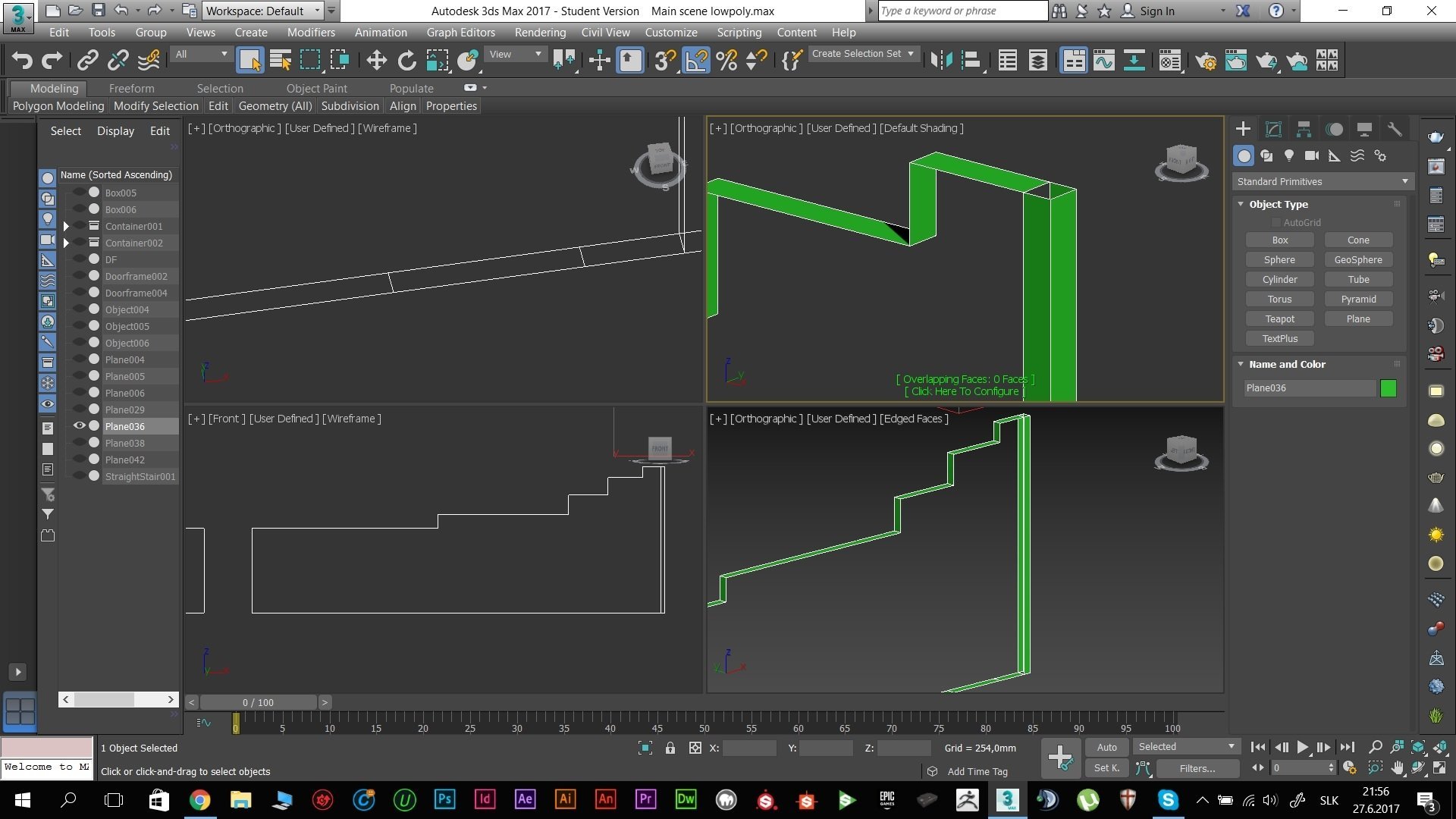
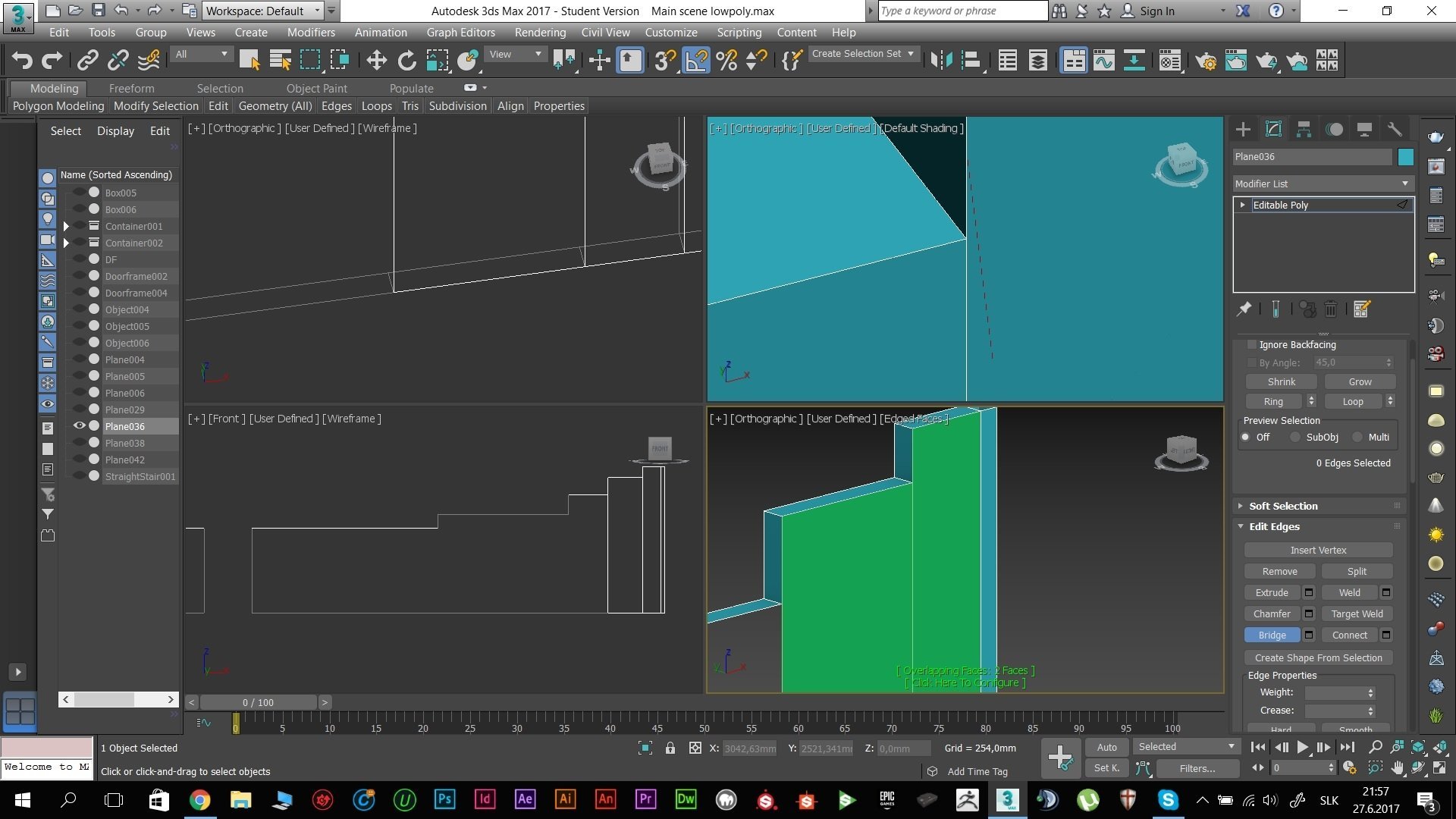
Now if you could tell me what is causing this and how to repair that, possibly prevent that in future, that would be great.
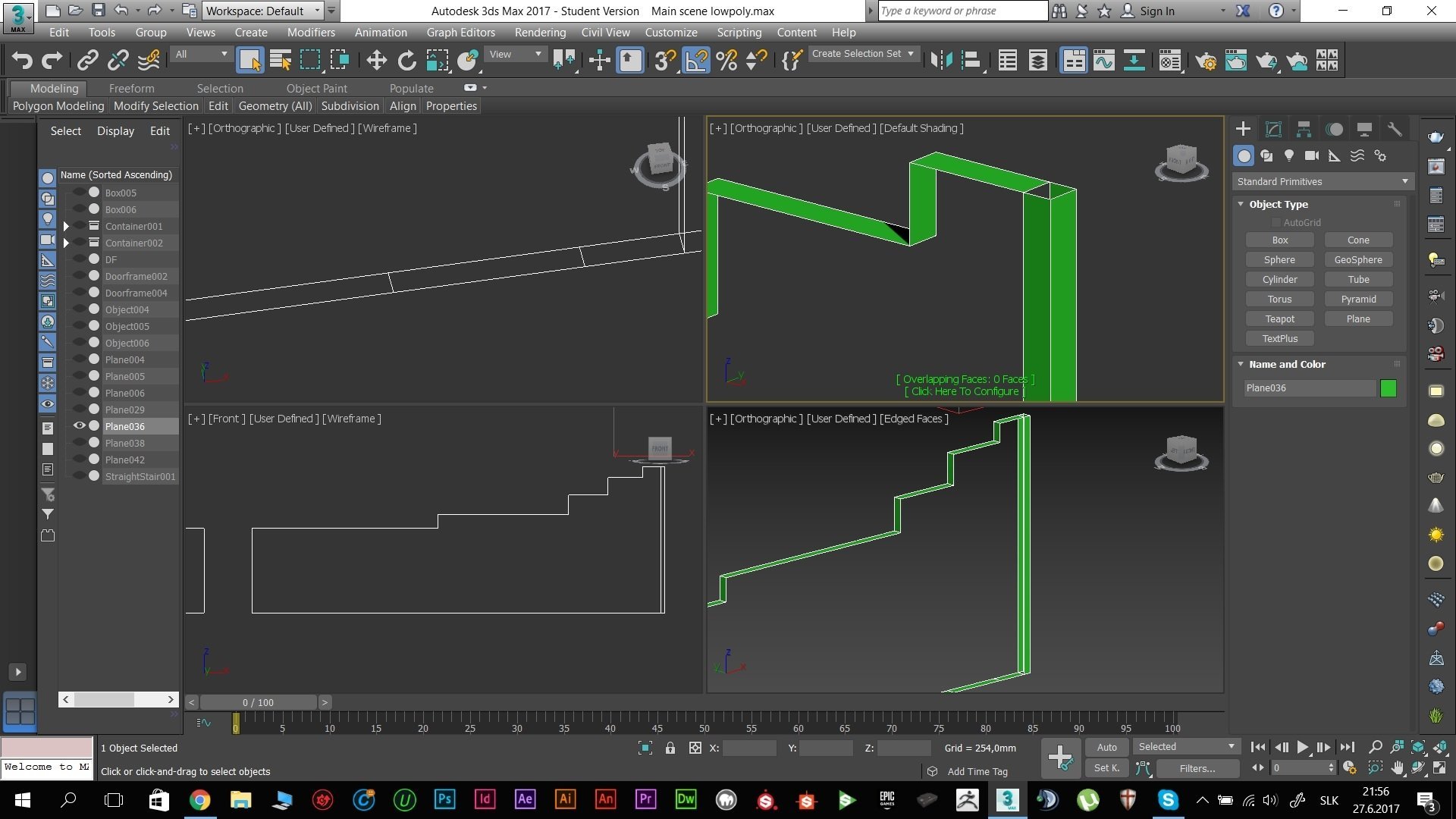
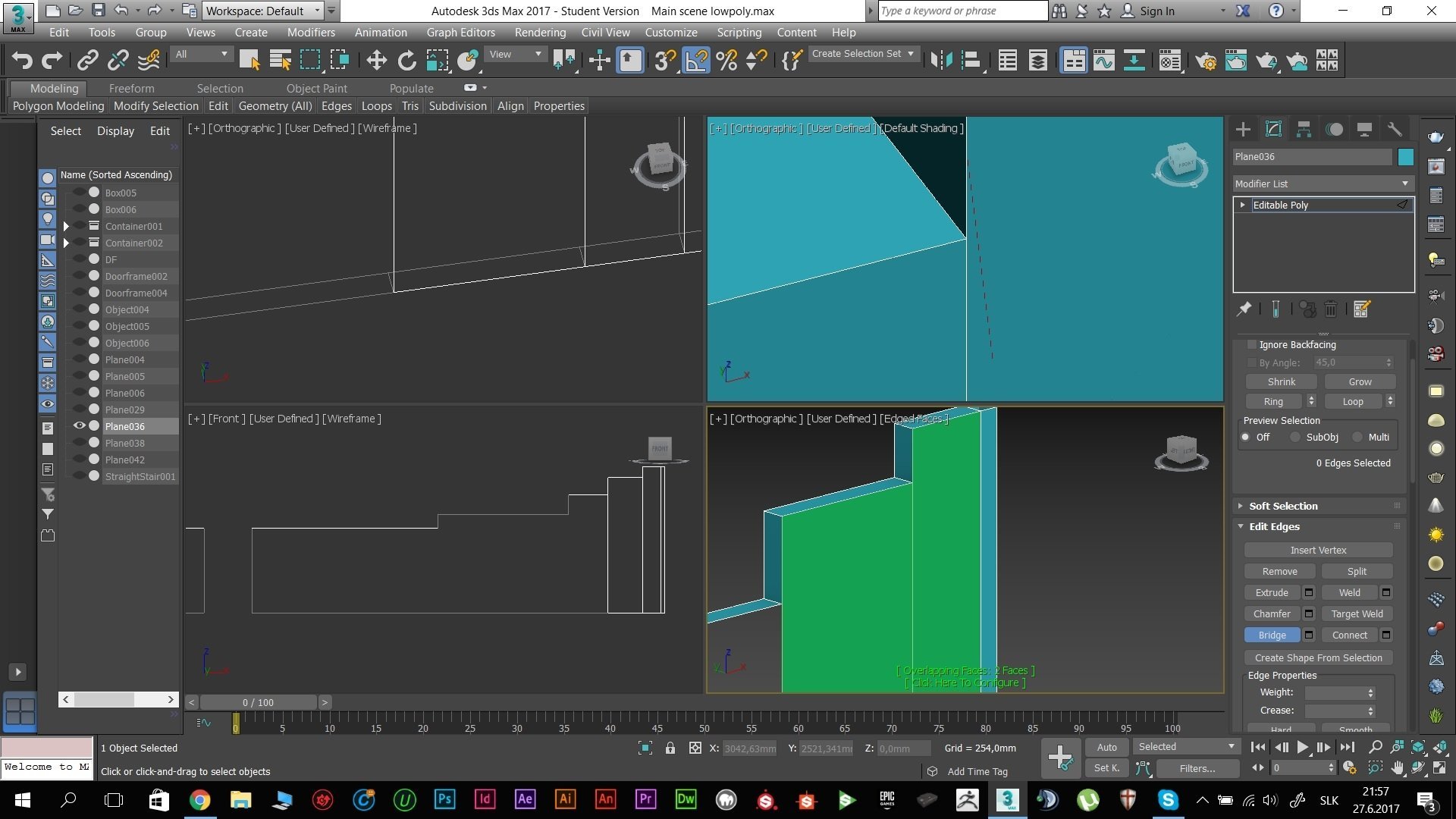
Replies
Also, try to make use of the shell modifier where you can to add the thickness. Plane(edge)- modeling can often be easier than box-modeling.
Final triangulation using blue paintover method(which is recommended)