maya scale issues
Got a stupid question here, just cant seem to figure it out,
I've got a rectangle and i've scaled the top inward to create a triangular shape, now i thought doing this would keep all the faces in line with each other, but for some reason the faces on each end seem to move downwards.
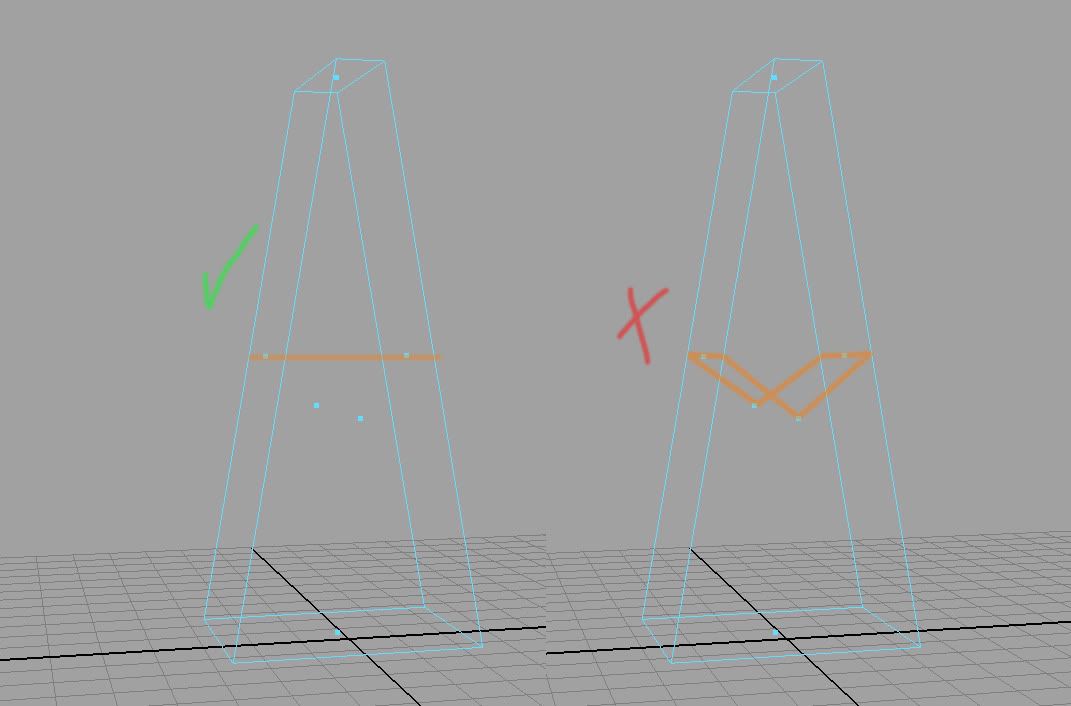
I've been using maya for 5 years now and i dont think i've ever noticed this happen, i'm very confused here, is this how scale works?!!? feel friggin retarded here....
I've got a rectangle and i've scaled the top inward to create a triangular shape, now i thought doing this would keep all the faces in line with each other, but for some reason the faces on each end seem to move downwards.
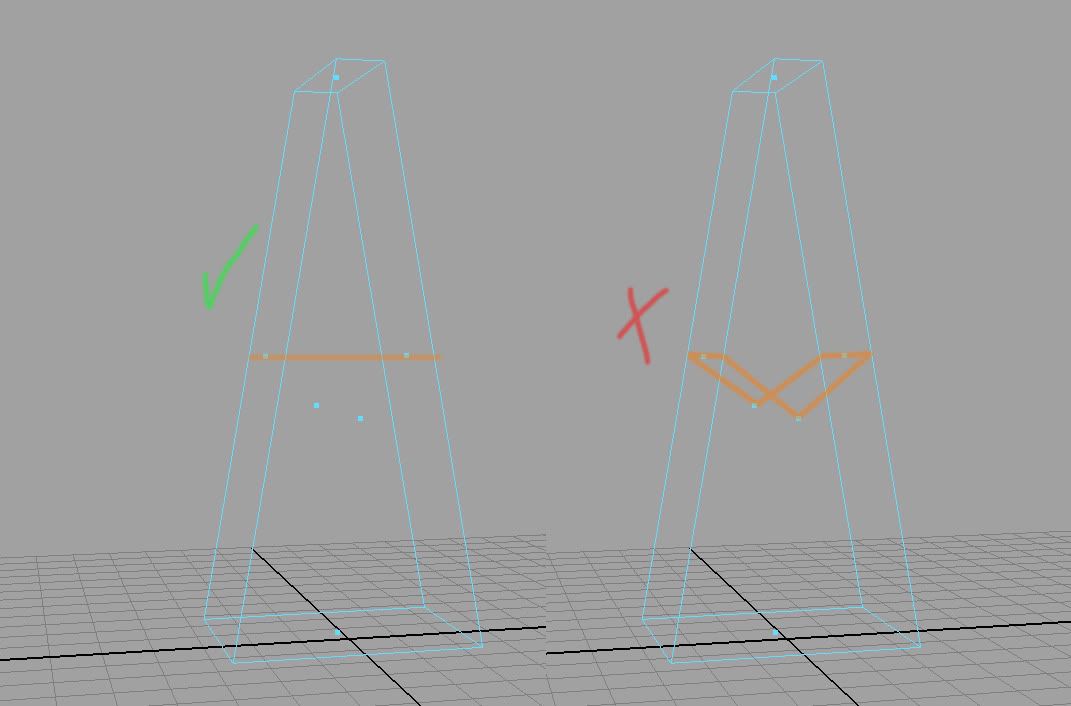
I've been using maya for 5 years now and i dont think i've ever noticed this happen, i'm very confused here, is this how scale works?!!? feel friggin retarded here....
Replies
I looked through some old files and found the same shape that i had made a long time ago and you can see that the two are identical, yet the face center is at a different location.
On the left is the old and on the right is one i made just a minute ago.
Its mainly messing with my uv's
Select the mesh and set the Polygon Display options to show triangulation. I'm guessing that the face on the left has the triangle edge running in the opposite direction to the face on the right.
Either way, it doesn't matter. Personally I turn off "face centers" anyway, never really understood why you'd need that. It doesn't seem useful to me?
Either way, xnormal did the trick, just wish i could do it all in maya. Oh well 'tis life