Making Crystal , help
hi guys ,
in last time i was try to make a crystal model
but it's too difficult ... i search for some tuto :
[ame]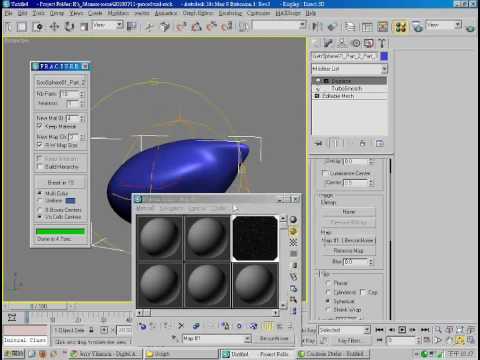 http://www.youtube.com/watch?v=P7SHCdSd0aM[/ame]
http://www.youtube.com/watch?v=P7SHCdSd0aM[/ame]
but this not wath i want .. any help to make a good crystal like this one
http://www.ripten.com/wp-content/uploads/2009/03/ffcc-site-launch.jpg
thanks
in last time i was try to make a crystal model
but it's too difficult ... i search for some tuto :
[ame]
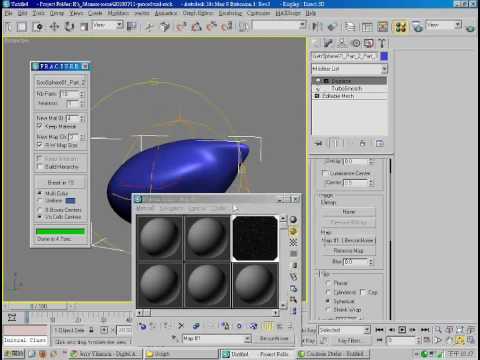 http://www.youtube.com/watch?v=P7SHCdSd0aM[/ame]
http://www.youtube.com/watch?v=P7SHCdSd0aM[/ame]but this not wath i want .. any help to make a good crystal like this one
http://www.ripten.com/wp-content/uploads/2009/03/ffcc-site-launch.jpg
thanks
Replies
In Max, I'm not really too sure. Or do you mean in terms of shader work?
Edit:
I just did this in about a minute:
texture is just some color , noise , some gradient to give that reflect effect
need some help with texture .. any one can help help
And crystals should not be "noisy".
And you should use a specular map, i really helps to get the lighting right.
here's a quick test. All that's happening is that I'm doing a cubemap lookup on the backfaces (the inside), then again on the frontfaces, and finally a specular highlight. there's some color and usually I guess you'd add glow on top of that too.
@equil : awesome , but i try to make it , but didn't work with me
@throttlekitty : ya man , this is a good way , thanks