Science Lab Assets
Hey there, I haven't pimped any of my stuff in awhile since I have been working like mad just to get it done in time for graduation, but now I think I need you guys! Hopefully I can start to be more active on here again now once school is done but if you can please give me some critique on my final project!
This is the concept by Adam Brockbank

Here are the highpoly models:
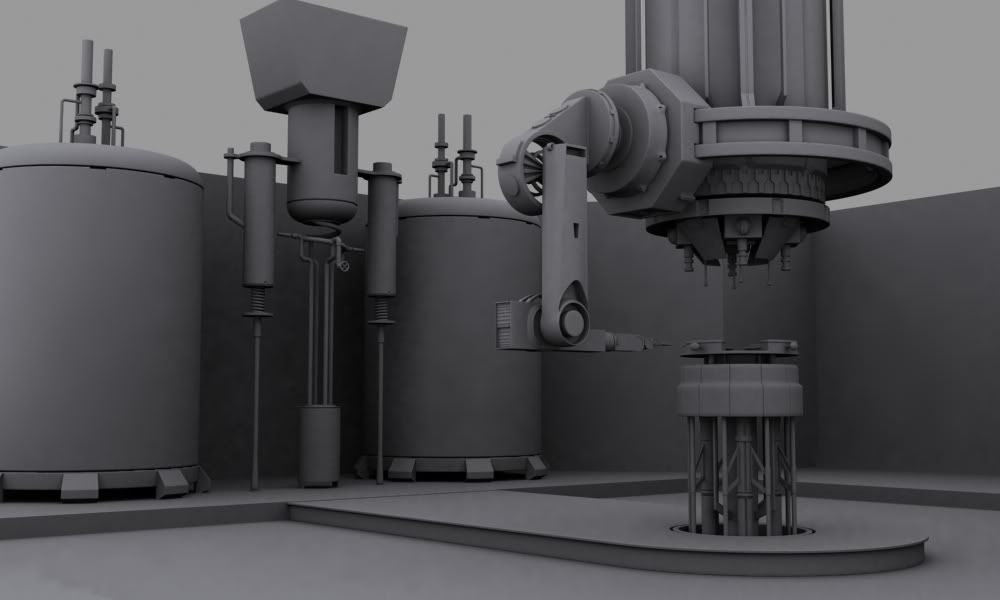
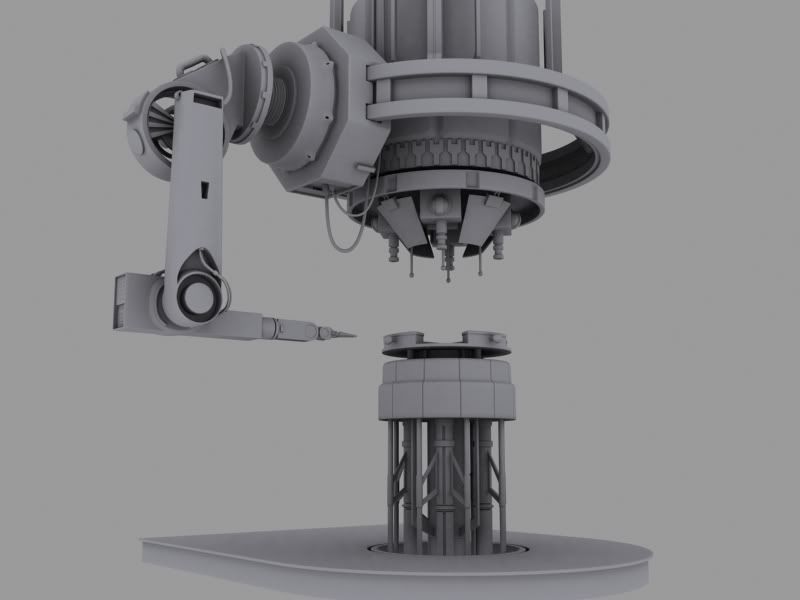

Some wires (i'll get better shots once I get on my main computer)
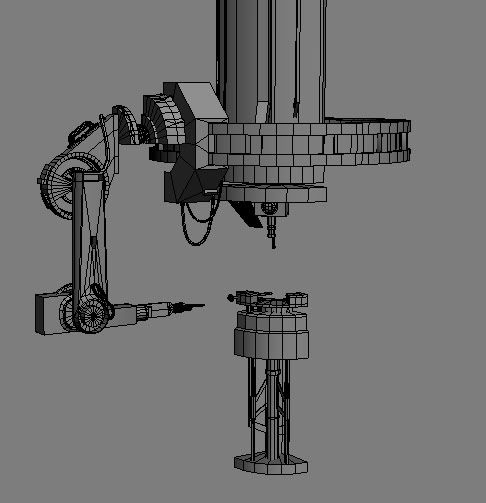
this is before I mirrored pieces to share UVS
Here are the bakes with normals:
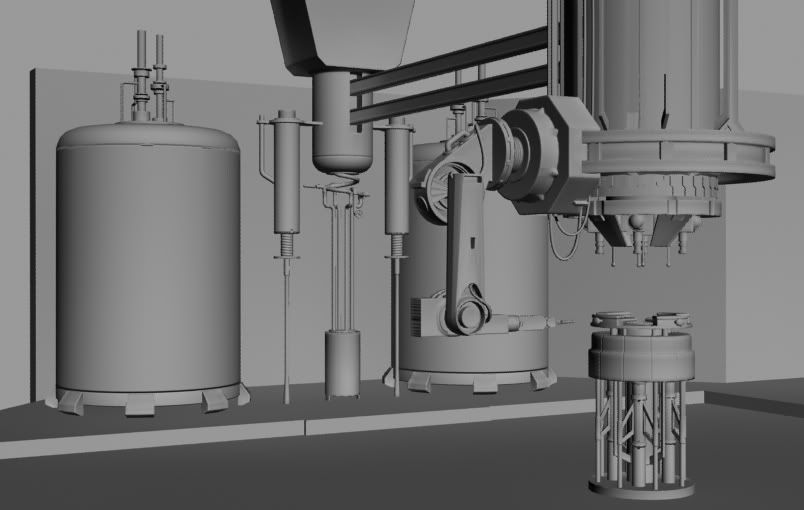
And here is where I need some help, the concept doesn't give me much to go by as far as color design, its mono-toned and I'm not sure I should go for that same design in my pieces. If anyone has any ideas of what direction I should go in that would really help.
Here is what I have going so far, its just base colors and simple spec.
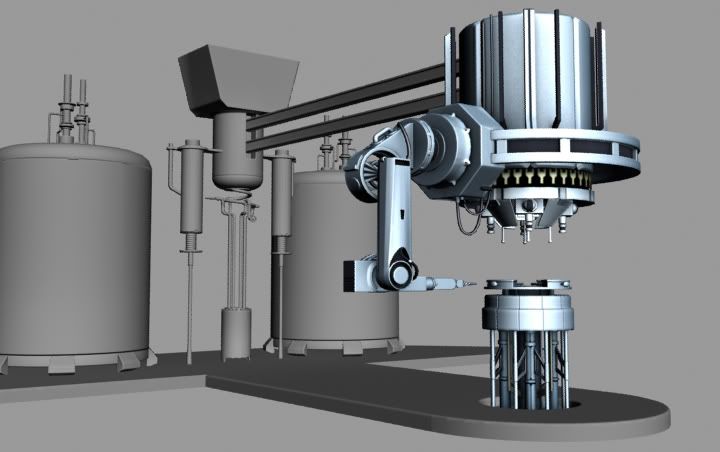
This is the concept by Adam Brockbank

Here are the highpoly models:
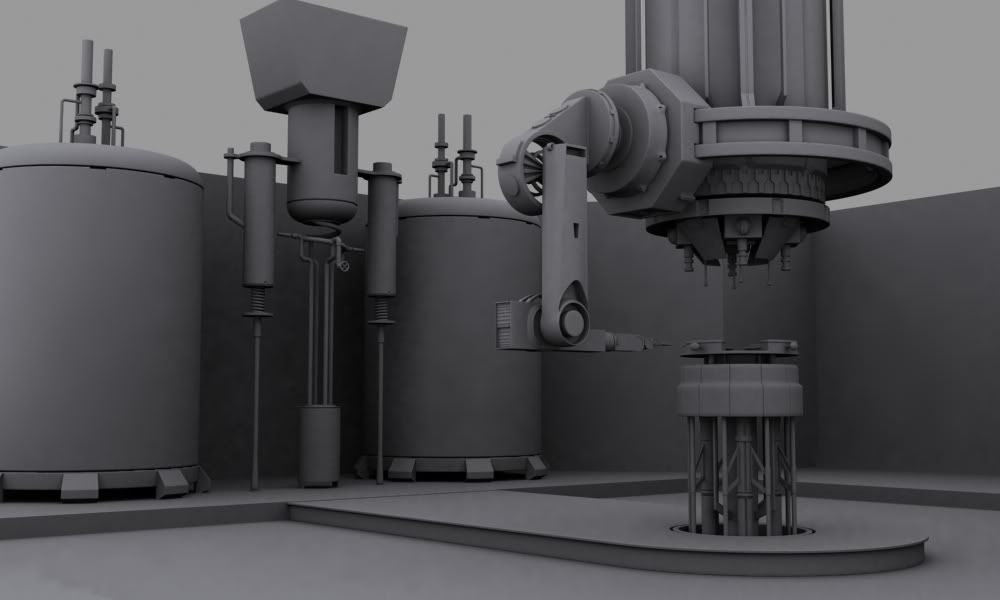
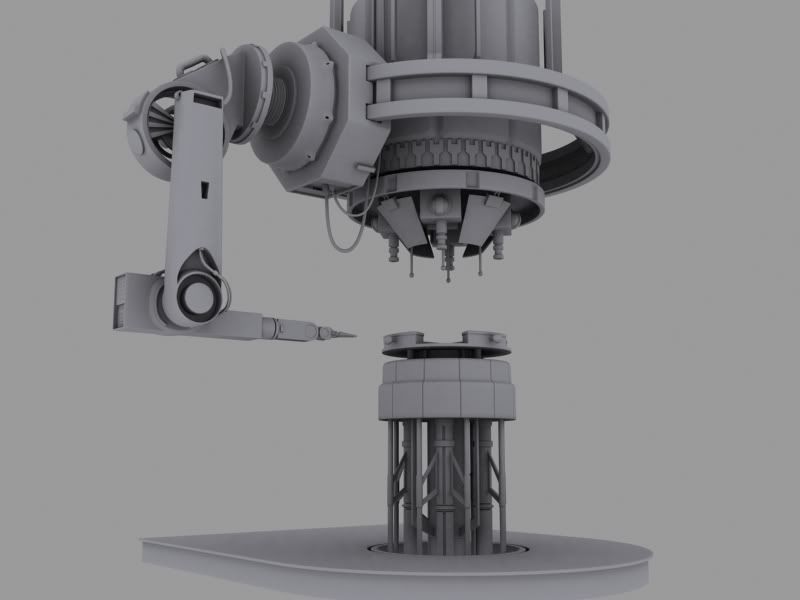

Some wires (i'll get better shots once I get on my main computer)
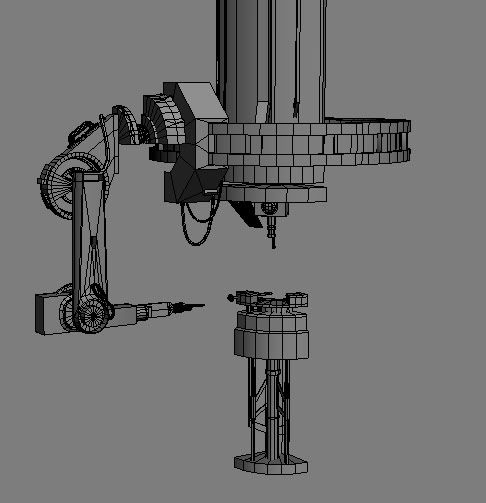
this is before I mirrored pieces to share UVS
Here are the bakes with normals:
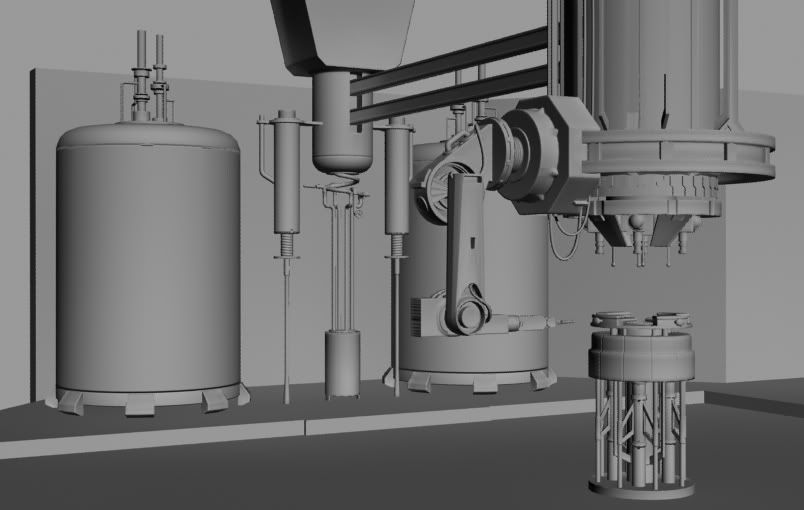
And here is where I need some help, the concept doesn't give me much to go by as far as color design, its mono-toned and I'm not sure I should go for that same design in my pieces. If anyone has any ideas of what direction I should go in that would really help.
Here is what I have going so far, its just base colors and simple spec.
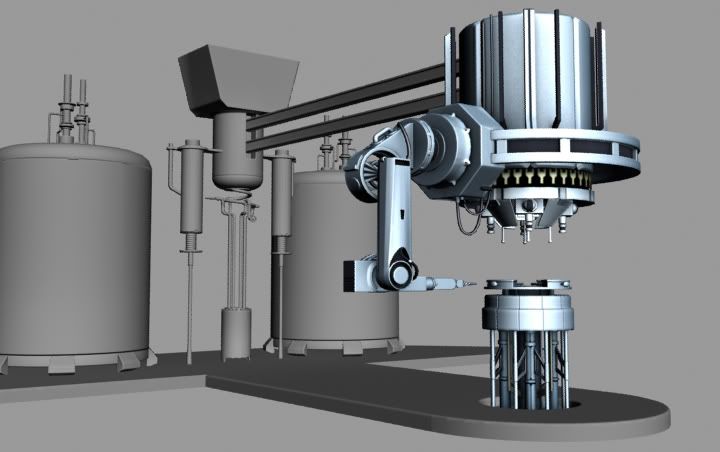
Replies
hard surface modeling over polygon modeling? what exactly do you mean? (its late an i'm really sleepy so sorry if i misread something here.
i'm not saying its the case here but i've seen this happen when a concept artist who is not well versed in using 3d aps trys to go the route of blocking out a scene in 3d and then paint over it. it tends to look a bit basic. (not that this is a bad method far from it when done awesomly)
but again adam may have been wanting a kinda primitive form style with that concept.