Deus Ex 3 Sniper rifle.
Hi !
Here is my last work, the deus ex 3 sniper rifle (dunno if this image is official but I like the artwork):
First the ref found on the internet : http://www.deusex3france.com/wp-content/gallery/artworks/Sniper%20Rifle%20Variations.jpg
The Hi-Res :

Renders in the marmoset :
7300 tris and 2048x2048 Diffuse, Normal, Spec.



And the texture sheet :
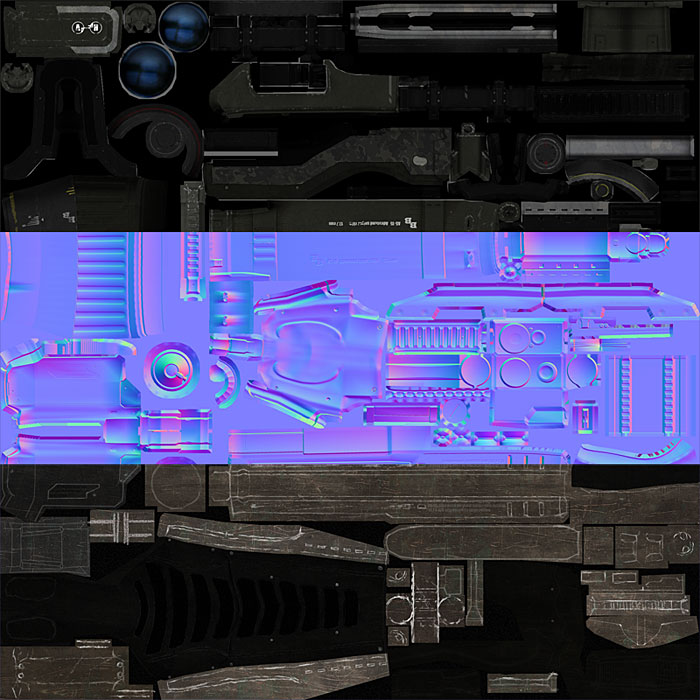
Here is my last work, the deus ex 3 sniper rifle (dunno if this image is official but I like the artwork):
First the ref found on the internet : http://www.deusex3france.com/wp-content/gallery/artworks/Sniper%20Rifle%20Variations.jpg
The Hi-Res :

Renders in the marmoset :
7300 tris and 2048x2048 Diffuse, Normal, Spec.



And the texture sheet :
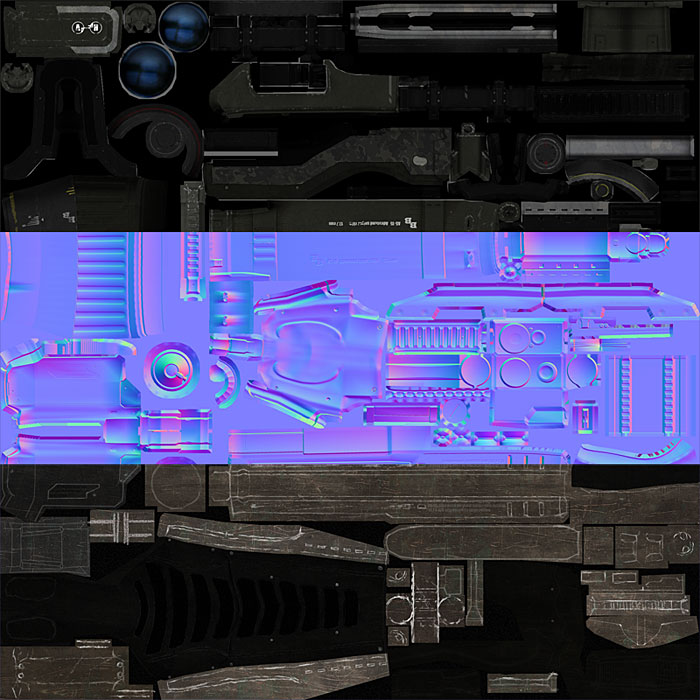
Replies
@ DEElekgolo - the red blue outline can be done in photoshop if you go to filter > distort > lens correction. Should be a slider or two under chromatic abberation, should do the job
Although its a shame some parts get lost on the pure black background of the renders.
And whats it look like in first person mode
Could you share your render settings for marmoset? I've tried, but can't get that look on there. My gun render's always look kinda wet, and watery, and weird.
anyway, thanks for the inspiration. Rocking work.
thats a real great piece of work,
presentation +5
good times
(the sliced texture presentation might be cooler if it is top to bottom instead of corner to corner,
think that makes it easier for the viewer)
could we please see some low poly wires?
-J
Here is the wire :
@DEElekgolo : As DEElekgolo said, you just have to go to filter > distort > lens correction and play with the first slider under chromatic abberation.
@JasonLavoie : Thx !
@itsover3 : thanks a lot.
@carlo_c : It wasn't easy to find what to put on this part
@Razorb : Thanks.
@Autocon : Yeah I know for the black background but I didn't know what color to use. A dark grey could have been cool but it becomes redish with the post effect
@Jeremy-S : Thanks man !
For the render settings it's nothing difficult. Here are the spec settings :
This depend on your textures (you can see them in the first post).
And after that I make my own post effect settings : http://gaetm.free.fr/3d/2009/Sniper/GoSsS.post
And it's all
@imb3nt : thanks a lot!
@Virtuosic : thanks man
@Rens : Ok, I done what you say for the texture sheet
@natetheartist : thanks!
@culturedbum : Thanks! Wire is just above
@vj_box : Thnaks a lot!
@Disting : Thank you!
@EQ : I think AO on the diffuse is ok (but I agree, maybe we don't really feel it on the texture sheet, but without the AO, I loose many little details).
I've a question about your AO over your spec map; why ? I don't really get it, but the result is really clean. In my mind, the same metal reacts the same way even if it is in the shadow.
Btw thanks a lot for the exemples in the marmoset because it really helps me to understand how you do the plastic parts on your sniper rifle
@sampson : No problem :
Default settings with Sunny sky.
I also agree with the dark bg comment, always use grey BG's to display your work. black is a big no-no.
I think this is a bit of a misnomer. People talk about black backgrounds like they are a sin, but fail to understand the basic concept behind the common advice.
Do not present a DARK model on a DARK background.
Do not present a LIGHT model on a LIGHT background.
If your model is so dark, that in the shadows it blends into the background and you cannot make out the silouhet, you need to change something, either brighter background or brighter textures/lighting on your model. But i wouldn't suggest you should never use black in presentation, or never use white. Akin to saying "always use quads" or "never use ngons" its just really bad advice out of context.
Its all about contrast, dark on dark is never going to look quite right.
Generally if a certain area is has occluded diffuse lighting, the specular/reflection will tend to be occluded as well. In a more accurate lighting solution, the object would actually reflect itself, instead of the environment, but those sort of effects aren't really all that common in real time. So a good hack is put the AO in the spec as well, or else the final result will just feel a bit flat. It really helps to "pop" out the details in your shapes and forms in what often tends to be something much more complexed rendered on basically a flat plane.
What Joao means here is this:
The camo material as it is now reads as if it were a bare metal material, having all of the same characteristics, same wear, same scratching, showing through the camo. What you want to do is try to change up the material definition here, painted camo patterns like this are going to naturally be a lot more matte, and the wear and tear should suggest a bit more plainly the layer of materials, scratched of paint with metal underneath it.
More AO on diffuse : done
AO on specular map : done
I get why you do that. Thanks for the explanation
Remove the scratch : done
This effect was my idea, but your right; it's not really correct
Here are 2 new renders (white bg is for fun, but whit BG + Bloom is kinda cool
I hadn't seen that the camo quality was such reduced by the sharpen filter ...
@EQ : I think I'll try your idea. I'll remake all the camo in this area (because I tried to fix this just with some make ups