The BRAWL² Tournament Challenge has been announced!
It starts May 12, and ends Oct 17. Let's see what you got!
https://polycount.com/discussion/237047/the-brawl²-tournament
It starts May 12, and ends Oct 17. Let's see what you got!
https://polycount.com/discussion/237047/the-brawl²-tournament
MACH Joystick [WIP] [Feedback]
Hello everyone!
Hello everyone, I'm currently looking for some feedback on this asset I've been working on (MACH Joystick for Apple 2 Computers). Any critique/feedback on the current model accuracy, model efficiency, texture accuracy, and lighting would be much appreciated! I'll provide a link to a SketchFab (Note however renders will be done via Marmoset) which can give you a better look at the model in its current form using the model inspector tools.
I'll provide a link to a SketchFab (Note however renders will be done via Marmoset) which can give you a better look at the model in its current form using the model inspector tools.
SketchFab Link: https://sketchfab.com/models/ebeb2a99e46b4968b1b452bf1b9aeb9d
Reference: https://imgur.com/a/cmHVT



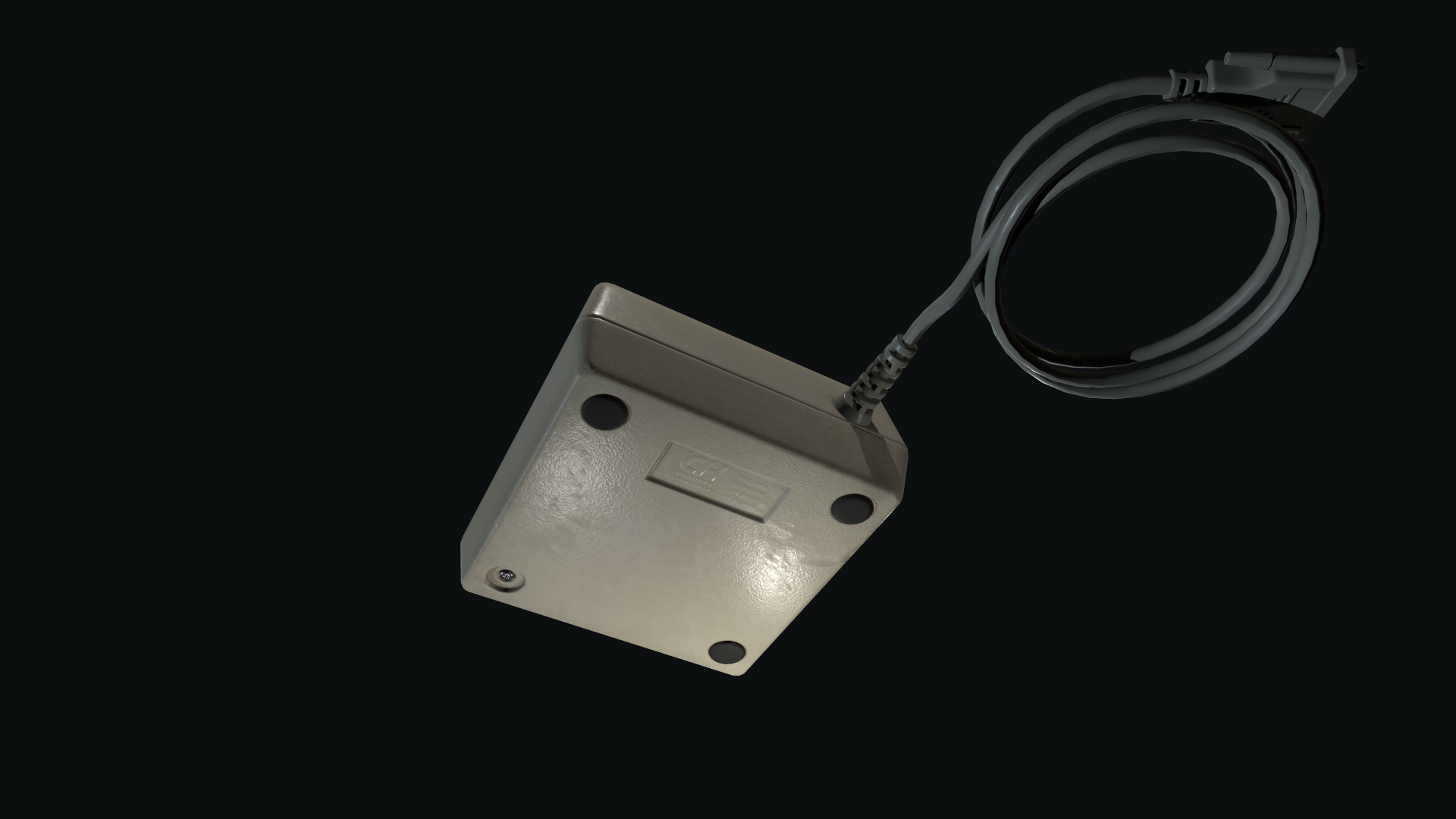

Thanks!
Curtis
Hello everyone, I'm currently looking for some feedback on this asset I've been working on (MACH Joystick for Apple 2 Computers). Any critique/feedback on the current model accuracy, model efficiency, texture accuracy, and lighting would be much appreciated!
SketchFab Link: https://sketchfab.com/models/ebeb2a99e46b4968b1b452bf1b9aeb9d
Reference: https://imgur.com/a/cmHVT



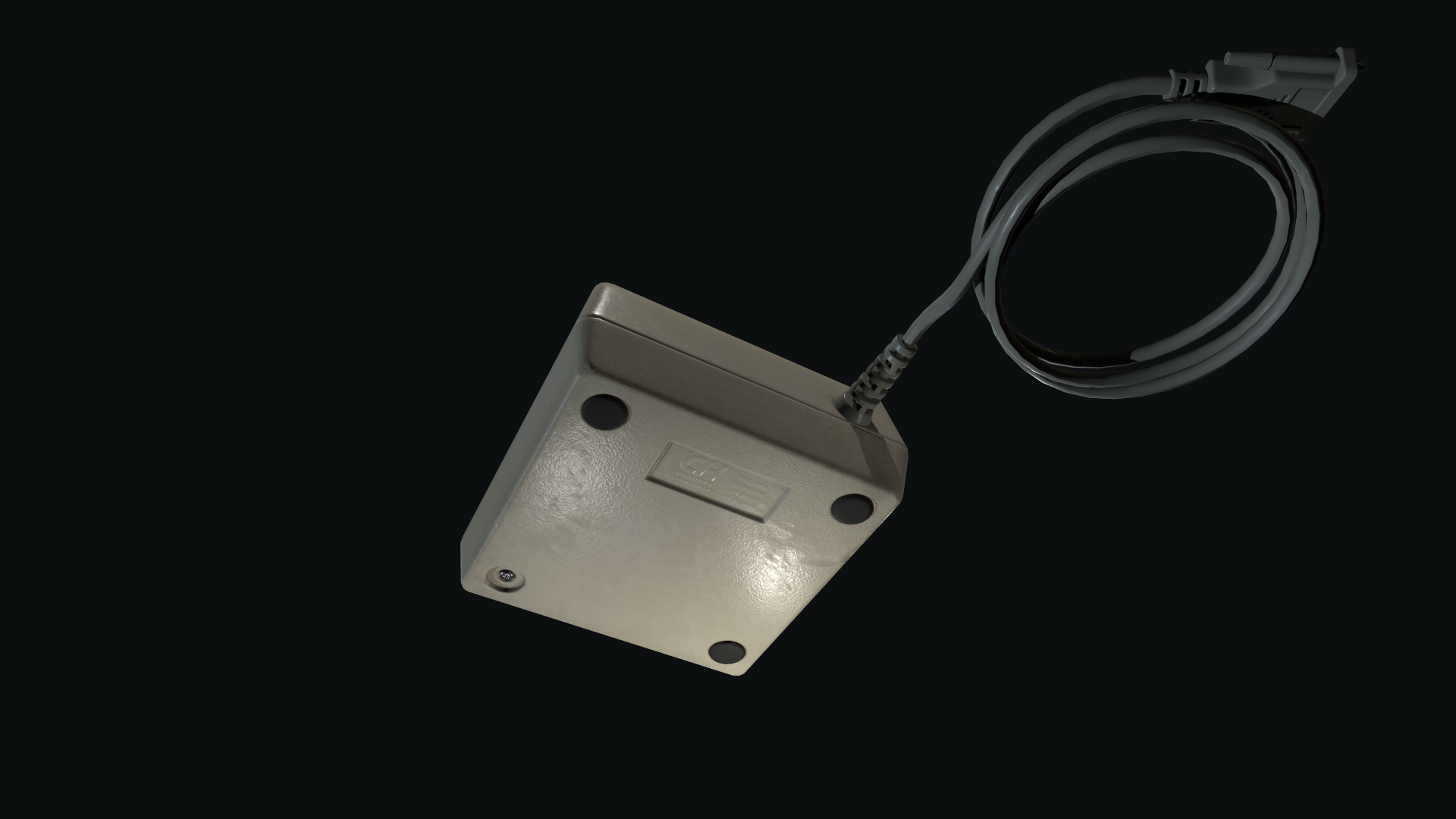

Thanks!
Curtis
Replies
Cheers,
Curtis
The textured plastic body has the same roughness value all over which I think you should try to vary a bit more. I think overall it's a little too glossy, and I would expect the corners of the body to be more worn down and smoother than everything else.
The cord is the same roughness value as the body which should fix itself if you make the adjustments above, but if you decide to go another direction with it, keep this in mind so you can break the values up a little.
Your lighting is a good start, though you might be able to get away with emphasizing rim or fill light more. The fourth image that shows most of the underside of the joystick is rather awkward, and your key and fill lights are close to fighting to be the dominant light source. The shadows cast from your upper lights suggest to me it should be the key light, but the lights coming from below are much brighter overall so I feel like I'm getting some mixed signals. If this shot is too awkward to execute, you can probably just leave it out of your final collection of renders. People will get to see the underside in Sketchfab anyway.
Nice progress, so far, I'll keep an eye out for your next update.
Prop Update [WIP]
Hey everyone,
Foremost, thank you Bartalon and Peter for your feedback! I've continued work on adjustments and made a few more drastic alterations to the model.
Texture Changes
Model Changes
- Framing the model proved somewhat difficult with the cord extending out from the model a fair way. The cord now sits partially under the main form.
- The bushing was bent to emphasize some tension.
- Main body was orientated on a tilt to rest on the coiled cord. Also minor adjustments to the coils.
Lighting / Rendering ChangesI've made some adjustments to the lighting, however this is still in the works as a result of the model changes.
Added a ground plane to assist in grounding the model and indicate the model is on a slant.
I'd love to get some feedback as a whole, but also on how I could approach the ground plane. I'm aiming to have it ground the model and not pose as a distraction. Also aiming to have it blend with the scene as a whole. So if you have any ideas, i'd appreciate it greatly!
The SketchFab has been updated! :]
model
Reference images, click here.
Cheers,
Curtis
Thank you for your feedback, I've completed this project with a lot of new knowledge and so much to take away from it. Here are a few renders of the final:
You can see the full presentation here: https://www.artstation.com/artwork/JdArm
Cheers everyone!
Curtis