PRoblem with Quixel generated maps
Hello , after Synaesthesia sugestion I am posting this here in the hope to see how t solve the problem with DDO when texturing , I am working on a high poly model of a spaceship and I have split that into chuncks islands of uvs so to have the possibility to texture each of them with Quixel. The point is to make textures I will later use in other programs like keyhshot or vray. Here is an example of the issues I am having with the gray stripes and weird polygon coloring I get in PBR lightnign .
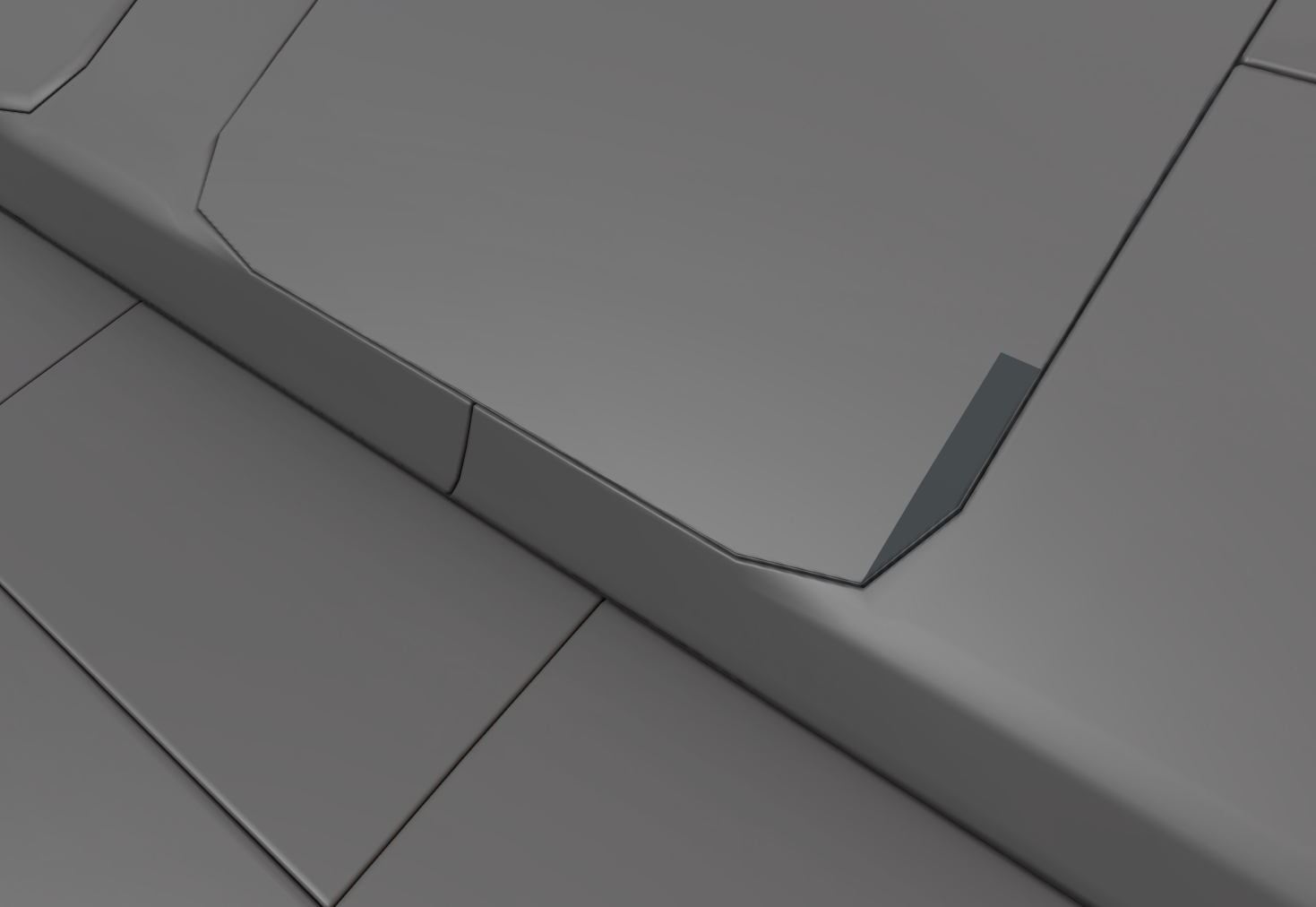
And those are images of the uvmap and how appears when I apply a material .
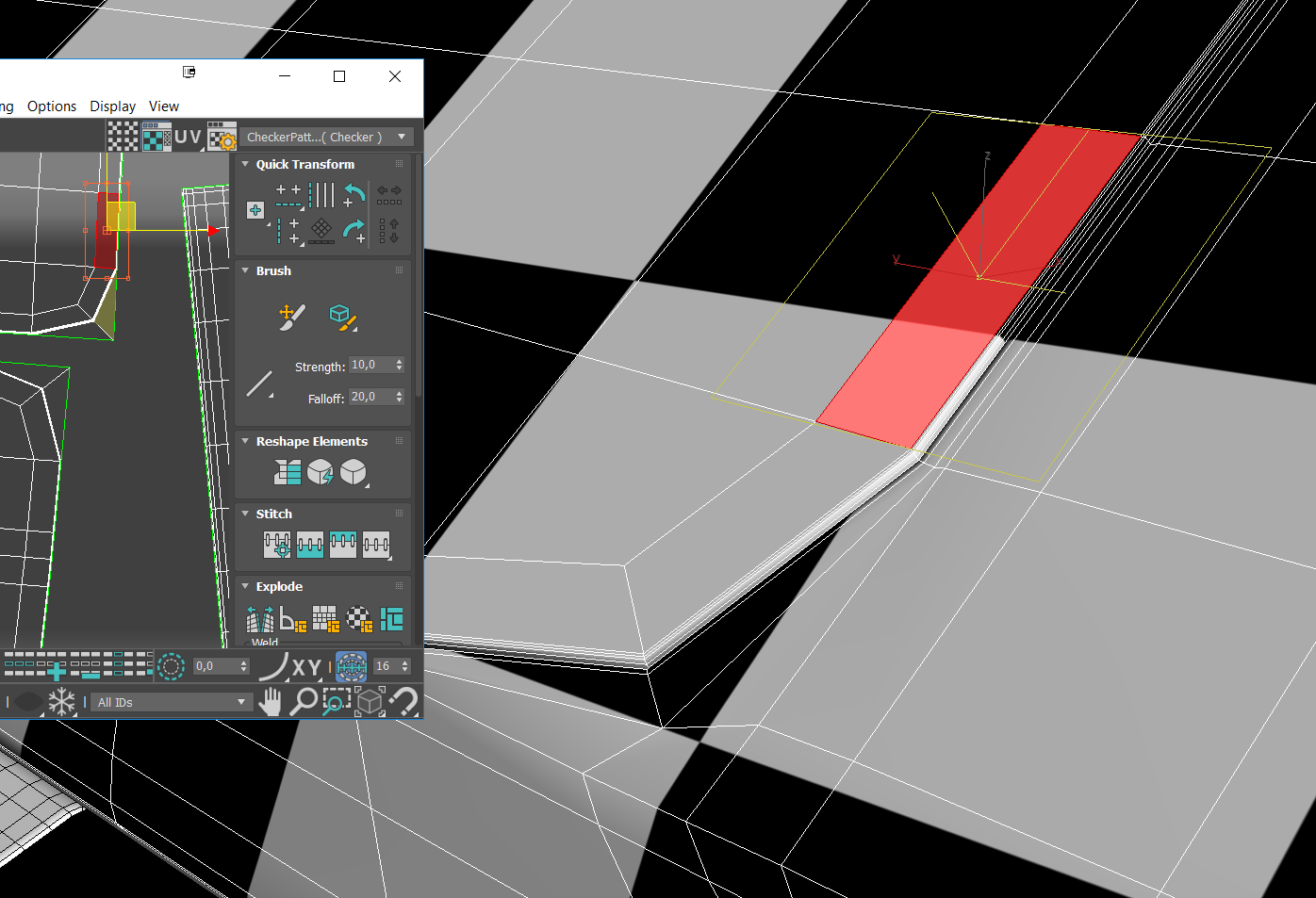
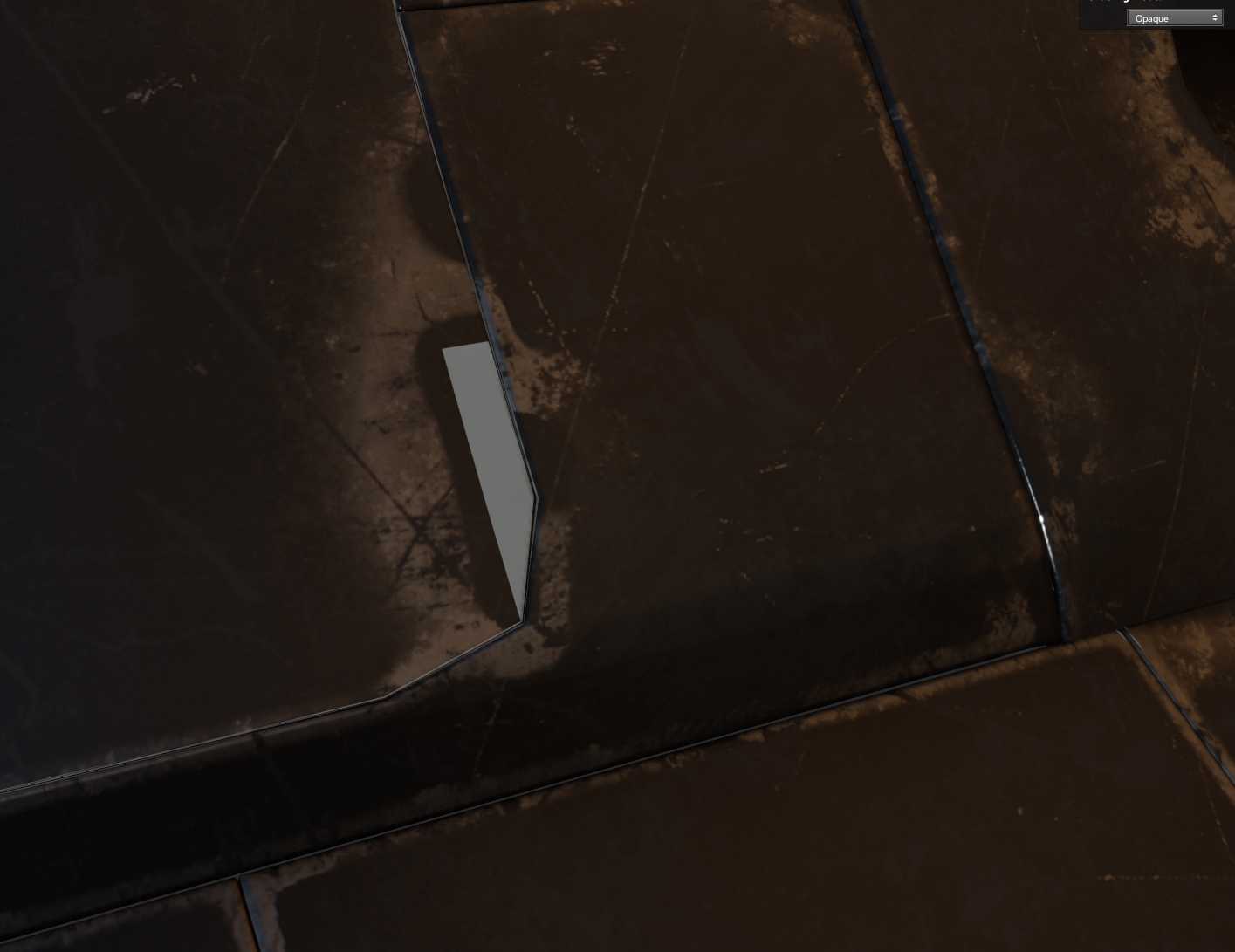
then I have checked and redone the model redone the uv and then reexported and rebaked, ( it took me 5 hours to do ) now the gray thing is not there, but I have gray things all over around the edges , they are small and not big but still present .
I think the problem might be in the autogenerated maps , in particular the curvature ,
this is my new uv and the model , wichpresents no problems.
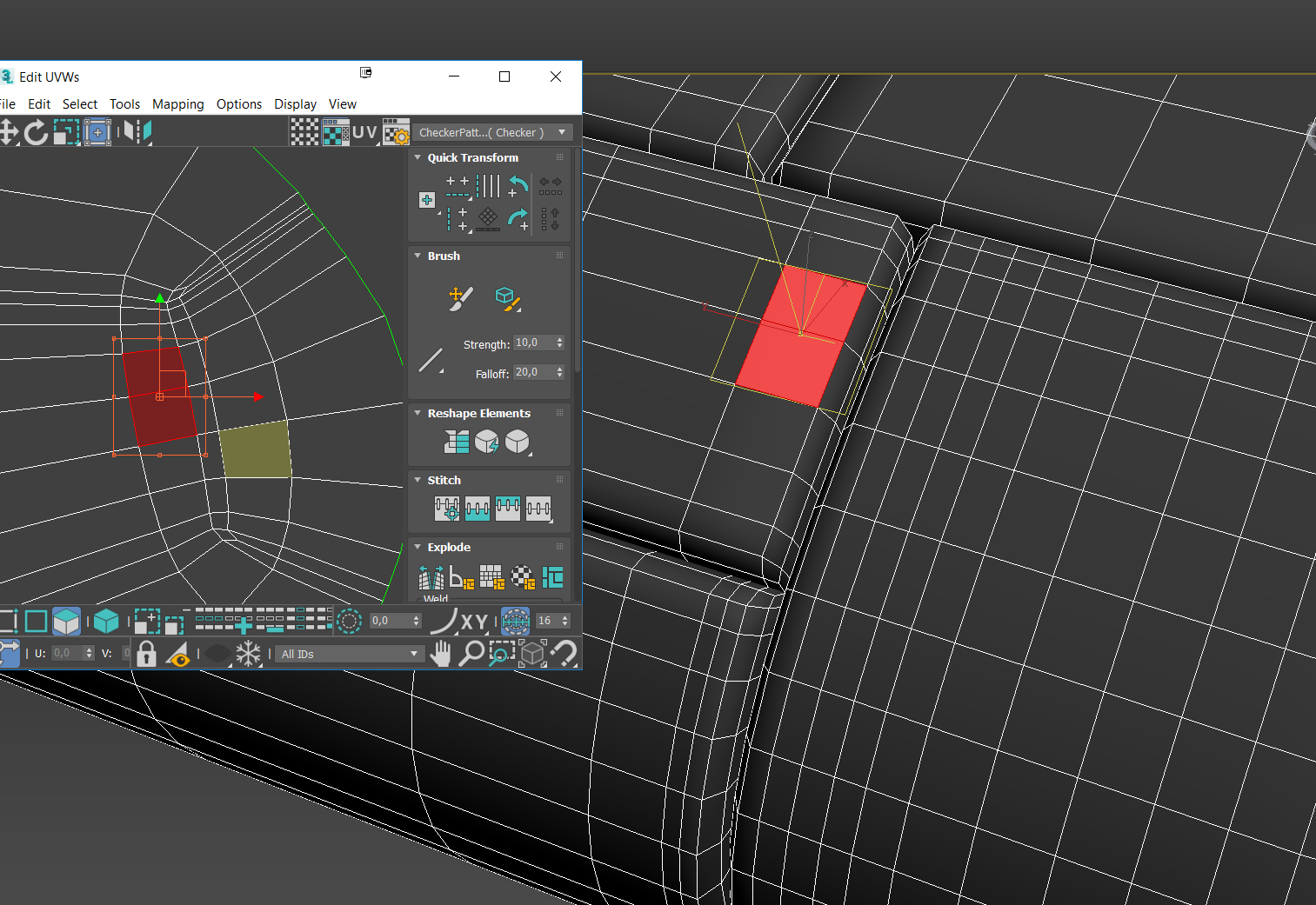
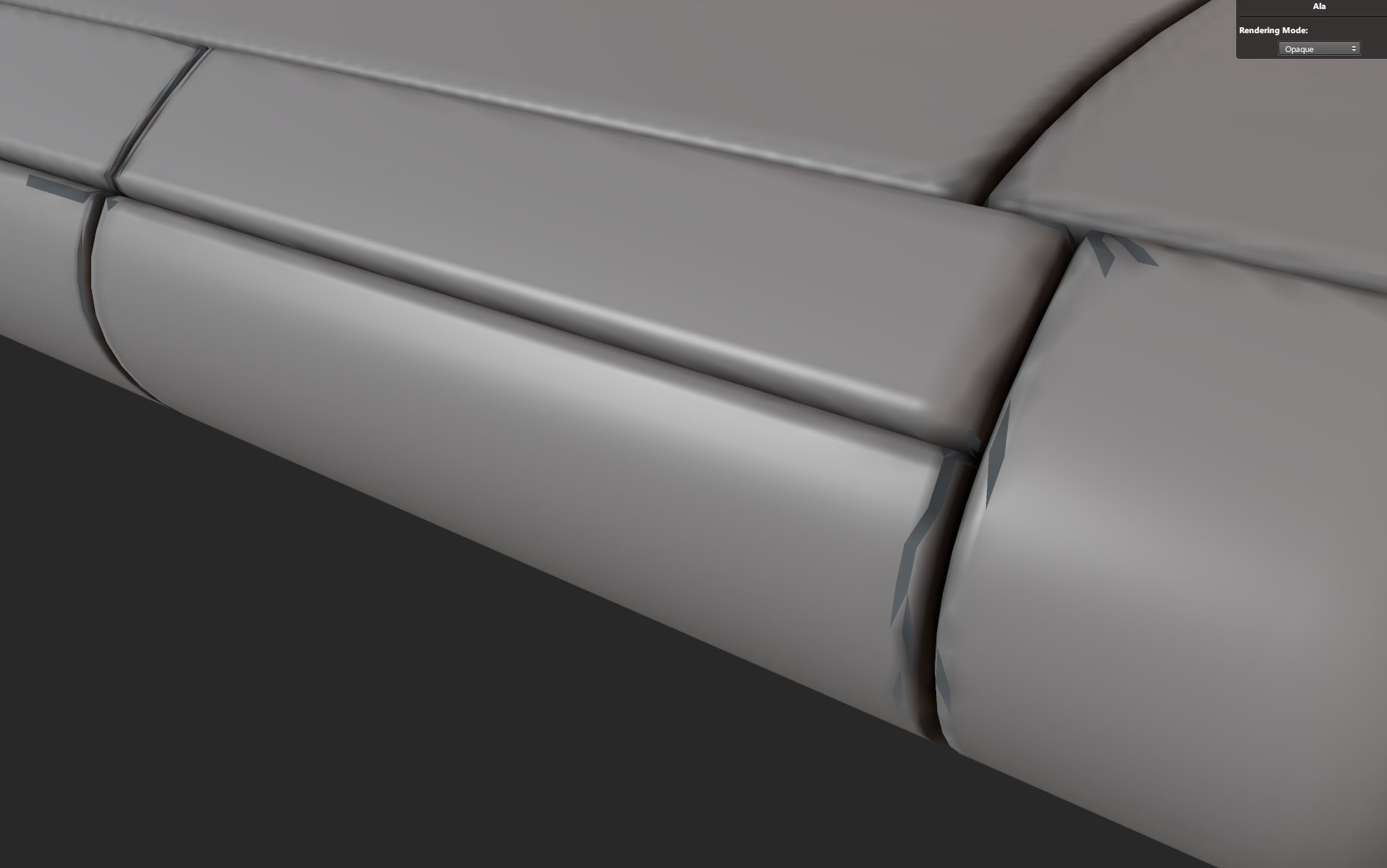
thats the curvature map generated in ddo that presents strange black dots in many areas .
https://embed.gyazo.com/53e8305d995c517bc10f2c088687032c.png
out that this texture has this small issue after generation , what can it be due to ? this time I used the right models and so is not an issue of the model / uvmap , I checked the AO and is fine as well as the ID color map wich are the only input maps I used, the rest is generated in DDO .
My AO were generated in Xnormal with the following settings :
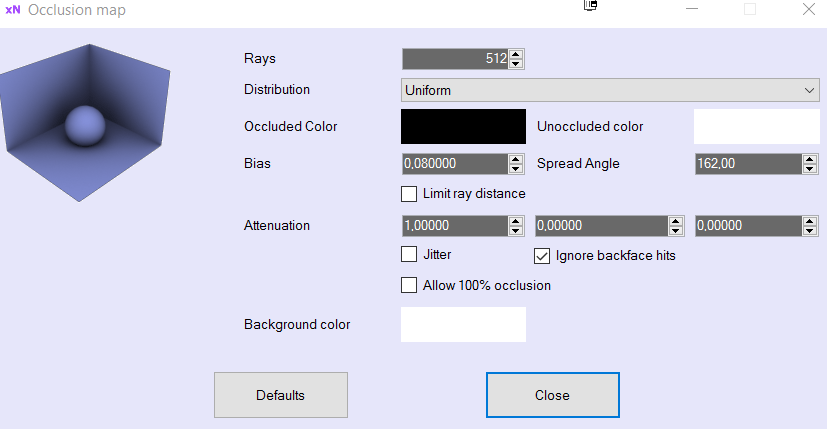
I have baked to texture the color map ids with 3dsmax with the following settings
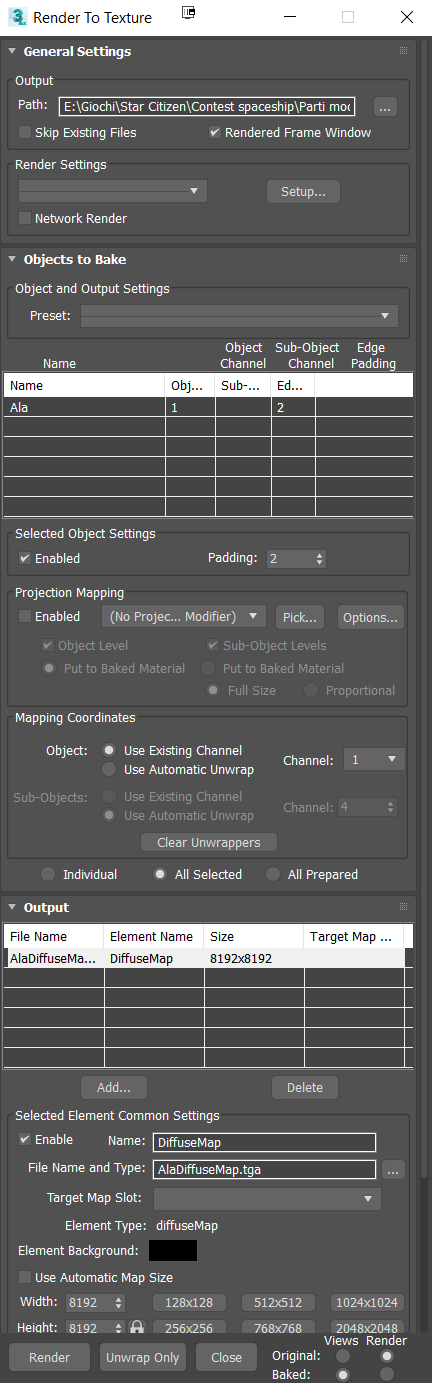
saved as png 48 bit
And here are actually the files I have used :
the model :
http://www.filedropper.com/ala
the Ambient occlusion
http://www.filedropper.com/alaaoocclusion
the Color map
http://www.filedropper.com/alacolormap_1
Sorry if I am sending those but I dunno what else to try .

Replies
My objective with DDO apart of course learning it as is my first time using , is to get the textures to use after in rendering outside... here the files :
I added a max16 version as I remember you ahve that one .
http://www.filedropper.com/albatrossalamax16
Your uvs are pretty messy and far from ideal. You really need to spend a lot more time on this. The more effort you put in to uving the better your texturing results will be. A lot of beginners seem to skip this step but it is extremely important to master for baking and texturing.
Sorry, didn't see the Max file in the .rar. Just had another look and what I said earlier still counts. You need to go back and sort out your UVs.(also, I couldn't even load the model into Headus UVL as it was too broken) Your unwrap contains a lot of overlapping and inverted verts, and and also a lot of distortion (both tension and stretching)
You spent weeks modeling your ship. I watched your progress and you did well. The model and design turned out really good. So if you spend all that time modeling, you should spend the same amount of time and effort on your UVs. Don't rush through it even thouBecause this is for offline rendering(Vray/etc) you can do whatever you like with your unwraps. You don't have to cram everything into a small space. You can break the ship into many, many parts and give each its own unwrap mod.
Also, the ship is single sided paneling, very simple to unwrap. Just take your time and check each shell for distortion as you unwrap it.
Use a texture map like this http://orig00.deviantart.net/5350/f/2010/036/7/4/uv_mapping_grid_by_cymae.jpg
Just look for uneven squares, circles, distorted lines. Use the numbers and letter to align shells and avoid flipped uvs.
As for consistency across parts, you can create/save a custom smart material and reuse it. This is what I do all the time in Substance Painter.
We have some good maps for evaluating UVs, as well as the reasons why these textures are used.
http://wiki.polycount.com/wiki/Texture_Coordinates#UV_Map_Grids
Naima, put the UV grid texture on your model, and post a screenshot of the problem area.
Here the problem in DDO without any texture added ...
and here the whole piece .
here the selfgenerated curvature map .
Curvature shot looks like it's darkening each UV vertex.
perhaps is not the right thing for texturing high poly models
This is the same model , the first has dense edgeloop ( despite not so dense in high poly terms its like 4 lines near vs 1 in the following model )
Here is the model with reduced edge loops in the model
btw the model is not exactly the same but regardless is the symmetrical counterpart in the mesh so its the same one just mirrored .
I have only reduced around the small squared thing on the top , in general as you can see the gray seams are reduced ...
Now I am wondering , since the uvmap are clean in those positions, is DDO not able to render well narrow lines or is the UV that is too big for DDo to handle when it has too many little details in size relating to those edges?
Or perhaps there is some special setting that may be makes increment the resolution level of the baked maps to avoid those artefacts or else?
btw mine is not a criticism is a request for help and I am loving the program that I think its fantastic , but I am not able to adapt to the high poly in this case.
Opinions ?
Maybe post on the QS forum as Jonathan is very helpful.
1 is the curvature map generated by DDO creates strange dots here and there, despite in some locations are rightfull to be as I noticed some detached vertices or bad seams , in most of the other places the uv is fine and relaxed, the model is fine and clean and yet there are strange balls of dark as in picture uploaded above.
2 the strange gray striped artefacts, those seems to be unlinked tothe curvature dark balls , despite theyhappen also in proximity of the gray stripes, those seems to be related to the geometry , the more dense the edgeloops , the more dense the gray stripes , also I can't understand the reason why they are forming , because perfectly identical surfaces do not get the same stripes and others do , it also seems to be visible only when I really zoom in on the panels seams by distance they do not look much visible , but yet since I have to texture seems to be annoying.
Another thing , is that those gray stripes , seems ( but I cannot confirm ) to not alter the texturing , from what I could notice they do not appear in any baked texture , but just in the renderer .
Another thing is that instead the black bulbs on the curvature appear also on the texture and those are more destructive for the texture itself .
Any ideas from those reports?
Did you bake the curvature from my model in ddo and turned out fine? If so did you try to load the model in ddo and see if you have the gray stripes =? might be do that I have a corrupt installation may be?
sorry what is SP?
I also checked on the help file trying to make a curvature out of my AO as it says to apply just a high pass filter but those are sharpen masks and even if I apply something like this to the AO I am far from getting a curvature map , even making an AO with 150 spread angle .
And use Xnormal to make curvature maps.
Curvature worked fine for me in Xnormal, but it has been a long time since I've used it.
If it is too slow, choose a different renderer. There are many.