Nate's Hand painted cottage
Dusting off an old unfinished project. Concept is from the WoW:Cataclysm artbook. Been tweaking some shapes and proportions. I'm using tiling textures for the majority of the cottage and a single unique texture for the windows/chimney and other accessories.
Everything is still WIP and able to change. I am considering trying to create more modular meshes and put everything on 1 texture instead of 4 currently. Feedback and critique are more than welcome. Screen grabs are from Maya, I will be using UE4 for the final presentation.
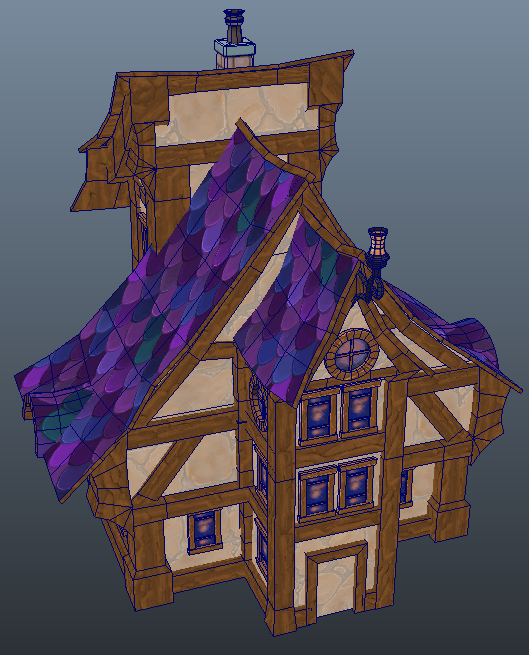
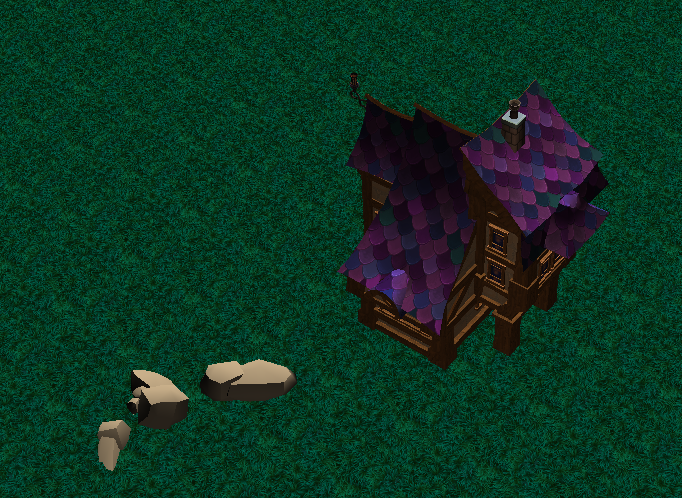
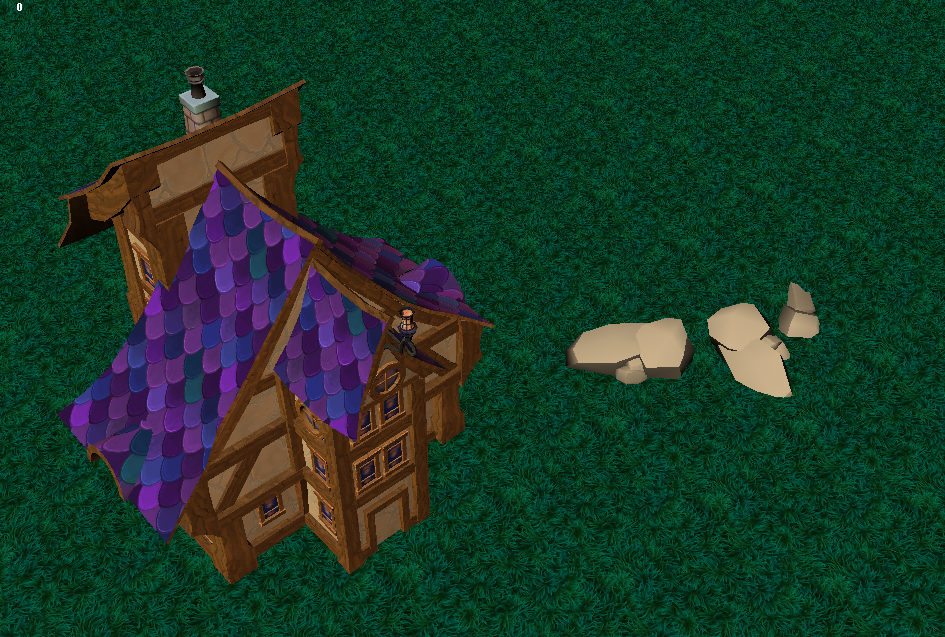
Everything is still WIP and able to change. I am considering trying to create more modular meshes and put everything on 1 texture instead of 4 currently. Feedback and critique are more than welcome. Screen grabs are from Maya, I will be using UE4 for the final presentation.
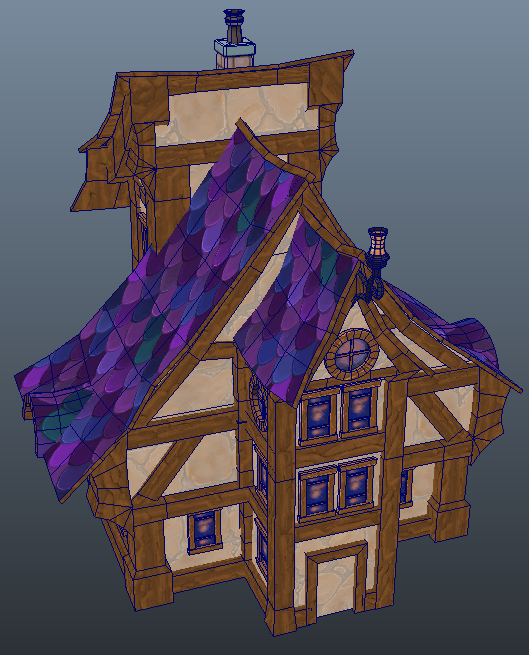
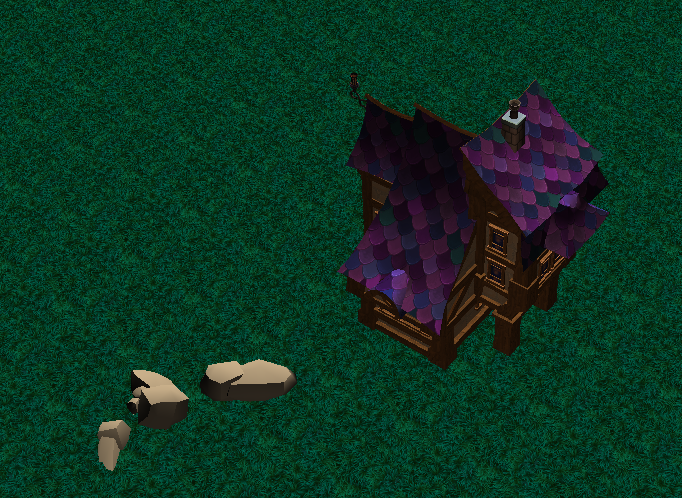
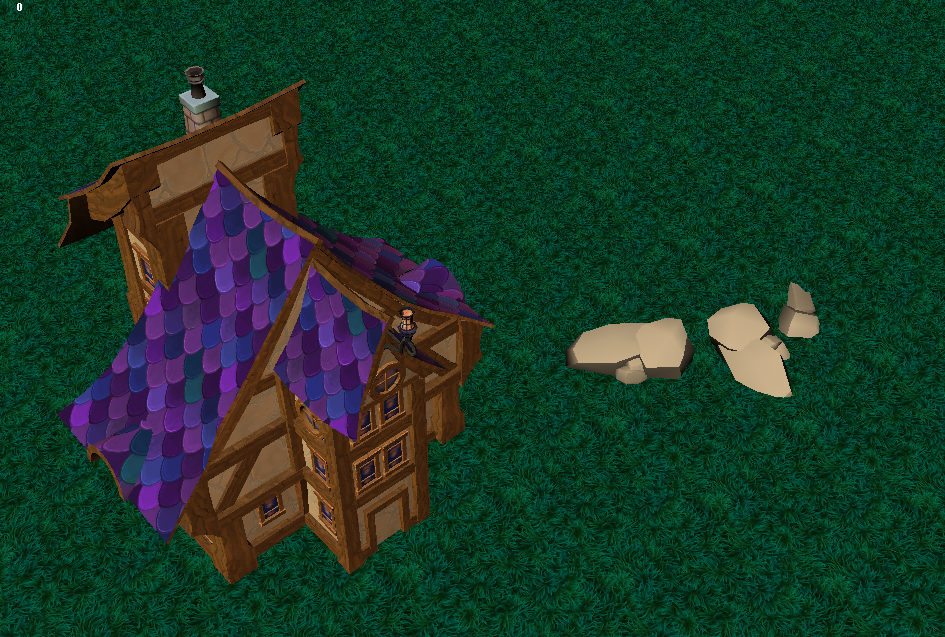

Replies
I think your roof tiles are a tad large and could be tiled more. Maybe add some variation in your wood texture too it's looking a bit plain, perhaps two different types? Finally, all your windows have the same image, change it up a little :
@Holly good points, I adjusted the roof. Windows and wood will come soon.
@skodone I plan on using a terrain or or setting up a mesh for vertex painting in UE4.
I dug up the concept. I wasn't trying 100% to match it when I first started but I may reconsider. There are a lot of little details that I overlooked when I first started. Some of the trim pieces might even be metal.
A little update:
Current Texture Flats
It would help a lot of you actually model some half cylinders on the edge of the roof to "break" the flat roof lines.
The roof is a bit over saturated to it makes it quite uncomfortable to the viewer's eyes...
what are your intentions with the way this model will be used / lit? Will it be flat lit or lit within UE4? will it be a full level or a diorama like piece? because knowing that I can give you a lot of crit for lighting if it's flat lit but if it's going to be lit in UE4 I can give crit on the texture details itself instead.
@Kid.in.theDark I do intend to light this model in UE4. Its going to be a small to medium diorama that may become home to other props to eventually. I switched to another style of shingle to match the concept better although it currently may have the same saturation issue.
@Rawbert I like the suggestion, I will make some breakups or small sections of modeled shingles to help on all edges of the roof.
Unlit. Need to make uv sets for lightmaps.
unbuilt lighting
Plenty more work to be done.
Finishing lightmaps next and then another texture pass.
Using the same material as the wood from the cottage. I plan to change it but I like the idea that they used nearby trees to build it.
My flat for the branches.
Also, WoW architecture is really exaggerated. Deform the mesh a bit more to add character; the walls are too straight.
You can also try adding barrels, crates, and a wooden sign that says "Nate's Cottage" hanging over the door for more character.
Got transparency sorting working in Maya LT
Small lighting adjustments. Preview quality.
Windows... soon
Some bounce lighting to fill up the area and then some minor post processing on top of that.
Terrain for the ground, even subtle breakup. Then add a stone texture and blend the grass using the landscape painting tools. Small pebbles and little clumps of foliage dotted about will break up the repetition as well. You could also add a stone base to the house as well, so it's planted on something rather than just wood going straight into the floor.
Just my 2c.
Have a couple quick updates. Terrain system changed more than I thought from UDK to UE4. Reading up on it, hope to implement soon!
Did a quick lattice on the cottage. Need to tweek the geometry for better deformations but I think this is a step in the right direction.
Added a skylight, seems to help a bunch already.
Made some nice mountain/rock shapes and replaced the old ones. Lighting is getting better. May crank up the repeats on my landscape.
Ground breakup is on the horizon...
Current Grass statics.
1) Removing your house from the concrete slab and just putting it on the terrain. Right now doesn't really feel like it fits in the scene.
2) Using a mask to help blend the transition between your dirt and grass terrain texture. Right now you just have a soft linear fade which could be improved with a mask.
3) Filling out your trees better with more foliage and a more clearly defined shape. Similar to your grass, your leaf planes are sort of sporadically placed around the trunk. I'd suggest looking at reference and trying to match the shape of the tree to something from life.
4) Adding more smaller details, especially to the terrain. Your environment is basically empty right now. You've got a treeline and a ground and that's it. You should consider adding some rocks, perhaps some different trees, shrubs, maybe flowers or something else to add accent colors.
I'd suggest taking a look at some of the images in the Allod's Online environment design notes that are on the polycount wiki. It's fantastic. Particularly page 14 where he describes clustering the same object together at different sizes to get variety. Should help you a lot with your terrain.
Fixed the vertex normals on the grass cards. Played with fog a bit more.
Got distracted trying to take screen caps and started to sculpt my landscape. Trying to implement some things I learned from those notes. Mostly creating some hills to separate fore/mid/background.
Going to take some time and plan out my foliage and ground clutter. Annnd gather reference. R&R... reference and research
@AtticusMars Thanks for all the feedback and tips
1) had a suggestion to put the cottage on a foundation. Just slopped a bsp box as a placeholder. I'll remove for now and revisit that when I'm closer to finishing.
2) I was attempting to do that in the landscape material but it's different than UDK and i do
3) will do, going to work on some nice card shapes too
4) on it
Gathered some ref for my trees and ground breakup. Can't wait to get them made.
Tried a different technique with my trees, ran into a small road block but used the foliage system to reproduce it by panting on the tree geometry.
1) Your leaf planes are the same color as your tiling texture, they should blend in seamlessly. Right now your colors are VERY different.
2) Vertex normals all match a simple shape. If your vertex normals don't match then your tree won't shade correctly and the illusion will be broken. I can't say for sure if your vertex normals are off until the colors are corrected, but if you're using the UE4 foliage system, they probably are.
Your fog is also incredibly strong right now, I've had trouble getting decent falloff using UE4s atmospheric fog. I haven't had a chance to play with it yet but I've been considering making something similar to the Fog Sheet they have in UE4's sample documentation. It should give you better separation of your foreground and background, and more importantly it gives you some stylized control over it.
May I ask what the problem you were having that required you to use UE4s foliage system to paint on the trees?
Also, thanks for all the crits Atticus
Edit: And I'm happy to help, you've worked on this a long time and it's come a long way, I hope you get to finish it!
I was able to snap to geo, made the process a little easier.
WIP for the new bark texture.
Thanks for taking a look.
Will definitely work on the lighting more.
what I would change would be the environment, presentation a bit! It would be a good idea to always keep the house ( the thing you worked on the most ) in the focus! so I would remove it from the fog (bring it closer to the camera ), and make the house the focus of the scene, both with the composition and lighting. I would also make the grass and the top of the trees similar to each other in color, and huse, right now the grass is very saturated and bright, and the tree tops are dark and desaturated, maybe brining them together would help!
I would also recommend looking at pictures from maybe World of Warcraft to see how they made environments similar to yours! This one is zone called elwynn forrest, but if you want to go for a fogy dark style then you could google silverpine forest. You cans see the grass and the trees are very close to eachother in tone and hue. They also use three different textures on the ground, you can do that aswell! Also good idea to create some usable objects around the house, like barrels and stuff.
@Cordero I have been keeping in mind what you mentioned about the trees/grass and will be sure to implement that fully when I update the trees.
Keep up the good work!
Trying for night time lighting. The white glow is from exponential height fog and I plan to adjust it more.
Did a little more work with the lights and fog.
Still playing with the ground textures and values. Grass cards aren't quite the right color right now but will get updated as I finalize the grass texture on the terrain. Did a texture pass on the rocks and stones. Coming up with some ideas for lanterns as well.
Unlit
Lighting only
Lanterns
Thanks again everyone who has offered suggestions and critiques.