King's Landing [WIP, UDK, Environment]
For my final school project I am creating a stylized environment inside the UDK. Right now I am still busy modeling and blocking out/placing the geometry. Main inspirations and references are taken from the Worgen environment from World of Warcraft and classic Disney movies.
Latest:


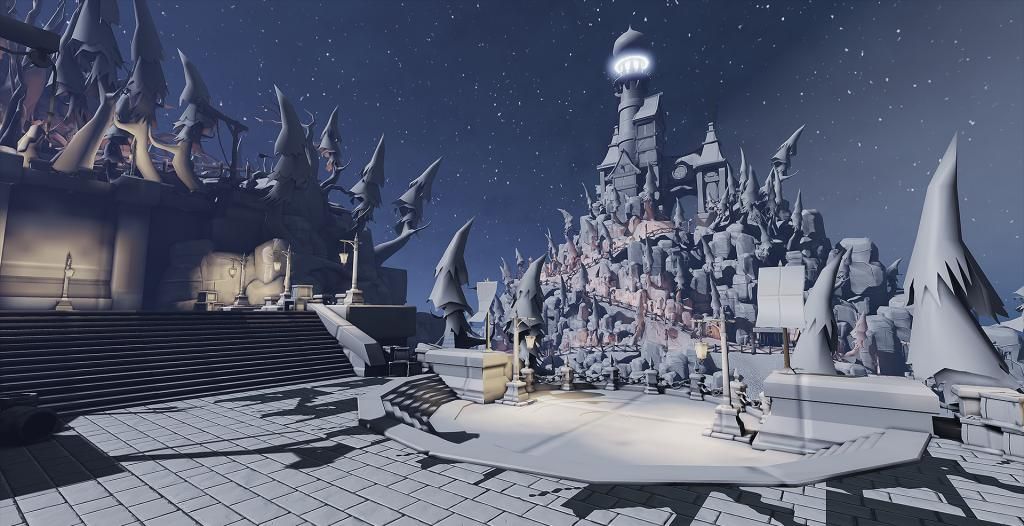






Older work in progress shots:
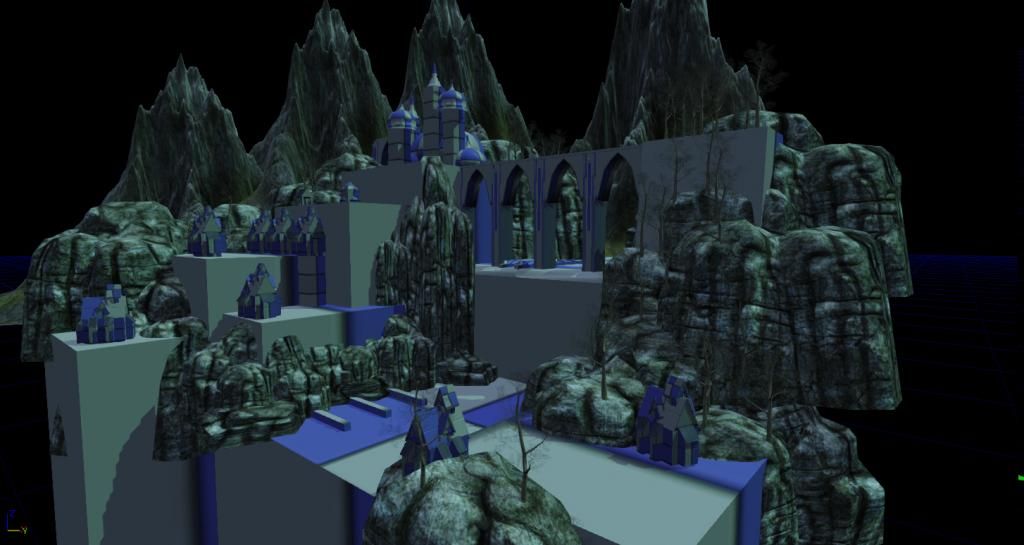


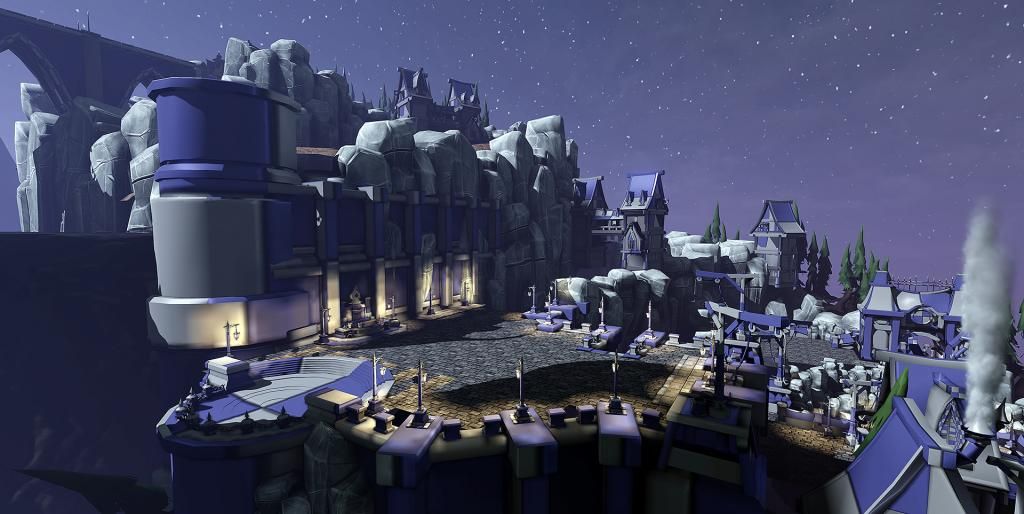

Crits and feedback is welcome
Latest:


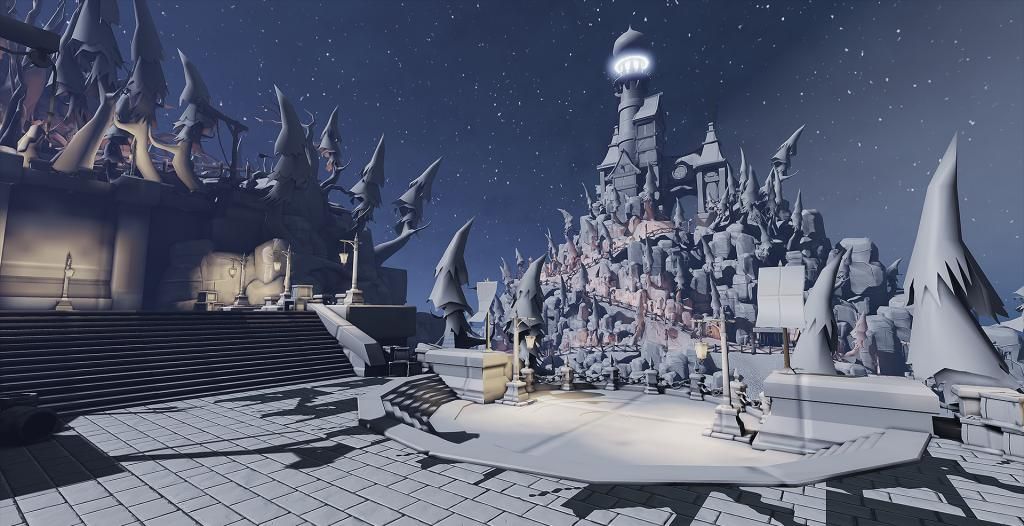






Older work in progress shots:
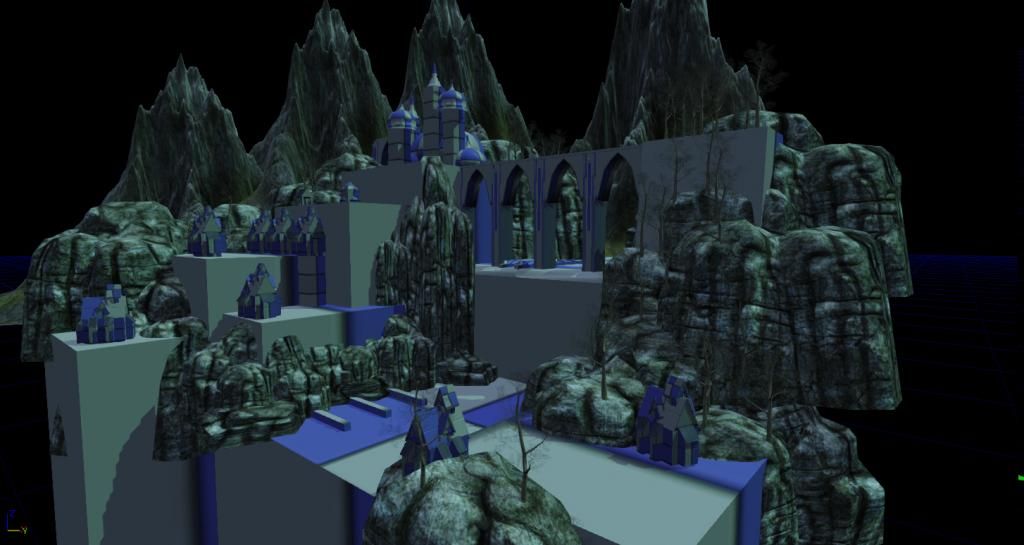


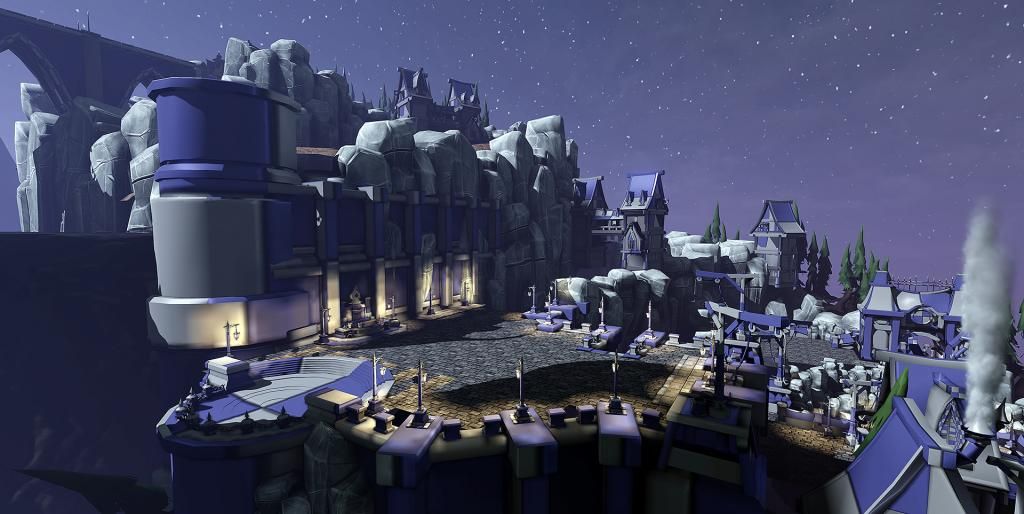

Crits and feedback is welcome

Replies
Great work though, I want to see more, MOAR!
Great job and MOAR PLZ.
love the newest shots. the ones further away seem kind of messy but I'm sure you'll make some focus spots once the texturing/final lighting starts
nice work
Dammit, I should really start watching GOT
Thanks people, all that is really encouraging to hear.
I made a few textures back when I started. Was going for a mixture of sculpted and handpainted textures. Not sure if this is the right way to go. But I'm focusing on the blockout for now.
The wood however, (is it wood?) looks like carved stone to me. I dont know if that is what it is, or if it is intentional or something. But I have difficulty knowing what it is, if that makes sense.
But I really like the stone walls
It might be best to go with something less detailed for the textures though. From the shots without any textures it looks already really busy on the eyes, which might be also because of the high contrast lighting. In the textures you have a lot of small high contrast details, it is a nice crisp look but I fear it will end up too much as busy noise in the further away shots. So bigger and less wood carvings and less and bigger rock scratches should be better. Some space without any detail is also good to break it up and have something for the eyes to rest on.
subbed.
I don't know if "less detailed" is necessarily the name of the game, but IO do agree that the wood looks like carved stone. It might be that the normals on the wood are too pronounced, or the color choices are just too different?
It's definitely the normals. In real wood, the grain and rings from the wood have a minimal effect on the surface of a board -- they might define wher cracks may show up, but right now it looks like somebody took a board of wood and etched the grain into a stone, then painted it. The colors aren't bad, but the normals should not reflect the grain of the wood. Also, the little spiral bits add to the feeling that it's carved in stone -- consider dropping them, and refer to some real wood to see what you might expect.
I'm surrounded by wood textures, from my desk to the doors in my room -- and while there is a place for the surface to be affected by the darker spots -- but it's going to be very subtle on normal or displacement, and more pronounced, possibly, on specularity.
I started very with a very "freestyle" approach which was quite a bad idea. Didn't gather enough reference and the concept was quite boring. I knew I wanted to make a town environment but that was pretty much it, so the first blockout was quite flat.
After getting some feedback from others and getting a better idea of what I wanted to make, I decided to have a more vertical level design which is a lot more interesting and there is a lot of renference in movies and games on cities built against a mountain and such.
This is a very fast blockout mainly using UDK default meshes and a few custom ones to get the idea down.
After that I thought about the player point of view and how you would reach the top of the mountain and what path you would follow.
Once I had that skeleton I could built around it. There are a lot of iterations especially for the terrain which I had to redo a few times to fit all the geometry in but it definitely helped me with the layout. I am no level designer and focus more on the aesthetics but I am trying to tell a bit of a story and make it interesting for the player to walk through.
I also planned out areas of interest and different sections and landmarks like the market place, harbour, lighthouse, bridge, cliff, forest and so on for the player to get a better sense of orientation. A lot of structures can be seen from far away because they are that tall/big.
Hope that explains my thinking process a bit.
Thanks for the wood texture feedback. It's true it does look a bit like a stone carving. Will give that another shot after I completed more of the blockout. Currently UVing a few remaining models, but I almost got everything UVd.
Got everything UV'd right now and I am cleaning up the scene and start adding textures.
Seems to have some lighting artifacts? A lot of them seem too, maybe it'll be less noticeable when textured, but right now some compression/low resolution artifact seems to be marring what I assume to be ambient oclussion/GI baking.
Love the trees by the way!
Here for example:
Due to the many small black areas everything seems kinda chaotic and a little dirty. Maybe you should improve the lighting a little to make it a liiittle more even, so that the shadow are still dark but have a little more informations and aren't that black.
Thanks for the feedback so far! I will work on the lighting, because those pure black shadows annoy me as well. The light artifacts come from the light map resolutions I think. I need to increase those to fix it. Could also be that all the screenshots are taken with preview lighting and therefore the quality is lower. Need to make some tests. Correct me if I'm wrong or there is a better solution for this.
http://eat3d.com/free/vertex_painting
Ok I am finally digging this out again, because I have now time to finish this over the coming months for my graduation. Was kinda busy for a whole while with an internship so there were no updates. I am going to post more frequenly from now on.
I decided to move this environment to UE4, mainly to get a little more familiar with the engine.
I started with the harbour area by mostly adding textures, refining some models and build a better modular system.
also how do I change the name of the thread?
Once I subscribed to this thread. Im very pleased to see new screens.
About work: Its dammmm good
Would love to leave some constructive crits here but I personally can't find anything to crit...all I see a fantastic environment really coming together! Keep at it! I'm super keen to see how this turns out!
Mainly adding more areas to the environment, texture work and switching out some old models. I stick to my old layout but tweak it here and there to make it more interesting.
It's quite busy in areas and some textures are still quite noisy. I am working on reducing that so the eye has some time to rest.