The BRAWL² Tournament Challenge has been announced!
It starts May 12, and ends Oct 17. Let's see what you got!
https://polycount.com/discussion/237047/the-brawl²-tournament
It starts May 12, and ends Oct 17. Let's see what you got!
https://polycount.com/discussion/237047/the-brawl²-tournament
Zbrush Quicktips & Tutorials from Harford - Bullet holes

I will keep this thread up-to-date with the tips as and when I add them. Any requests or comments I am happy to hear them.
Starting off with the first quicktip for creating bullet holes ( and other decals ), including creating your own icons and brush libraries.
[ame="
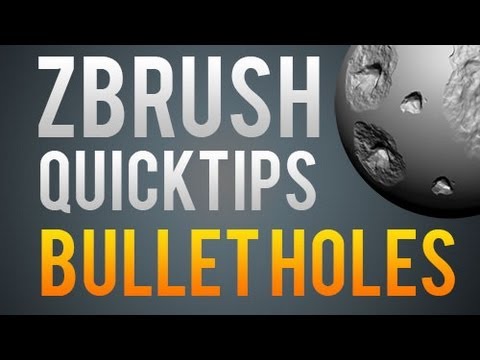 http://www.youtube.com/watch?v=nOh_I6Fpmzc&list=PLHg49CS2Mq0s1dIH8oo5u_wchVdqWOZPa&feature=mh_lolz"]
http://www.youtube.com/watch?v=nOh_I6Fpmzc&list=PLHg49CS2Mq0s1dIH8oo5u_wchVdqWOZPa&feature=mh_lolz"] [/ame]
[/ame]
Replies
I wonder if this could benefit from a transcript too ? Not necessarily a full text transcript of the video - more like a collage/diagram clarifying where things are supposed to be saved, what are the main sliders to play with to change the brush behavior, and so on. A companion reference card, so to speak. That would be a perfect combination !