[CE3] Mount Titiroa Sci Fi Base
Latest (02/06/13)
Project is finished now so Thought I would share the final renders,




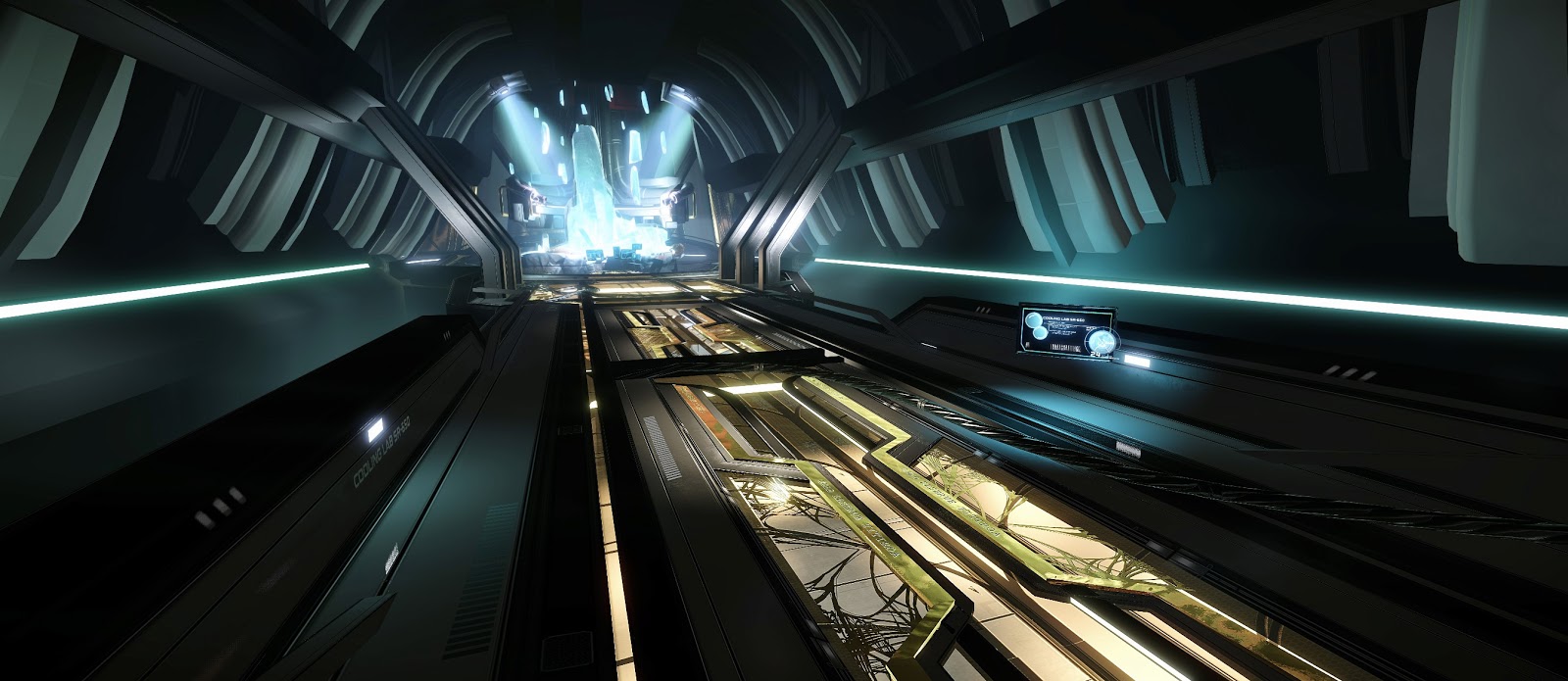
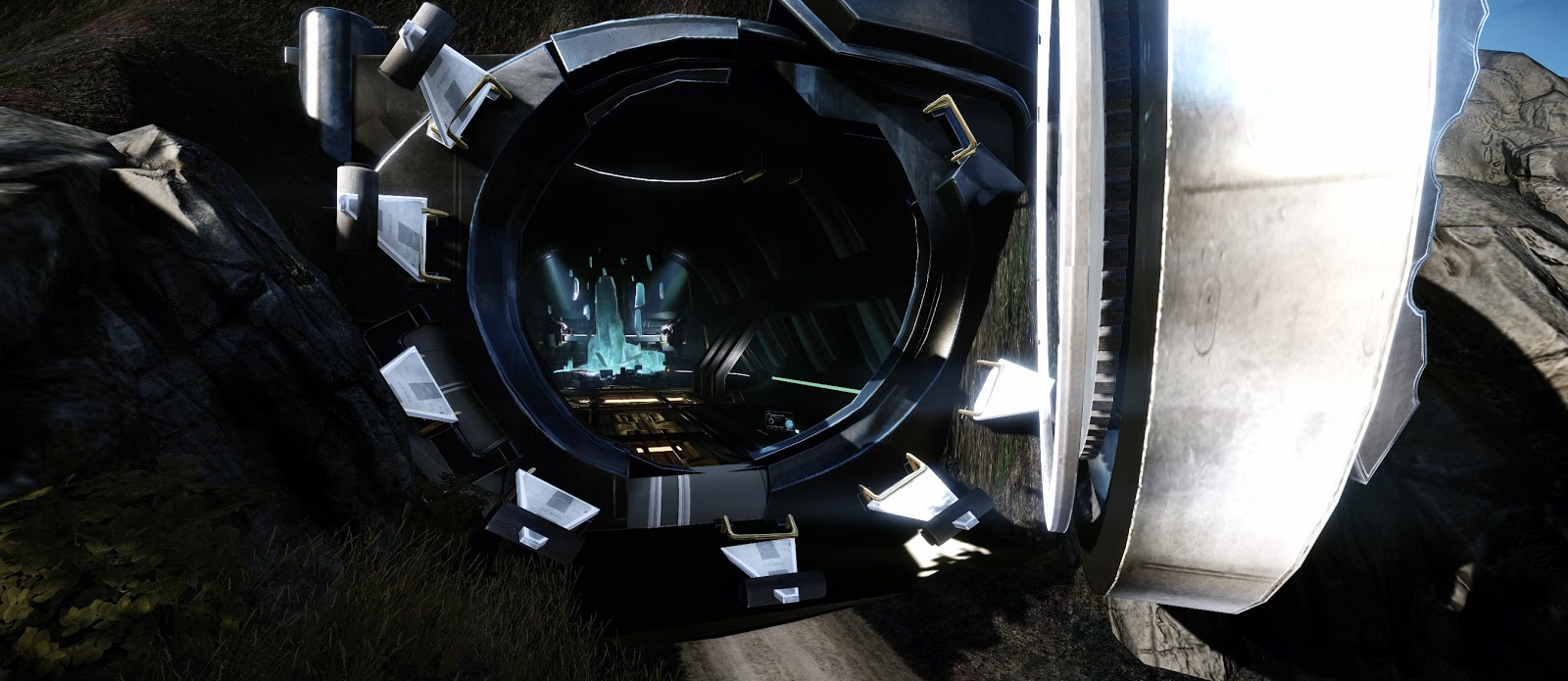

Hey guys thought I would kick some stuff off with my Final Major Project that I be doing over the next few months. I was hoping to post some work as I go along for some crits and feedback. I am creating a rocky mountainous enviroment loosely based on New Zealand's Fiordland National Park and Mount Titiroa. This will serve as a basis for a Futuristic Sci Fi Base so I can demonstrate both Organic and Hard Surface high poly work for portfolio. Here is the initial proof of concept
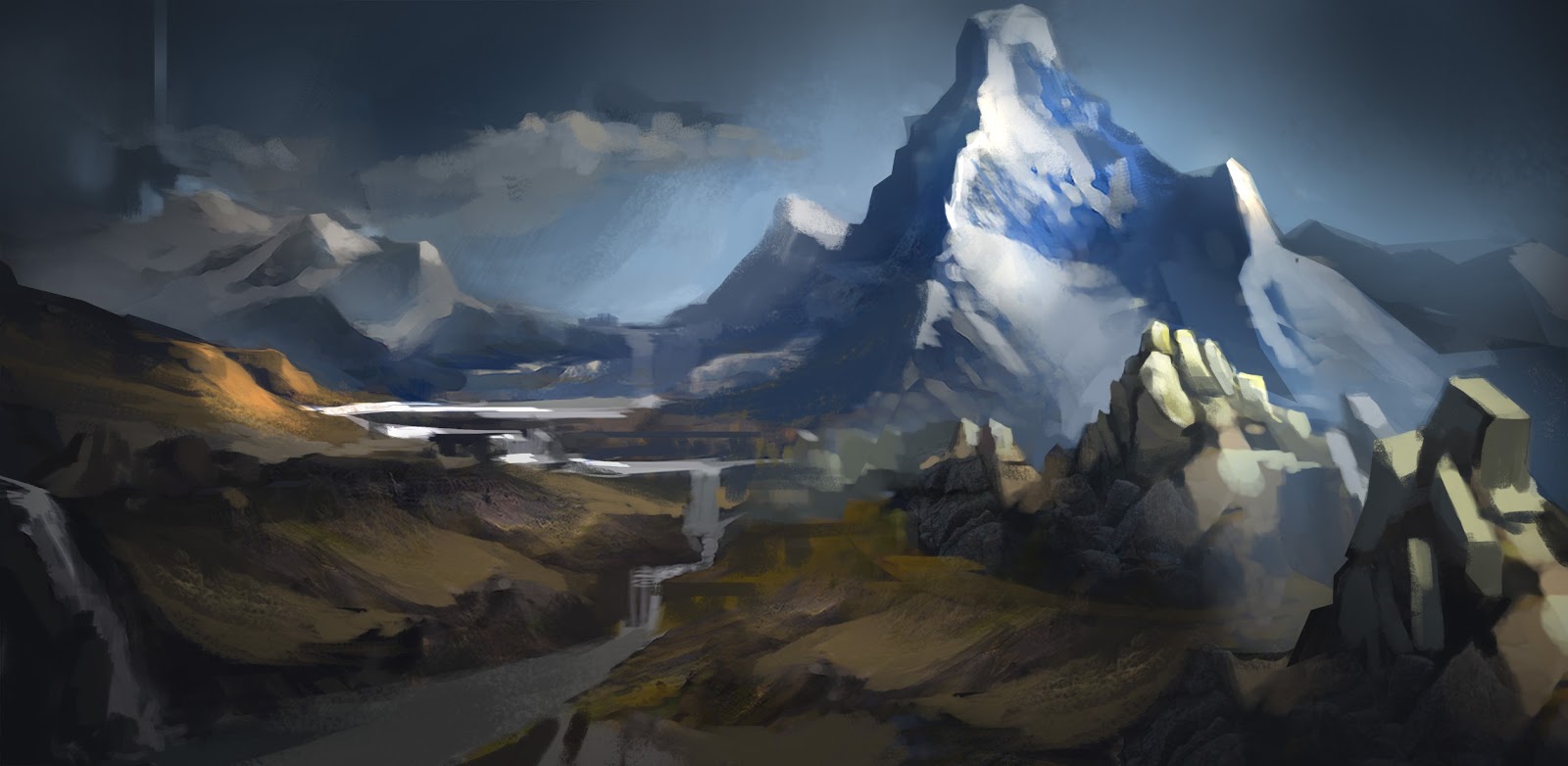
Here is where I am at the moment. Crits welcome

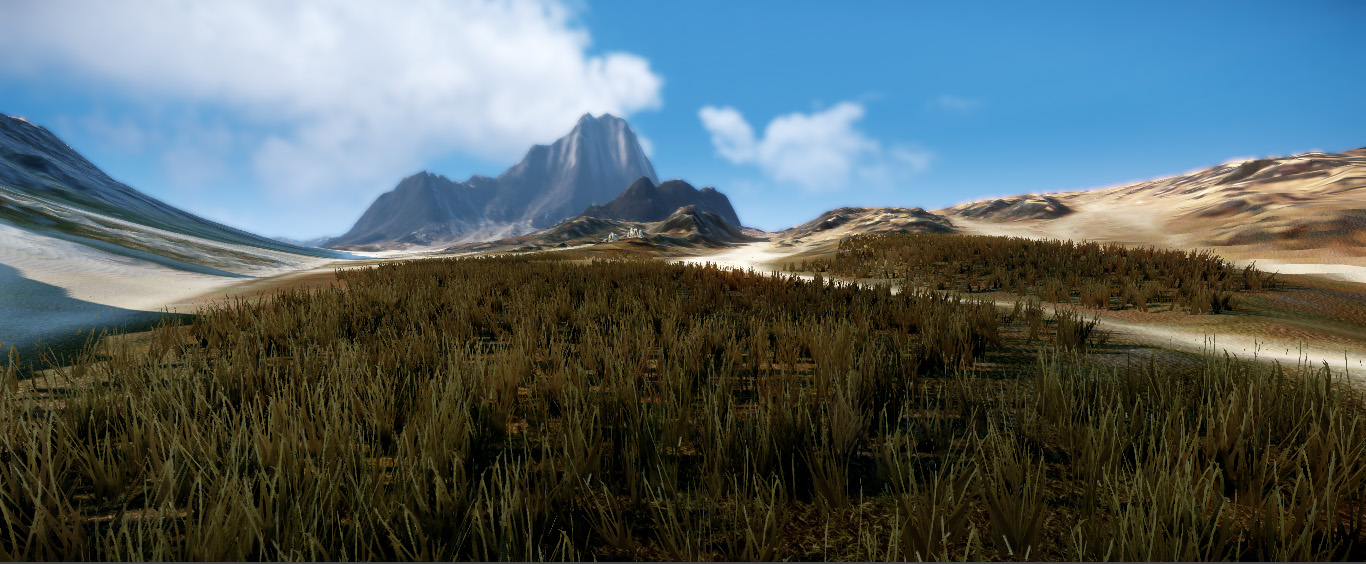
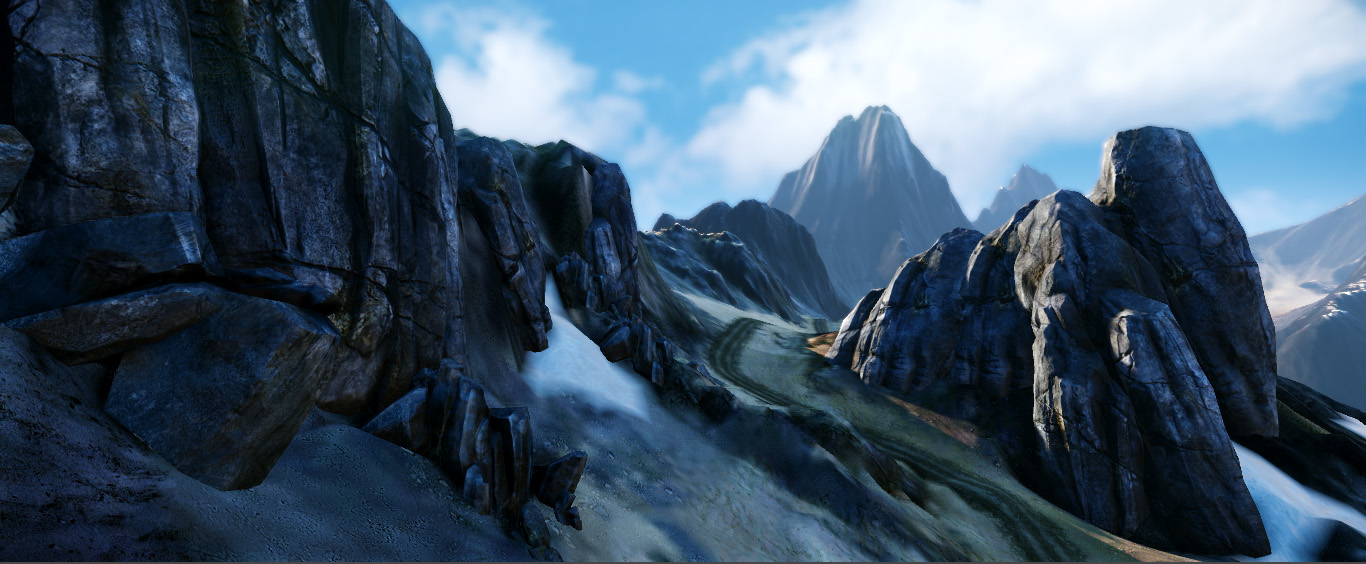
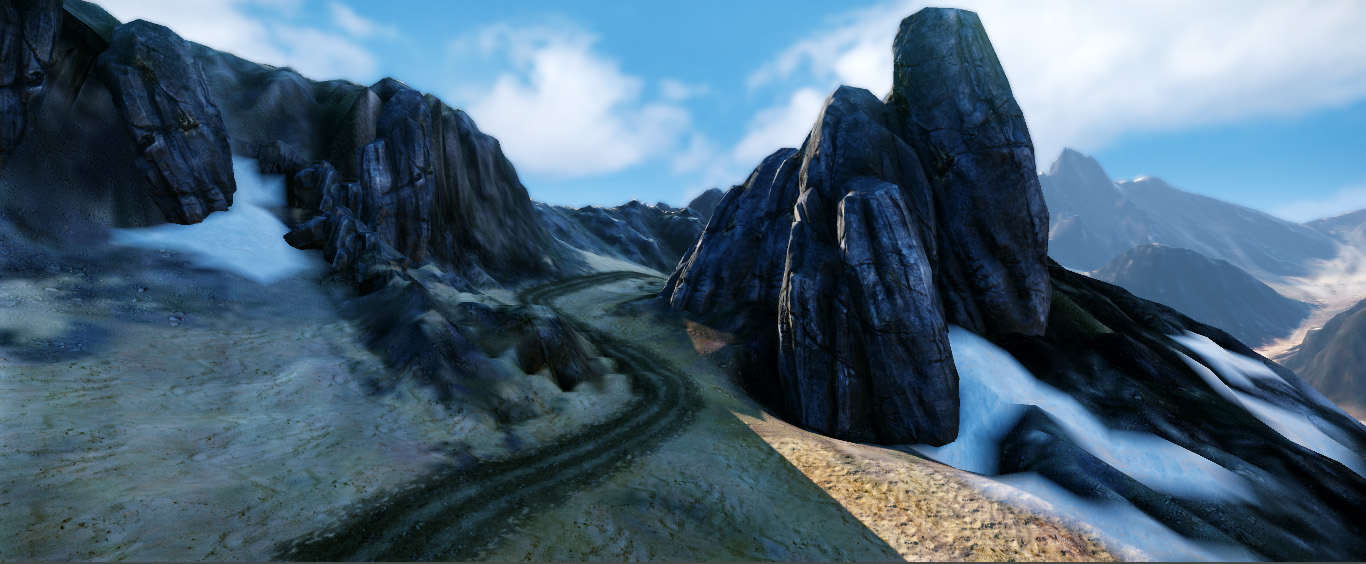
Here are some of the Rock High Poly stuff and the Terrain itself:
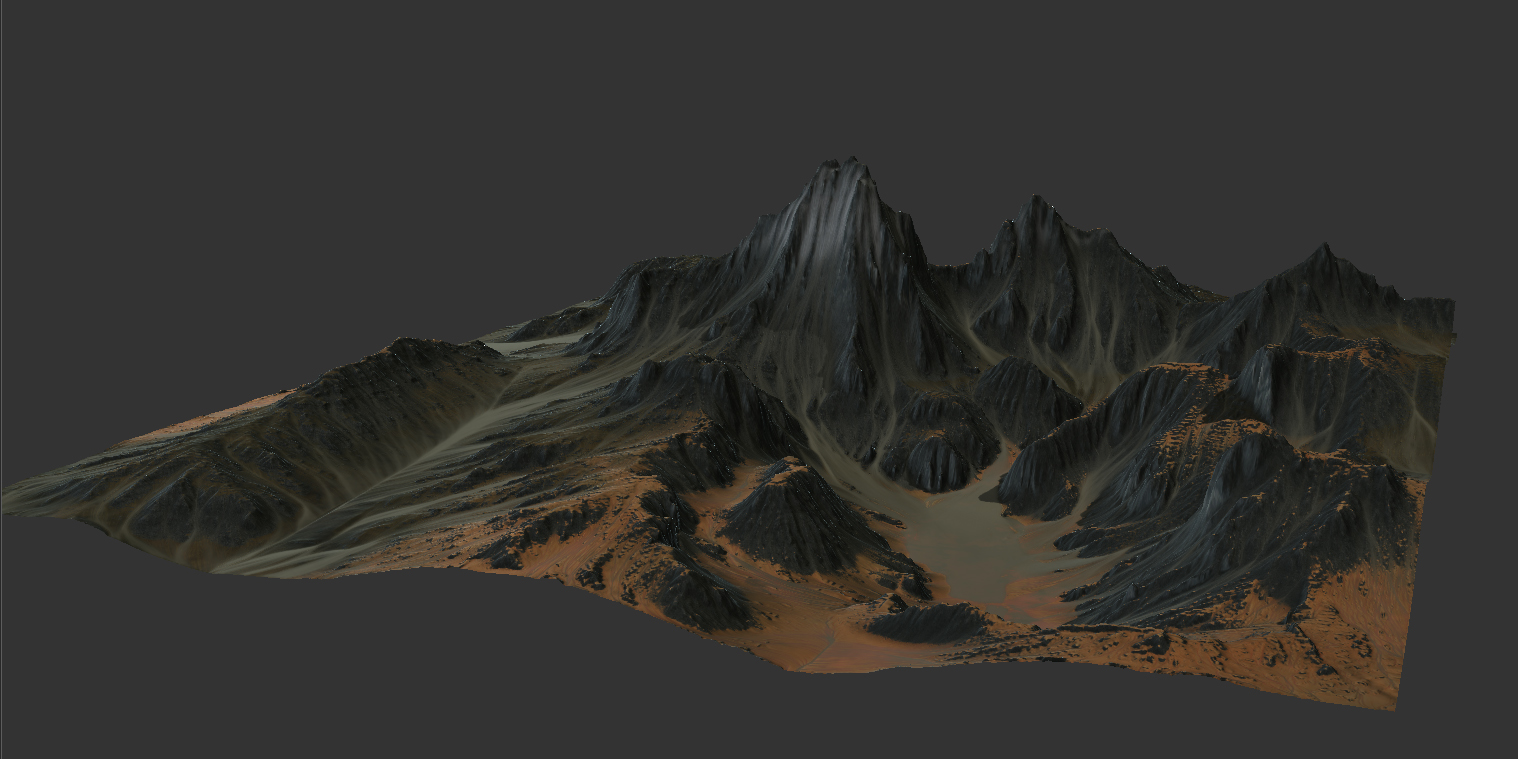
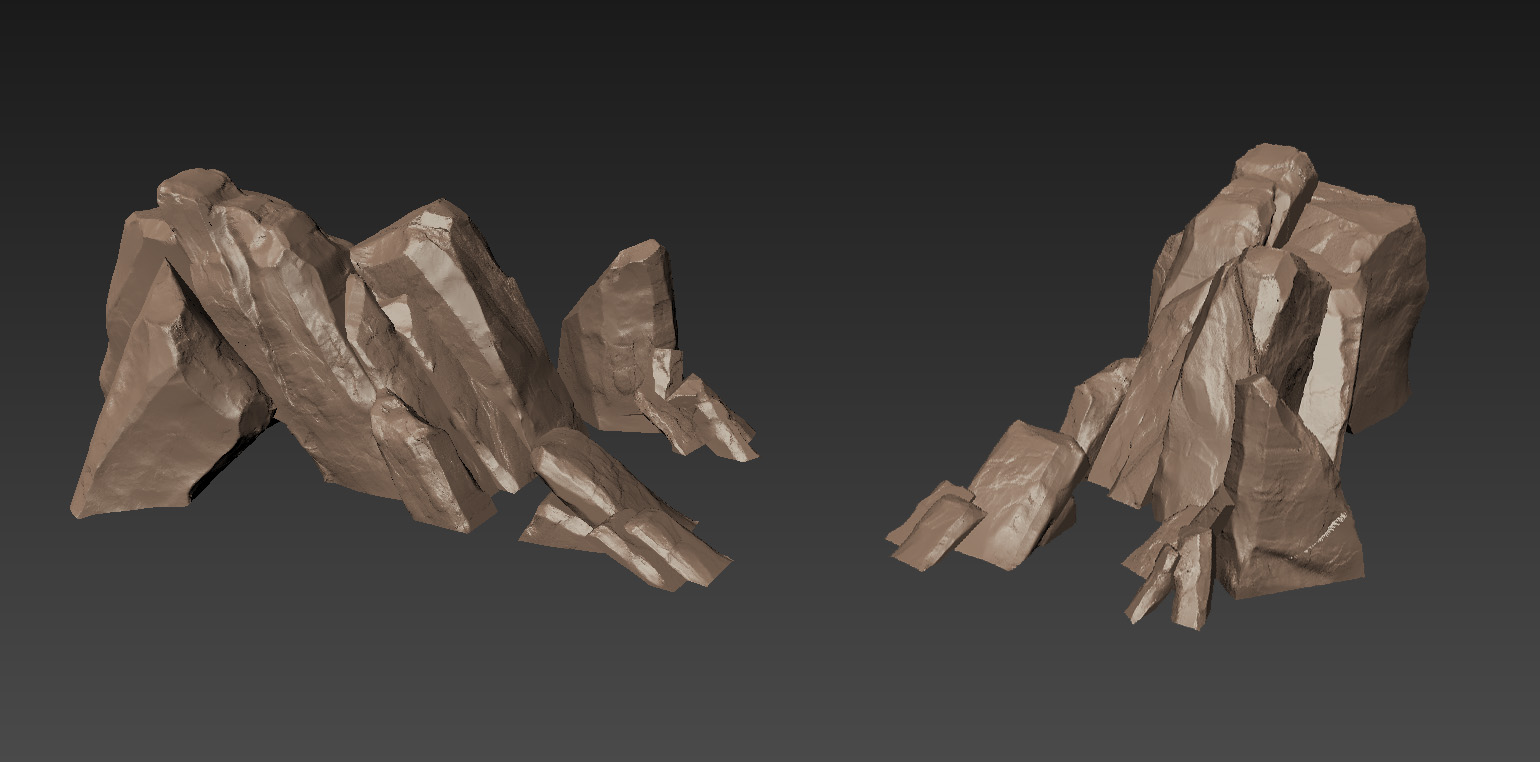
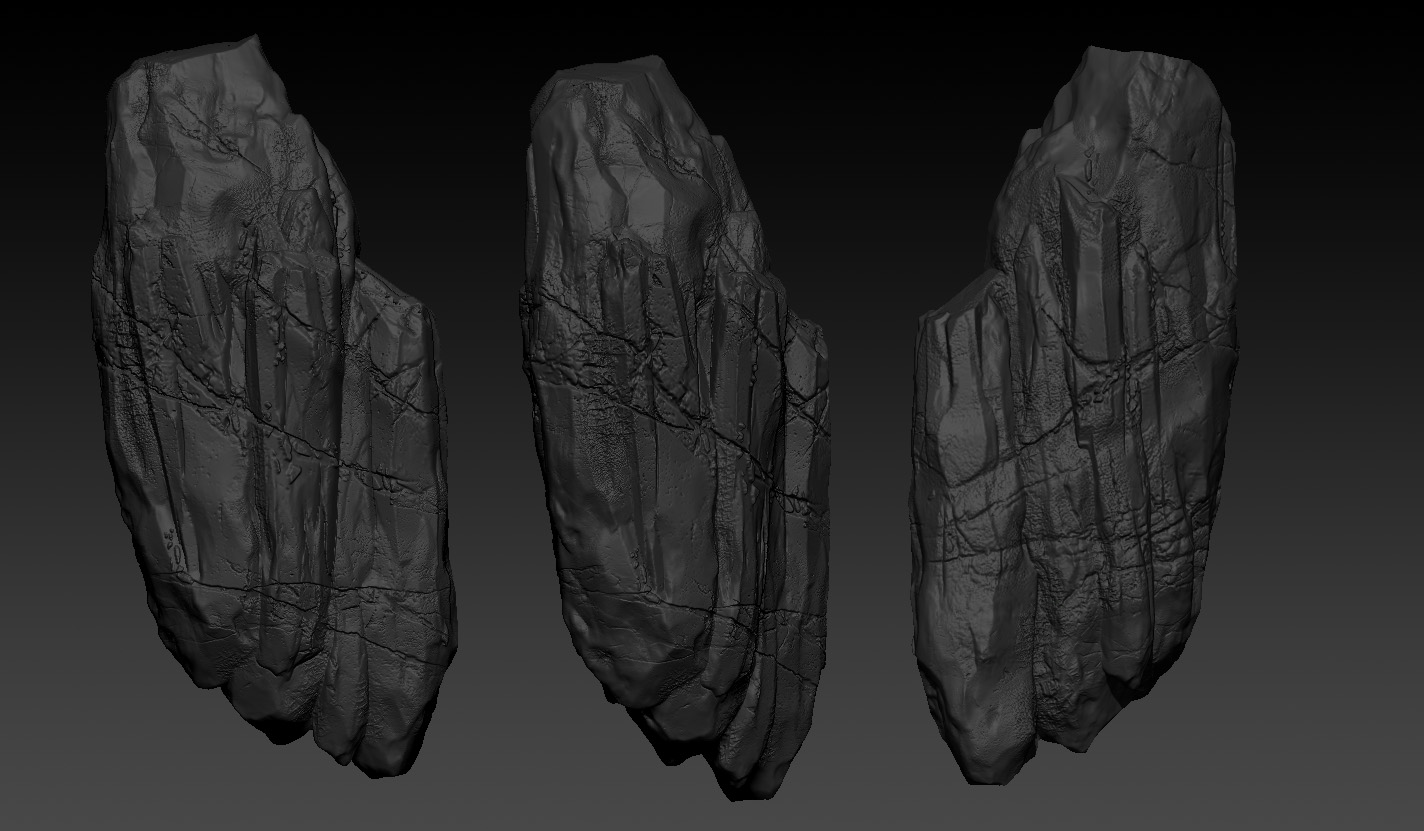
Still got some more Landscape stuff to make and continue with the population. But now I am moving on to working on the base.
Project is finished now so Thought I would share the final renders,




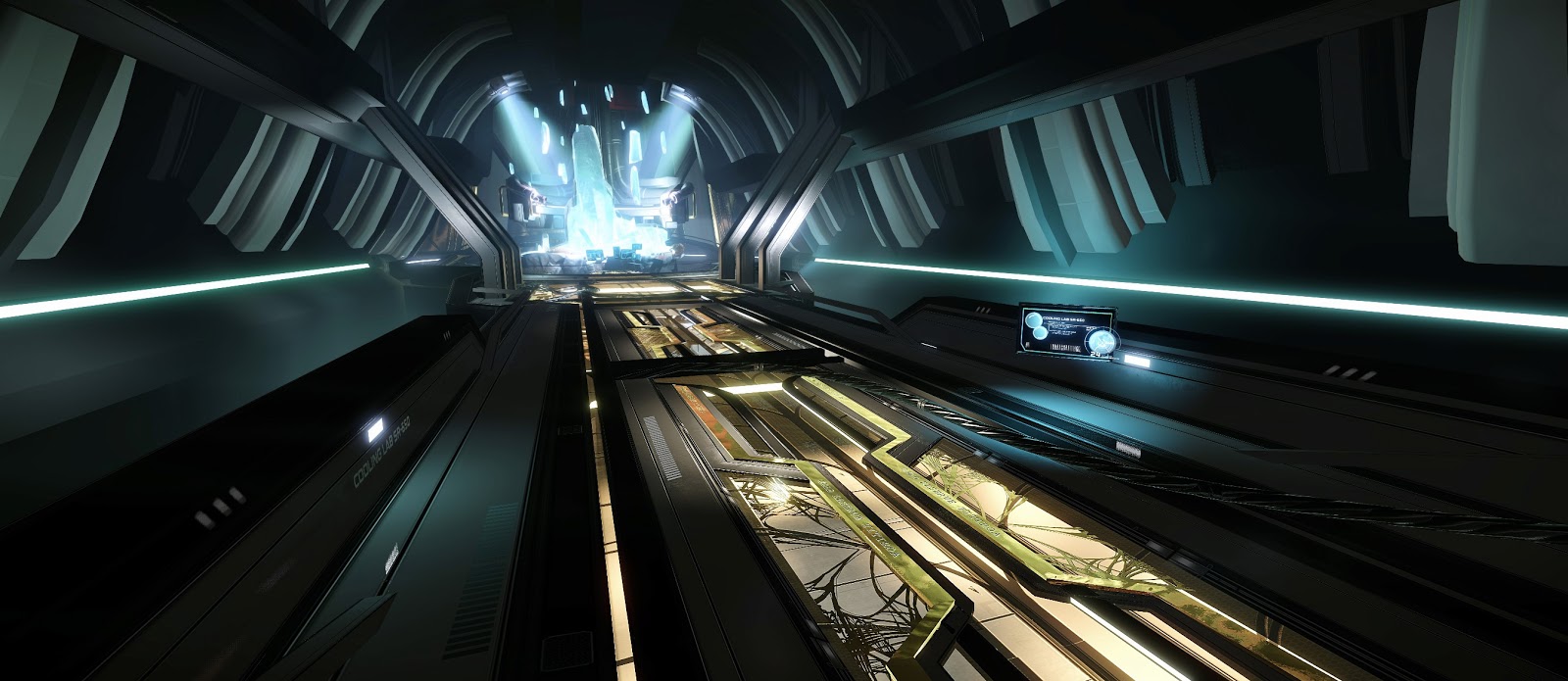
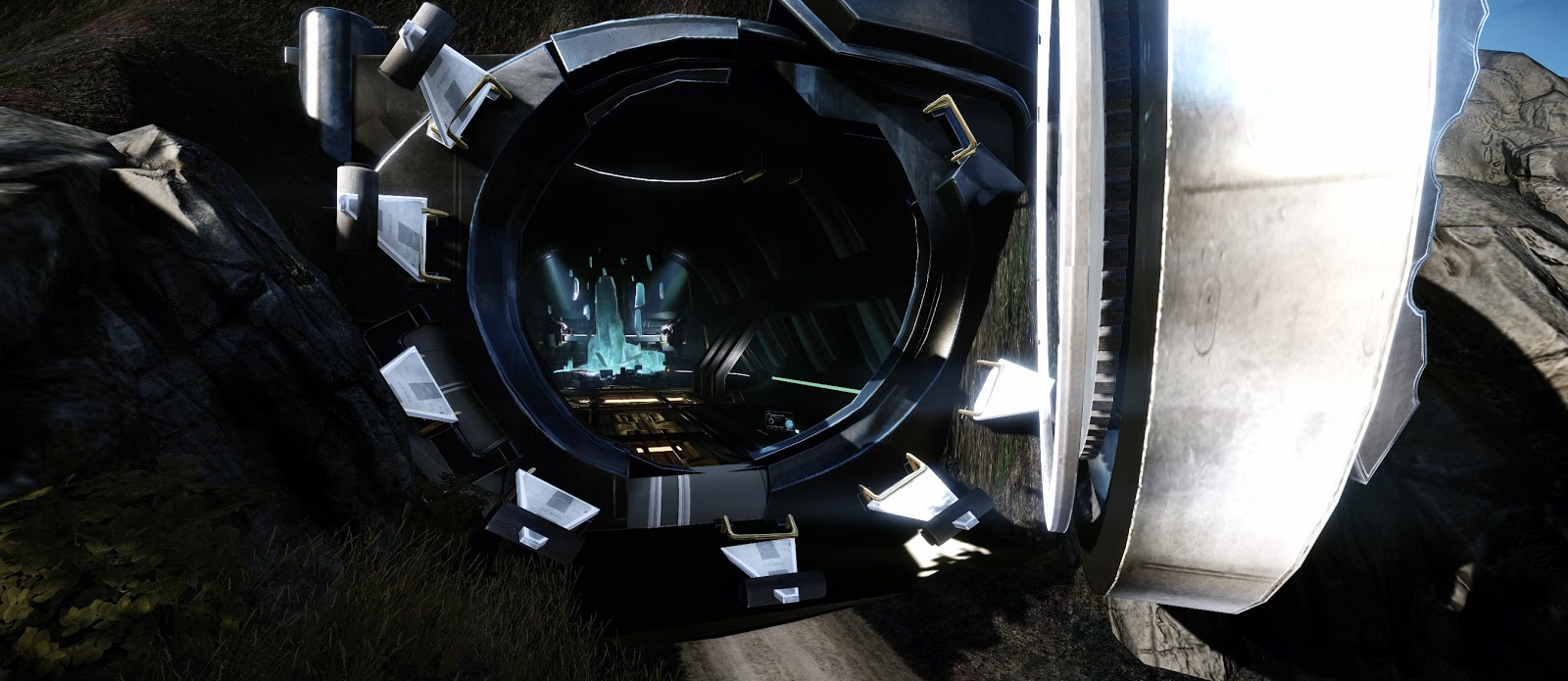

Hey guys thought I would kick some stuff off with my Final Major Project that I be doing over the next few months. I was hoping to post some work as I go along for some crits and feedback. I am creating a rocky mountainous enviroment loosely based on New Zealand's Fiordland National Park and Mount Titiroa. This will serve as a basis for a Futuristic Sci Fi Base so I can demonstrate both Organic and Hard Surface high poly work for portfolio. Here is the initial proof of concept
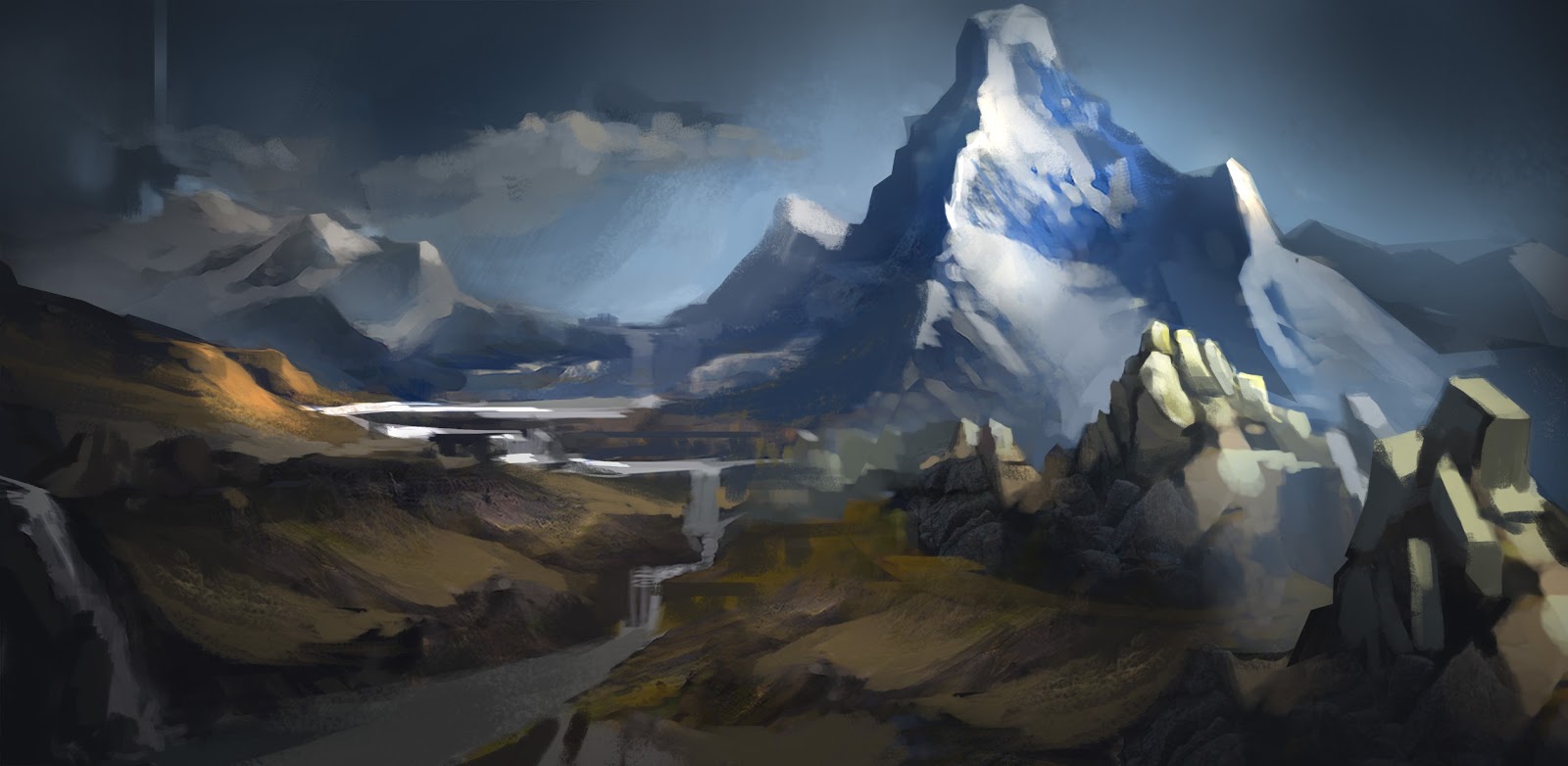
Here is where I am at the moment. Crits welcome

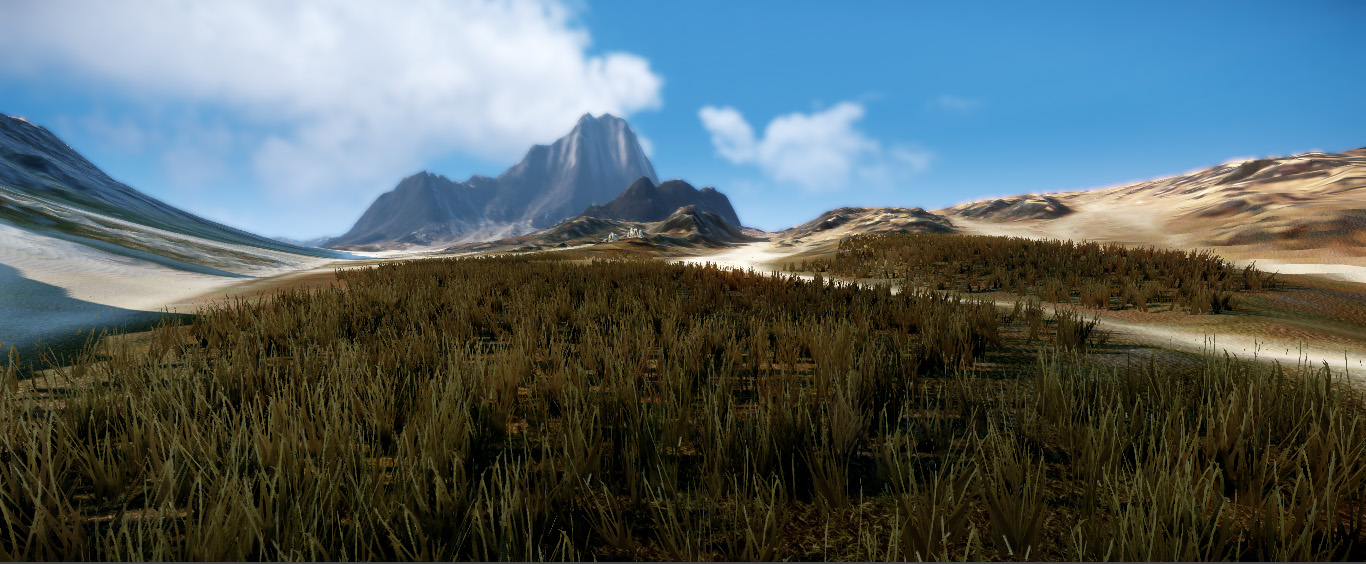
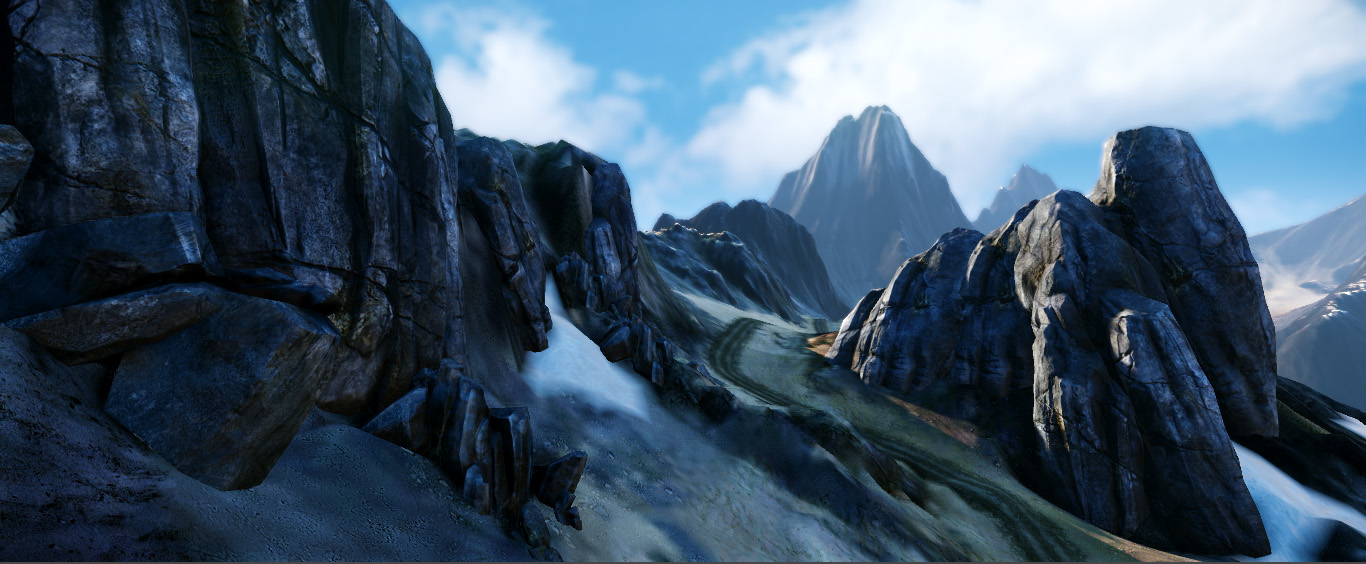
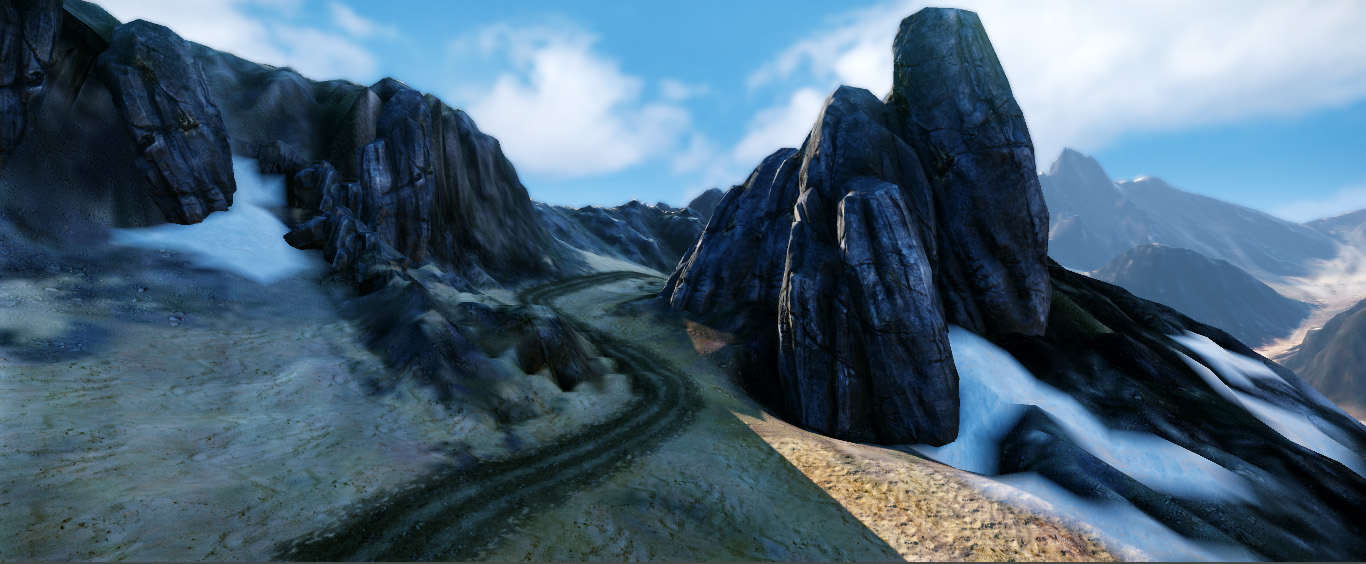
Here are some of the Rock High Poly stuff and the Terrain itself:
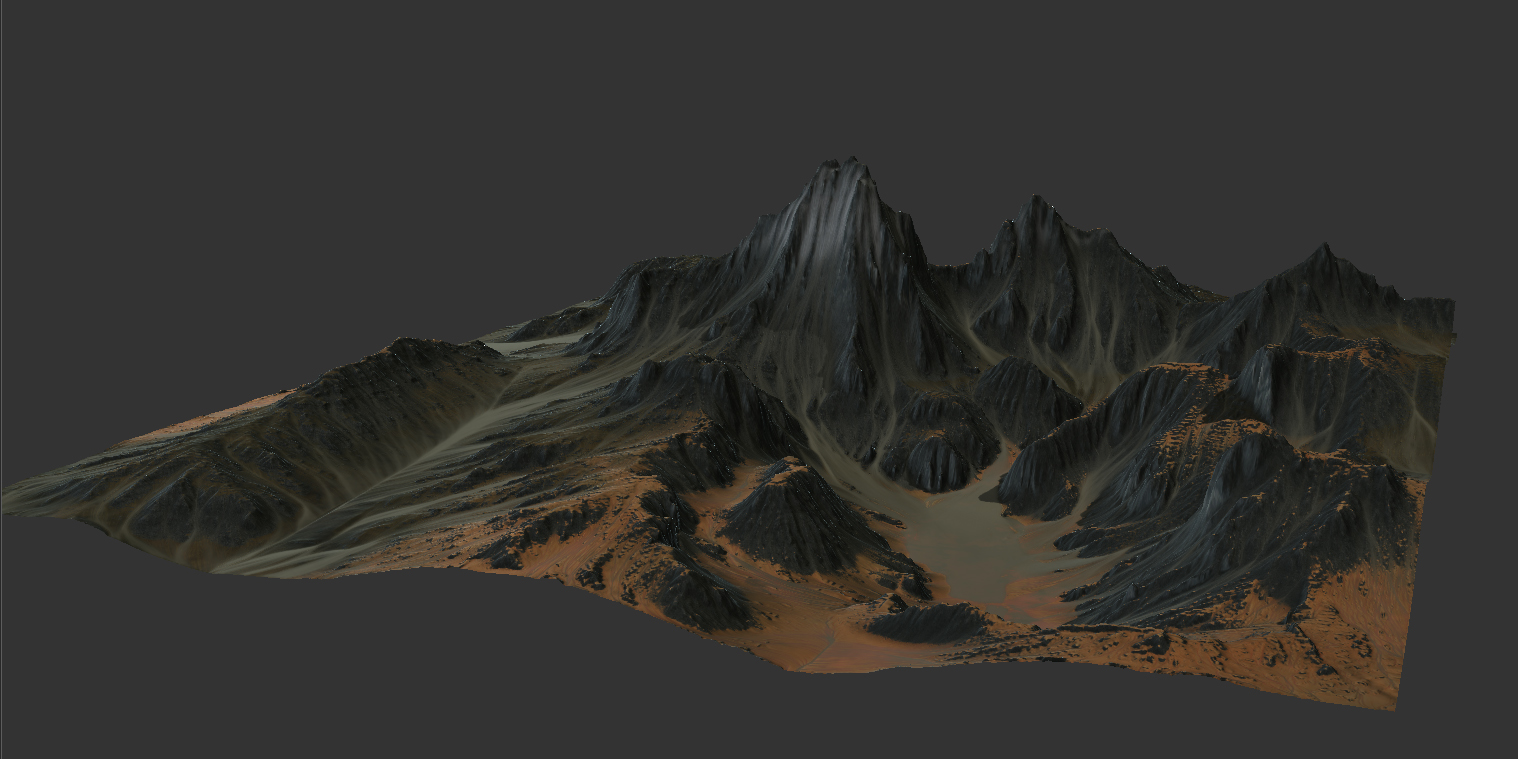
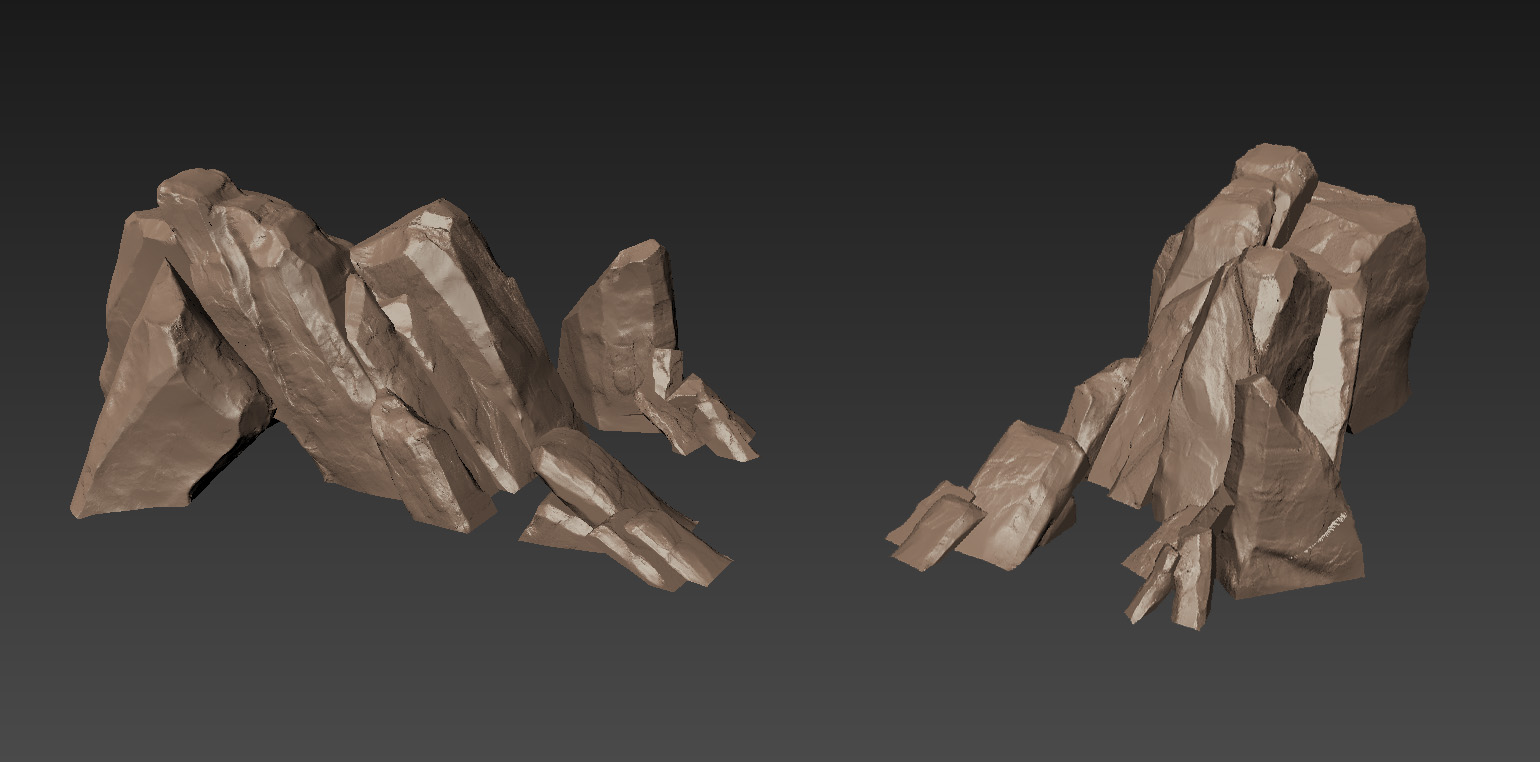
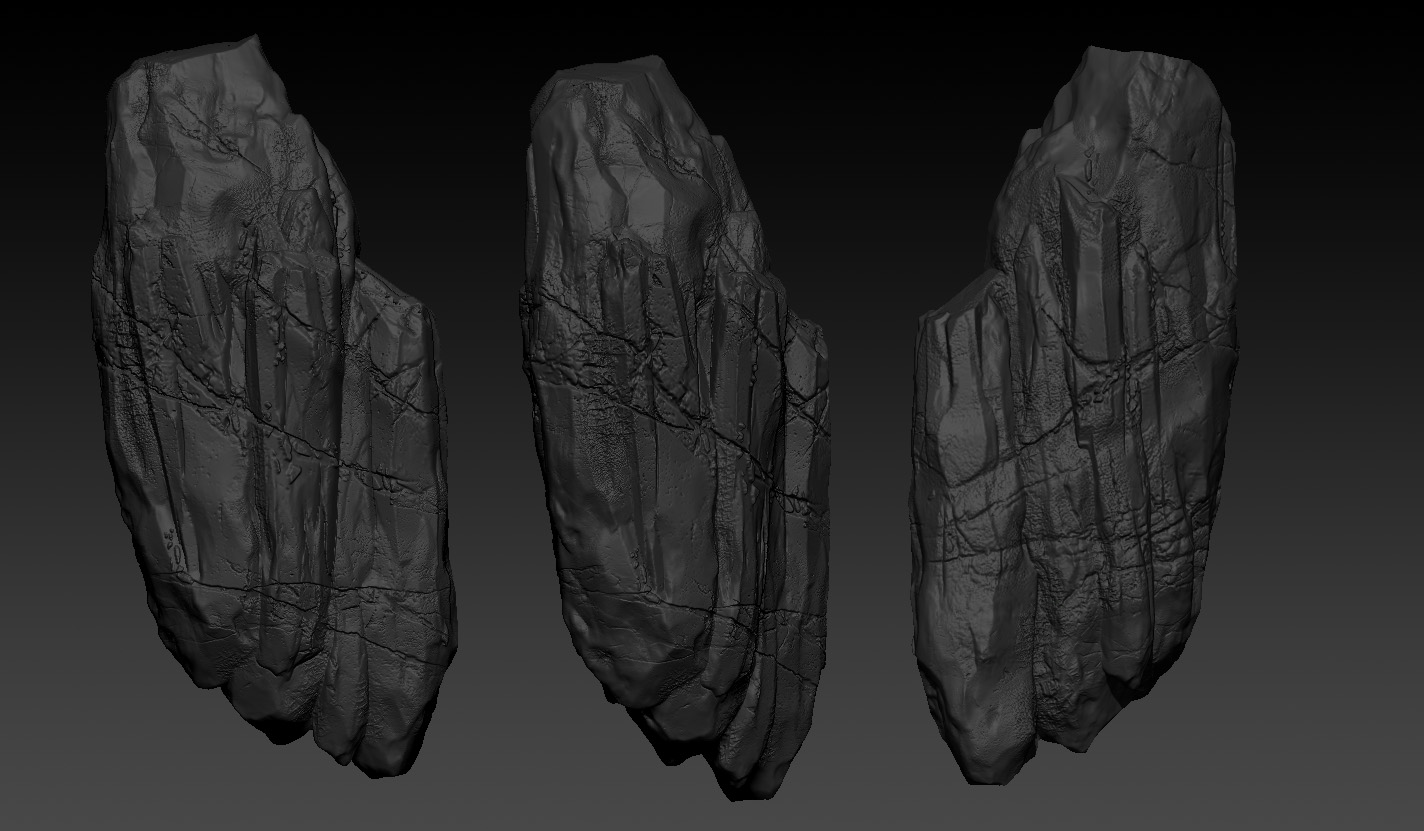
Still got some more Landscape stuff to make and continue with the population. But now I am moving on to working on the base.
Replies
Looking at the screenshots, I think you should try turning off the shadows on the grass. The hard shadows don't fit the small tufts of grass.
Your landscape assets look quite nice already, maybe close to finished. My only concern is that there might be a wenda rock/terrain tutorial "look" emerging. If it wasn't on your checklist already, you could try using a blend layer to hide the seams where the rock meshes meet the terrain.
The concept piece has a nice loose feeling to it. Are you going to continue to add to it?
Altogether this is really nice work so far. Looking forward to the rest of it.
@maximumsproductions - Cheers, yer I will be working more on the grass to add more variety with tussock grass, flowers and moss so hopefully that will bring it up a little
@PhoenixWolf - Cheers for the kind words
I have addressed some of the critique mentioned so far, first of all the grass as this was one of the weakest areas.
I lowered the grass, thickened it up and gave another model which I coloured with a more yellow hue. It was also taller and a lot thinner to give a nice variety. Think it looks a lot more natural now. but I let you guys be the judge
Also planning on adding some of red's in there with heather to break it up colour wise at the moment.
It was mentioned I should vertex paint the rocks to blend more into the terrain but I think I am going to do this with decals cause the rocks are rotated and positioned in different ways so this wouldn't work I don't think.
I then moved on to working on the main base area, which initially I thought should be a moving base with legs that would drill itself into the landscape, the player would enter the building through the leg. This wasn't feasible once I got it in game as it proved to linear and the interior space of the leg didn't work
I then moved on to a base more set in the mountain as this gave more of the feel I wanted. (quick paintover of solids below)
I wanted the player to enter this base behind the mountain through a separate interior which would house some crazy alien artefact thing. I made a series of circular levels and painted over them to get a rough plan view
I wanted a fairly epic view looking up at this artefact, so this is the progress so far on the interior, its inspired but some of the environments from the John Carter film. Obviously ignore the fact that I haven't unwrapped a lot of stuff but this is just under a weeks progress on the interior
Fairly happy with the general shapes and style of the environment but I think it still lacks some atmosphere, so I would appreciate any help/critique/paintovers. Also if you want to read more about stuff you can visit my blog http://benkeelingfmp.blogspot.co.uk/
Your stuff looks so good, that I want to throw mine in the bin...
Great so far, I'll follow this closely!
@AkiRA Cheers I have been following your Sci-fi room Thread actually, I really liked what you were doing had some really tight high poly work and some nice textures.
Would appreciate any help/critique and tutorials on improving the lighting and atmosphere, still a bit of a noob to this whole Cryengine Stuff
Again I still need some pointers on lighting as it is one of my weakest points. Fairly happy with the direction this is going, also added a new rock mesh to outside and some decals to blend off moss and snow.
As always any crit and helpful advice would be super helpful, is always nice to get good comments but in my opinion things are never perfect, cheers
Really inspiring stuff
I'm sure you've probably seen some of these, but have you looked at any Halo 4 images for reference? There's a few concepts that I think may be useful for the rock area. This is one by Sparth
Some of the in-engine shots of Halo 4 by Chris Durso may also be useful too.
@radiancef0rge Cheers, I sculpted the terrain in Mudbox, Bought it into world machine for some erosion effects, using Coastal Macro which I just edited the Colours of and then combined a load of other maps such as Ambient Occlusion, cavity etc to get the final diffuse.
@MaxMead Yer I agree will try tweaking the ambient light, It did break it actually cryengine crashed every time I opened it. so I had to do a completely fresh install but got it working in the end.
I'd much rather play through your understated, spartan, almost tron like thing than just throwing orange and teal point lights everywhere and calling it good.
Your exterior is something different though. The shadowed areas look too dark for what seems to be a bright daylit sky, the sun also appears to be at too much of an angle for broad daylight, looking more like it's edging towards sunset.
Which is good! Personally I'd just switch it to a near sunset type of lighting EG:
@locater16: Cheers man yer I am inclined to agree about the point light stuff in Halo some of it doesn't make a lot of sense, I wanted to try and put lights in where you would have them like on the walkways as if this place was a functioning facility, obviously you wouldn't have lights running up random panels like in Halo.
I shall try and push the lighting a little more sunset, Will replace the sky with something a bit more closer to the end of the day which hopefully will help. But I appreciate the critique very helpful thank you.
Here is some shots from the exterior landscape and the base, been working on fixing up textures and defining materials and new meshes such as a big vault style door.
Also been working on the transition from the outside to the interior with the big animated door. previously struggled with the vis areas and portals as cryengine tends to be a bit buggy but thats all seamless now.
So I have around 2/3 weeks until this is handed in so if there any crits or advice for this then please feel free to chip in :P
@snow perfect advice agree with it all, I will give making those changes a go as they should be relatively easy fixes. Thank you for taking the time to write this
Anyway here is a Fly-through, thought you might find this interesting. Make sure you watch in HD
[ame="
I hate to be like Fix this but there where just 2 things in the video I noticed that where off.
#1 alfa poping on the grass. I think your texture is too high res and I'm pretty sure if you just make the texture size smaller the alfa poping won't be so noticeable.
#2 your grass on the floating rock was also floating.
That's it man Great work! Like holy balls you shot for a style and nailed it on the head. Congrats.
@MDSchee: Yer I agree with the comments on the rocks, cause I set myself a pretty small budget with the rocks only used 3 in the end it was pretty difficult to get a consistent resolution. I worked with UDK and I think there is something in the CryEngine exporter that just compresses the textures a lot lower than in max and UDK. Could never fix that tbh. I do agree with the metal, purely down to time, would of loved to model in a few cracked and broken bits.
@dudealan2001: Yer the alpha popping is a bug, its something to do with painting in the grass using terrain layers, could not find a fix for that. Good spot with the grass on the rock, will fix that!
@RaventhePirate: If you read the previous thread stuff it should give you a little bit of an insight, not really sure which bits you mean? do you mean the Sci-Fi stuff or the landscape stuff. I can write up a quick tutorial if you need?
@alvordr: yer well its kinda set on earth in the future for the sci-fi stuff to make sense. I do have a vehicle in the environment that I made and is drive-able. Just not featured here.
What I'm more interested in learning about is the sci-fi stuff. If you could take the time to explain your programs and workflow from placing it onto the terrain to putting in the robot and smaller details with the interior I would be eternally grateful.
Sorry I took so long to Reply been super busy with stuff. Just been settling into new job and starting some new personal work as well.
@RaventhePirate: Yer for the Landscape I used all the programs you mentioned, but it was blocked out first in Mudbox then run through World Machine re-sculpted and tweaked. The Rocks and detail meshes are sculpted retopo and a lot of it was placed by hand except the Vegetation which was procedurally placed using Cry Engine and assigning the meshes to different painting layers, which basically allows you to place them and rotate them randomly. I started off by placing it by hand but it took too long. The inside is a about 3-4 meshes and everything was done in max pretty much cause using Cry Engine is real time there is no need for light maps and things like that so could keep it as one Mesh. Things like the Robots where concepted the modelled using textures I already had and then exported separately and Track Viewed for the animations. But they also had an animation from Max as well. Anything Animated was exported separately such as doors and moving floor parts. The animation was just Key framed simply in Max. I hope that is some help in answering your questions. If you need any more help I could do a kind of quick photo bash together on how I went about a particular Asset as an example if you like. Just let us know which one if thats any use to you.
@TorQue[MoD]: Ah cool thanks for that, not played it but has a nice Sci_fi Vibe to it so thats Great. I do have an Online Foiio, The link is:
http://benkeeling.carbonmade.com/
Yer this is my Graduate Final Project but I got picked up by Criterion Games who make Need for Speed over at EA which is cool. Working on that and some personal stuff at the moment so hopefully can post some of that once its done.
@Meteora: Cheers for the kind words
And the portfolio looks great! Can't wait to see you next piece.