The BRAWL² Tournament Challenge has been announced!
It starts May 12, and ends Oct 17. Let's see what you got!
https://polycount.com/discussion/237047/the-brawl²-tournament
It starts May 12, and ends Oct 17. Let's see what you got!
https://polycount.com/discussion/237047/the-brawl²-tournament
Free tool to generate normal maps - nMaker2
Hello people, I would present to you a tool that I am developing to create normal maps, the nMaker 2. The base of the tool is already ready, and I am correcting some details that beta testers gave me.
This tool will be free and I will soon be releasing a beta version for download.
I'll leave here some images of the results obtained so far.
Results of the first tests:
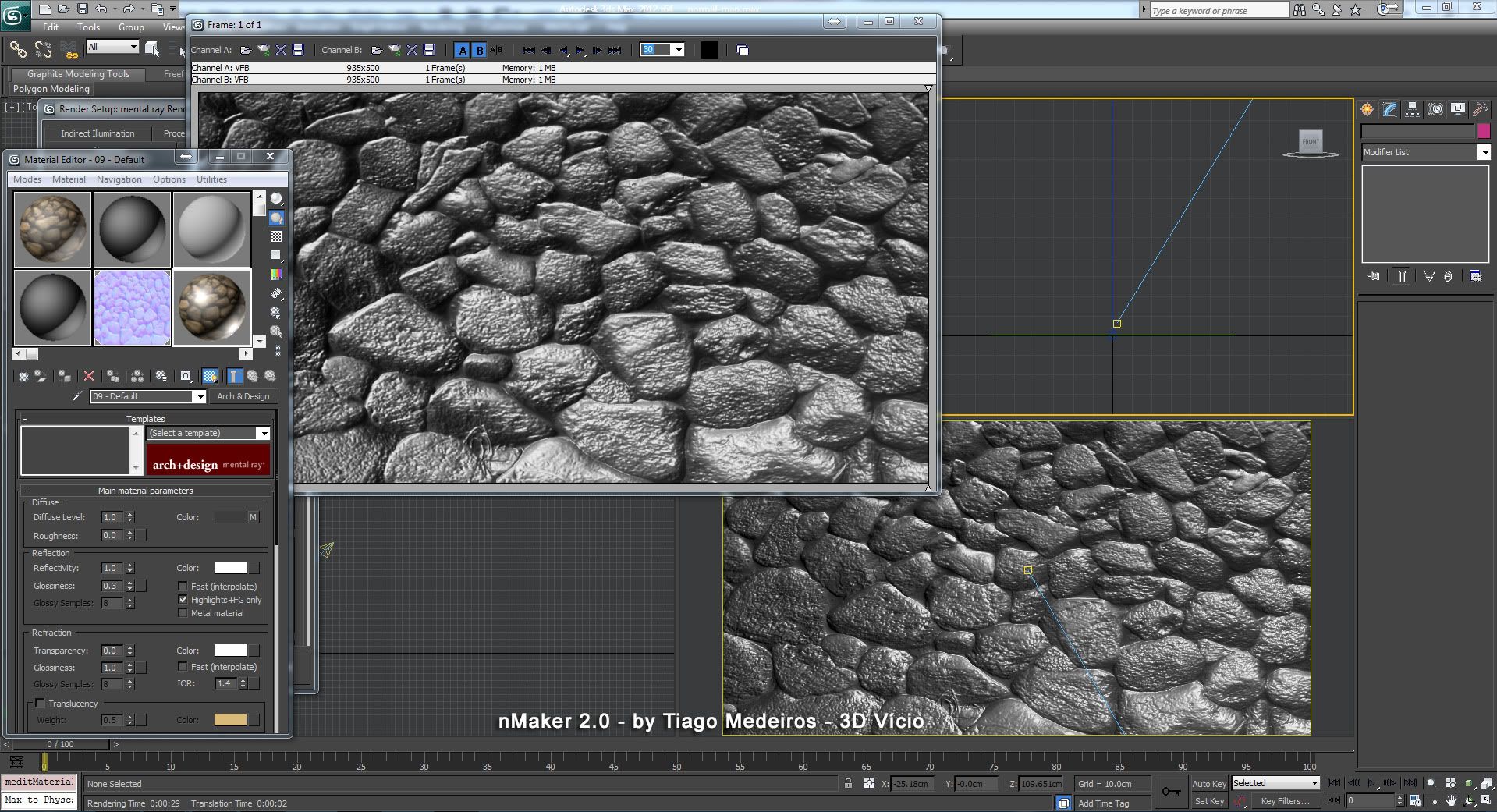
more adjustments...
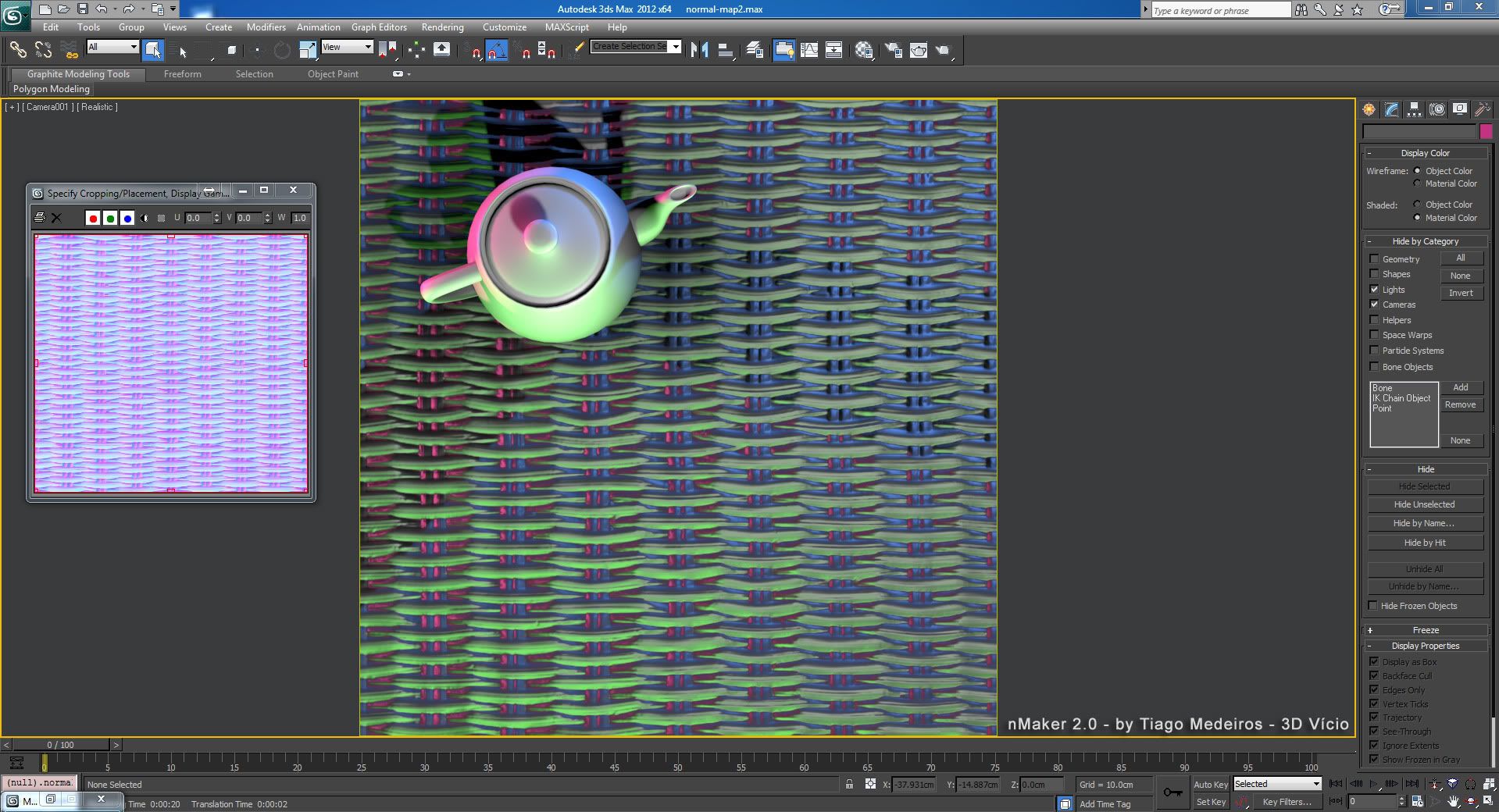
smoothing of detail
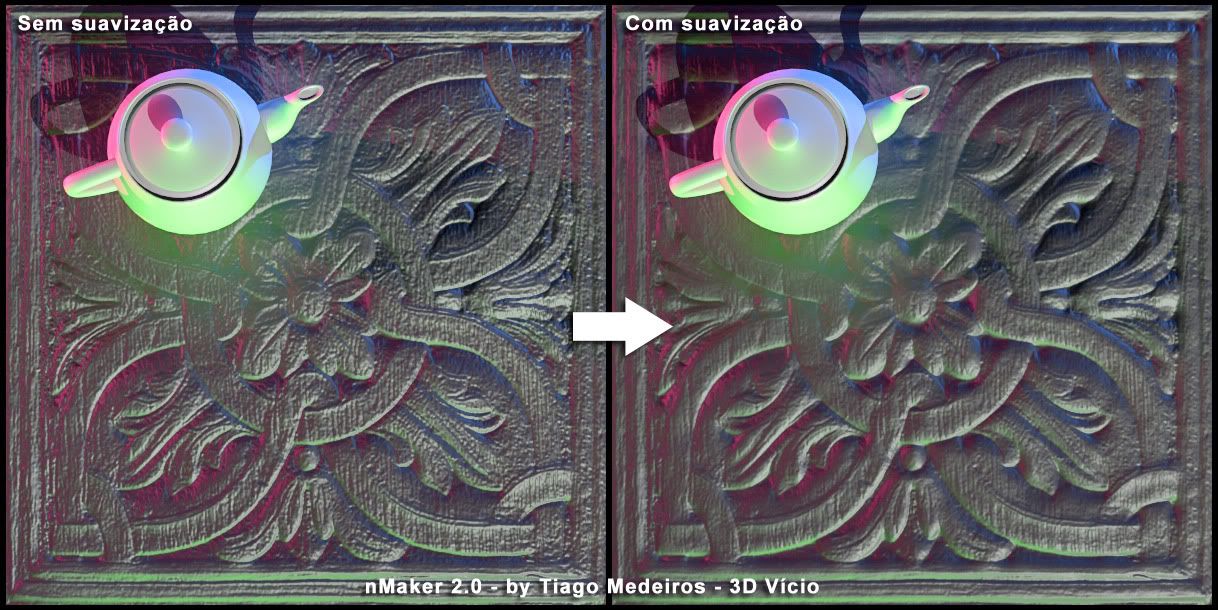
increase in volume
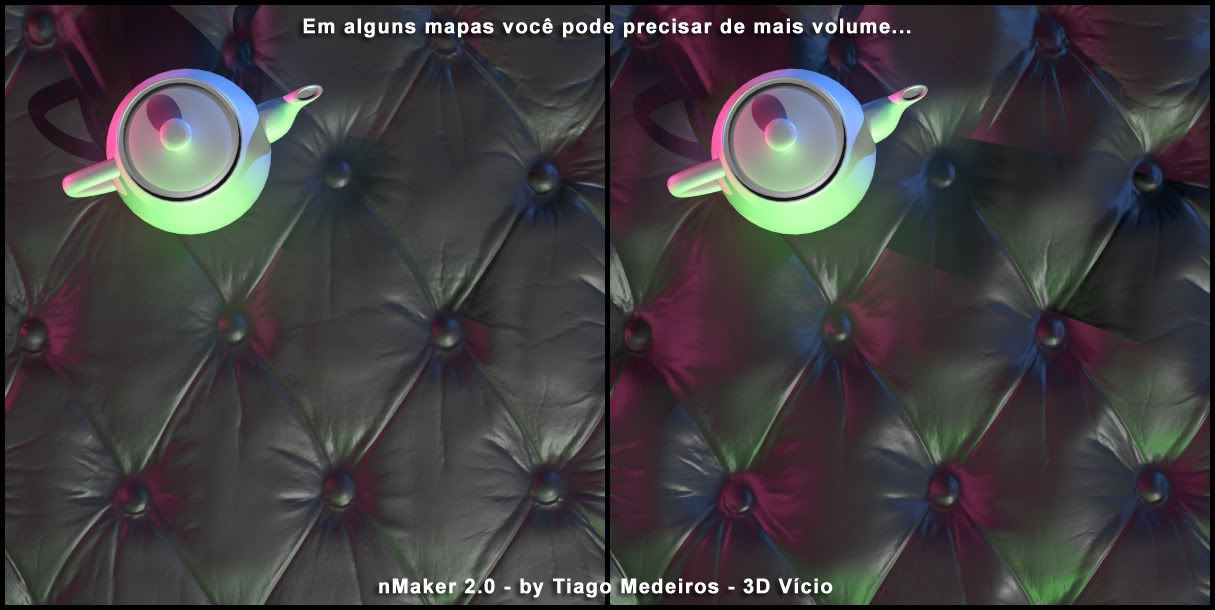
3D preview
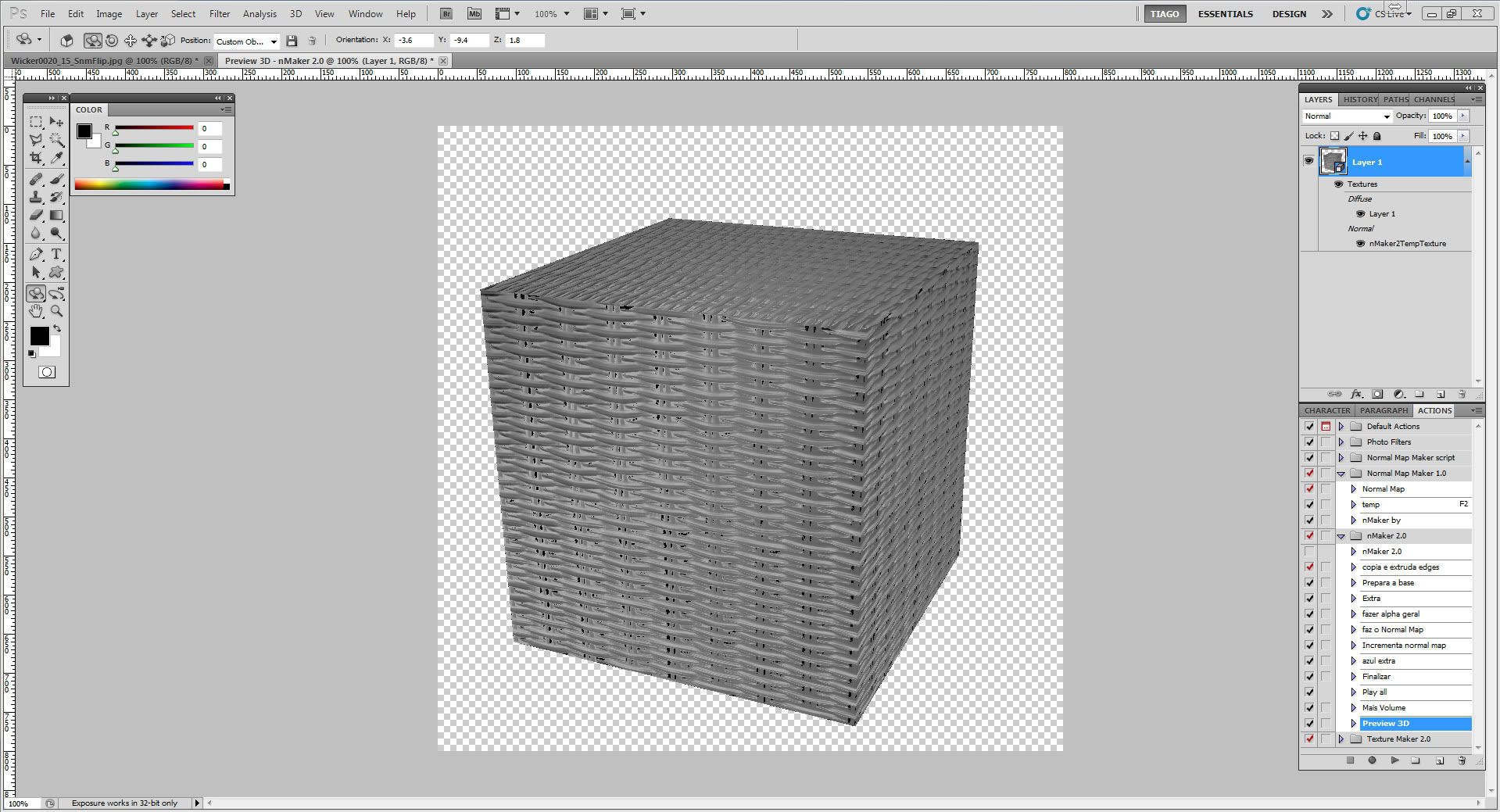
Final test
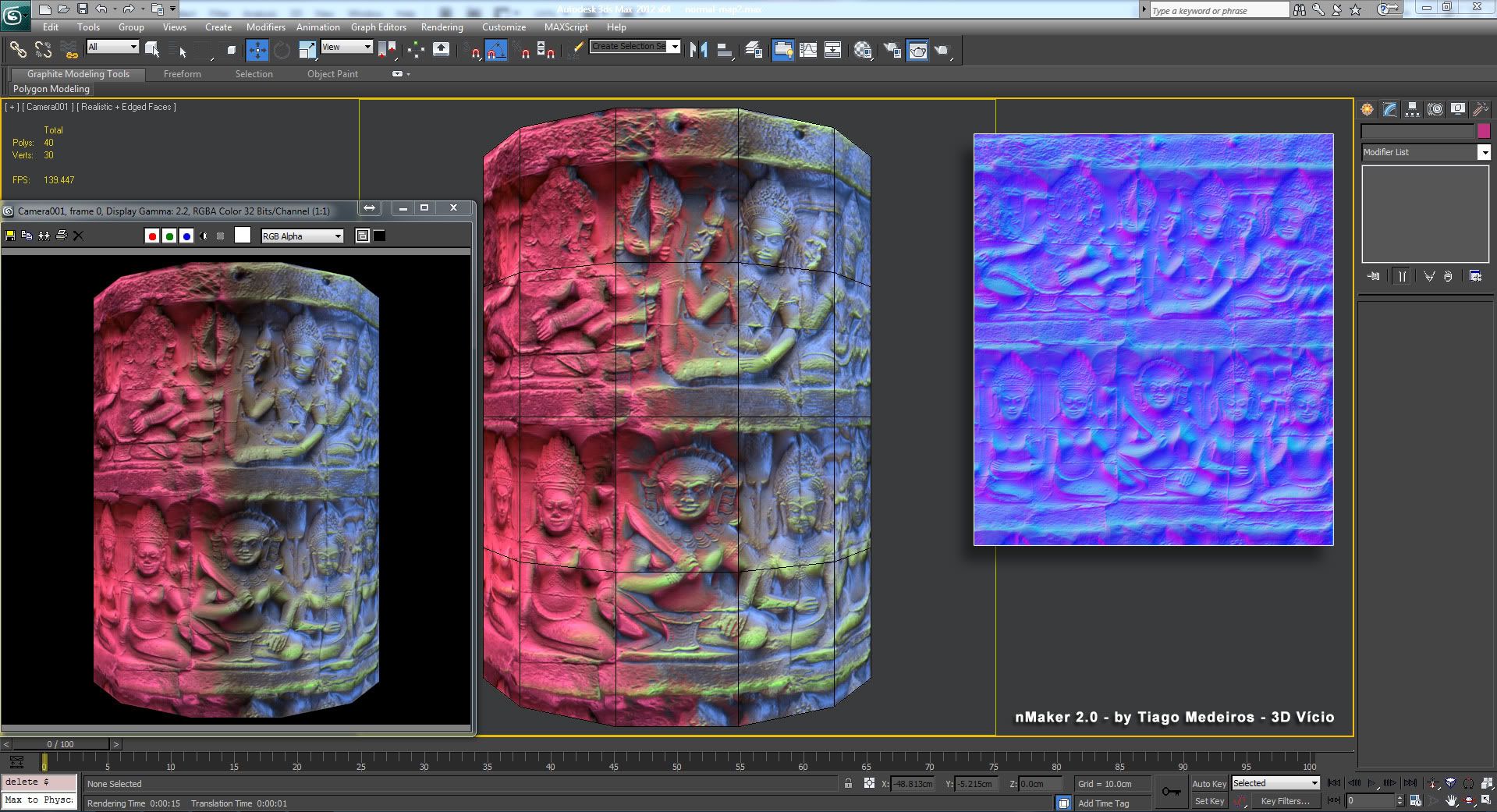
Tests with various tools (remember, my tool is free, I don't need to do a test tendentious)
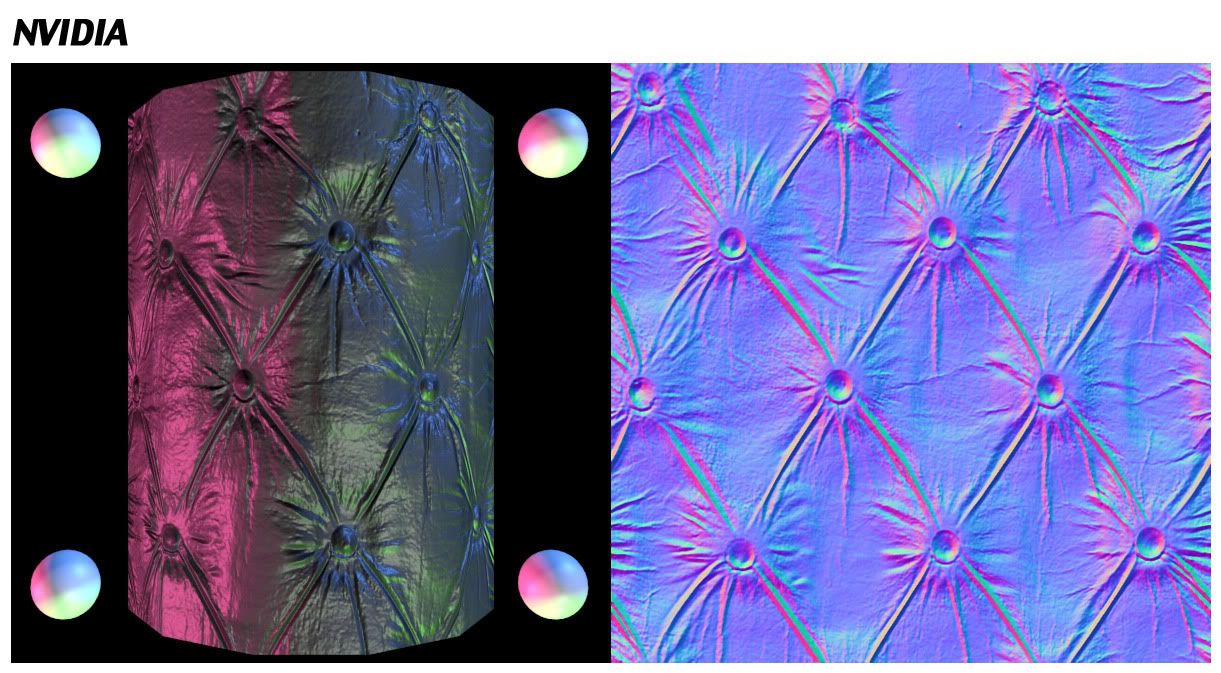
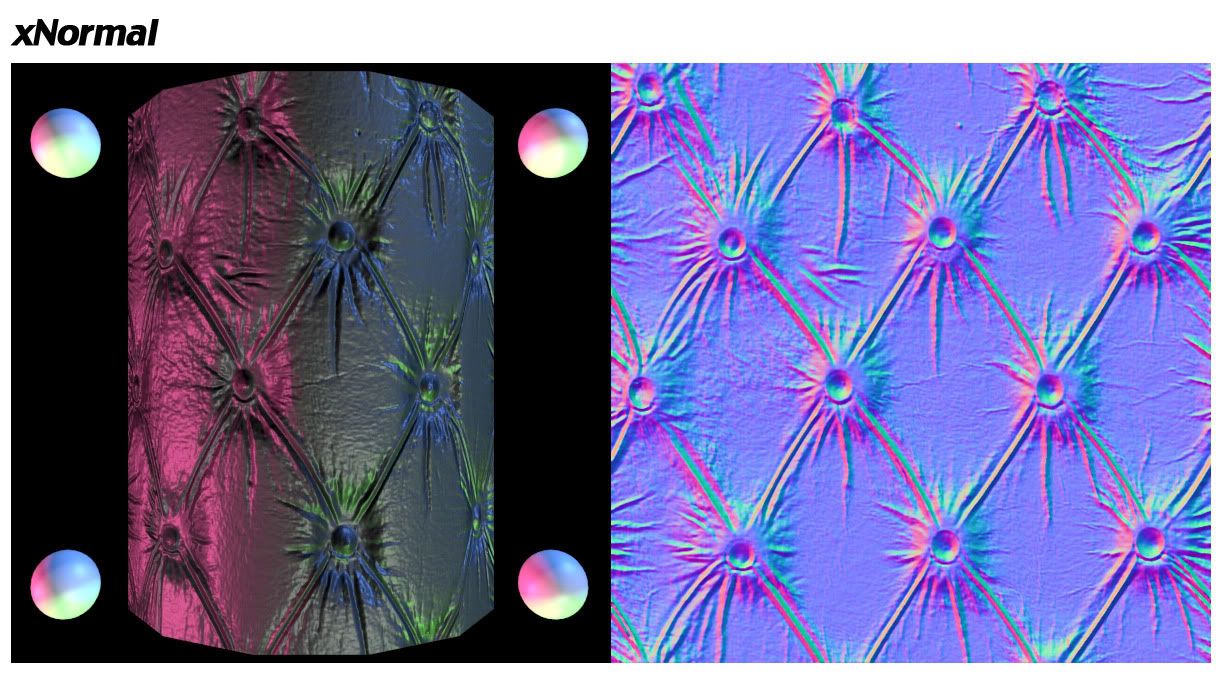
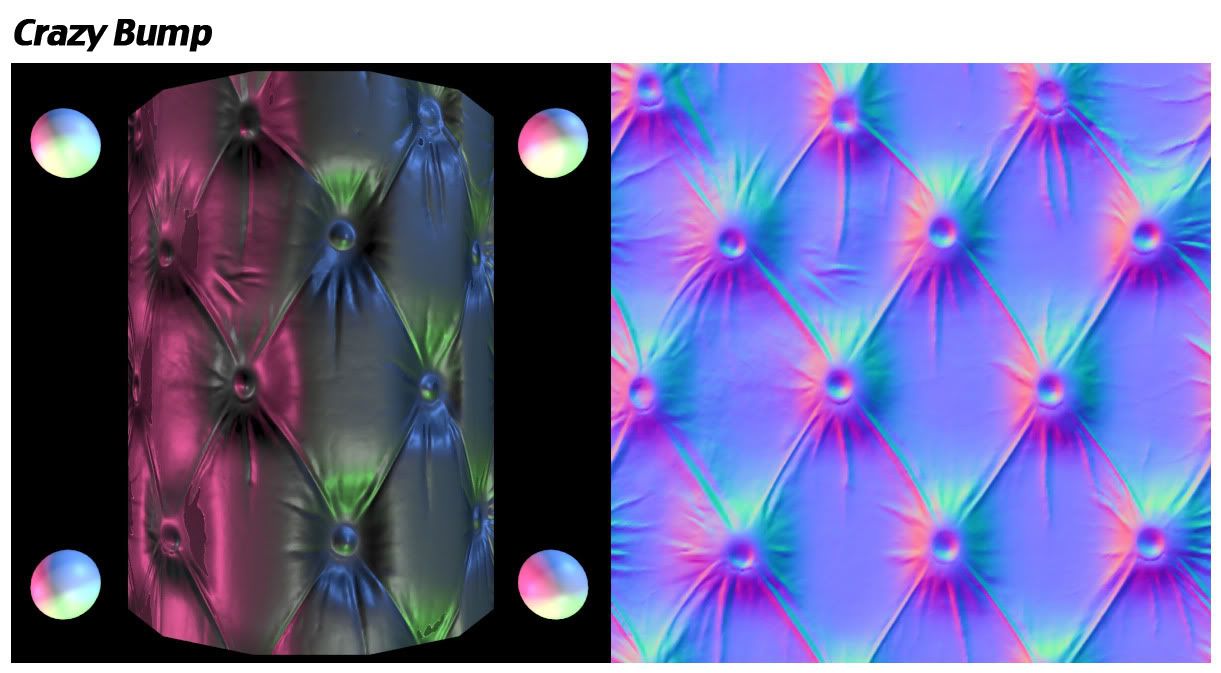
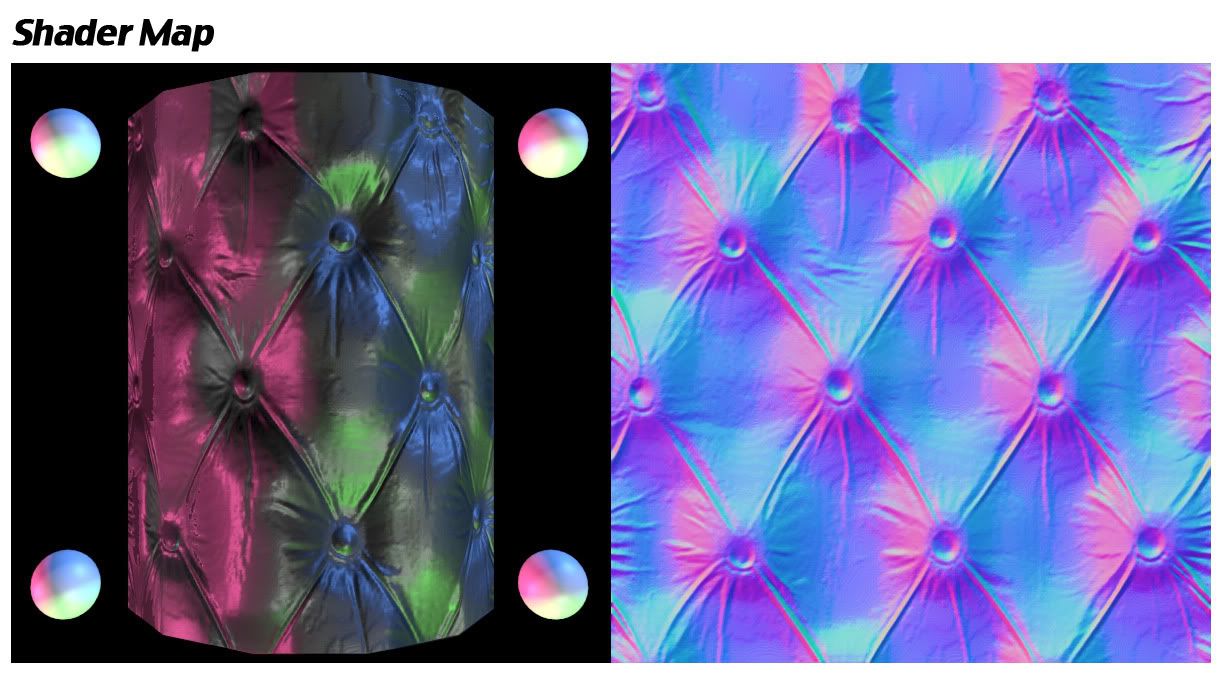
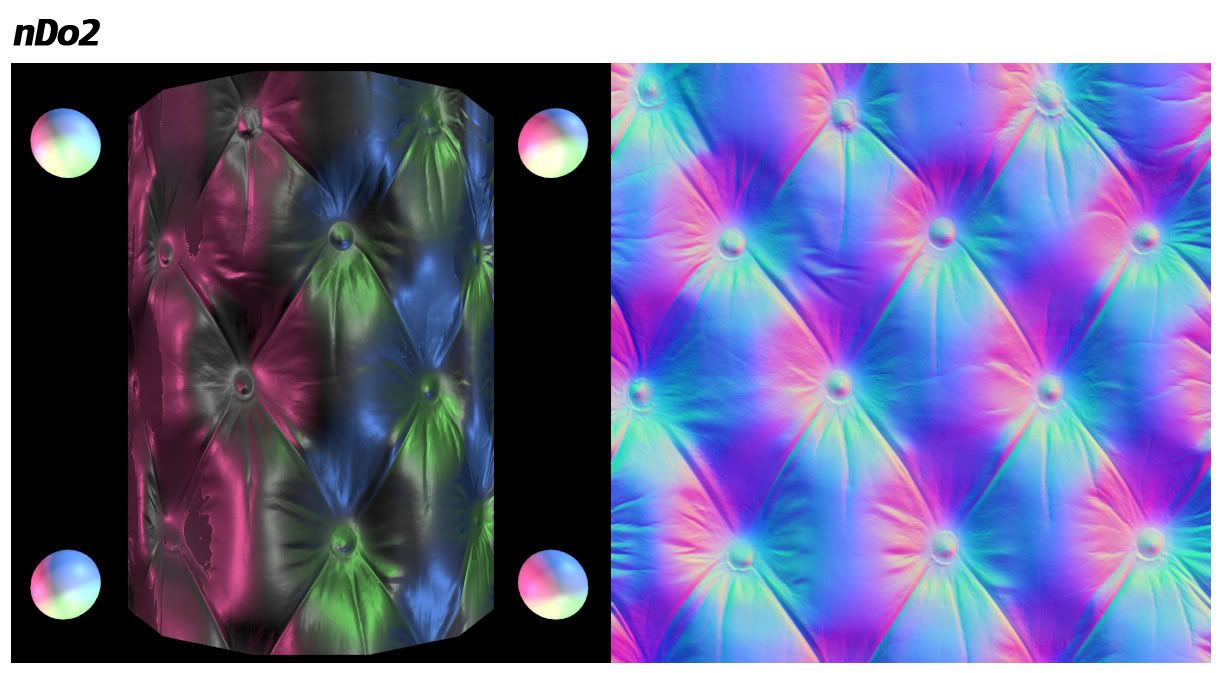
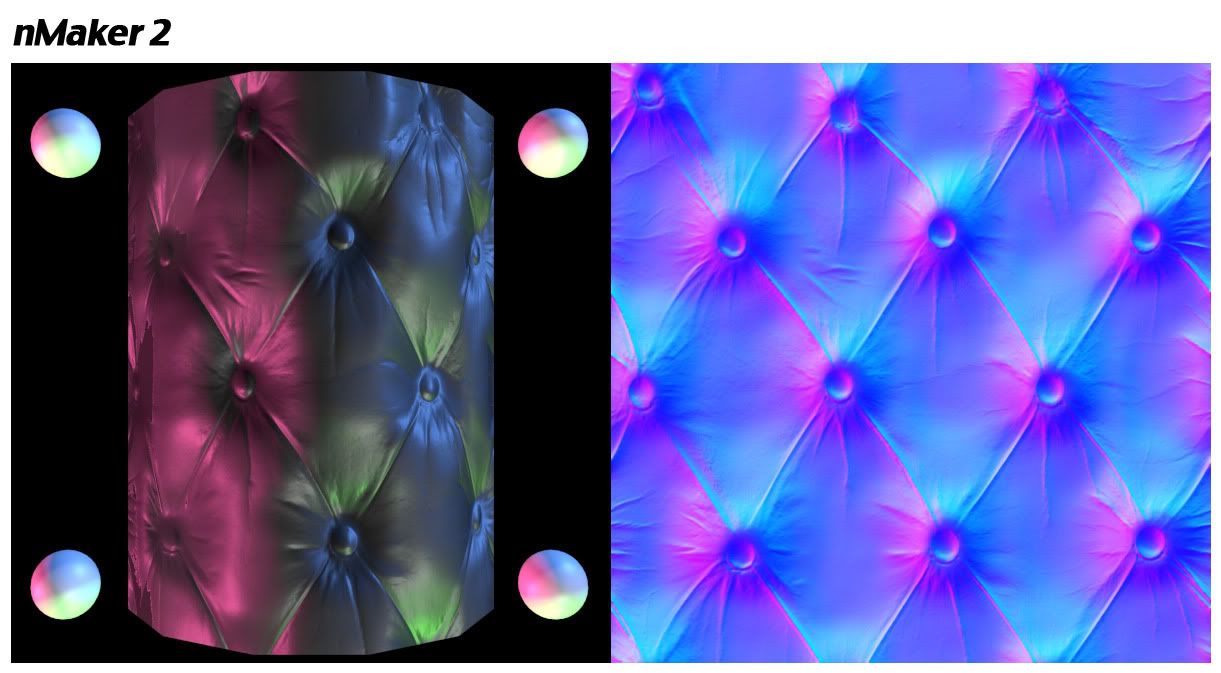
Texture used in the comparative tests:
http://www.cgtextures.com/login.php?&texid=29954&destination=texview.php?id=29954&PHPSESSID=5i2pat82hl2ul9dggjr8ghfq12
This tool will be free and I will soon be releasing a beta version for download.
I'll leave here some images of the results obtained so far.
Results of the first tests:
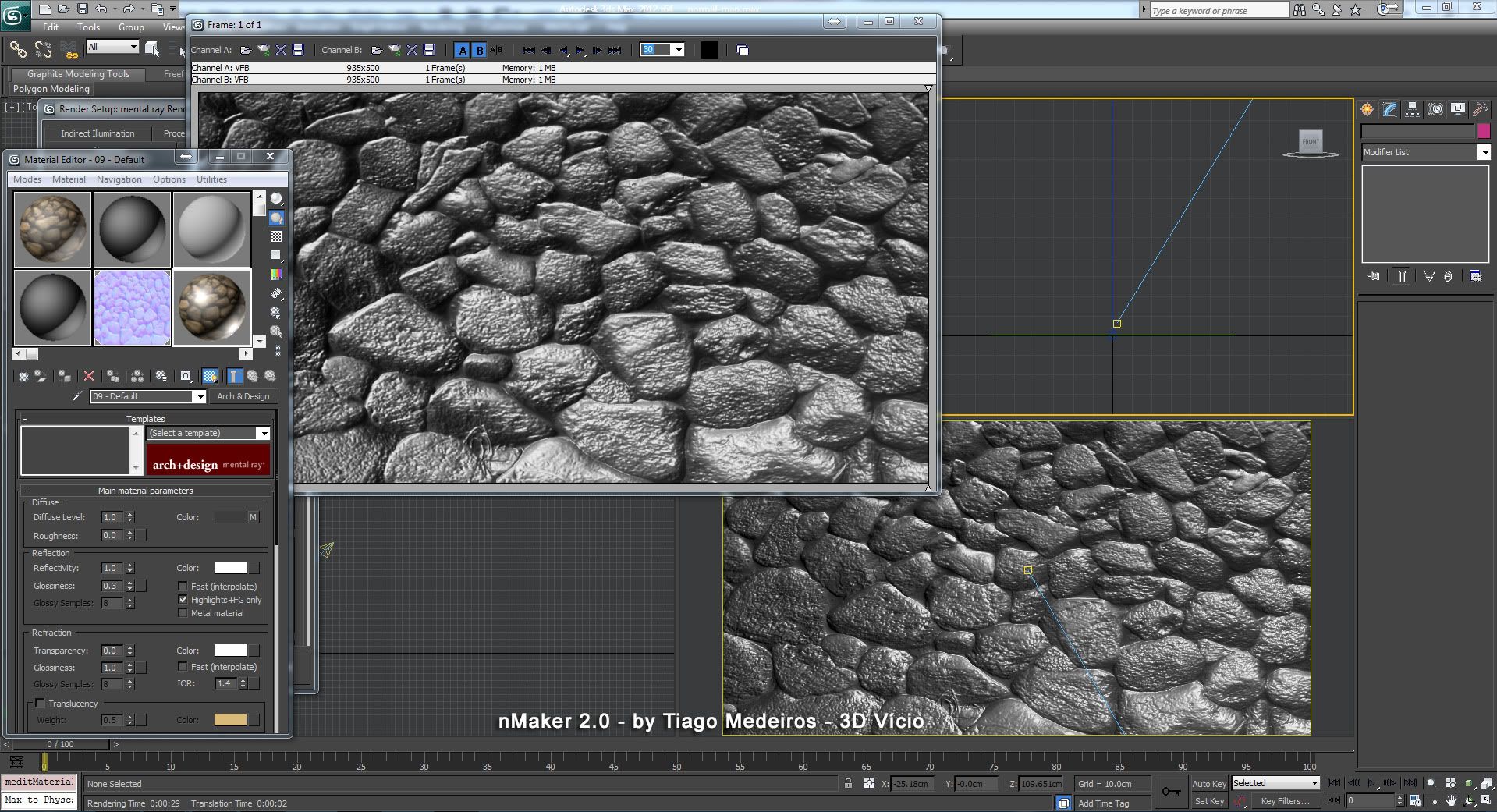
more adjustments...
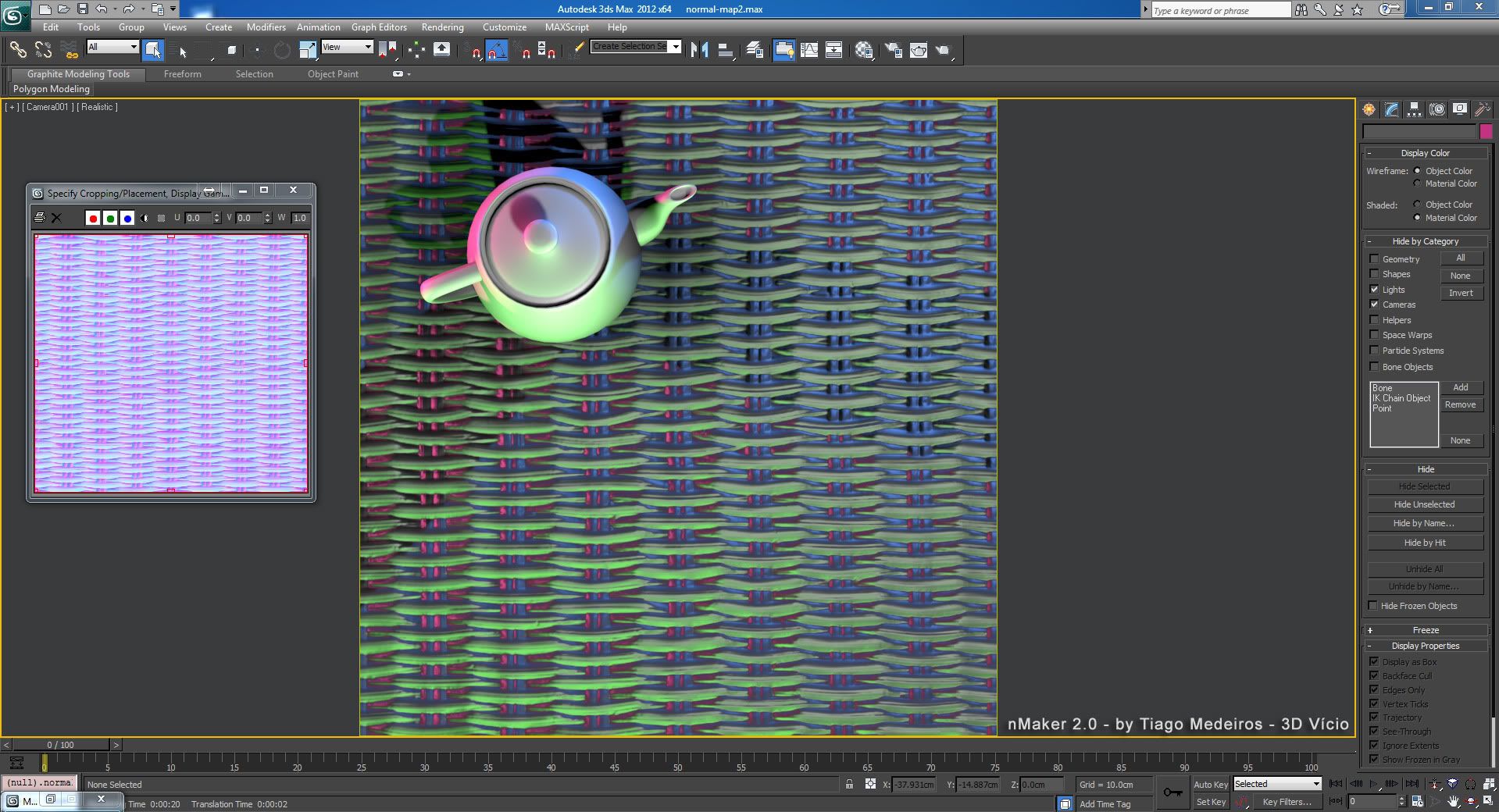
smoothing of detail
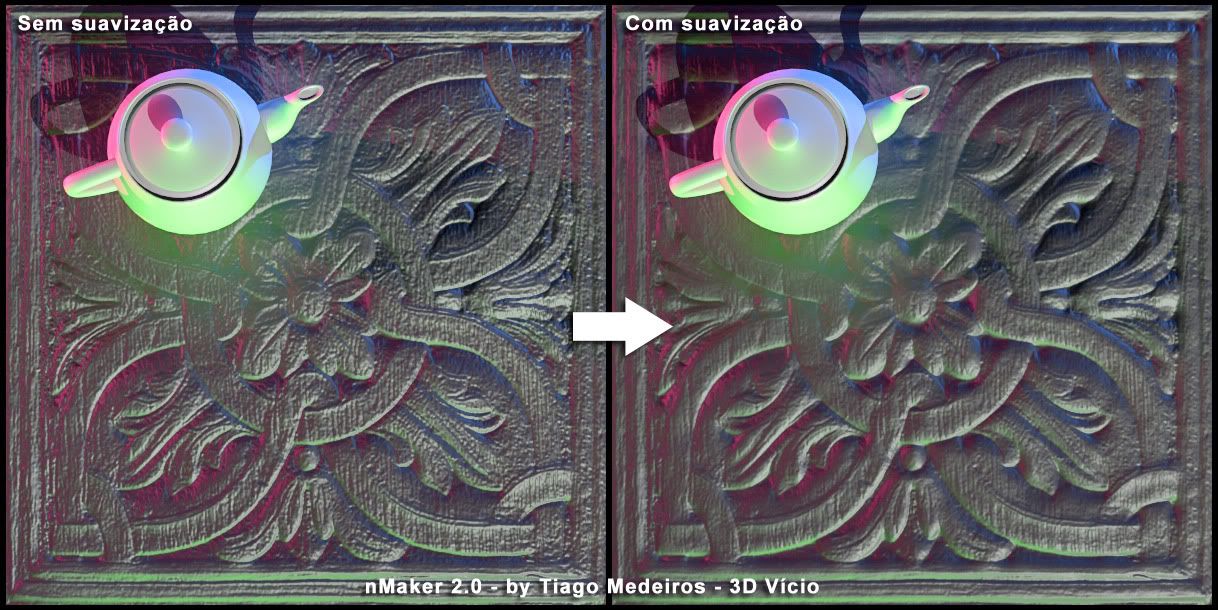
increase in volume
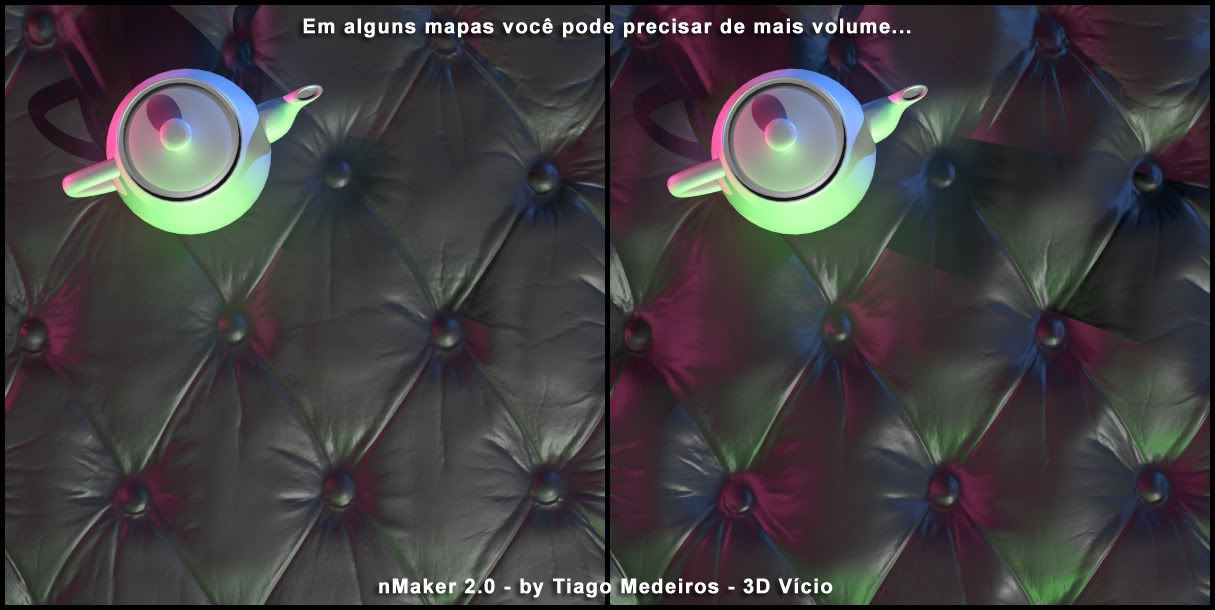
3D preview
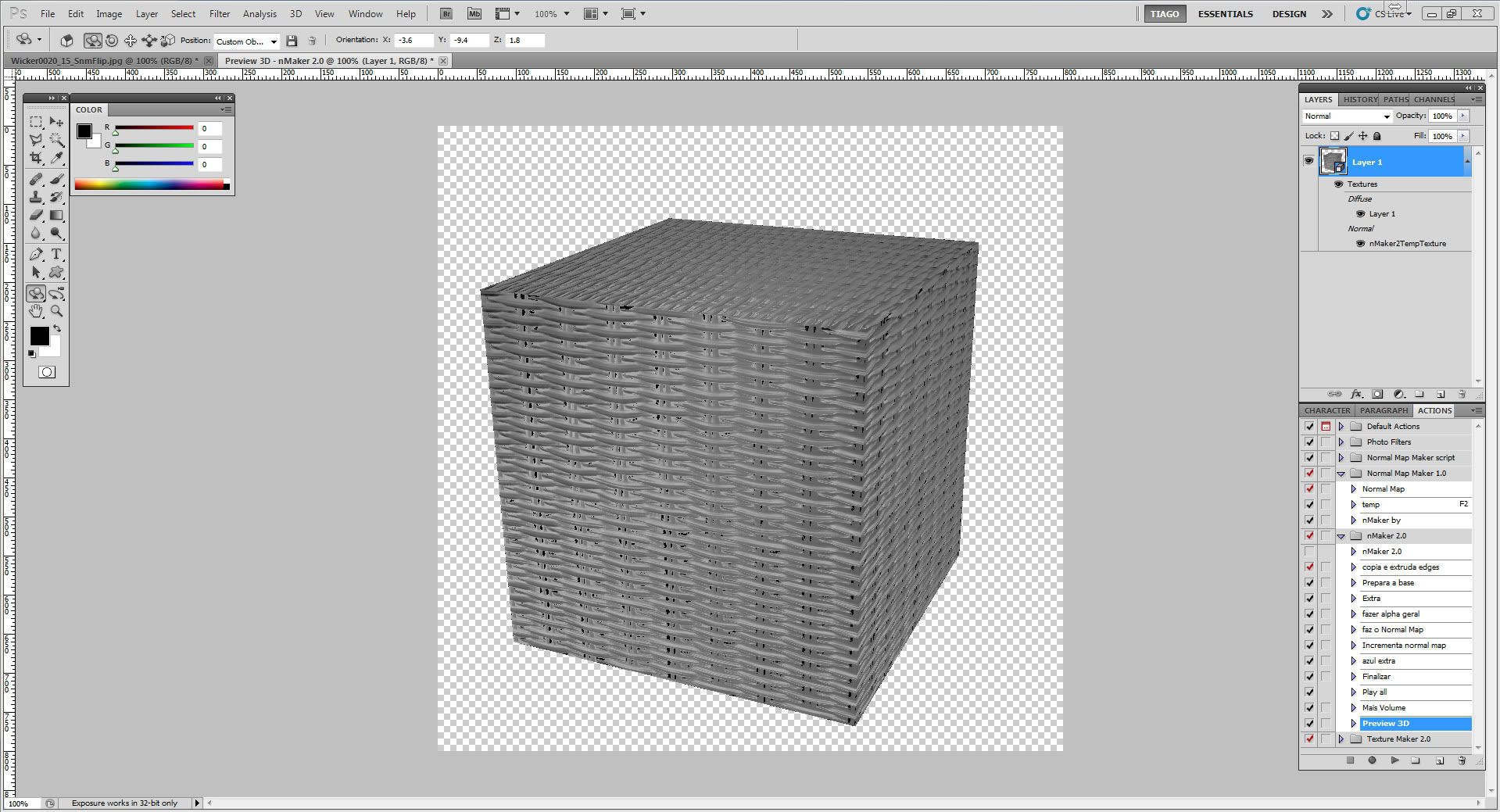
Final test
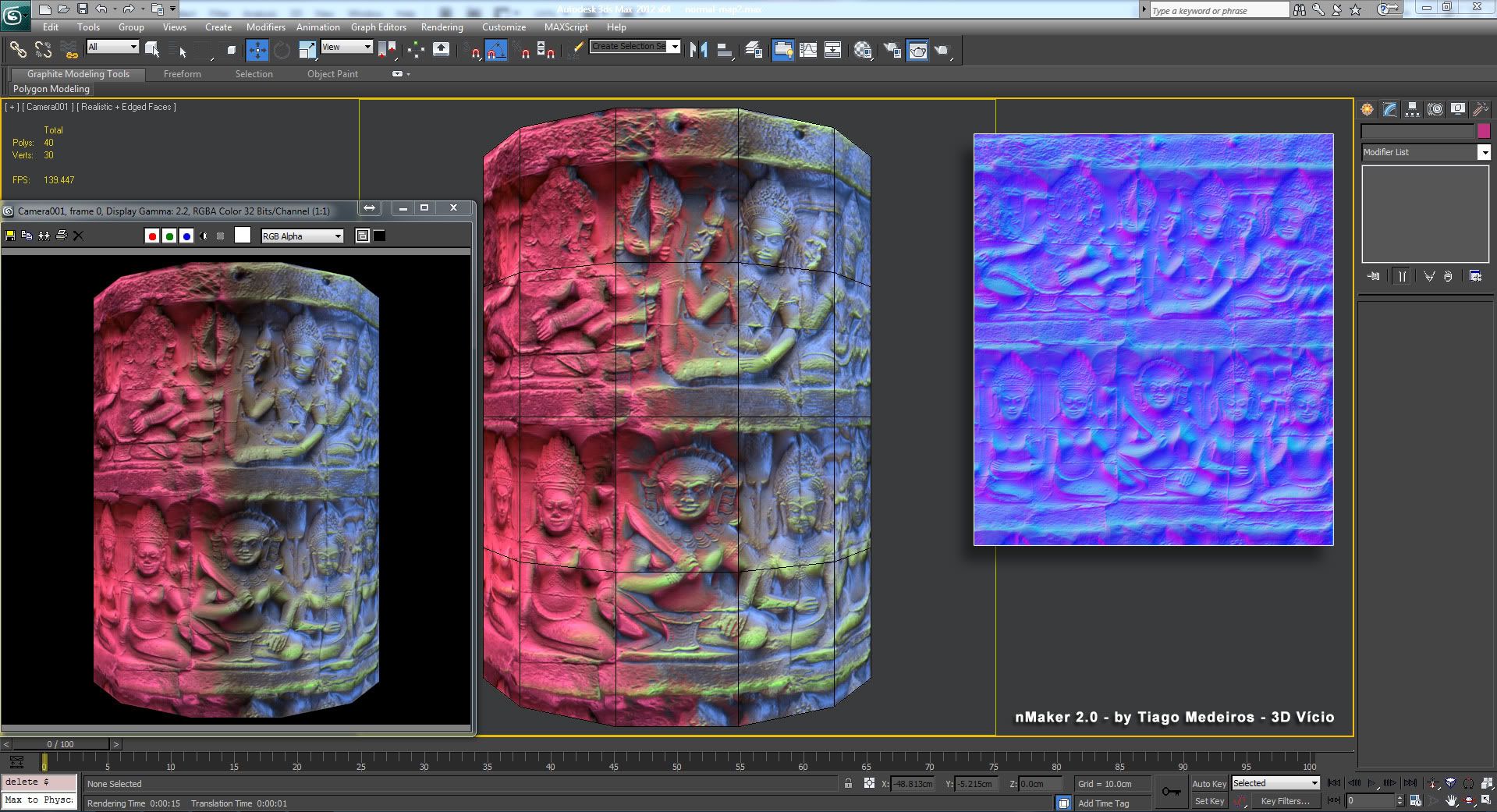
Tests with various tools (remember, my tool is free, I don't need to do a test tendentious)
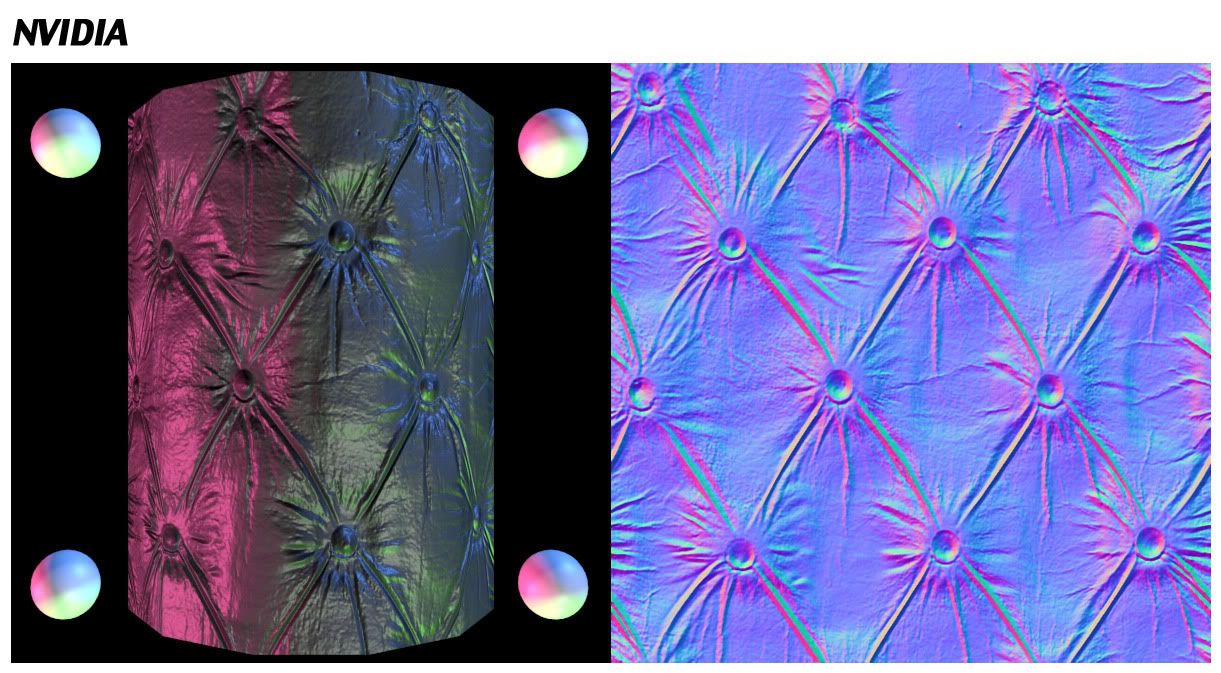
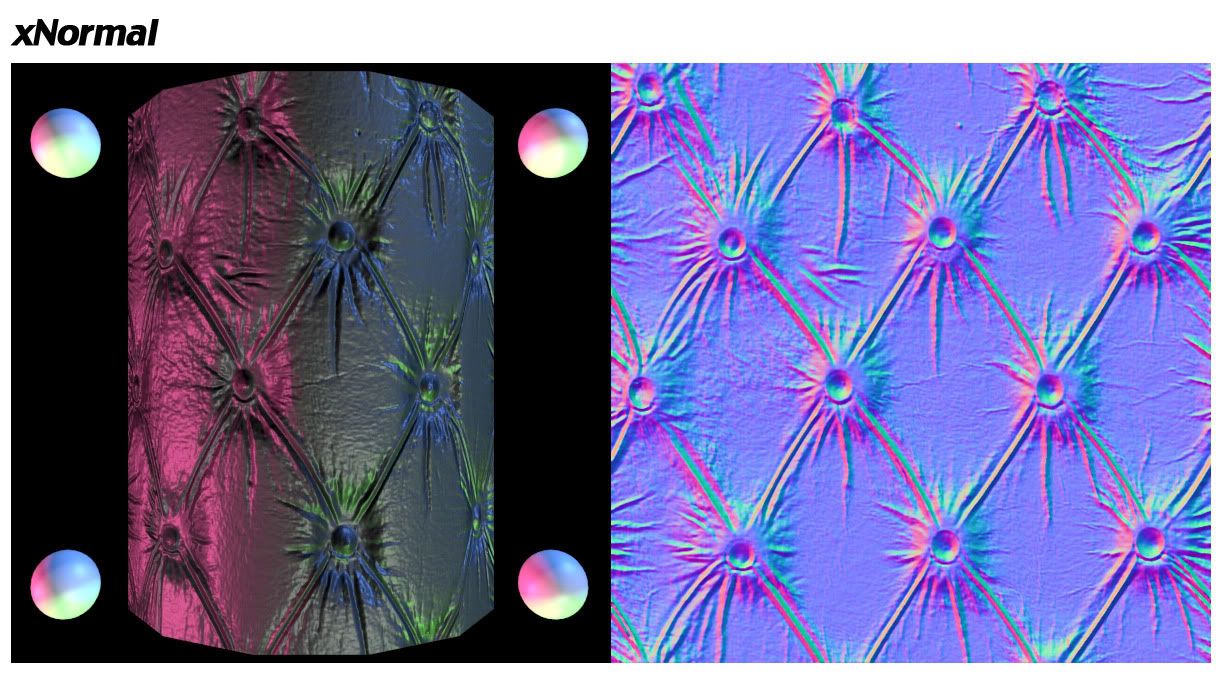
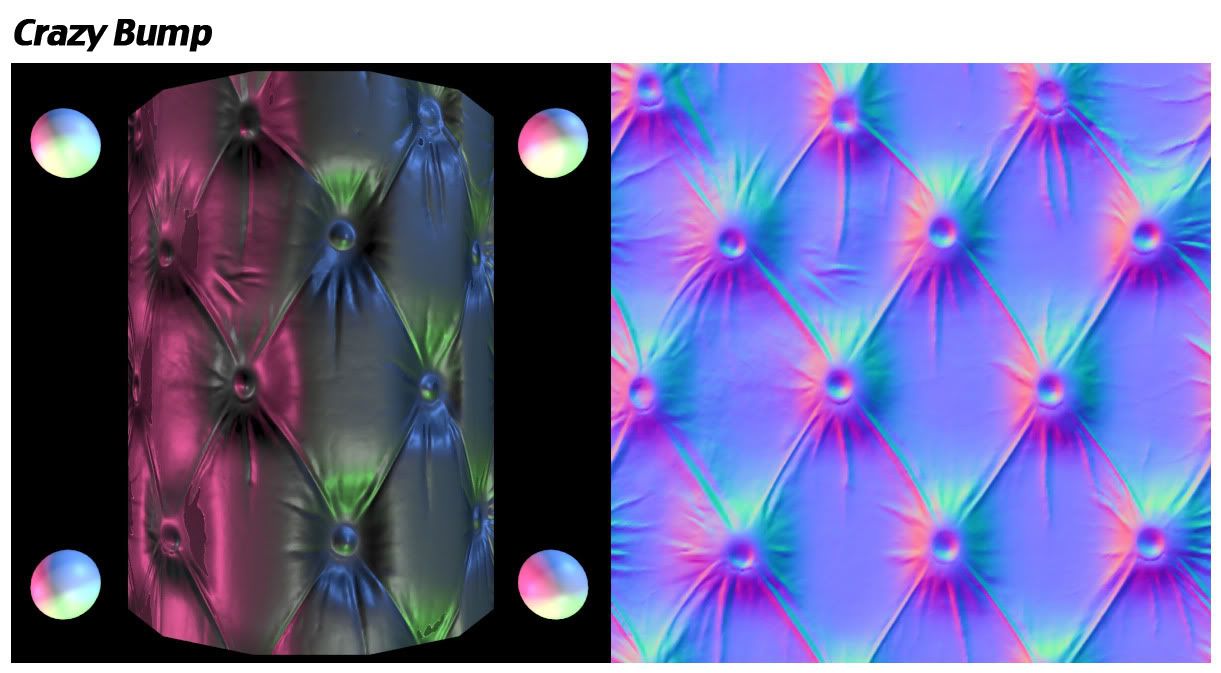
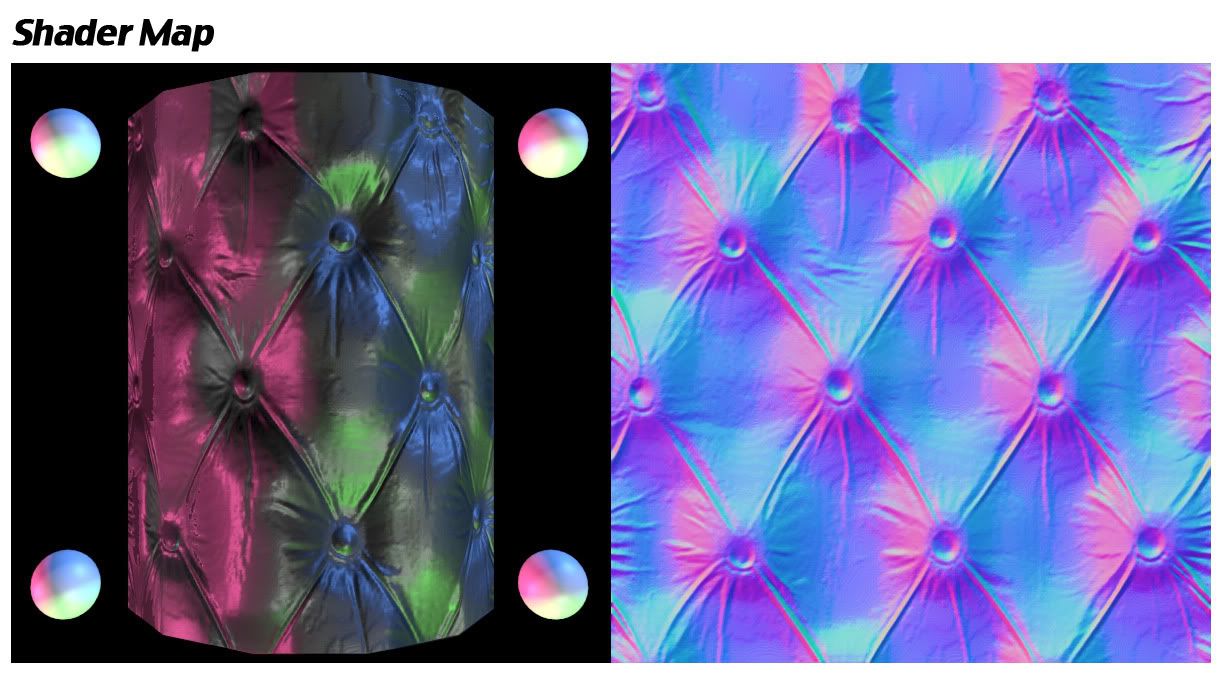
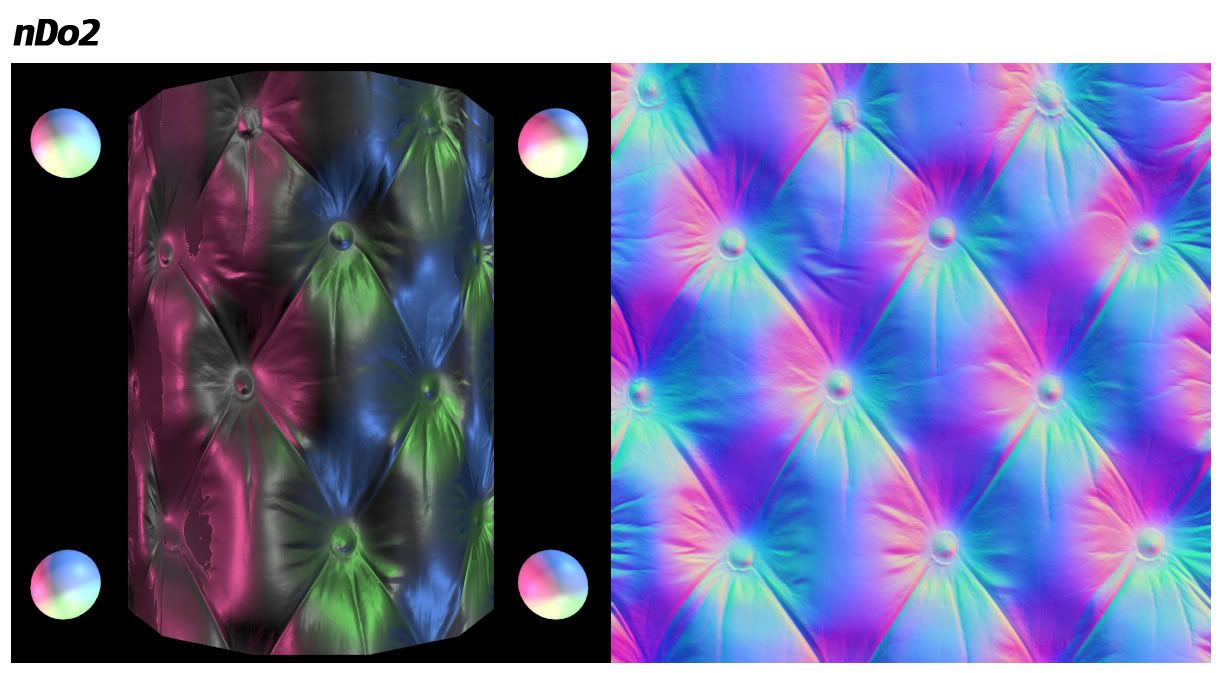
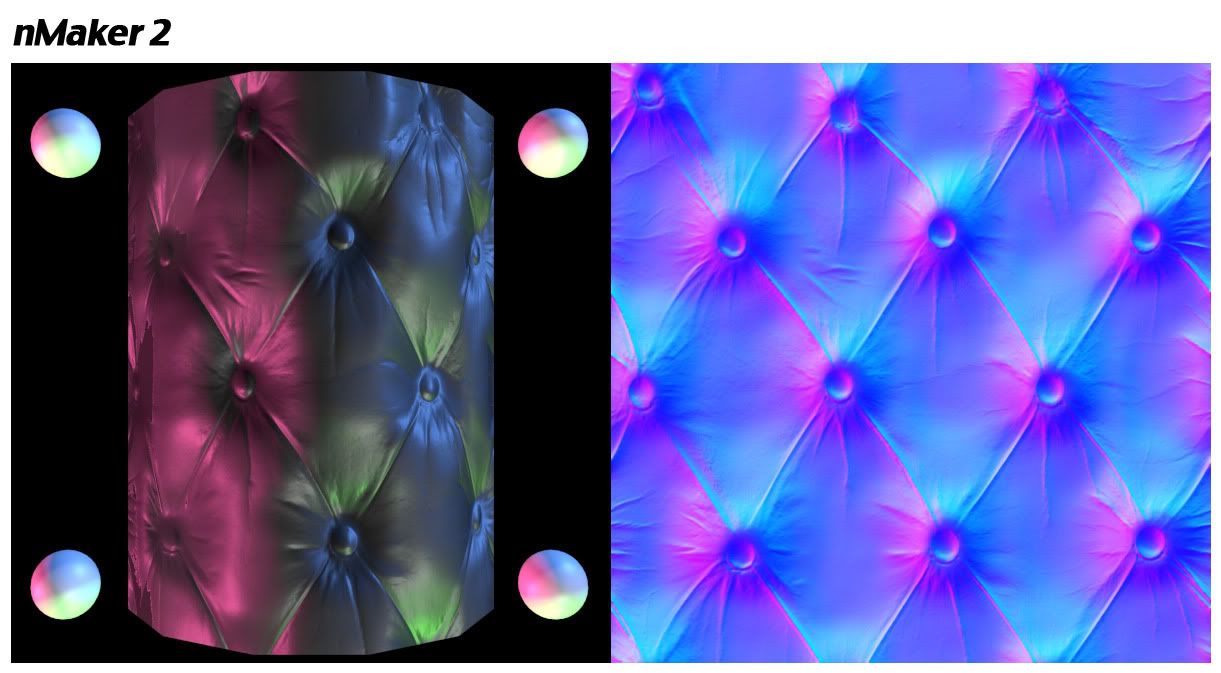
Texture used in the comparative tests:
http://www.cgtextures.com/login.php?&texid=29954&destination=texview.php?id=29954&PHPSESSID=5i2pat82hl2ul9dggjr8ghfq12

Replies
You see, many people use stuff like Xnormal, nDo2, and CB, so they have a 'base idea' of what they want to see or get from the final product.
You are comparing your tool to industry proven software, which while honorable and challenging, in this case isn't doing you any favors, since you're comparing Default/Standard values vs. your more 'optimized' values for your software.
For example, in the case of the Nvidia test, your values are too harsh, most artist would spend time in masking and blurring the areas of the Normal they want to change.
On the other hand, if you compared how long it would take an artist to use Nvidia vs. your tool, people will be more interested in using your tool. You know, saving time and such.
In my humble opinion, if you just showed your tool and how much time it will save you compared to other tools, instead of how 'bad' they look vs. your tool, you will get people more interested, and those who happen to by cynics are less willing to rip on your tool and how you're being unfair in comparisons.
Anyhow, it look like your tool is ready for prime-time, since it seems to read the grey-scale information correctly right off the bat, which is cool. Can't wait to test it.
my normal map generator produces nvidia like output at the moment
http://3dvicio.blogspot.com/2012/06/nova-versao-do-nmaker.html
For this to be viable and functional I am spending many hours testing to refine the presets and to get good results for all scenarios.
When I compare my tool with others that already exist (please do not understand this comparison as a negative point), I analyzed item quality and ease of use.
The nvidia generator and the xnormal (plugin for photoshop) are for normal map as desaturation is for bump map.
Now, crazy bump, nDo2 (I have much respect for these tools, I think they're fantastic) and shader map, allow you to make finer adjustments in the image, but users with little knowledge (which is my target audience) may not get the best result these tools can provide.
But to my surprise the nMaker provided superior results to these tools without requiring the user to edit the map after it's generated.
I would also like to say that I'm not a programmer, I am an artist. An artist creating a tool for other artists. Maybe that was my advantage!
So, I did not use one single line of programming (not directly) to generate the base for my tool. I used techniques that are present in my work and I adapted them to my needs.
This tool runs in photoshop (CS5 <), and has been made from the recording of actions that then were turned into a script.
Here are the comparative (I had forgot to do)
Download nMaker1
is wat you're refering to as "the layer overlaying trick" the fractal brownian motion? (with frequency = sharpness & amplitude = opacity)?
if true, then achieving this results is
creating frequency samples with lowpass/highpass, converting them to normals
and overlaying them together with opacity indirect proportional to requency
right?
I use some overlaps as a way to earn a extra volume, but if the base of map is not good, these overlays will not solve much.
The nMaker1 is not much different of the NVIDIA generator, the difference is the use of these overlays to gain volume, but the accuracy is very low, that is why I decided to drastically change the maps generation system of the nMaker2.
It's like I said earlier, the nvidia generator and the xnormal (plugin for photoshop) are for normal map as desaturation is for bump map. It will not solve anything if you do not edit the image after, and the result yet leaves much to be wish!
The nMaker2 is almost ready, there are only a few adjustments in the script to the values used are proportional to the size of the image.
It would be easier to judge what's going on if you show the input image alongside each example.
Here are the original textures:
Could You port nMaker 2 for Gimp win/linux version ? Gimp 2.8 is amazing tool.
Greetings