Church Environment
Hi polycounters! Nice to meet you! 
I've been a (almost) lurker for a while but I figured that it was time for me to post something. I'm currently self studying to become an environment artist. I'm currently working on a church environment and I'd like to have some feedback so I can improve my skills. It's my first environment in UDK so with this project, I'm learning UDK, I'm also learning ZBrush and I'm trying to get a decent workflow.
My main sources of inspiration for this environment are the chruch Notre Dame de l'Assomption in Evian (France) and Notre Dame de Paris.


I'm not trying to do a cathedral, just a medium sized church, just a bit bigger than Notre Dame de l'Assomption.
Finished environment:





Some assets:
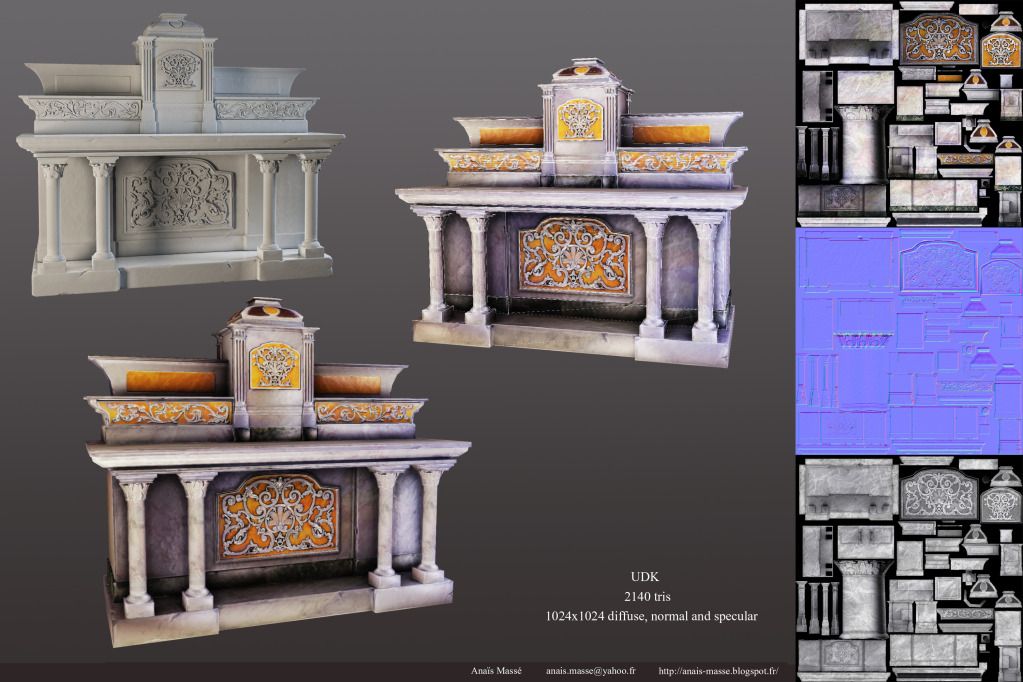



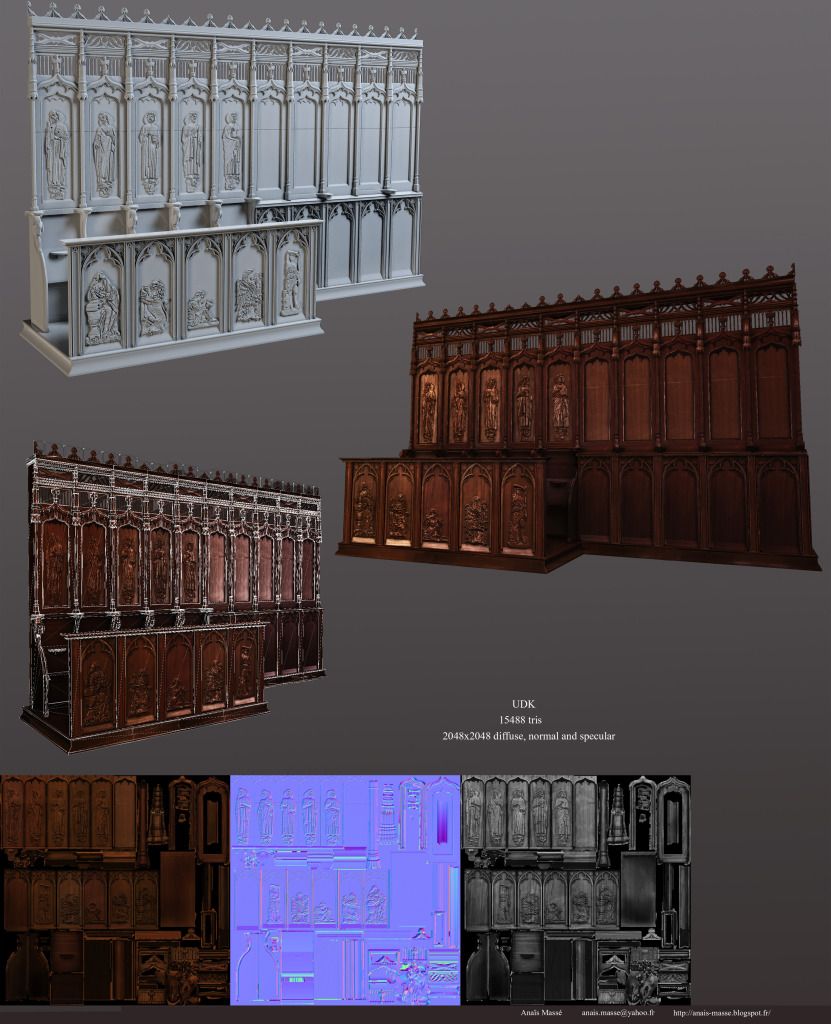
Comments and critics are welcome!
I've been a (almost) lurker for a while but I figured that it was time for me to post something. I'm currently self studying to become an environment artist. I'm currently working on a church environment and I'd like to have some feedback so I can improve my skills. It's my first environment in UDK so with this project, I'm learning UDK, I'm also learning ZBrush and I'm trying to get a decent workflow.
My main sources of inspiration for this environment are the chruch Notre Dame de l'Assomption in Evian (France) and Notre Dame de Paris.


I'm not trying to do a cathedral, just a medium sized church, just a bit bigger than Notre Dame de l'Assomption.
Finished environment:





Some assets:
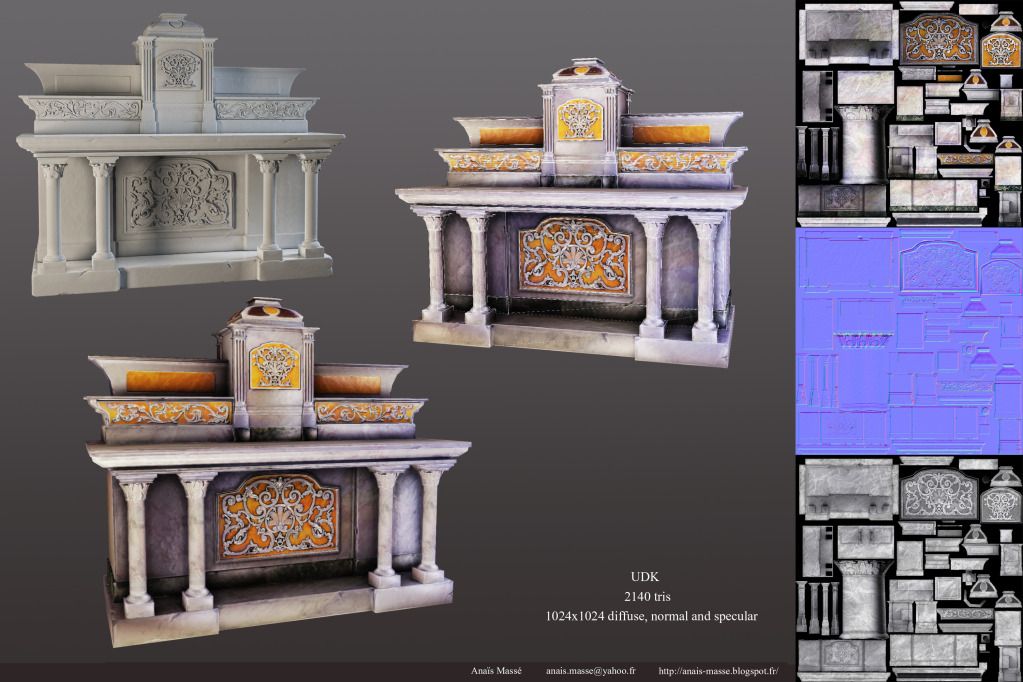



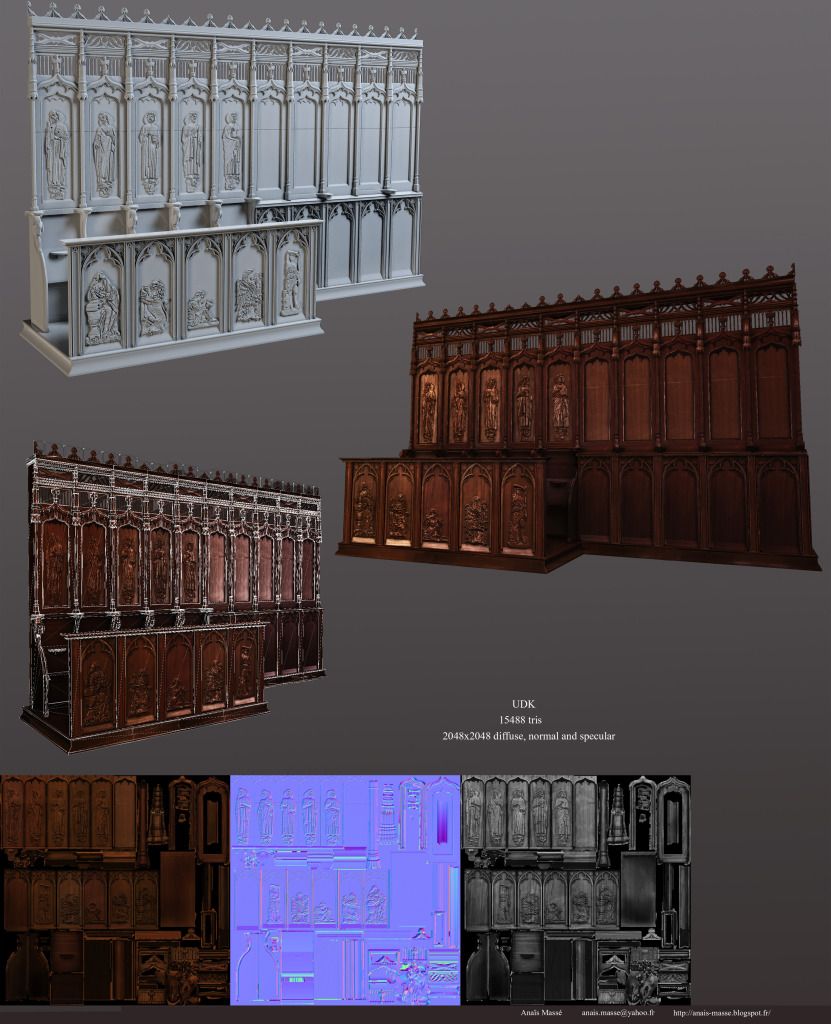
Comments and critics are welcome!
Replies
Assets:
I also made this asset but the tricount is way too high for a small asset like that so I'll have to optimize it lot before putting it in the scene. I think of putting it in my porfolio nonetheless because I like it.
I haven't done any vertex painting or any post processing but I'm definitely planning on doing it.
Any comments and critics are welcome!
Things are just running together a little in the mid-ground around the pews.
@Ryno: I've tried to add some lights as if there were light sources on the pillars. It's a bit weird because I haven't modeled the light sources but the result is better already.
"Things are just running together a little in the mid-ground around the pews." I'm not sure what you mean by that. (sorry I'm not a native English speaker)
@RogelioD: Thanks for the tip. It's true that I'm a bit afraid of spec in general and I'd rather put it too low than too high. I'm definitely fixing that!
The round stained-glass window looks like a sticker you put on the wall.
The confessionnal's little glasses color are IMO very Easter-y, which looks childish.
The arches should match the arch-line of the windows. Yours are not going high enough.
@Ryno: Thank you for the explanation!
@Low: When you say that my normals look too blobby, do you think it's a problem with the maps themselves or with my shaders?
I agree with what you said. Thanks for the input, I'll fix that!
The floors suffer the same problem, they are too rough, if your cathedral is intended to be old then the floor elements will be smoothed away from the hundreds of years of people walking in and out of them.
The colors of the wood are also too saturated,if your intention is to make the cathedral look new it may be fine but if its intended to be old,every type of wood bench i have seen in gothic cathedrals are dark and desaturated browns.
Most importantly keep it up! Your doing awesome!
I fixed everything. I softened the normals, boosted the speculars, fixed the arches and the round stained glass, saturated more the stained glasses and desaturated the wood.
I'm trying to light my scene in a different way and here is the result.
I have light coming for the stained glass, lights on top the the arches and lights on the ceiling and the rest is Global Illumination. The problem is that I have the impression that Global Illumination is making my scene too bright and too saturated. Is there a way to reduce the light and saturation from Global Illumination because I've tried pretty much everything in the World Properties panel and nothing seems to work well enough.
... Help?
I know for the seats but I haven't modeled them yet. I could use the benches I already have to replace them if you think it would be better to have them in the scene.
Right now, I'm not sure if I'm going to keep this lighting setting because I don't like it but I'm definitely keeping the tips in mind.
@switz: Thank you! For the walls, I still have my 1024x1024 maps so I'll replace the 512x512 I currently have in the scene.
@KazeoHin: Thank you very much once again for the very useful tip! I had heard about lightmaps but never tried it. Now, I just tried it on my scene and the shadows look SO MUCH better!
I'm still not getting the lighting like I want it. I think I'm just going to re watch tutorials and start all over again. Thanks a lot everyone for the feedback!
Good idea with starting over on the lighting. Take what you learned the first time and try again. I bet you will get what you're looking for. Definitely play with the spec maps more too. Good luck!!
I also modified a few things. I added light sources, added some stained glasses on top of the side arches. I'm not too happy with those but it was just a test and I plan on making it look better.
Now on to some modeling because I'm still missing a lot of assets!
I'm updating the thread since I did a lot of things since last time. I had to re_do several things because I realized that I had too many unique textures for assets that really didn't need those: the stairs, the benches and the entrance. Instead I did a basic wood texture, a basic stone texture and a basic metal texture and put the all details I needed on another map. I also changed the lighting. It might still need some tweaking but I'm getting much closer from the look I want.
Here are the screenshots of the scene:
The assets I have done since last time:
I also modified the candle holder because it was too high poly and did another set:
Other textures:
What I still need to do:
- Working on more assets. I don't have what is on the sides of the altar and I'm still missing a statue, the organ and some other small details.
- Doing some vertex painting.
- Trying to get some rays of light coming from the stained glass. I have some right now but they are only visible if you look a the scene in some angles and I'm not really happy with how they look.
- Post processing effects. I have changed a few settings in my world properties menu but that's all and I'm sure I can get a better result messing with the post processing chain.
- Doing a Matinee sequence because right now my screenshots are of bad quality and using the "tiledshot" in game completely kills my lighting. From what I've read, there's a good way of avoiding this with this technique. I'll have to try it out. I also want to do a video of this environment once I'm done with it.
And probably a lot of stuff I can't think of right now but I'm far from finished.
Critics and comments are welcome!
The lighting as well, its good don't get me wrong but the roof and windows looks really bright and awesome while the ground looks epically dull. Brighten up pews and floor area, throw some spotlights in maybe from the windows. Experiment a little bit. Looks good though man. Can't wait to see it finished!
Top half of all shots look good, but bottom half are dull. Also, in the third shot, the lights in the corners are a bit distracting.
Keep it up!
Here's an update since I changed a few things since last time.
Here are two assets with unique textures I did for the environment:
I'm not too happy with the statue, I think I can improve the diffuse to get more detail on the face because it looks too flat right now.
I also added some modular assets on the sides and near the entrance so it looks less empty.
And the environment:
I added some post processing effects and god rays. It might be a bit strong but I want to keep it like this. I think the lighting is getting better and I love the look I got but now it's too dark. I need to work more on the lighting.
@Benjam I agree with you and that's something I wanted to fix for a long time. My current lighting is better but I still think it misses some lighting near the ground. Thank you for the feedback!
Now, there are only a few more assets I need to do. At least, a few plants to add more life to the scene and a place where people can light candles.
Also I still need some vertex painting, fixing the light and fixing my big stained glasses because I'm not happy with them. I hope I can finish soon!
Critics and comments are welcome! Thank you for watching!
Potentially intensify the normals on the floor mat too?
Get some vertex painted dirt and normals on this and it will look amazing!
New assets are awesome, good job...
Thank you very much for the feedback!
The best suggestion I would make is go back to that first post and put up a current WIP section, its generally best practise, but it could save you turning some people off, and this is impressive work! Because I like everyone want to see the best work and sometimes if not always you got 5 secs to impress me and then your either closed, or followed.
At first I hadn't thought about baking the candle holder branches into a plane but I did it later. That's why I posted it twice because my current version is the lower poly one!
Can´t wait to see it finished.
I changed the lighting so it's not as dark. It still needs some polishing but I think it's getting there.
Next update will probably be the final version.
@Stinkhorse Ah, yes this. I should probably tone down these lights a bit because they seem too bright.
I'm having a lot of trouble with my lighting setup so any feedback I can get helps me a lot! Thank you both for your help!
Comments and critics are welcome!
Either way, bang up job on this, it came a very long way.
A creepy church environment like this lives from the lighting. And your wonderful assets would be grateful for a better presentation!
That being said im still very impressed. How did you do the little cup and altar thingy. Was it a normal map bake because you have the detail on the diffuse map which is either an awesome impressive trick i dont know yet or im very confused about how you got it there
I have changed the lighting according to the feedback.
@sybrix: I'm afraid I can't really add more to break the repetition. It's a church and it wouldn't make sense to add more especially around the pews or the arches.
@toolpaddz Thank you for the feedback! There are two reasons why I use vertex lighting instead of lightmaps: I needed some vertex painting to break the repetitiveness of the texture and the walls aren't blocks, I need to have holes in them to fit the stained glasses. It would be possible to do it with BSP brushes of course but it's easier dealing with it with meshes. Right now, I changed the floor so it's a BSP because considering how I changed my lighting it looked bad with vertex lighting but now I don't have my vertex painting anymore.
I know my asset presentation is bad and that's something I planned on changing once I got this scene finished for good.
@Benjam: Thank you for the feedback! I don't understand what you mean by "the little cup and altar thingy". Are you speaking about my altar asset, a part of it or something else completely? I don't have any special tricks about my maps, it's just high poly baked into high polys and I get my maps from there. I also create the diffuse out of these maps. It's nothing special.
Critics and comments are welcome!
Looks great!