First High Poly and Normal Map attempt
Hey everyone,
This is my first post of any of my work. I'm currently in my 4th quarter at the Art Institute of Pittsburgh for game art and design. Outside of class I am involved in one of the professor's game design project, called Cinder. Cinder is a full conversion mod for Unreal Tournament 3.
The first task i was assigned was to create a simple parking meter, so the members could judge my skill level.
This is my first attempt at a high poly model and at normal mapping.
Any C&C will be appreciated!
Low Poly
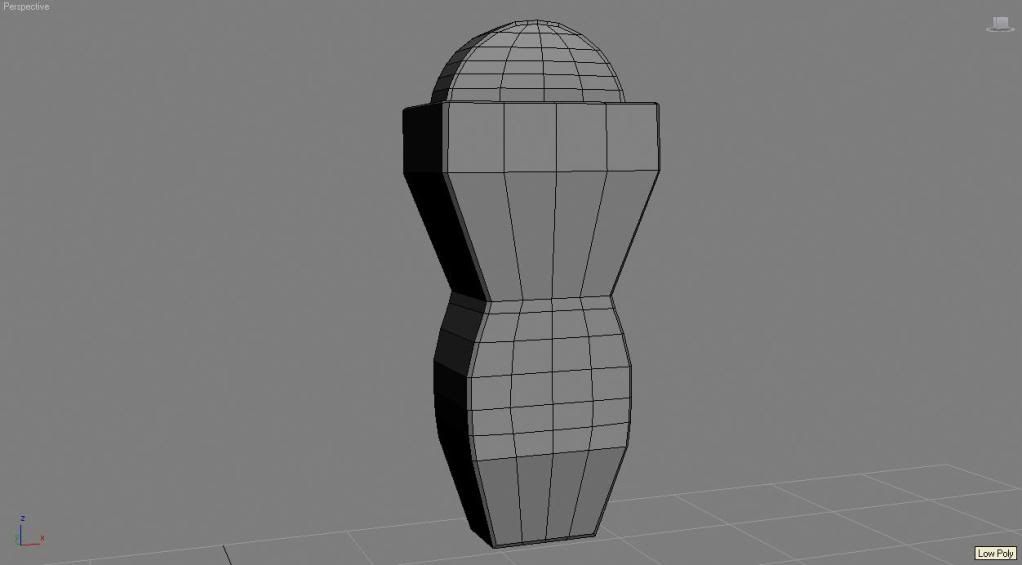
High Poly
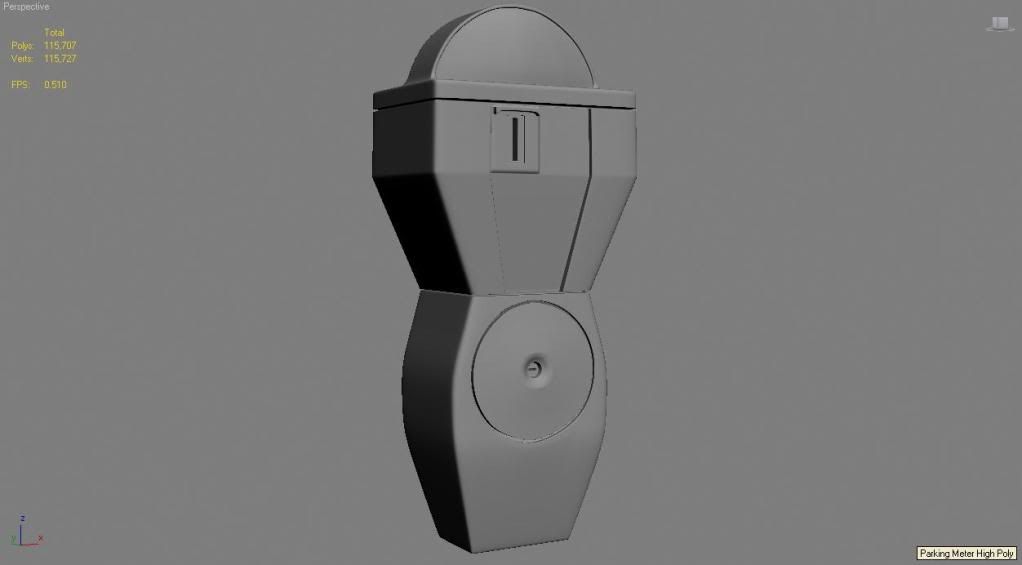
Low Poly with Normal Map
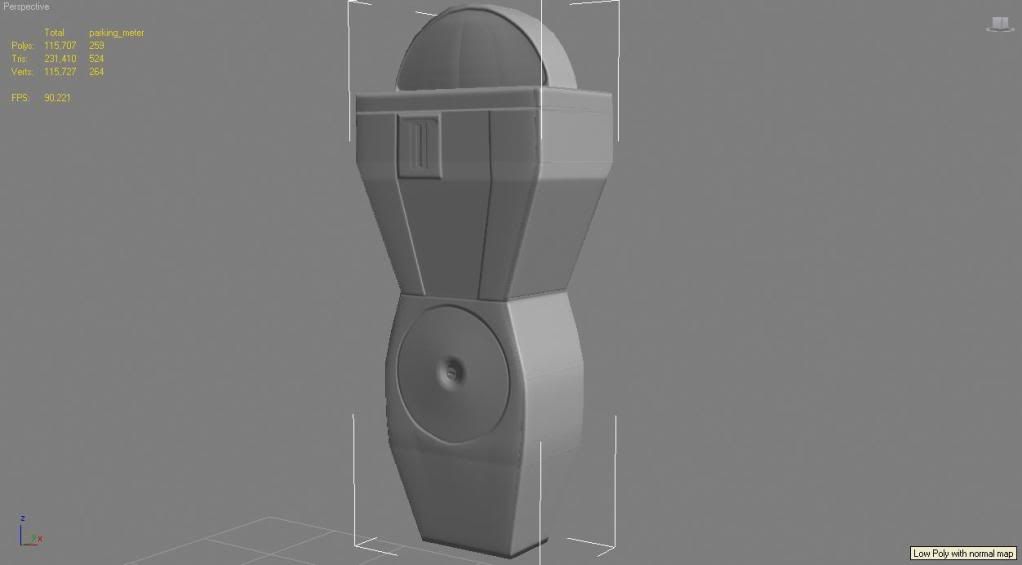
This is my first post of any of my work. I'm currently in my 4th quarter at the Art Institute of Pittsburgh for game art and design. Outside of class I am involved in one of the professor's game design project, called Cinder. Cinder is a full conversion mod for Unreal Tournament 3.
The first task i was assigned was to create a simple parking meter, so the members could judge my skill level.
This is my first attempt at a high poly model and at normal mapping.
Any C&C will be appreciated!
Low Poly
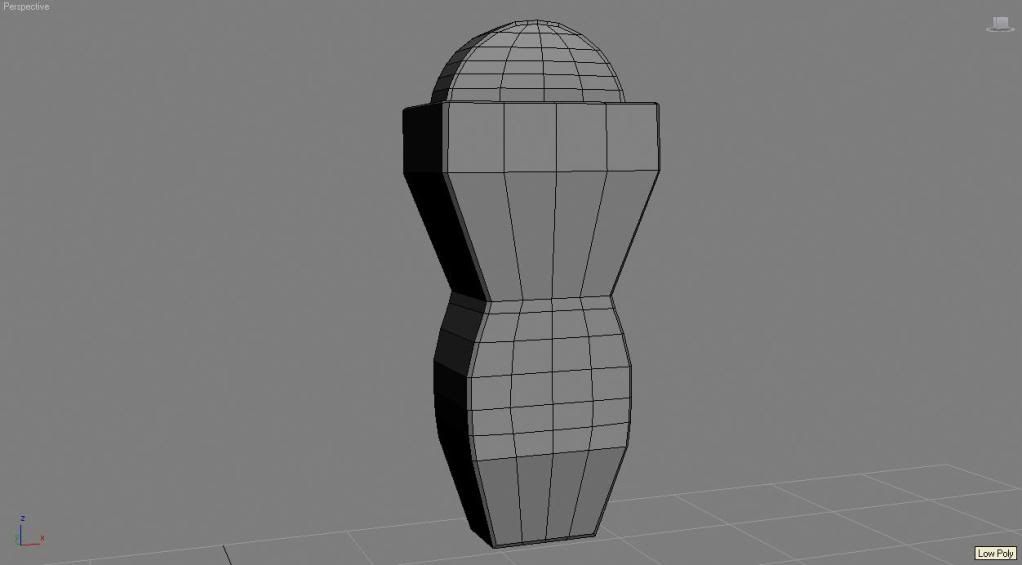
High Poly
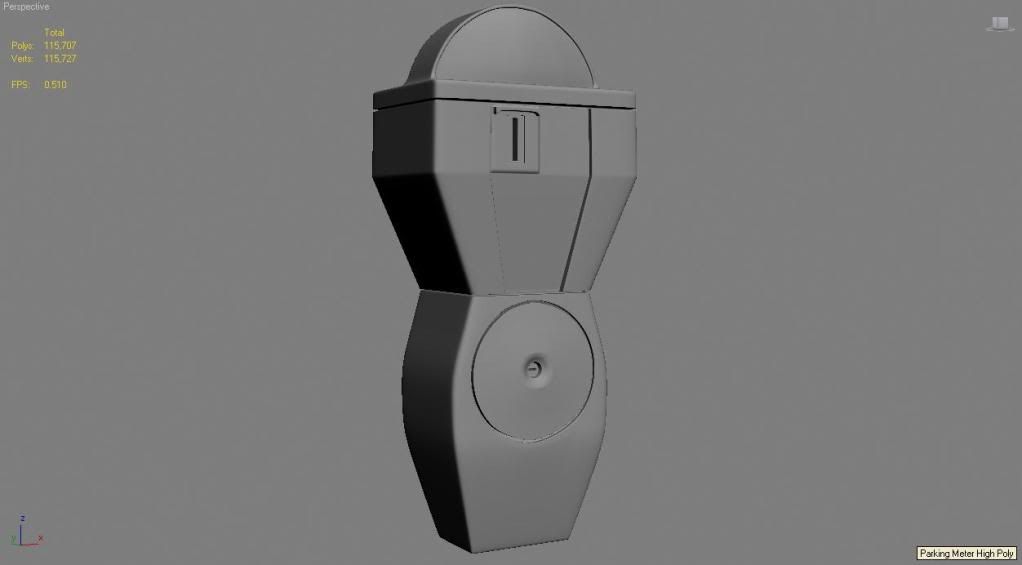
Low Poly with Normal Map
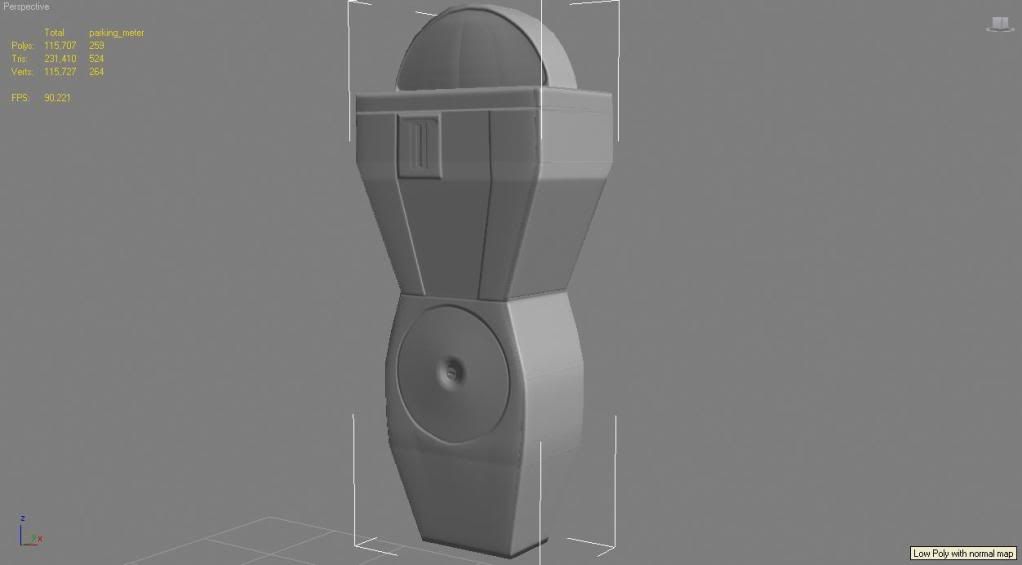
Replies
Also what are all those extra vertices for? looks like you just could remove 75 % of them.
You definitely have a lot of edges down the center of your low poly that don't appear needed.
I would also take the entire object before baking and make it all 1 smoothing group. Right now the smoothing from the bake is causing a lot of stepping in the final version.
You should also drop it in when looking at your normal map rather than using a viewport from Max. Sometimes the results can vary, particularly when it comes to edge splitting in Unreal.
And yes, HAL is right, you should consider making some of the high poly just a tad softer. Sometimes you have to intentionally over-exaggerate your High Poly to even get an acceptable level of chamfer to show up in the final version, especially when it comes to environment props. If you can't even see or notice the bevel, then there's almost no sense in having done it in the first place.
I agree with HAL, there seems to be quite a bit of waste on the low. You could probably collapse quite a few of those loops to optimize it without screwing with the unwrap.
Also the high has a lot of hard edges to it that are showing up on the normal map. Assign that to one smoothing group and use extra edges to control how soft or hard edges appear. Edges should hold up to a turbo smooth, if they turn to mush then they need to be reinforced.
red would be deleted and green are my tweaks.
- Rick.
thanks to all of you for posting. i really appreciate the feedback. i'm going to go back and redo it keeping in mind all of your comments. and thanks to rickfx for taking the time for a drawover.
i'll post new pics when i redo it, and i'll post the reference with them.