The BRAWL² Tournament Challenge has been announced!
It starts May 12, and ends Oct 17. Let's see what you got!
https://polycount.com/discussion/237047/the-brawl²-tournament
It starts May 12, and ends Oct 17. Let's see what you got!
https://polycount.com/discussion/237047/the-brawl²-tournament
Advice on Jeep Model
Hi, i have been working on a quick model for an animation class. So far have spent a day on it, im not worried about the poly count of the object but looking at the model i notice some things wrong with it. The body still looks quite low detailed to me compared to the rest but the main thing is those nasty lines that appear when i render it. Im not to sure how to fix this. I have included a wire image as well. Any advice on how i can fix this model would be of great help.
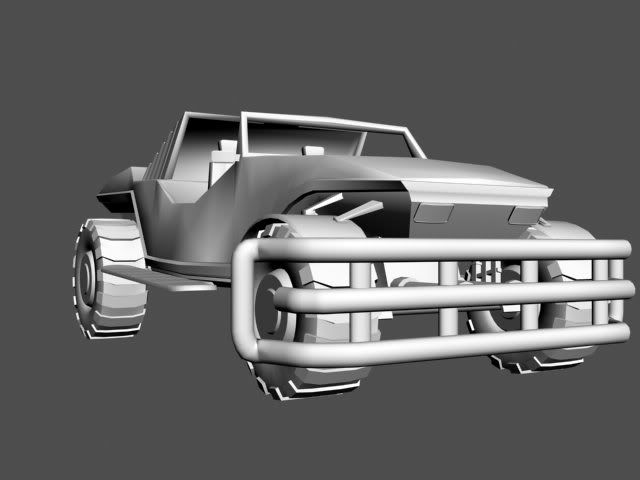
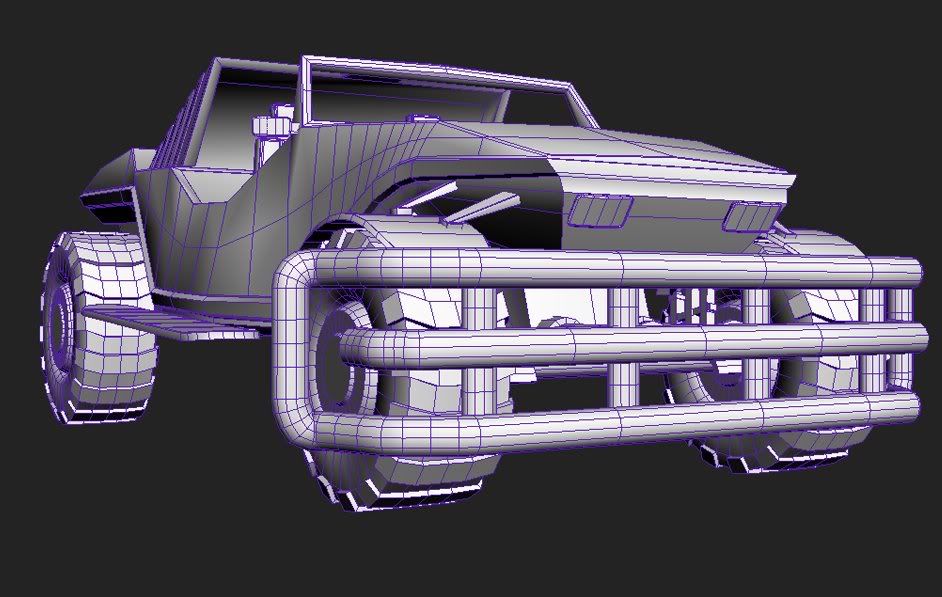
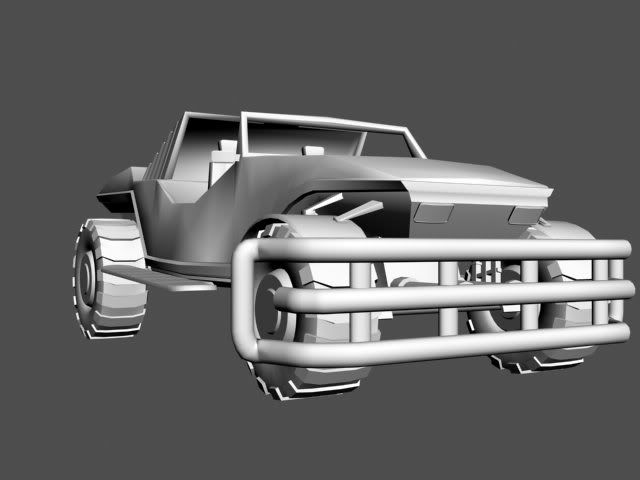
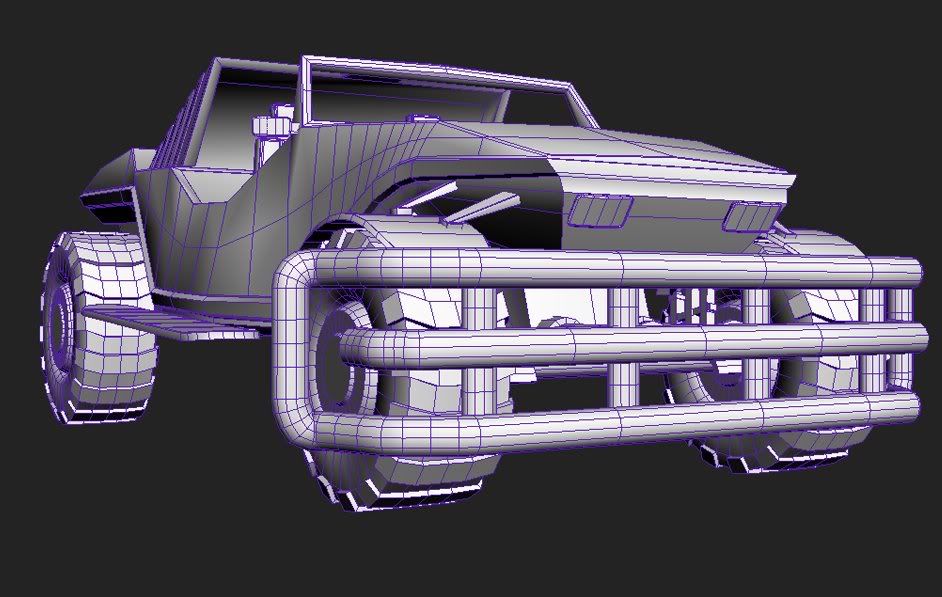
Replies
As for the design, you might want to scale down that bumper/brush guard. The bumper is way over powering and is so low that you'd have a problem going over anything larger than a speed bump
But design is fucking awesome. For a long time i didn't saw anything that connect so nicle now and near future.
Well done. (ok maybe bumper on front looks kind a heavy, but its a deatil
truely awesome piece of hardware, but I think model wise you need to get the mesh a little more even. Looks very hand edited then sub-divided (again by hand) without taking in to account shape.
atleast to me
It works ok until i rotate the null 180 as if the model has turned 180. The wheels then spin backwards, my guess being the postion is being read as the opposite value because of the rotation. I was wondering how can i fix this or is there a better way to animate it?
If you're using Max go into Edit Poly > Polygon Smoothing Groups > Click Auto Smooth
The problem is that your smoothing groups are wrapping around to another section of the mesh. Auto smooth should get things pretty close. You can assign your own smoothing groups by selecting the faces and clicking on a smoothing group.
This might help explain things.
http://www.vigville.com/forum_images/SmoothingGroups.jpg