The BRAWL² Tournament Challenge has been announced!
It starts May 12, and ends Oct 17. Let's see what you got!
https://polycount.com/discussion/237047/the-brawl²-tournament
It starts May 12, and ends Oct 17. Let's see what you got!
https://polycount.com/discussion/237047/the-brawl²-tournament
Booleans in Max
I am having major issues in Max 8 trying to use booleans. I am at this point with my model I am trying to cut these capsule shapes from a box.
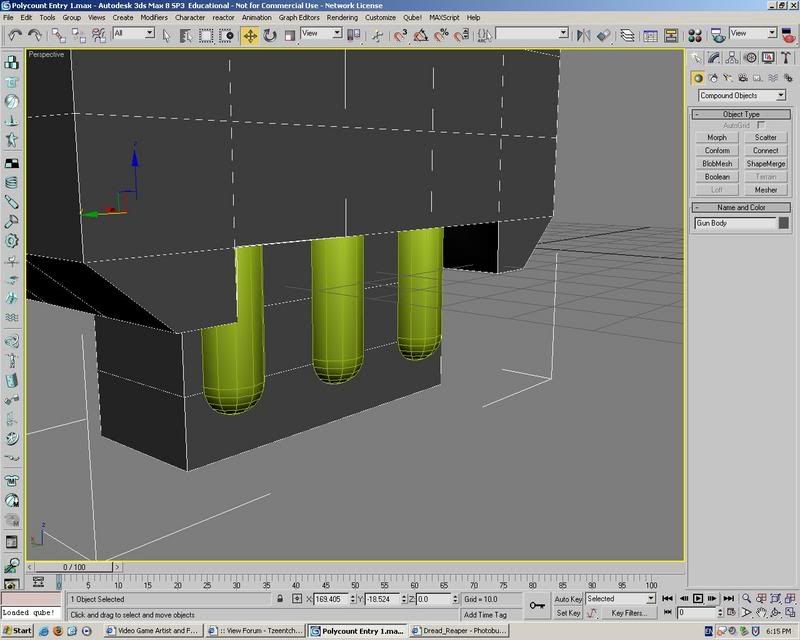
Now when I activate the boolean, it should delete the capsule, leaving a concave space in the box, in the shape of the capsule. However, this is what happens.
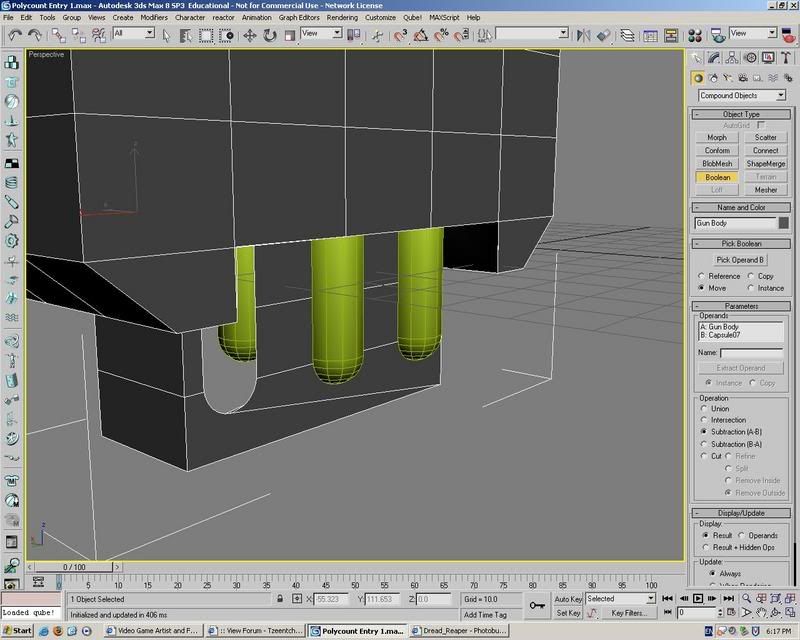
It just deletes the capsule, but doesn't leave the concave shape, just a hole in its outline. Can someone please tell me why this is happening? Thanks.
-Dread_Reaper
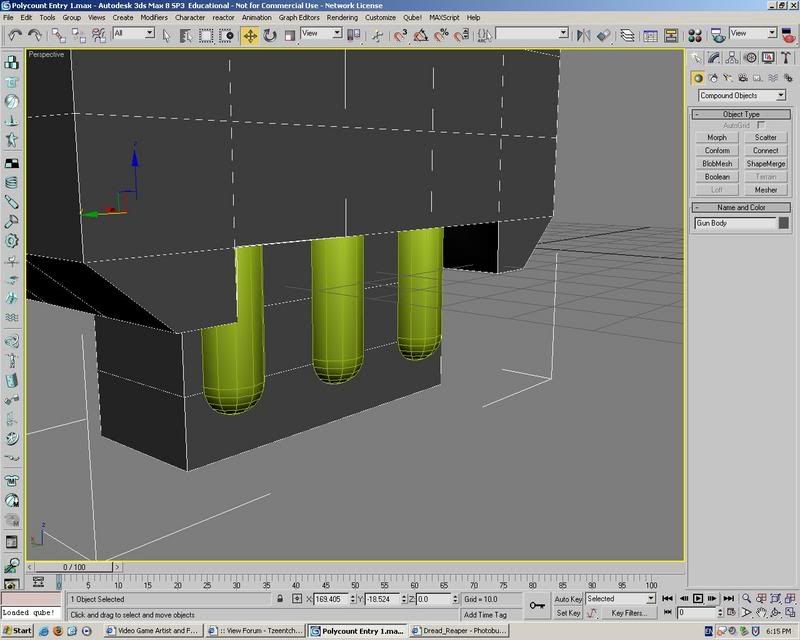
Now when I activate the boolean, it should delete the capsule, leaving a concave space in the box, in the shape of the capsule. However, this is what happens.
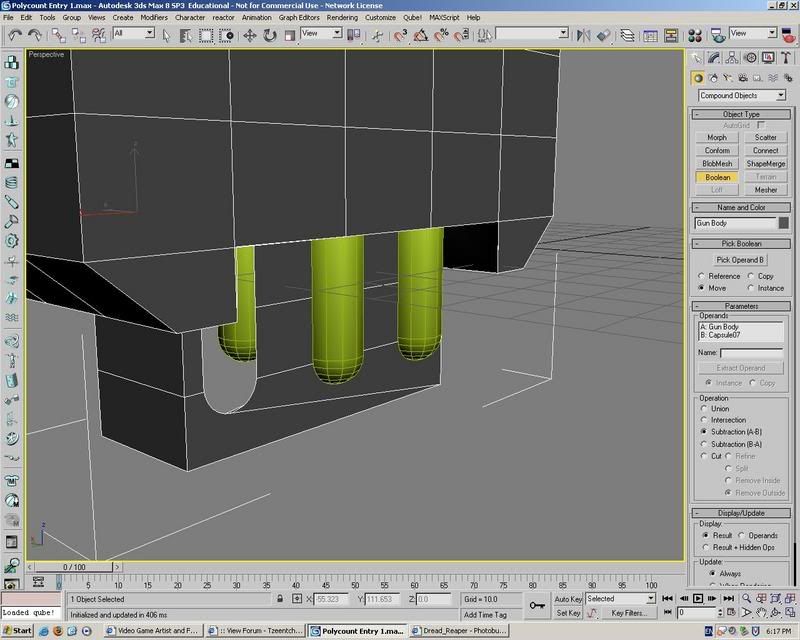
It just deletes the capsule, but doesn't leave the concave shape, just a hole in its outline. Can someone please tell me why this is happening? Thanks.
-Dread_Reaper
Replies
I am having major issues in Max 8 trying to use booleans. I am at this point with my model I am trying to cut these capsule shapes from a box.
[/ QUOTE ]
Your problem is probably because the edge of the capsules are uncapped. If you make both your shapes closed it will be more reliable.
However for something this simple I wouldn't bother with a boolean as they've been flaky since before max was invented.
1) Just delete the face around the capusles.
2) Then attach the capsules to the main mesh
3) Now use bridge to join the edges of the capsules to the hole in the main mesh.
-Dread_Reaper
Is there a way to undo the boolean modifier without deleting the model?
[/ QUOTE ]
Booleans aren't really modifiers as you cannot delete them or stack them.
However you should try just converting the model to an editable polygon (right click on it and select 'convert to editable poly')
this won't bring it back to the original but it will make it editable.
Alex
Example: If you boolean a box with all of its sides intact it will carve out like you want. If you delete one of the sides of the box so it is "open" it will only cut when you boolean. The Box on the left was "open", I deleted the poly on top of the box which opened it and when I did a Boolean it only cut, it didn't carve. If I leave it closed/sealed it will carve like it should.
I think the problem is that your grey piece is "open" if you seal it up it will carve. Or you can cut your capsule in half, flip it inside out and weld it in place, making your own nitch. I've had to do that quite a few times when I Boolean an open mesh.
[ QUOTE ]
Didn't PowerBooleans come with one of the v8 servicepacks?
[/ QUOTE ]
Yup PowerBooleans released to subscribers as an extention available for download but not as part of a service pack. If you where not a subscriber, you had to wait till 9 came out, or find the download "cough" other ways. ProBooleans is more meant to speed up booleaning multiple things and not fix the problem of booleaning an open piece of geometry. Even the mighty ProBooleans with its much cleaner approach to cutting will not Boolean something that is open.
If you have a Max subscription, Autodesk has the tutorials on the site I believe. Anyone have experience with ProBooleans and care to shed a little more light on them?
ProBooleans is very nice. Especially if you are a sloppy modeler and like to just toss stuff together and hope it comes out right. But since I had to use regular booleans for so long certain things where ground over time. most of these things carry over and also help with ProBooleans but don't need to take center stage.
<font color="red">If You Must Use Regular Booleans</font>
1) Predict where edges will be cut and place your objects accordingly, move vert/edges/faces after the cutting is done if you need to. Just make sure you aren't cutting into a rats nest of tangled thin polys.
2) Merge all the cutter objects into one mesh so it triangulates the mesh correctly.
3)Make sure that a face of a cutter object extends beyond the cutting surface and doesn't angle down and clip into the mesh.
If you boolean enough you get to know where it is going to scatter edges and you know the best place to put objects and what order to cut them in before you start cutting.
<font color="green">Benefits of ProBoolean</font>
Retriangulation
It retriangulates the final mesh after evaluating all the objects that have been added to the cutter object history stack. Where before you would Boolean, convert to EditPoly, and convert it to a new boolean object again on a fractured mesh. Then go about cleaning it all up, or do the clean up between booleans. It had no way of retriangulating after mutilple booleans because it was viewed by max as a totally separate set of operations. So basically ProBooleans takes into account all objects you want to cut out and THEN triangulates the final mesh. Regular Booleans don't stack in the history stack it makes a new object, which makes it VERY hard to get back to the base object once you make a few cuts.
Cutter History Stack
It lets you keep picking objects to cut and adds them to a history stack which you can reorder. Where before you would have to convert it back to E-Poly, turn it into a boolean again just to select the next cutter piece. The old standard way around that was to merge all the cutting objects into one but that didn't always make for the best cuts.
Change Cutter Objects on the Fly
You can select a cutter object and choose "union" and have it now merge instead of cut, or if you change your mind, you can have it subtract instead of add. Very handy. Just click the object in the cutter history stack, click the radio button of the option you want it to change to and click "Change Operation". With regular booleans you would have to start over from scratch if you wanted to go back a few booleans and change one of the operations you did in the beginning.
ProBooleans Shows Up in the History Stacks
Before regular Booleans would destroy the history stack and make a totally new object called "Boolean". Now it is more of a modifier that stacks, and can be edited, changed, and even toggled on and off.
The end result is, ProBooleans is what Booleans should have been all along but Booleans will not go away just like they will never get rid of Edit Mesh. They like keeping the old buggy stuff because people really like using it. Honestly I think they should look into allowing you something like a plugin manager so you can pick what you want to load, that might speed max up quite a bit? Maybe they have that and I haven't found it yet... Max can be a rats nest of problems and solutions. The good thing is that enough people use it, and it has been around long enough that most of the problems have solutions in one form or another, and most of those solutions are in the help files (F1).
I hope my rambling makes sense?
I shattered a whole city block up with it ready for explosions and I was done before lunch- no errors or weirdness at all. Very tight bit of code.
You can still fool it using two concave surfaces touching at either end, but its nothing to split your operand down the middle really.