Weird light artifacts after baking and exporting
Hi! i'm having issues with the normal map (i think). It's giving me these weird light artifacts when i import the textures into another software
My workflow is: UVs in blender, then bake and texture in substance, then export textures and import them in blender
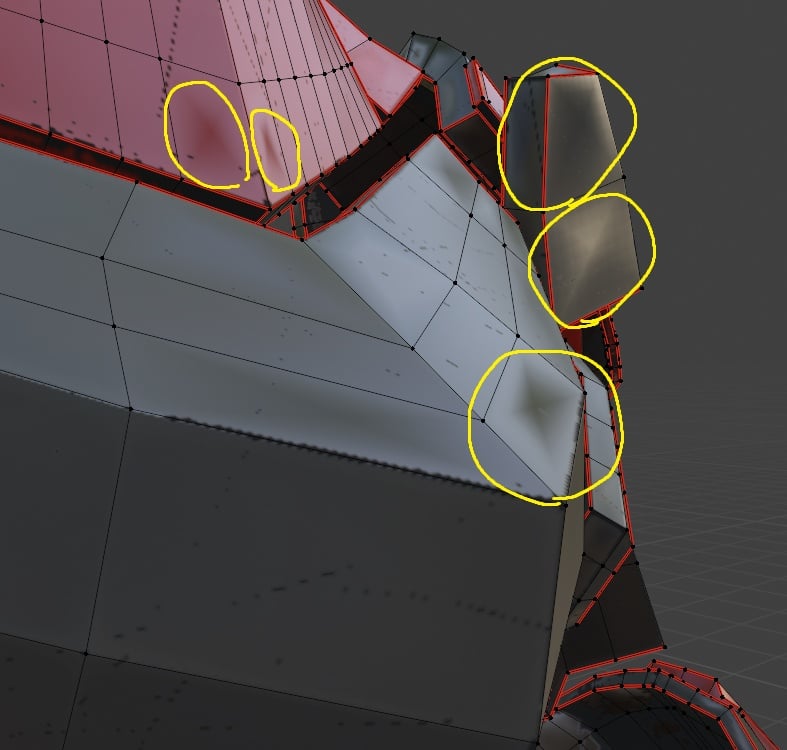

this is how it looks in blender

substance painter

Also tried importing into Marmoset






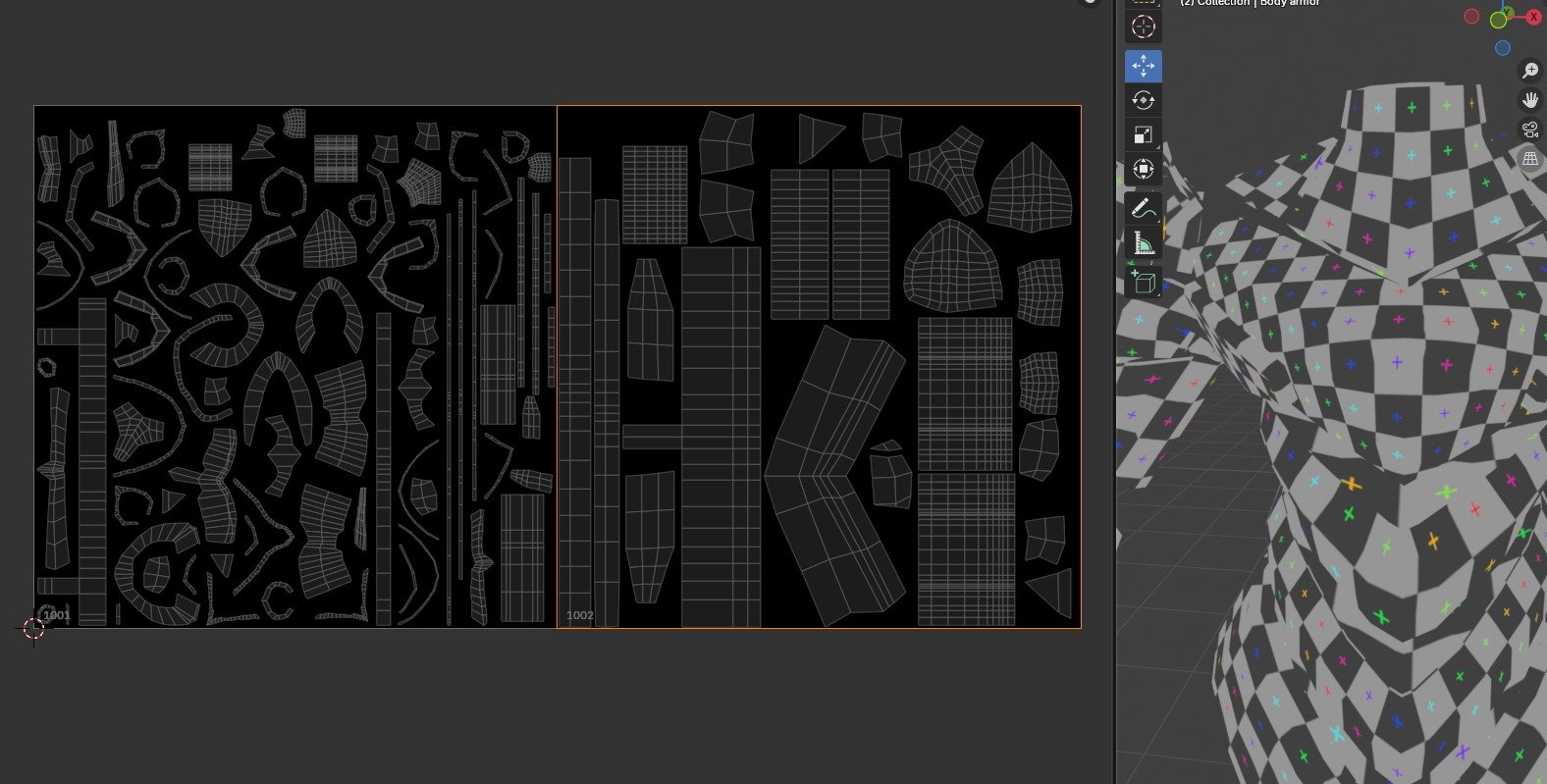
UVs
I guess it has something to do with triangulated quads or something, since thats how the light looks, like it's triangulated.
However, i've textured before like this and never had this issue, always worked with quads, never with tris, so i'm not sure about what i'm doing wrong.
Any help is more than welcome, thanks!
My workflow is: UVs in blender, then bake and texture in substance, then export textures and import them in blender
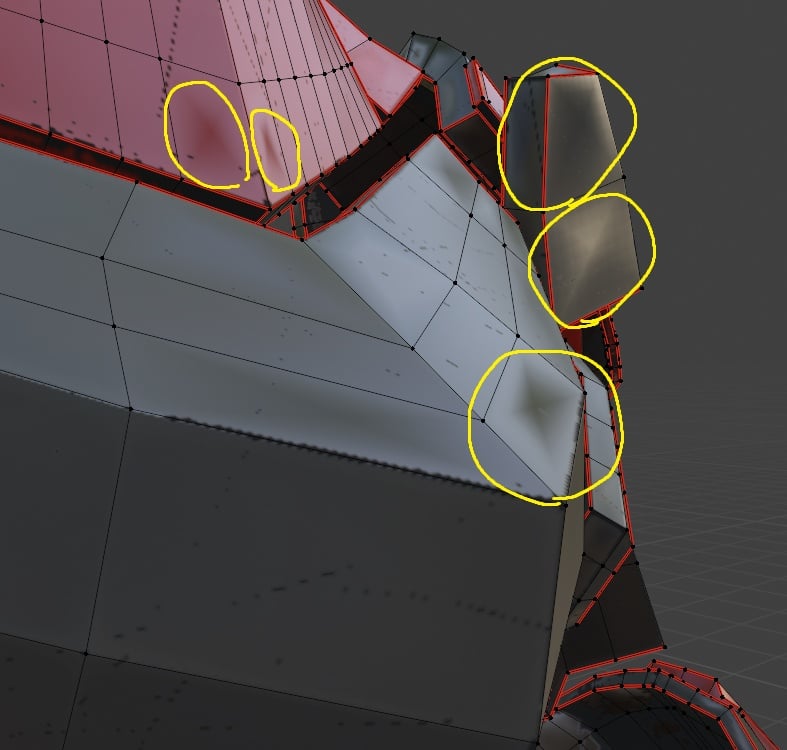

this is how it looks in blender

substance painter

Also tried importing into Marmoset






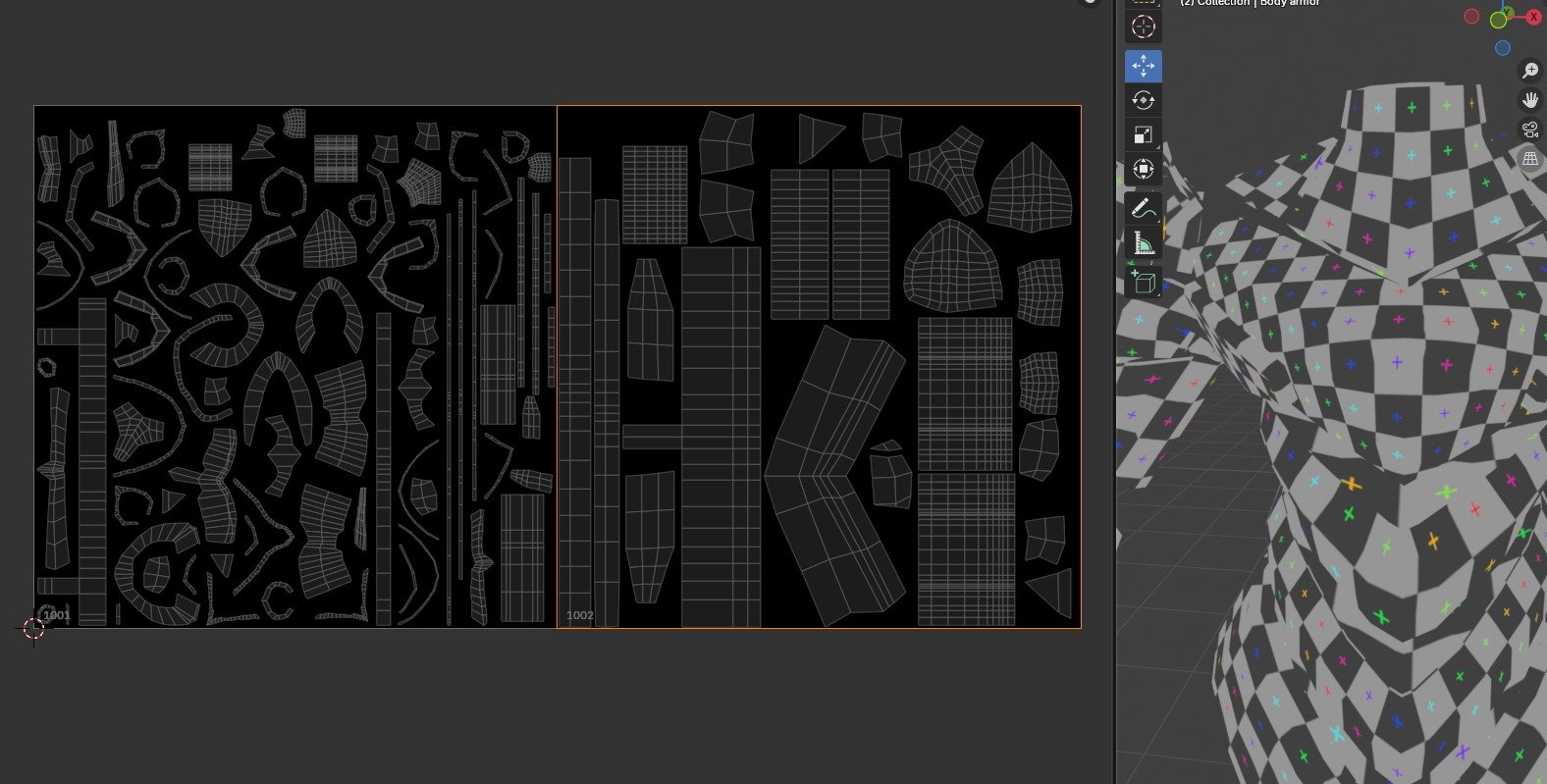
UVs
I guess it has something to do with triangulated quads or something, since thats how the light looks, like it's triangulated.
However, i've textured before like this and never had this issue, always worked with quads, never with tris, so i'm not sure about what i'm doing wrong.
Any help is more than welcome, thanks!
Replies
I'm willing to share files if necessary though.
Also about the UVs, yes they are messy, but the left UVs are back faces mostly so i didn't really care about them for now
No need to share files If you say the issue has been solved. Good luck with your project
I tend to UV unwrap in blender, then export .fbx from high and low poly (quads) then take everything into Substance (OpenGL) and then export new textures then import into blender. That's the workflow i've seen people do in many scenarios
The triangulation result should look the same way as Blender presents mesh by default (I think?). So when you apply textures baked with triangulated mesh on original quad mesh it should look correct. While in Blender that is.