I encountered issues while using the ZBrush + Blender workflow to create hard surface models
Hello guys, after creating a model using Boolean in Blender and importing it into ZBrush, I performed UV grouping, Dynamesh, and polishing on the model. However, in areas where the model was supposed to be flat, there are some small bumps or depressions. Could you please advise me on how to fix this issue? By the way, this is my first attempt at this workflow, and I would greatly appreciate any detailed tutorials on this process.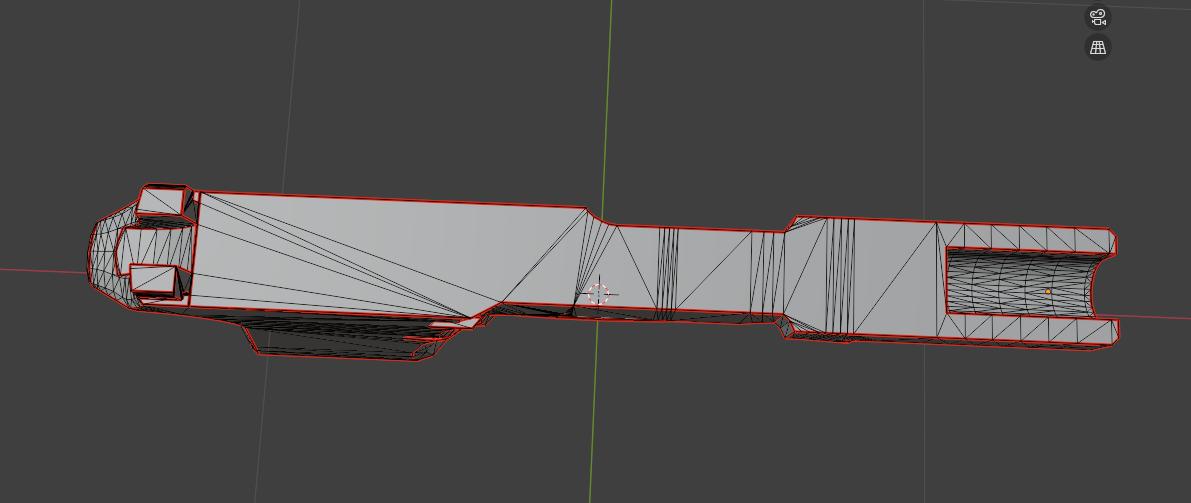
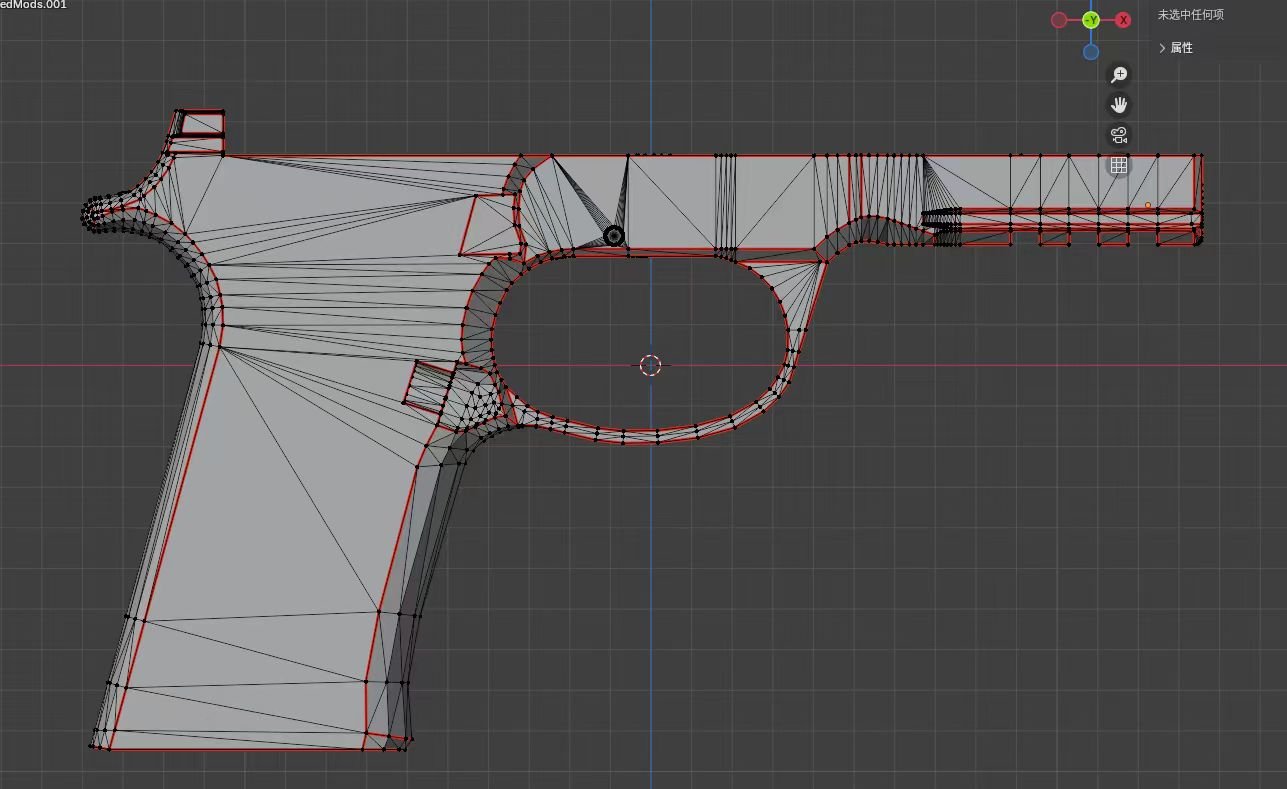
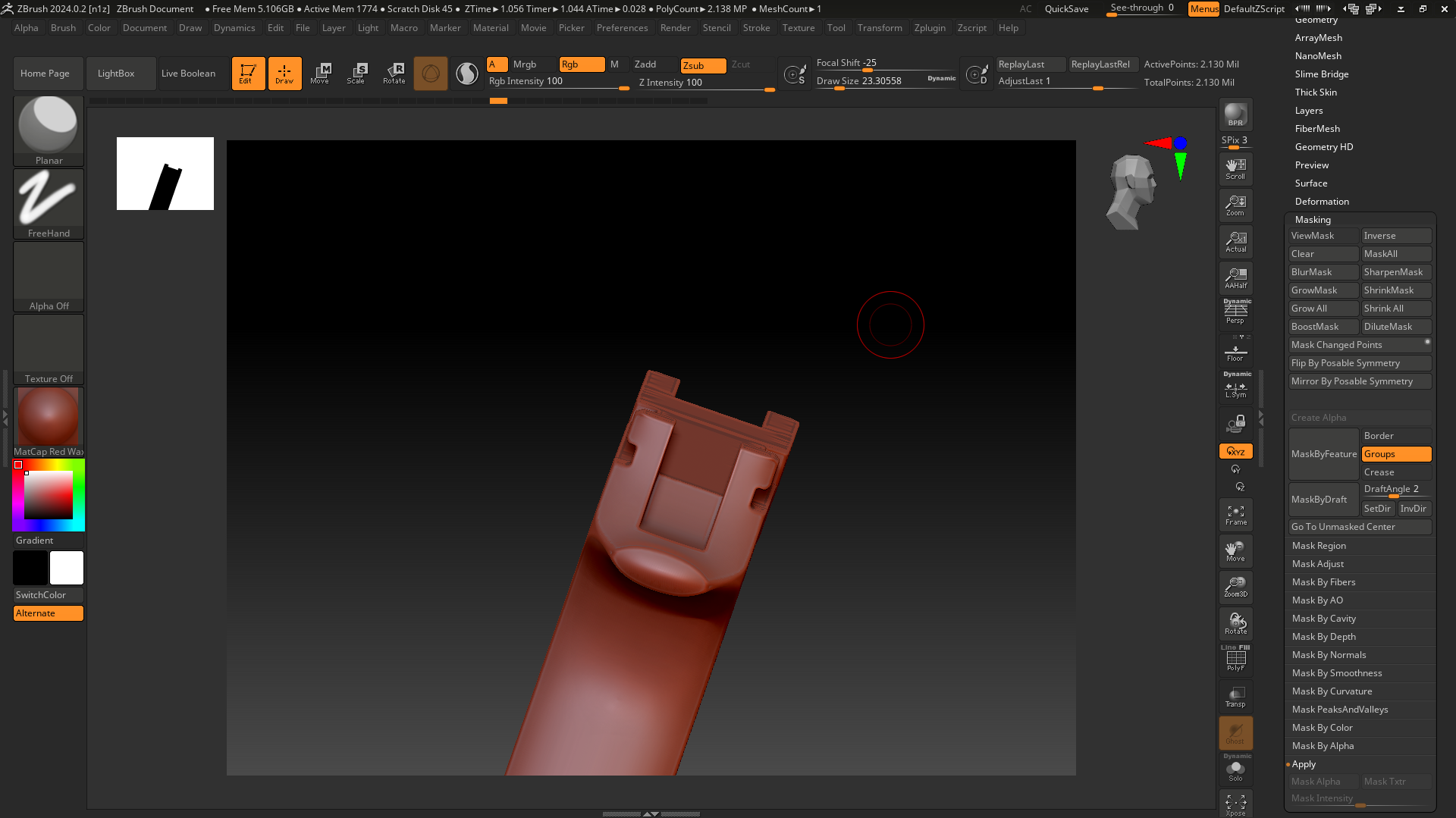
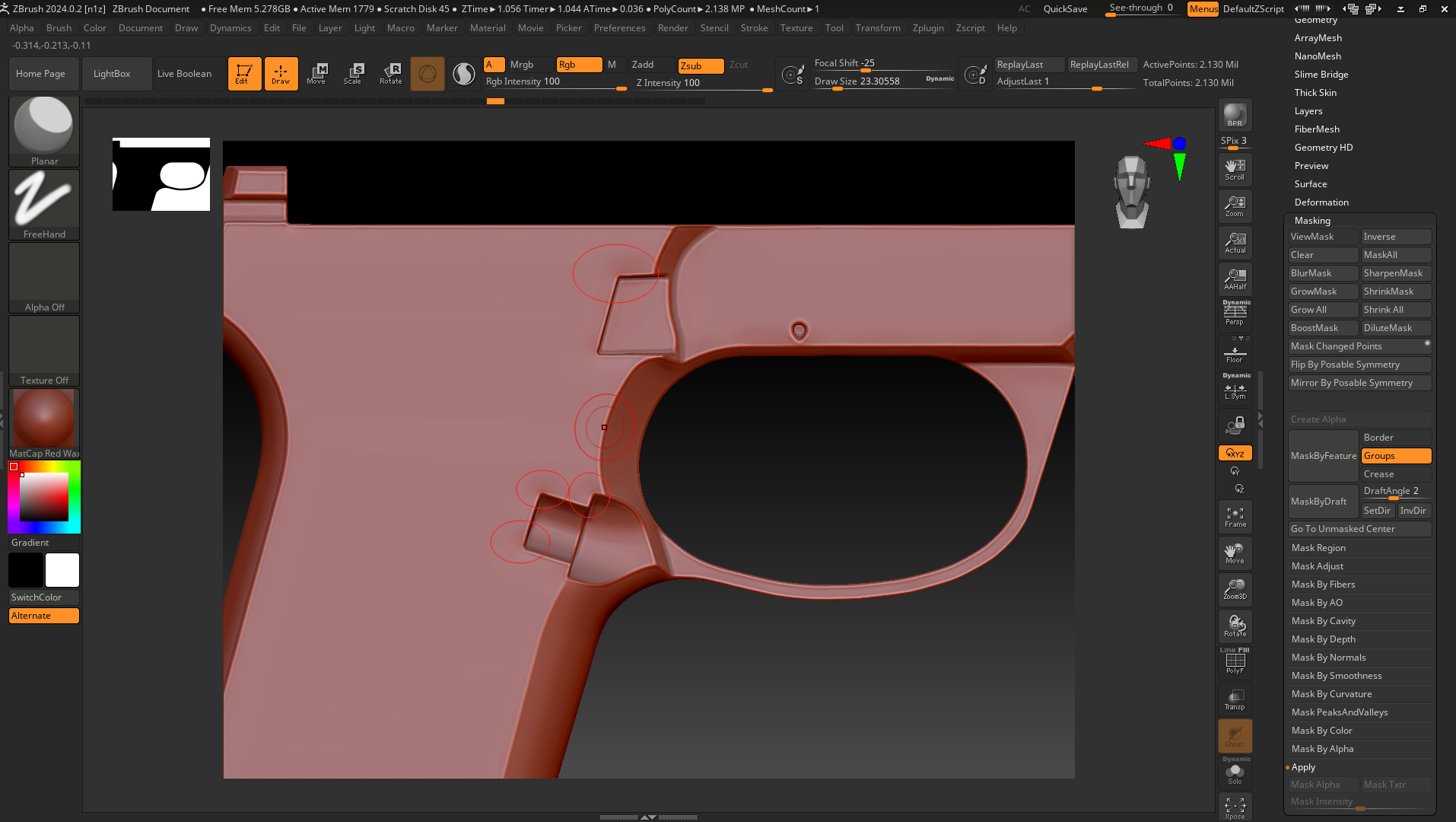
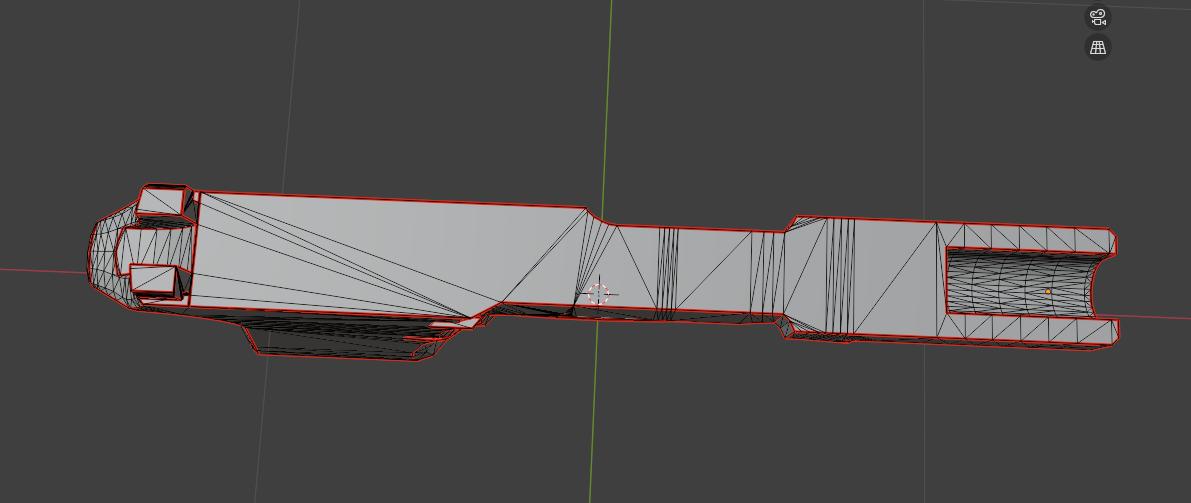
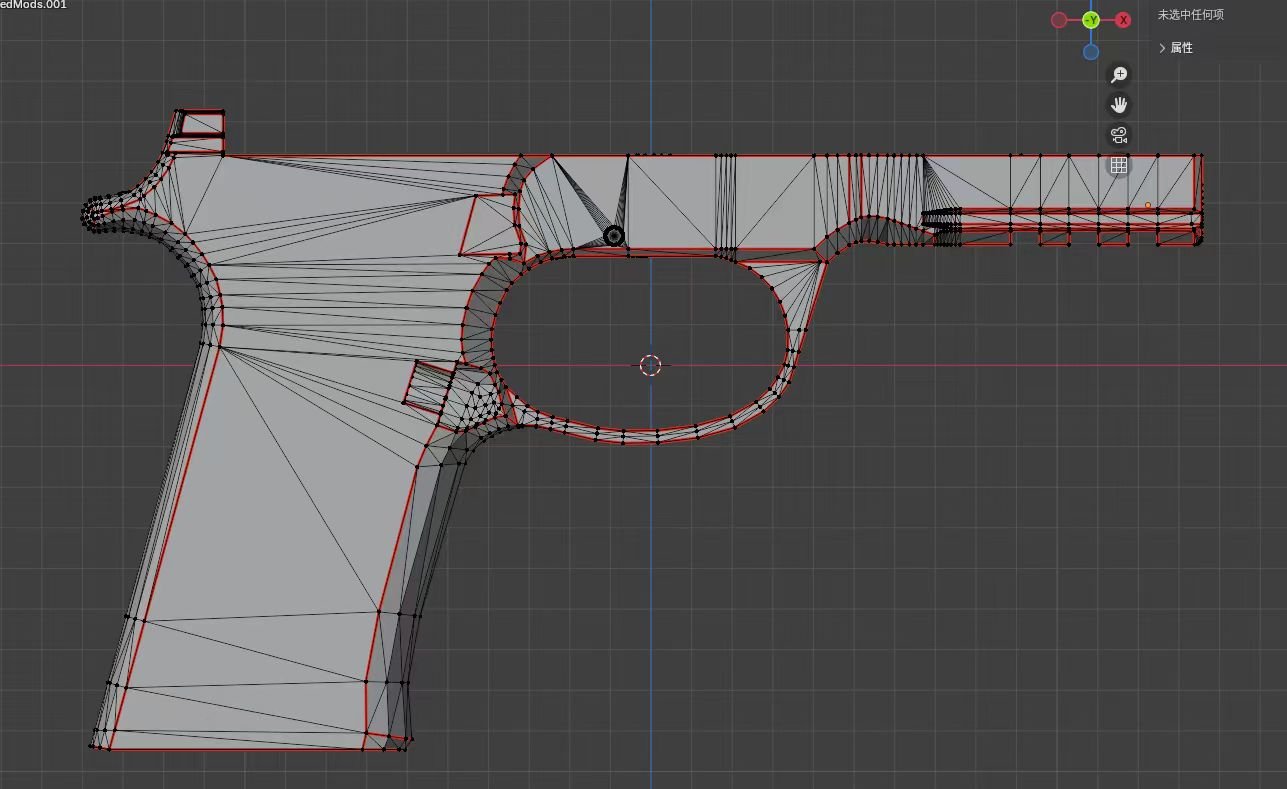
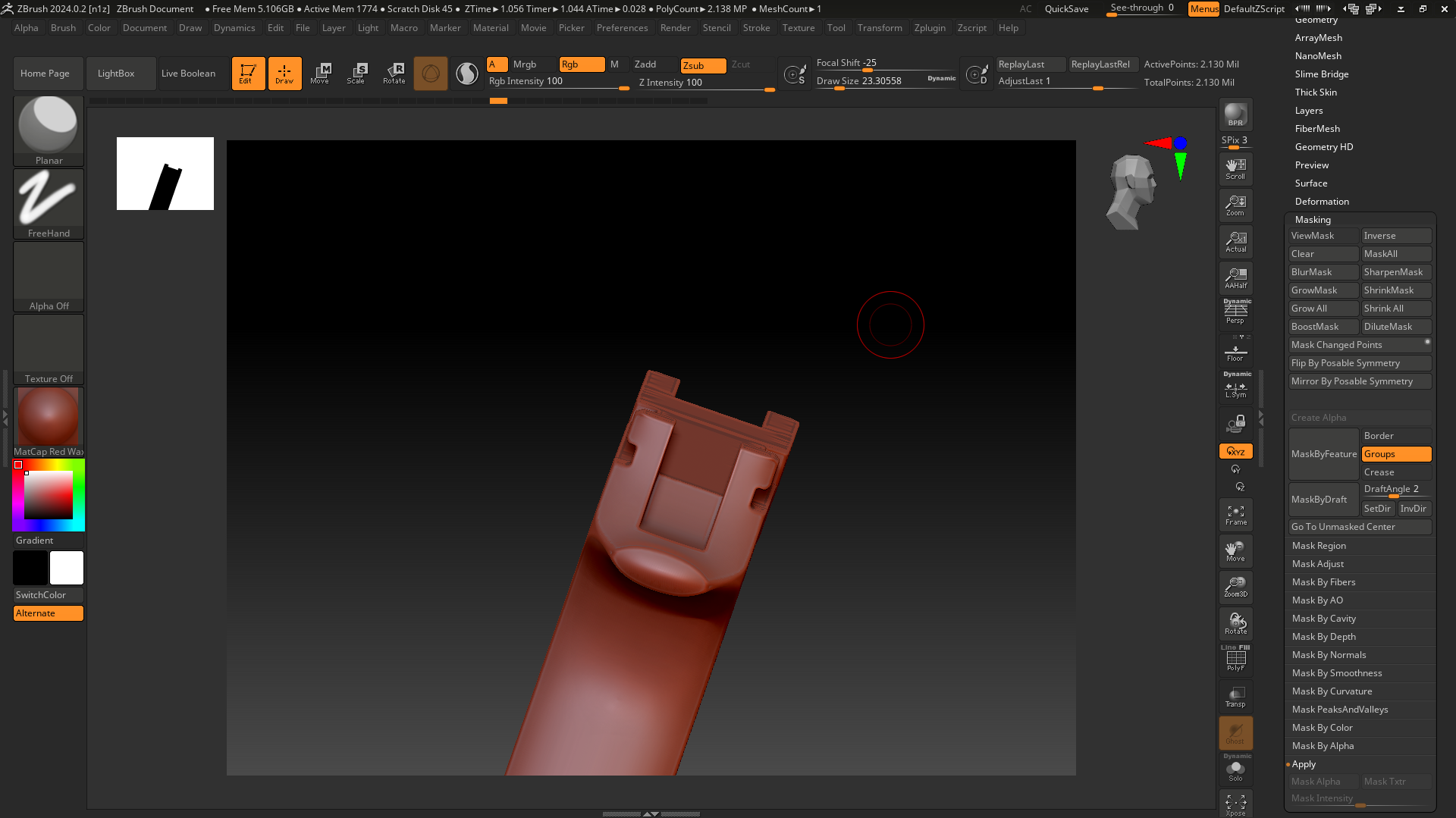
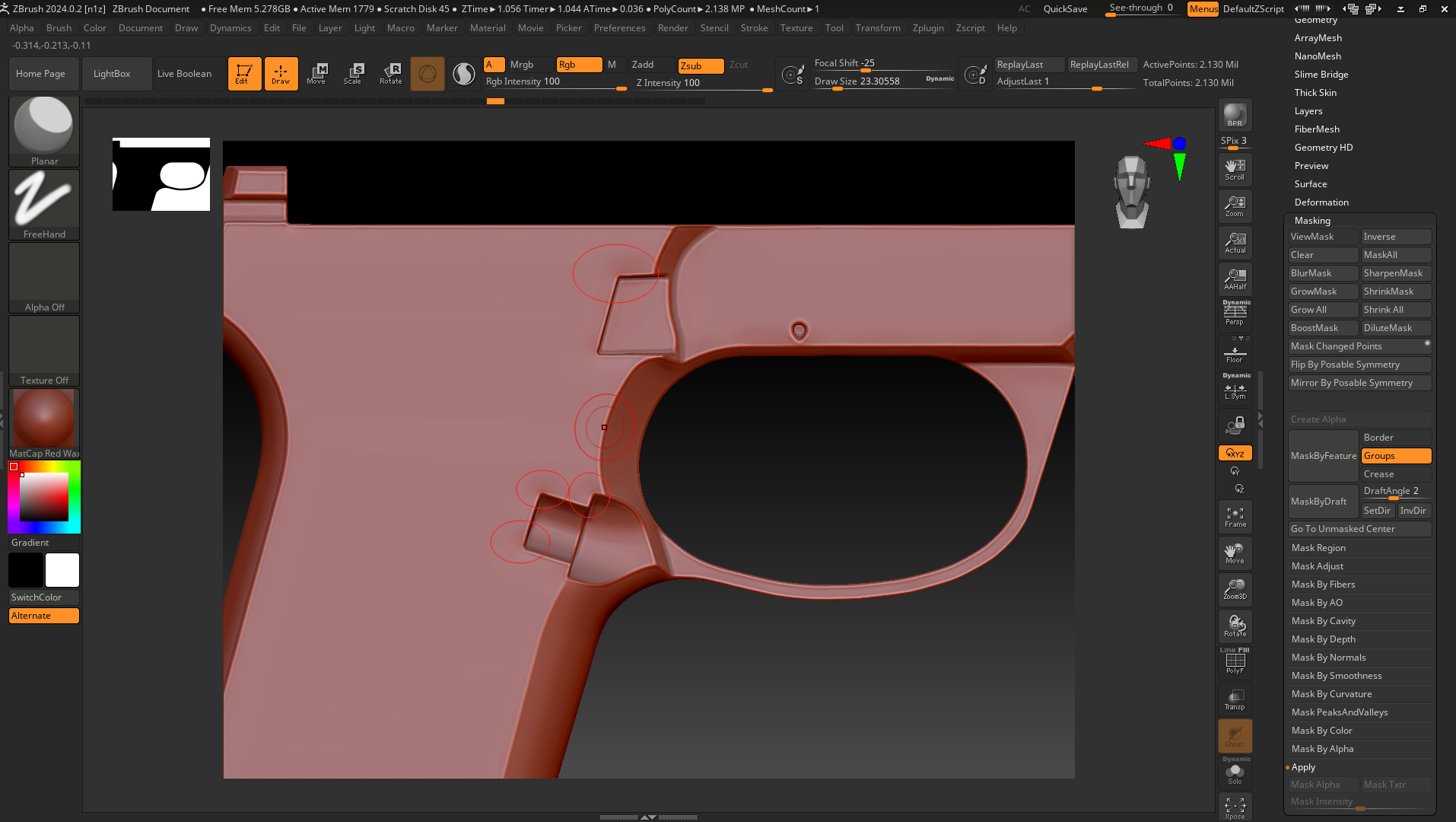
Replies
Another way is to make primary shapes using boolean in blender then small details using live boolean feature, making a low and high poly version out of that.
3ds Max/Zbrush: Proboolean + Dynamesh hardsurface workflow tutorial