Weird Artifacts When Baking High Poly to Low Poly in Substance Painter
Help Needed – Weird Artifacts When Baking High Poly to Low Poly in Substance Painter
Hi everyone,
I'm currently facing an issue when baking a high poly mesh onto a low poly mesh in Substance Painter. Strange artifacts keep appearing in the baked maps, and I can't figure out what's causing them.
I've already double-checked the meshes in Blender — both the high poly and low poly models are clean and free of any visible geometry issues. I also confirmed that the UVs are properly unwrapped and not overlapping.
Despite that, the problem persists, and it's becoming very frustrating. Every time I solve one issue, a new — and more complicated — one seems to appear.
Has anyone experienced this before or knows what could be causing it? Any help or suggestions would be greatly appreciated!
Thanks in advance!
 1
1 high poly and low poly is clean
high poly and low poly is clean

 also this
also this
low-poly UV
High-Poly UVs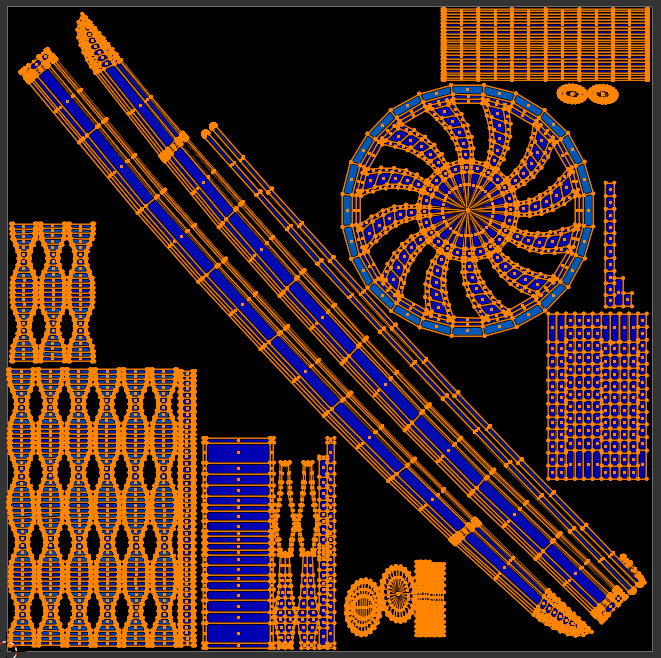 n
n

Replies
Try reducing projection distances in the baker.
You could also try using absolute projection distances rather than proportions of the bounding volume - with objects that are very non-square like this the porportional distances can be troublesome
if that doesn't work out, try using a cage
As a side note, looks like you have some hard edges without split UVs? Would expect visible seams there.
1. It's best to align UVs vertically or horizontally, instead of diagonally. This avoids jagged/blurry artifacts from antialiasing, and improves downsampling for LODs and MIPs.
2. For hardsurface assets, you'll get better results by not using baked normal maps. Instead, it's better to use bevels and face-weighted normals. In a game engine, normal maps are usually 8bits per channel or less. And usually compressed, which makes things even worse. With smooth metallic surfaces, these bit depth and compression limitations mean you're going to end up with banding and seams, no matter what you do. Face-weighted normals help you avoid these problems.
Nothing is absolute, there are exceptions. But with what we've seen so far, I'd recommend option 2.