[Game Art] Modular Kits related Issues
This is my modular wall piece. For the wall, I am going to use tileable texture, and for the wood panel below, I am going to use unique texture. As the corners are so sharp, I wanted to sculpt those in ZBrush, so when I dynameshed the object, it actually affected my side border edges. I am figuring out which might cause some issue while snapping .
1. How can I sculpt without affecting my border edges? Though I tried duplicating the mesh and masking the edges and projecting data, it didn't work properly, and i also tried to cut very little part so that i can have sharp edges in the high poly, even though i knew it might cause some shading issue in my bake
2. What workflow does the artist use for modular pieces that need to bake, and how do they not affect those side borders so that they do snap properly?
3. Is there anything else I need to know that might be helpful for me?
I am very much new at this. I am participating in the bi-monthly environment challenge, so I couldn't research properly before starting to work, as I started late and thought I couldn't finish it in time.
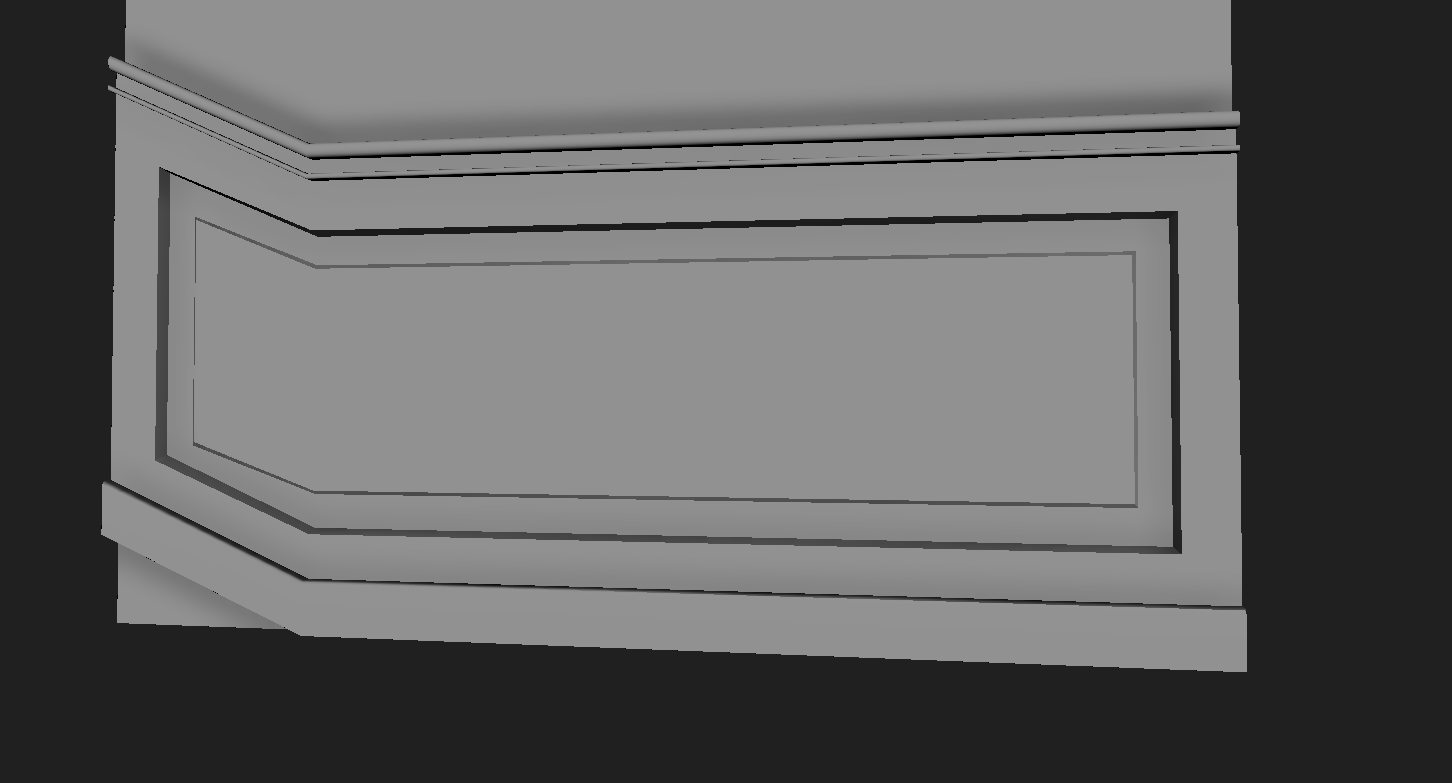
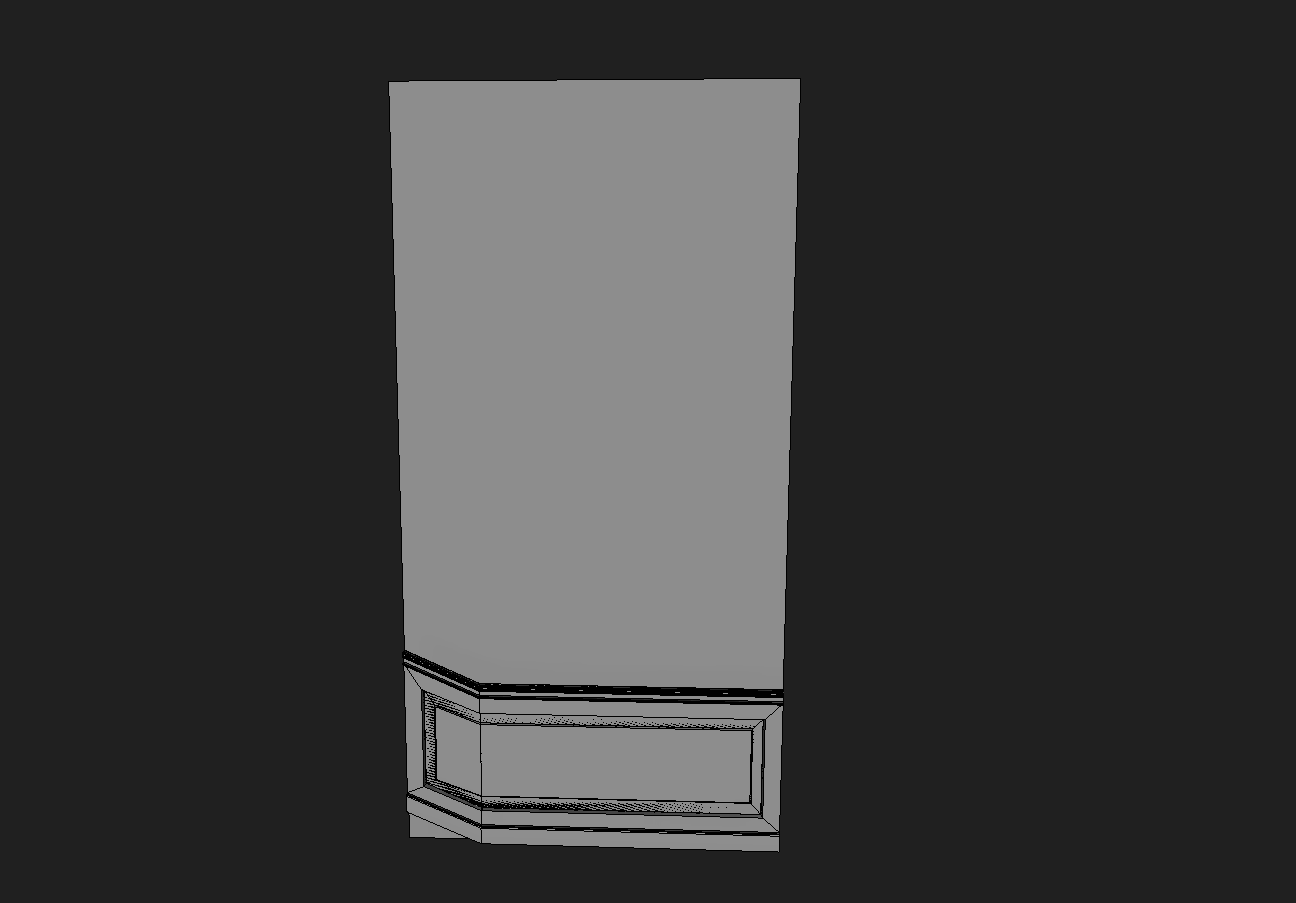
1. How can I sculpt without affecting my border edges? Though I tried duplicating the mesh and masking the edges and projecting data, it didn't work properly, and i also tried to cut very little part so that i can have sharp edges in the high poly, even though i knew it might cause some shading issue in my bake
2. What workflow does the artist use for modular pieces that need to bake, and how do they not affect those side borders so that they do snap properly?
3. Is there anything else I need to know that might be helpful for me?
I am very much new at this. I am participating in the bi-monthly environment challenge, so I couldn't research properly before starting to work, as I started late and thought I couldn't finish it in time.
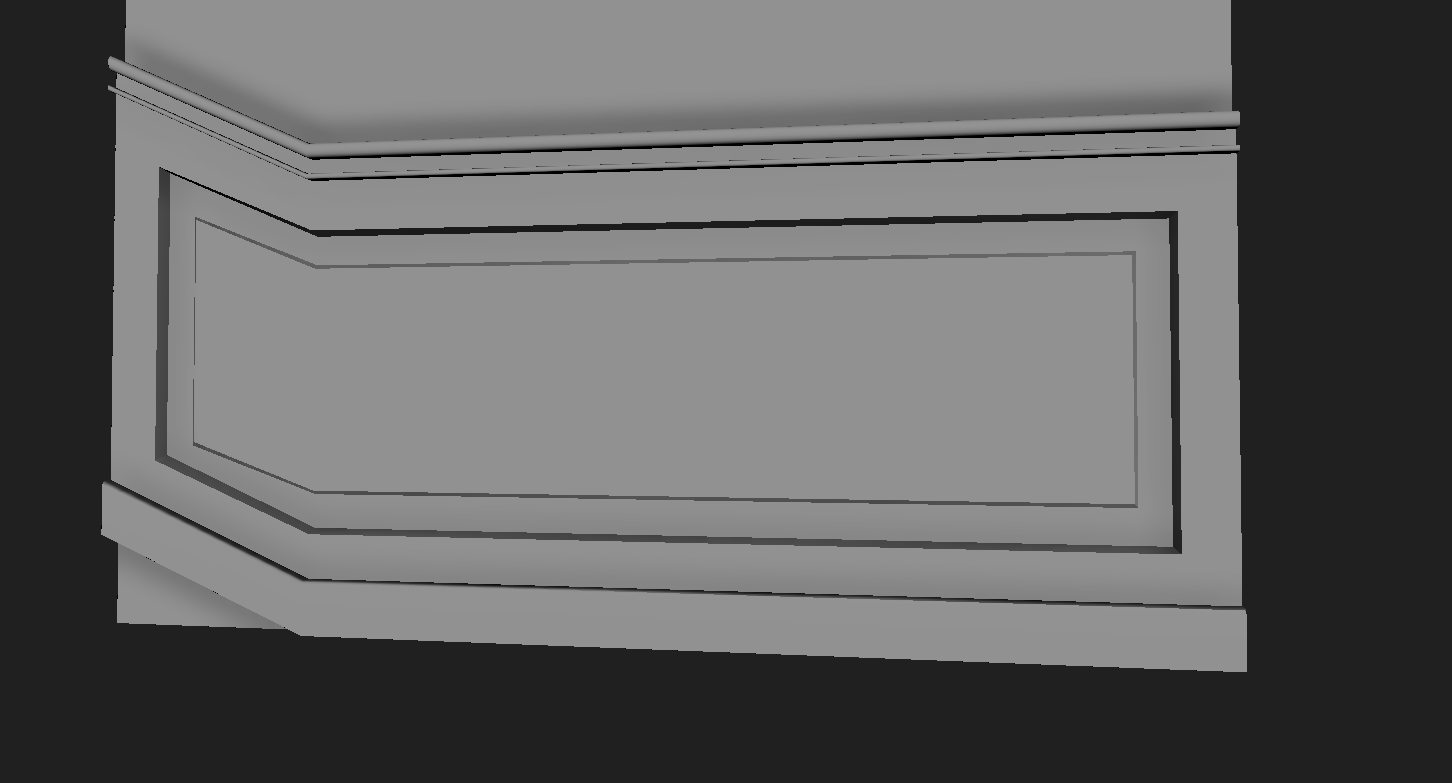
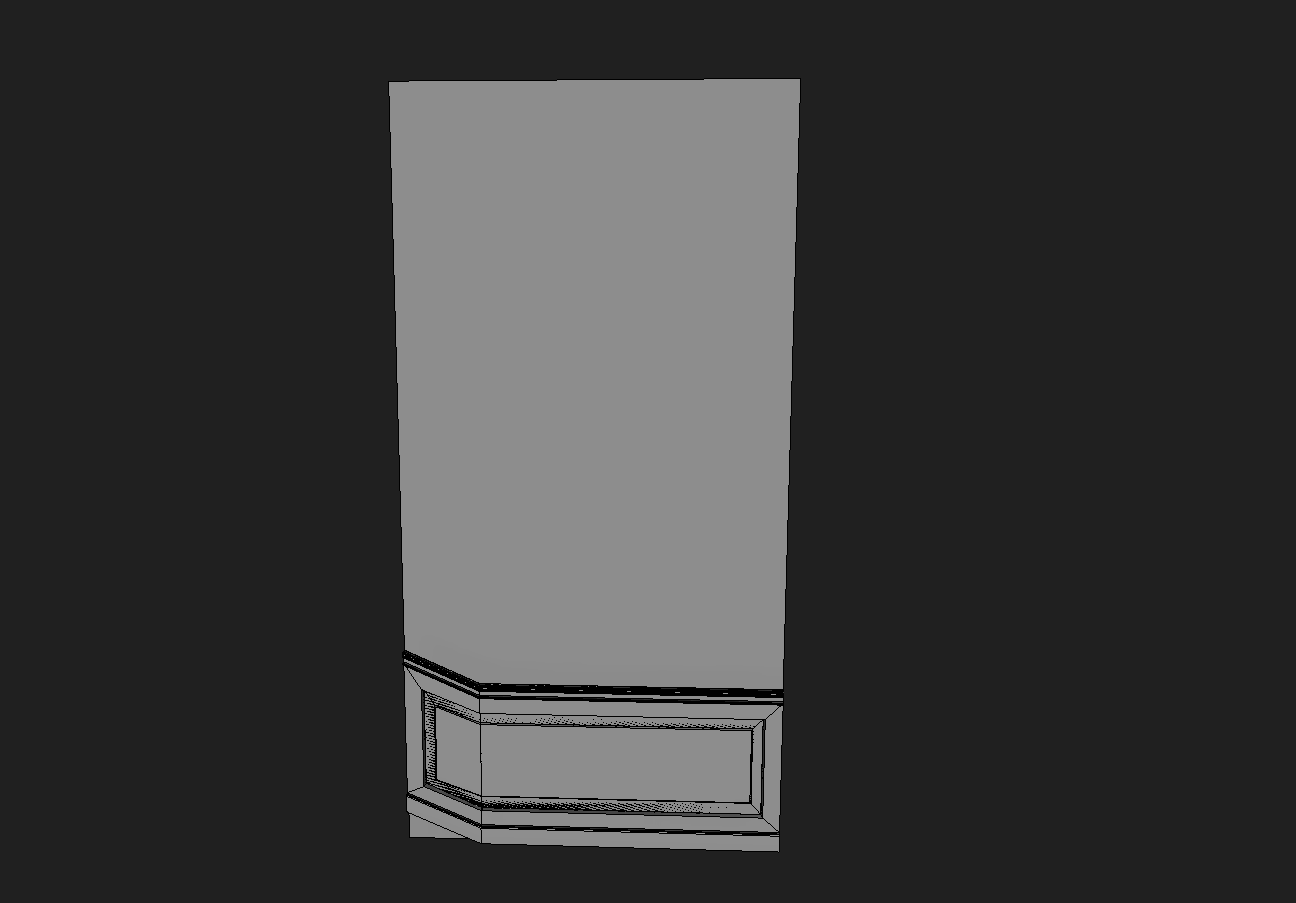

Replies
Assuming you don't care about the sculpted details tiling from end to end on the bent panel, one thing you can do is extend the high poly mesh at the sides to give you some extra area to avoid issues with ray misses at those ends, adding something extra there for the bake is essential really anyway, be it another copy of it self tiled one grid over or just adding some extra geo on the high poly to help> otherwise your bake might have some goofy pixels if the high poly just ends exactly there.
I'd personally be tempted to sculpt the panel flat, If I were to bother sculpting it, tile sculpt it properly. For specific detail on the bent corner> I'd spend time developing a decal sheet for mesh decals and have a strip on that decal sheet that I use for some corner dmg. It appears to be such a minor detail I wouldn't complicate things just for that tbh. Spend the dev time elsewhere in the scene and not over complicate a little bent corner where you have a whole modular tile set to worry about.
Another way might be like what I did here> all the wooden parts on these modular tile pieces I did as a trim sheet in substance designer and just poly modeled over that as a section and built the whole tile set out of that. The corner is just the big panel terminating into a sliver as a panel, so I basically didn't even address it as it looked ok (and I was trying to shave time anywhere possible so some things are scuffed)
http://wiki.polycount.com/wiki/MultiTexture#Trim_Sheets
As an entry point I'd recommend Shubham Kumar's tutorial Trim Sheet|Detailed Breakdown from the page http://wiki.polycount.com/wiki/Modular_environments