It starts May 12, and ends Oct 17. Let's see what you got!
https://polycount.com/discussion/237047/the-brawl²-tournament
[WIP] - Sci-FI Terminal/ATM - Begginer looking for advivce
Hi Everyone
This is my first post on polycount ![]()
I'm very new to 3D modelling and I'm looking for some advice. I've been working on this sci-fi terminal/ATM and I've got to a point where I'm not sure how to continue. The goal is for this to be a game asset with the final piece rendered in Unity or UE4, Initially I started with the intention of creating a low poly version first but after reading some advice on this forum I decided to aim for a high poly first. I started again from scratch and the photos attached are as far as I've got with my attempt at the high poly. Obviously the model is still very low poly.
My question is what's the best way to move forward to a high poly model?
I've tried to refine the form using both a subdivision surface modifier and with just using bevels. Neither Approach seems to be really going in the right direction. If anyone has any pointers they would be much appreciated :-D Thanks.

Here's some some quick colors I threw on to help visualise the parts. I intend to texture the final piece in substance painter.

I may well just be going in completly the wrong direction.
The concept art is for star citizen and is by Sheng Lam https://www.artstation.com/shenglam
Replies
Unless it's for an low poly game or it's really small on the screen I would use more geo to round the edges, define the chamfered edges and give more details.
Also you missed a lot of details (e.g. at the top on the side is a part in the concept which is missing in your version) and didn't got the shapes correct (which is part based on the low poly count). Try to work in as much details as possible, don't bother for polycount at this moment, it's always easier to remove details then to add them.
Your approach with the "model the parts" is really good, especially when you will use it as a base for the high poly. Stick to it.
I'm going to post my progress here both as a way to document my learning and also incase anyone stuble across this thread and can give me more advice :-) I've posted the following on the CGCookie forum as well as I'm sure it will be more relevant there.
---
I ended up going through the Animated Sci-Fi Game Environment Creation in Blender 2.8 course on CG cookie and I've got to the normal Baking section and im strugaling to get past this step with satisfactory results. I've followed the suggested 'subdivided cage object' method and they're still coming out distorted. I thought I would post my progress images here in the hopes that someone might be able to see where I've gone wrong.
If anyone like to get an idea of what I'm aiming for here's my full high poly: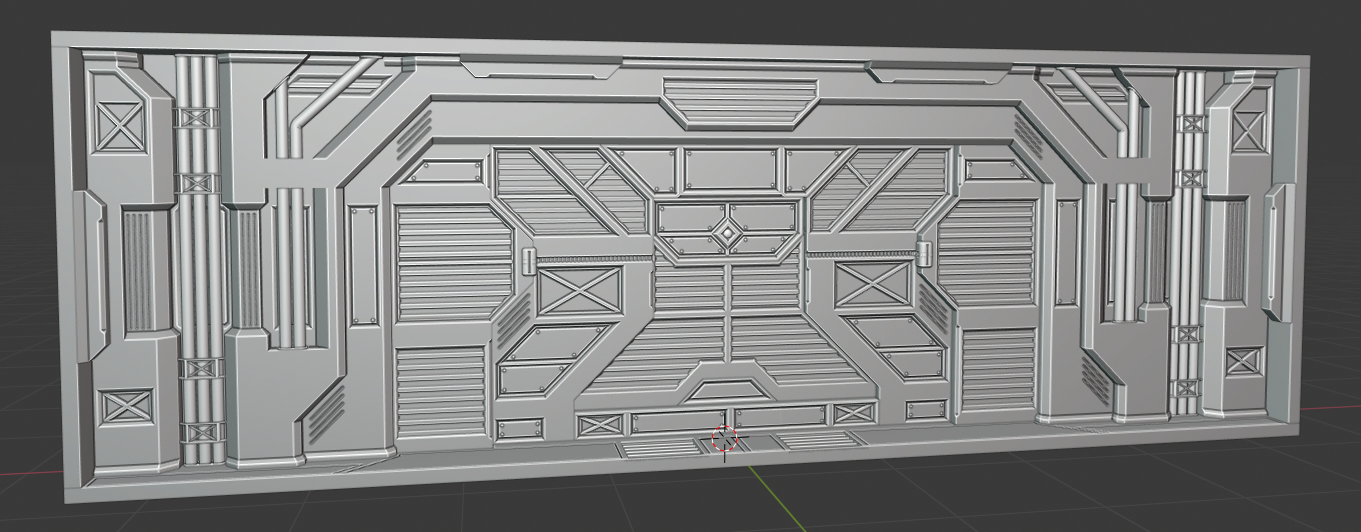
These are images of my group 1 low poly:
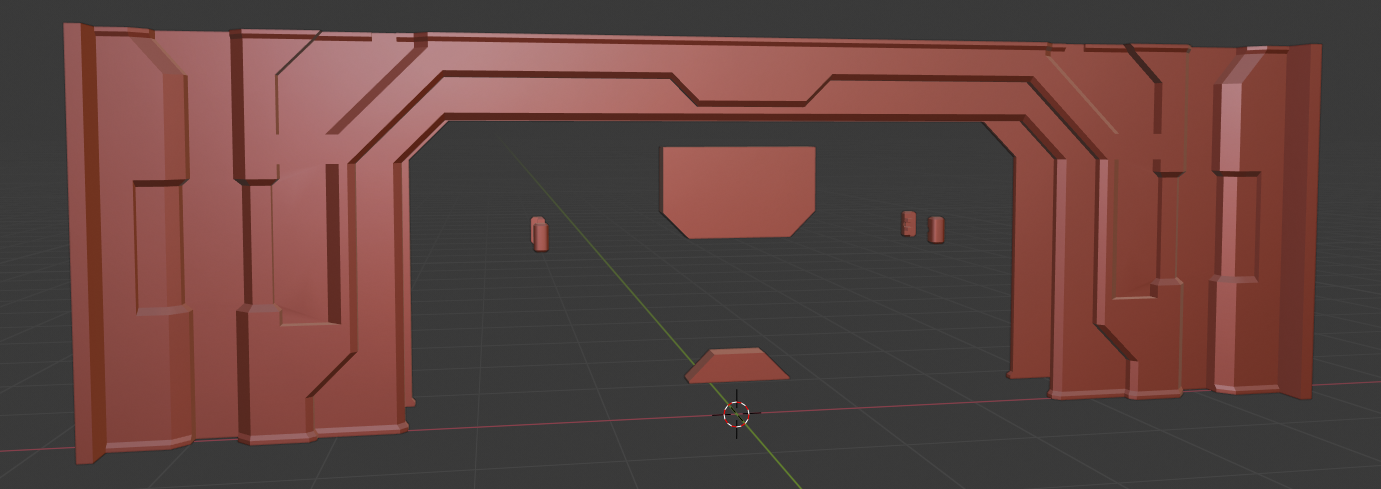
Heres my low poly with the cage: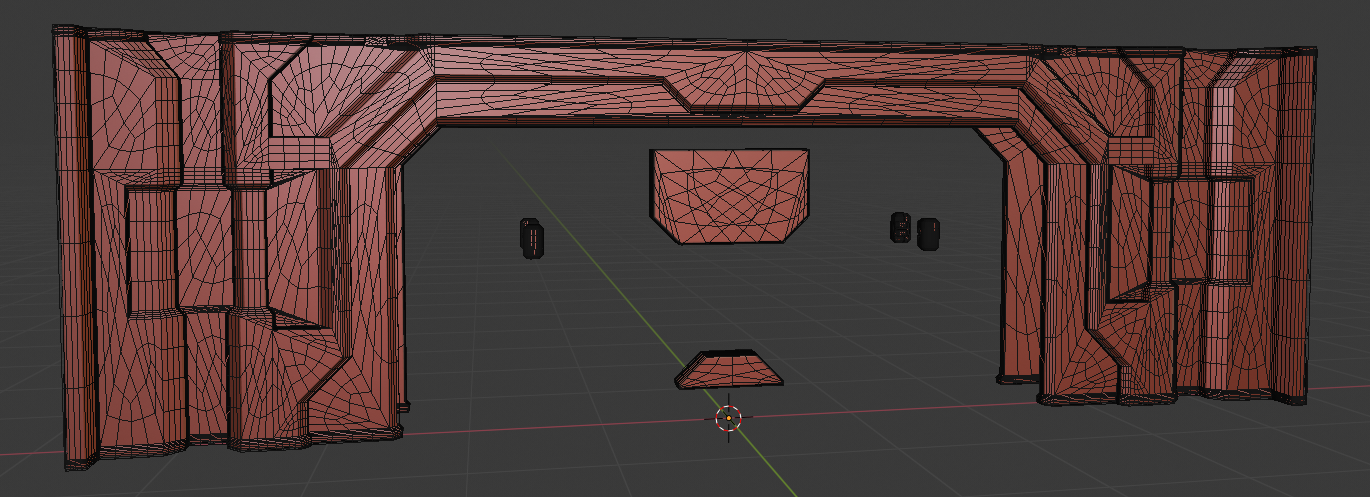
My group 1 high poly:
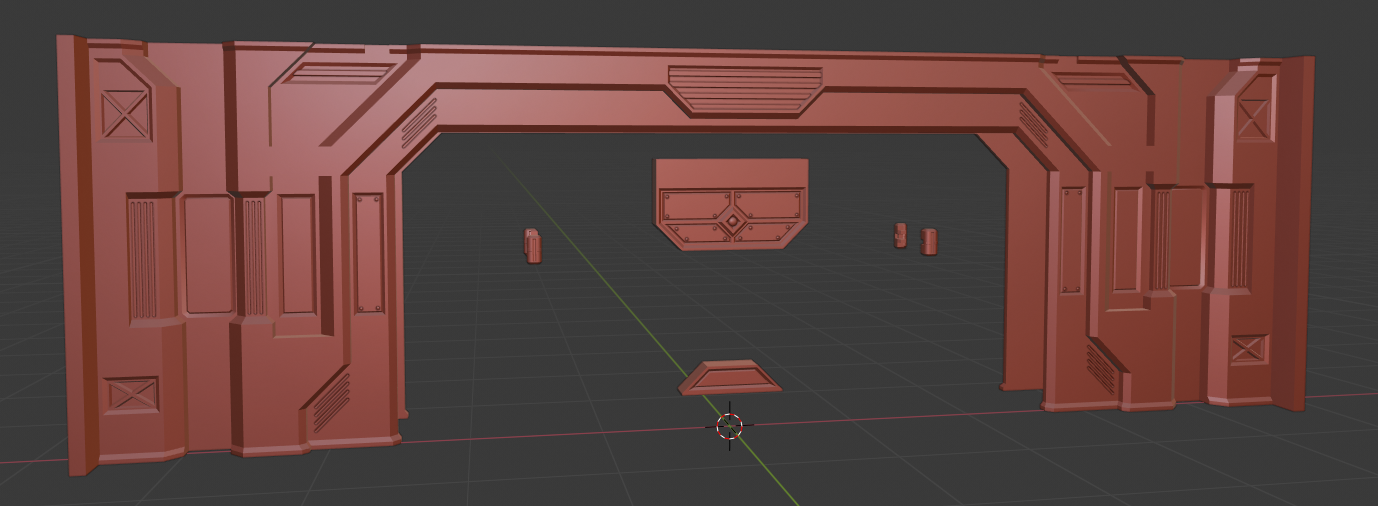
My distorted baked normals: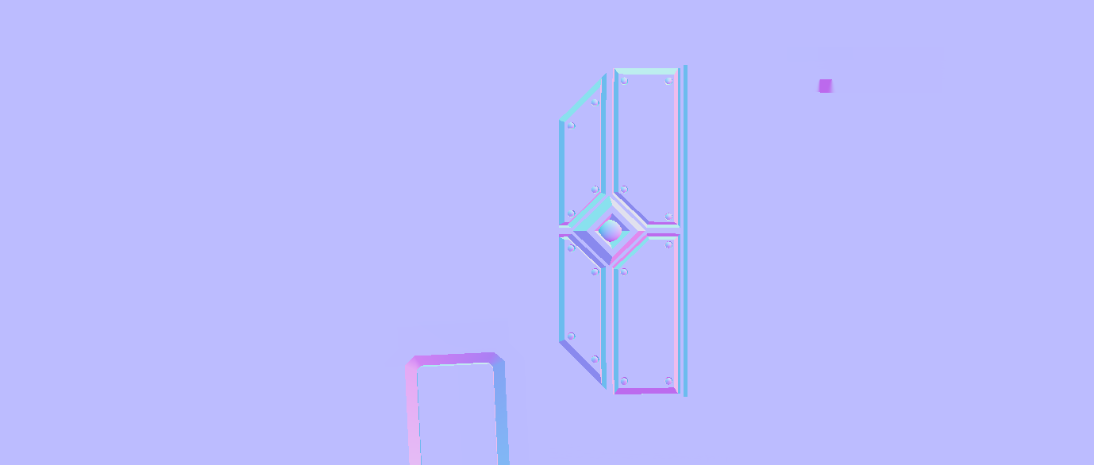
Another thing that you would want to do is to soften the edges a bit on your high poly. Even if in real life those edges would be really sharp, making them softer will allow the asset to have better readability and also help with the Normal Map baking.
I recommend you to give these articles a read in order to have a better understanding of how Normal Maps work:
https://80.lv/articles/tutorial-how-normal-maps-work-baking-process/
https://80.lv/articles/tutorial-types-of-normal-maps-common-problems/
https://polycount.com/discussion/147227/skew-you-buddy-making-sense-of-skewed-normal-map-details/p1