Stair-stepping on baked cut on corners? Even with skewing function.
I tried baking a cut detail from a high poly source onto the low poly and around the corner of the object I got this stair-stepping effect when I tried to fix the skewing through Toolbags Skew feature.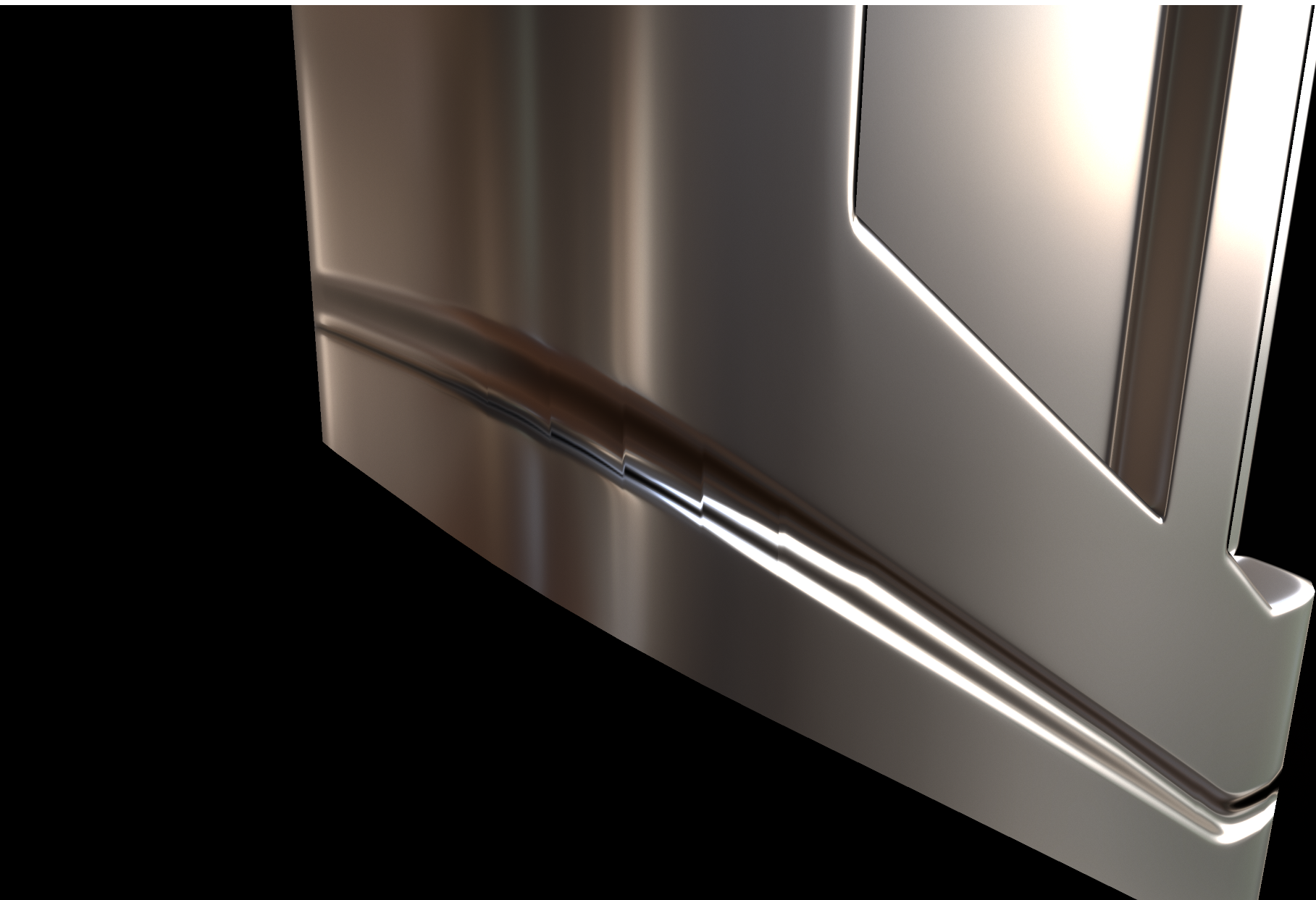
This is the geometry:
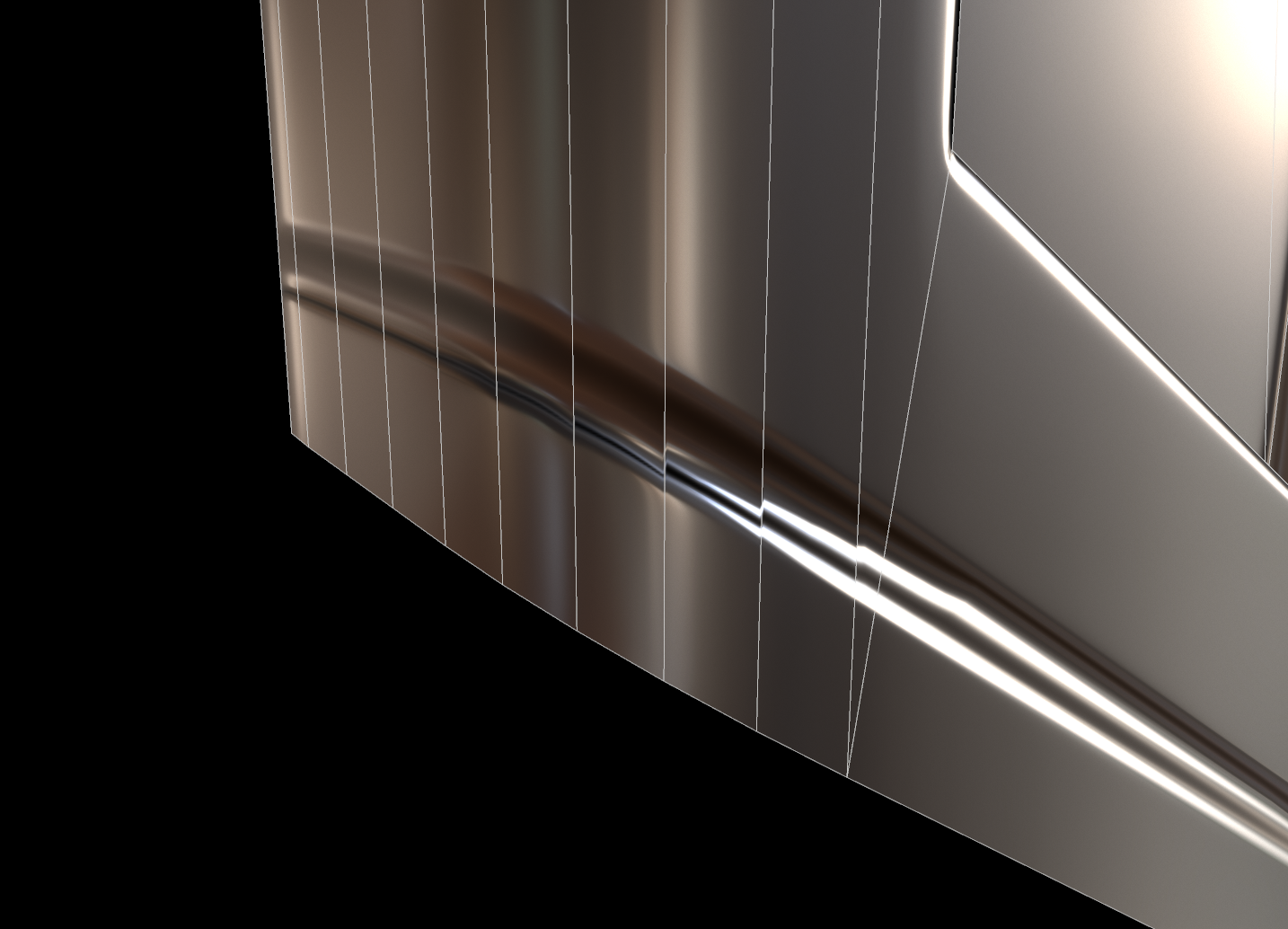
Now I am thinking that the vertical edges are messing up the vertex normals? I managed to solve most (80%)of the problem by manually adding edges following the cut detail: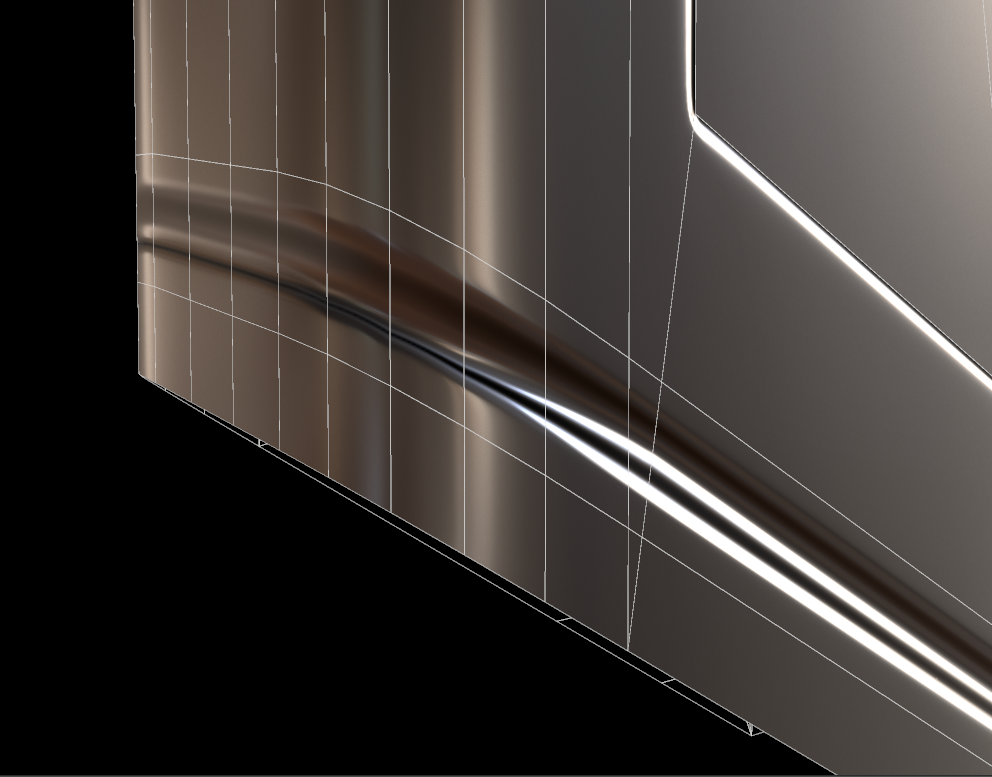
Why does this happen? Shouldn't Toolbag's Skew function solve this or is it because it is on a corner? Is there anything further I can do to completely resolve the problem? Thanks heaps in advance.
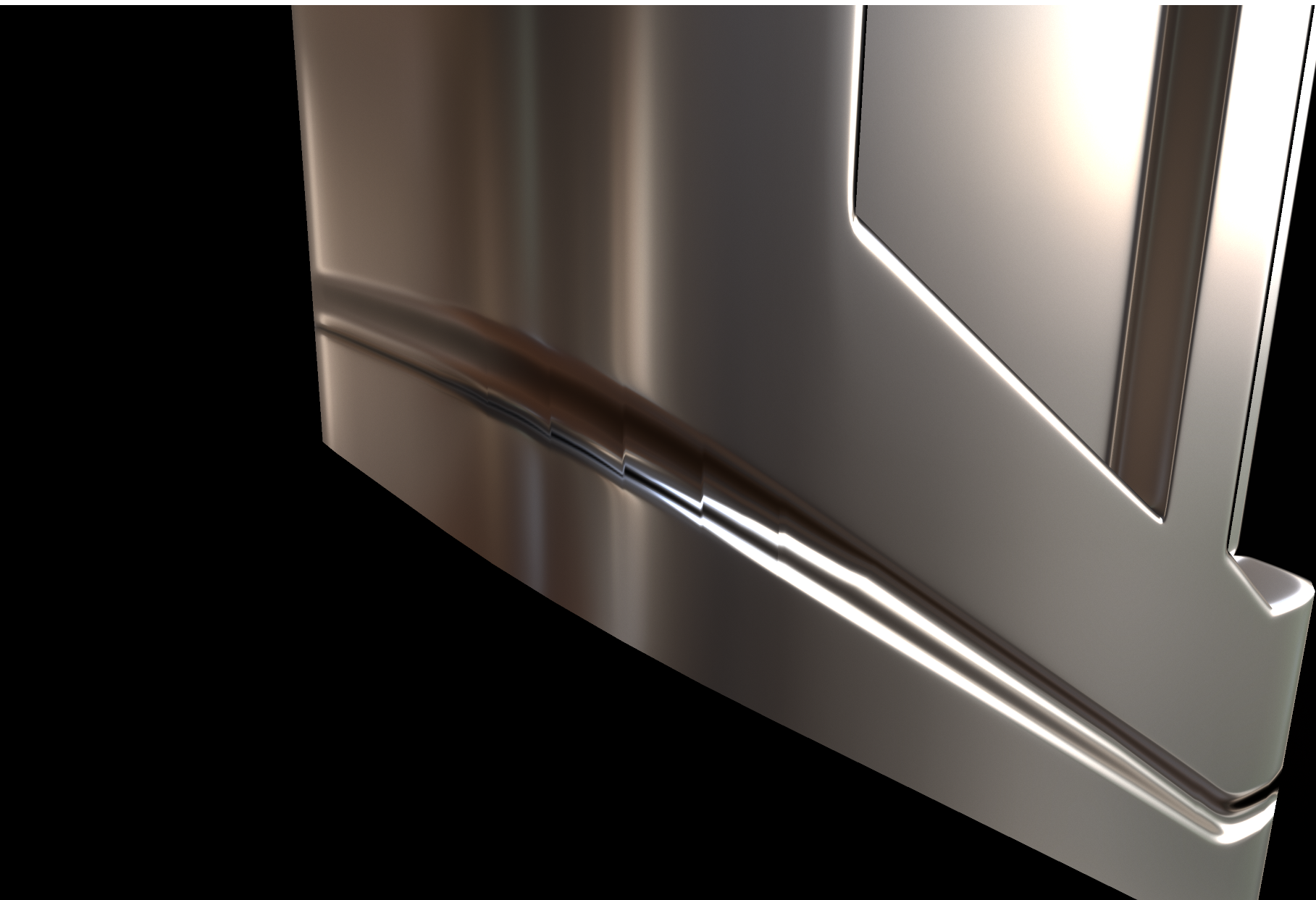
This is the geometry:
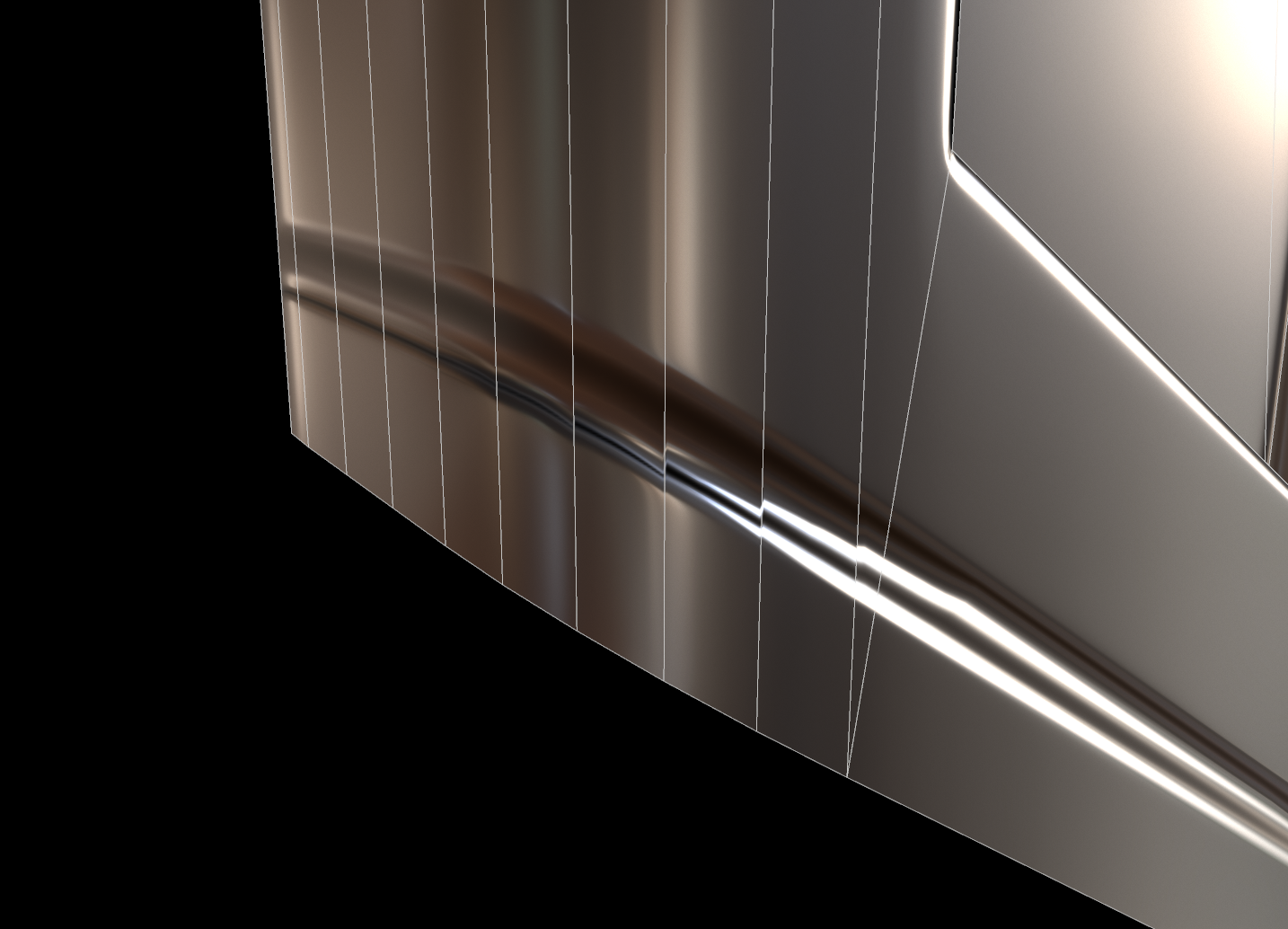
Now I am thinking that the vertical edges are messing up the vertex normals? I managed to solve most (80%)of the problem by manually adding edges following the cut detail:
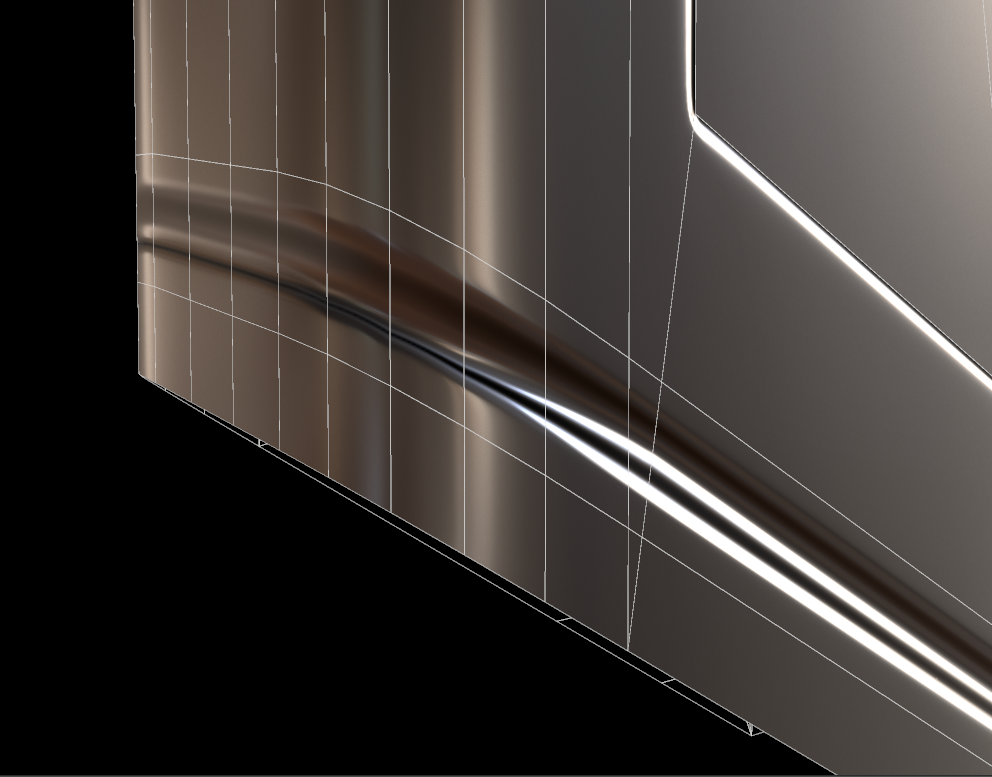
Why does this happen? Shouldn't Toolbag's Skew function solve this or is it because it is on a corner? Is there anything further I can do to completely resolve the problem? Thanks heaps in advance.
Replies
This should definitely not be happening. I am thinking it is my hardware settings now?
If so I would check out the low + normal here myself
It looks like crap precision in the uv interpolation.
It'll happen more with long thin faces, if uvs are far from the origin, things are massive/tiny etc.
Why its happening in toolbag is a mystery to me though. I can't see a single asset of reasonable size provoking floating point errors.
Have this area more UV space, large 2k bake with AA stuff on.
http://wiki.polycount.com/w/images/8/85/Normal_edge_thickness.jpg << this