The BRAWL² Tournament Challenge has been announced!
It starts May 12, and ends Oct 17. Let's see what you got!
https://polycount.com/discussion/237047/the-brawl²-tournament
It starts May 12, and ends Oct 17. Let's see what you got!
https://polycount.com/discussion/237047/the-brawl²-tournament
[Solved] ZBrush: Edges around open faces are warping when subdividing, please help
Hi all,
When subdividing in ZBrush, the edges around open faces are warping pretty bad. Im modeling a building and wanted to sculpt all of the surface detail in ZBrush and then bake the low and high poly mesh in Substance Painter. My workflow has been: delete all unnecessary faces in Maya-open it up in ZBrush- put a CreaseAll on the low poly mesh, and then start subdividing.
Low Poly mesh, before beginning to subdivide:
What happens to my mesh after subdividing:
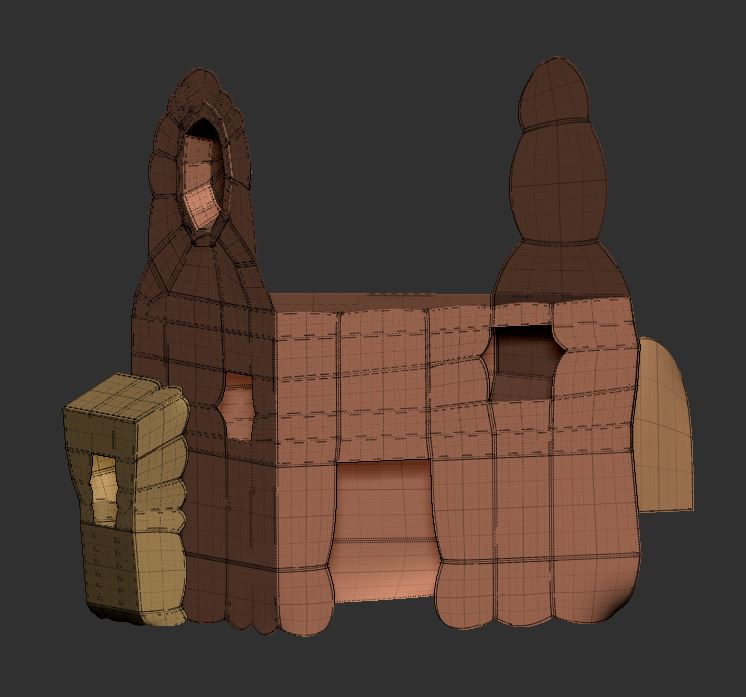
When subdividing in ZBrush, the edges around open faces are warping pretty bad. Im modeling a building and wanted to sculpt all of the surface detail in ZBrush and then bake the low and high poly mesh in Substance Painter. My workflow has been: delete all unnecessary faces in Maya-open it up in ZBrush- put a CreaseAll on the low poly mesh, and then start subdividing.
Low Poly mesh, before beginning to subdivide:

What happens to my mesh after subdividing:
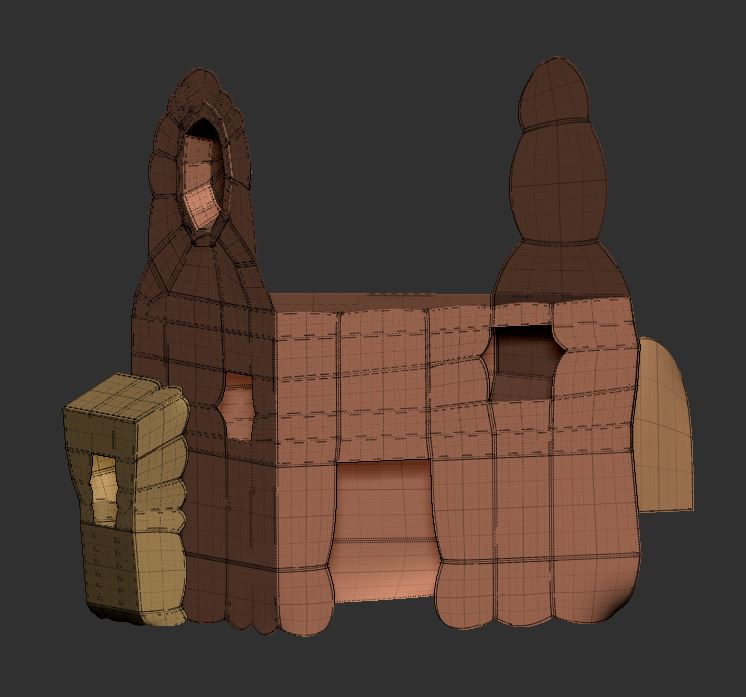
Replies
If you aren't clear on how subdivision surface modeling works, reading up on that will help you understand what is happening (assuming my diagnosis is correct.)
Turning off Smt (subdivide smooth modifier) worked like a charm! Also, Dynameshing the model was the better rout for this particular project, thanks for the info!