The BRAWL² Tournament Challenge has been announced!
It starts May 12, and ends Oct 17. Let's see what you got!
https://polycount.com/discussion/237047/the-brawl²-tournament
It starts May 12, and ends Oct 17. Let's see what you got!
https://polycount.com/discussion/237047/the-brawl²-tournament
Insoluble normal map seams - I tryed in every software
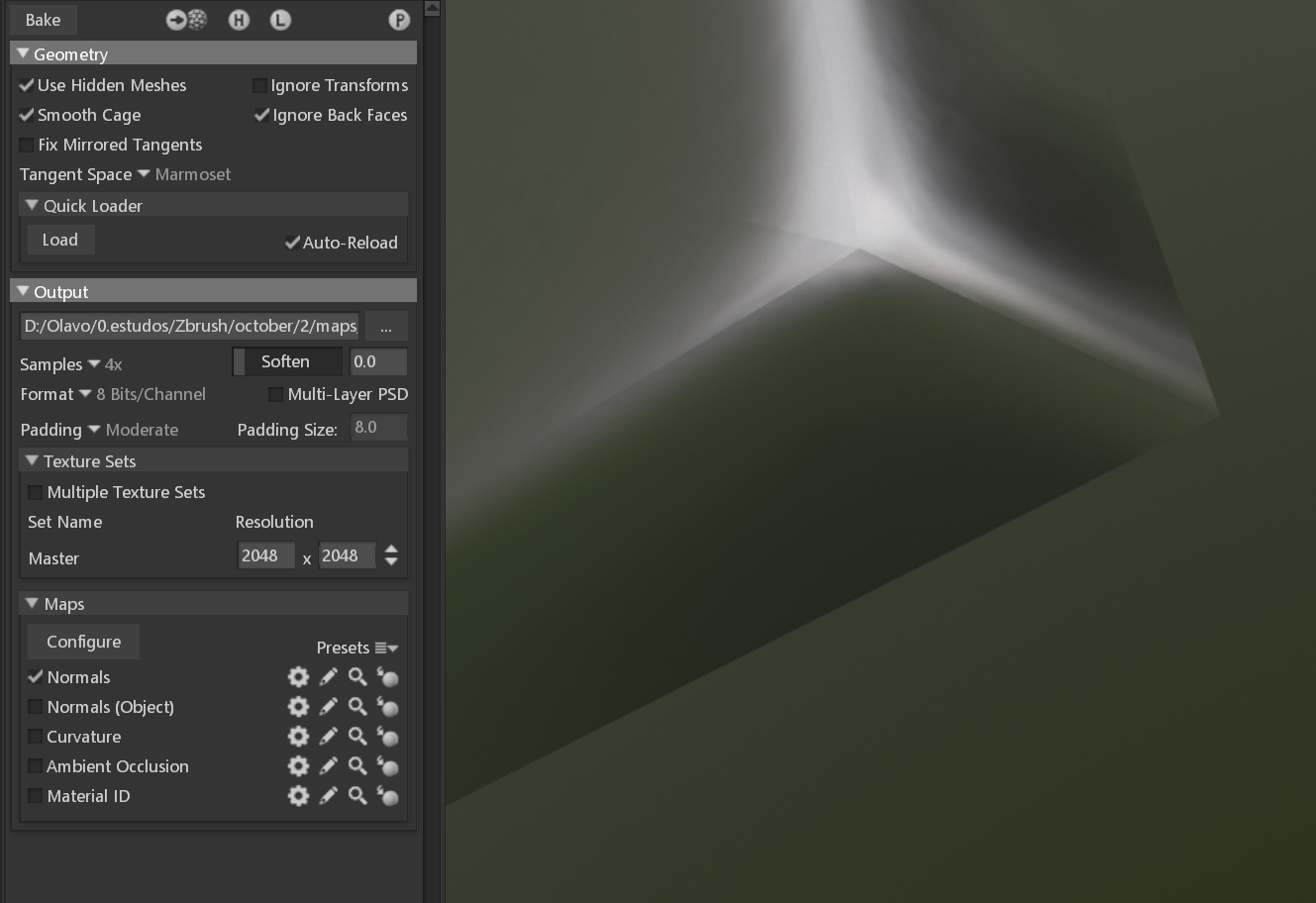 Guys, i've been exploring possibilities to bake normal maps with hard surfaces. I read all main topics about in polycount and I'm actually feeling bad to open one more topic about this issue, but I'm on this for +2weeks and I tryed everything possible (combinations between average/explicit, cage/noCage, smoothing angles and hard edges, in XNormal, Marmoset and Substance Painter), but I keep getting this seams. I really don't know what to try aymore.
Guys, i've been exploring possibilities to bake normal maps with hard surfaces. I read all main topics about in polycount and I'm actually feeling bad to open one more topic about this issue, but I'm on this for +2weeks and I tryed everything possible (combinations between average/explicit, cage/noCage, smoothing angles and hard edges, in XNormal, Marmoset and Substance Painter), but I keep getting this seams. I really don't know what to try aymore.I attached the cage, low and hi models and the wrong bake I got, in case anyone is interested.
Replies
@SenSayNyu I tried your idea, but the result stays the same. But your point about perfection is interesting. I decided to defy myself because I see so many examples and step-by-step guiding many people to bake a really clean map... I'm starting to think there's no bake 100% good.
@Brandon.LaFrance It was really unfortunate, I uploaded the wrong cage. I was really tired and pissed off yesterday, and didn't take real care when I posted the files.
@Obscura I tried this option too, but the small semas didn't disappeared.
I had many other objects with complex cases, but I'm gonna try by myself. I just posted this case because is a simple example and I didn't know where to dig deeper. My conclusion: perfect bake is not possible for now hahahaha
In the screenshot below you can see a similar error even when an OS normal map is applied (OS normals totally ignore the vertex normals of the underlying low poly mesh so errors from vertex normal issues are impossible) so it would be best to just live with it and move the camera further away. You will never see these seams under normal circumstances.
Hope that helps
Anyways, I'm really grateful. Your points of view really helped me a lot.