The BRAWL² Tournament Challenge has been announced!
It starts May 12, and ends Oct 17. Let's see what you got!
https://polycount.com/discussion/237047/the-brawl²-tournament
It starts May 12, and ends Oct 17. Let's see what you got!
https://polycount.com/discussion/237047/the-brawl²-tournament
Dynamesh -> Zremesher workflow?
I want to try this workflow, but I have a few questions:
From my understanding you start by sculpting the base form with dynamesh, then use zremesher, and then divide a few times to sculpt details onto the surface. But my question is: where in this process do you start to go asymmetrical? (while you are still working in dynamesh, or after you use zremesher?) Thank you.
I am currently sculpting the C1 Atlas and C2 Axis bones (working from a medical skeleton model)
I have been sculpting details while using dynamesh
My goal is to have a good workflow, to get better at sculpting, and to not have a model that looks like a piece of gum ( ie. blobby)
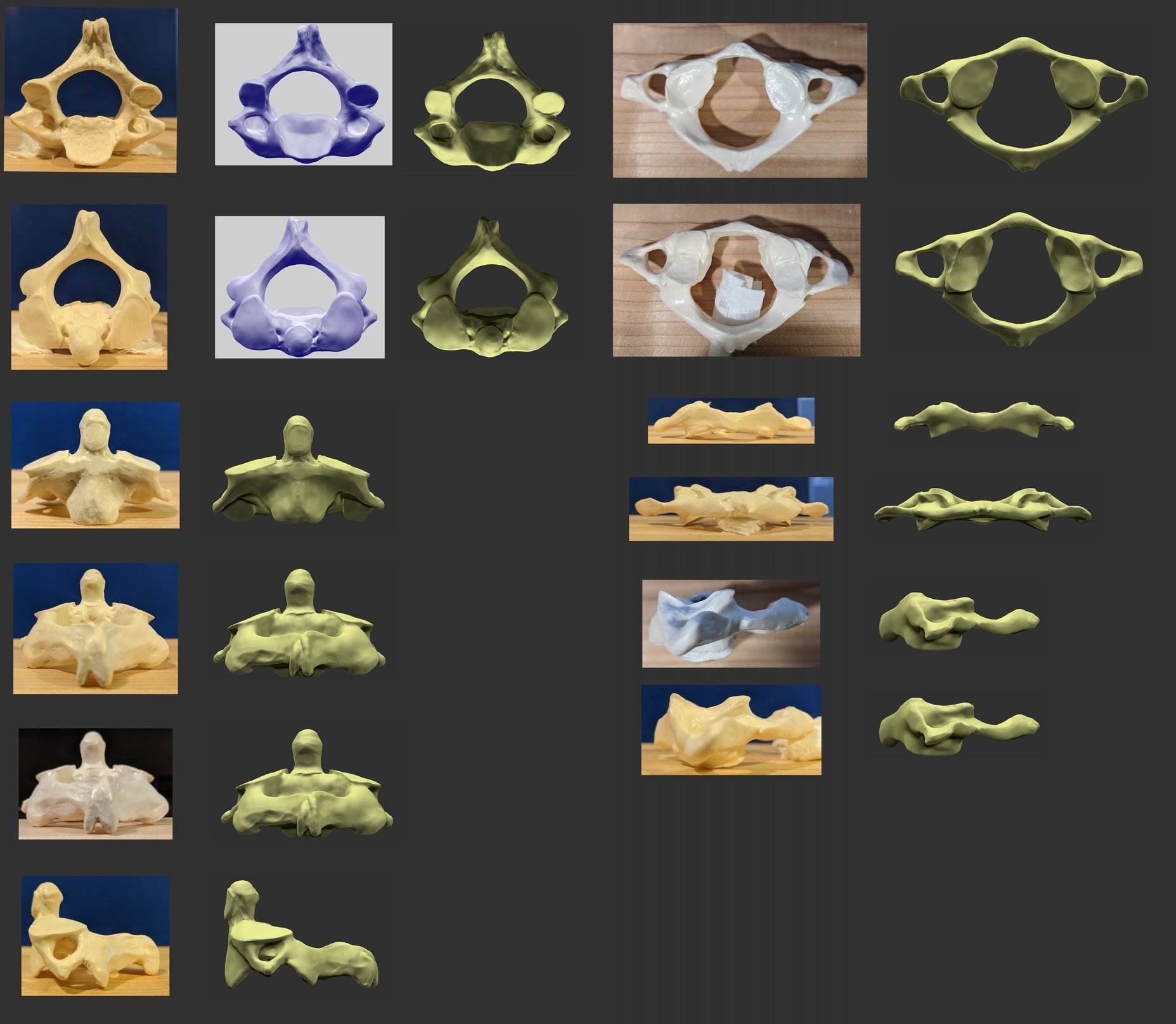
From my understanding you start by sculpting the base form with dynamesh, then use zremesher, and then divide a few times to sculpt details onto the surface. But my question is: where in this process do you start to go asymmetrical? (while you are still working in dynamesh, or after you use zremesher?) Thank you.
I am currently sculpting the C1 Atlas and C2 Axis bones (working from a medical skeleton model)
I have been sculpting details while using dynamesh
My goal is to have a good workflow, to get better at sculpting, and to not have a model that looks like a piece of gum ( ie. blobby)
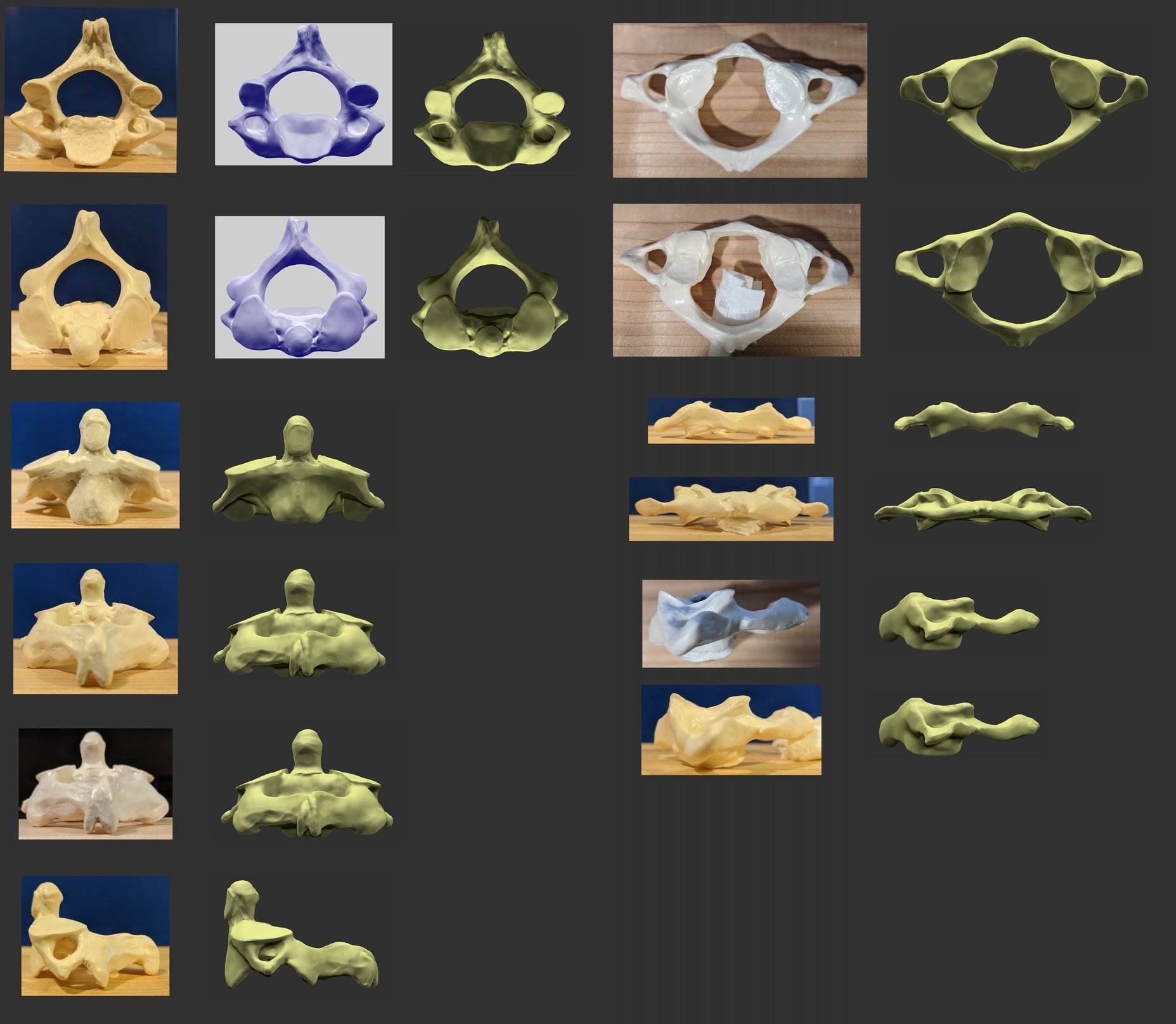
Replies
Looks like with these reference bones the asymmetry is on the surface level, so maybe that can be added at the end in a "detail pass."
Like I said, I think the crux of the decision is solely, "will I need to make changes that will require new topology?" if the answer is yes, might as well stay in dynamesh, regardless of symmetry. But I've only done this workflow a few times, so somebody with more experience might be able to explain some different situations better than I can.
So always save out your scene or ztool first, make a duplicate, and make a remeshed copy and see if you can sculpt the detials you need without topology limiting you. If you are fighting with the topo, then you know you just need to build that part and dynamesh it before remeshing.
Looking at those vertebrae, I'd add asymmetry in the final detail pass. Didn't look super close at them, but first glance suggest they just have differences in little bumps on the surface. A normal map is perfect for that. If one vertebrae had a lump only on one side and it protruded out enough to show on the silhouette, then I'd add that in before remeshing. Otherwise you'll need to subdivide too much, and matching your lo and hi for baking will be troublesome.
In short, there is no rule for this. It's just judgement call that comes from experience. So invest the time to experiment and don't worry about breaking anything.
But what if the asymmetry is pretty significant? The C1 Atlas's transverse processes are twisted differently, the C2 Axis's Inferior Articular Process are shaped very diferently, and the C2 Atlas's Posterior Arch and Spinous Process are very asymmetrical
I updated/organized the pictures, although there is a lot of distortion and field of view differences between the reference/my model. The model pictures were taken with the perspective setting turned off.
Also, is it bad that I would use an eye-patch to view the physical model in a monocular way? I would place the model directly in front of my sigh-line to view the model from an orthographic perspective and then sculpt in an orthographic perspective (to model what I see) But then I would move the model/my sculpt into another orthographic perspective and make adjustments. I find myself changing views a lot, but never sculpting in all different views.