[Xnormal] Ray projection settings/issue?
Hello world!
I'm fairly new to Xnormal but have been impressed with it so far; however, there is one issue that I keep running into. When baking onto a low poly object, the bake will catch anything sticking above the low-poly mesh (in the normal direction) but completely ignores anything under the mesh. Thus, if I wanted an indent in my normals, I would have to ensure the entire hi-poly mesh is outside of the low poly so that the deepest indent still sits above the normal direction. Is this just a shortcoming of xnormal, or is there a setting I'm missing?
Since my current project is a bit complex for a screenshot, here's a quickly drawn diagram.
The low poly mesh (blue) represents a single-poly plane. The hi poly mesh (red) arches above the low on the left and under the low on the right.
What I gather is that the Xnormal bake rays only project from the low poly in the normal direction, catching only those parts that are in that direction.
How would I enable it to catch both the right indent and the left "outdent" on the same face?
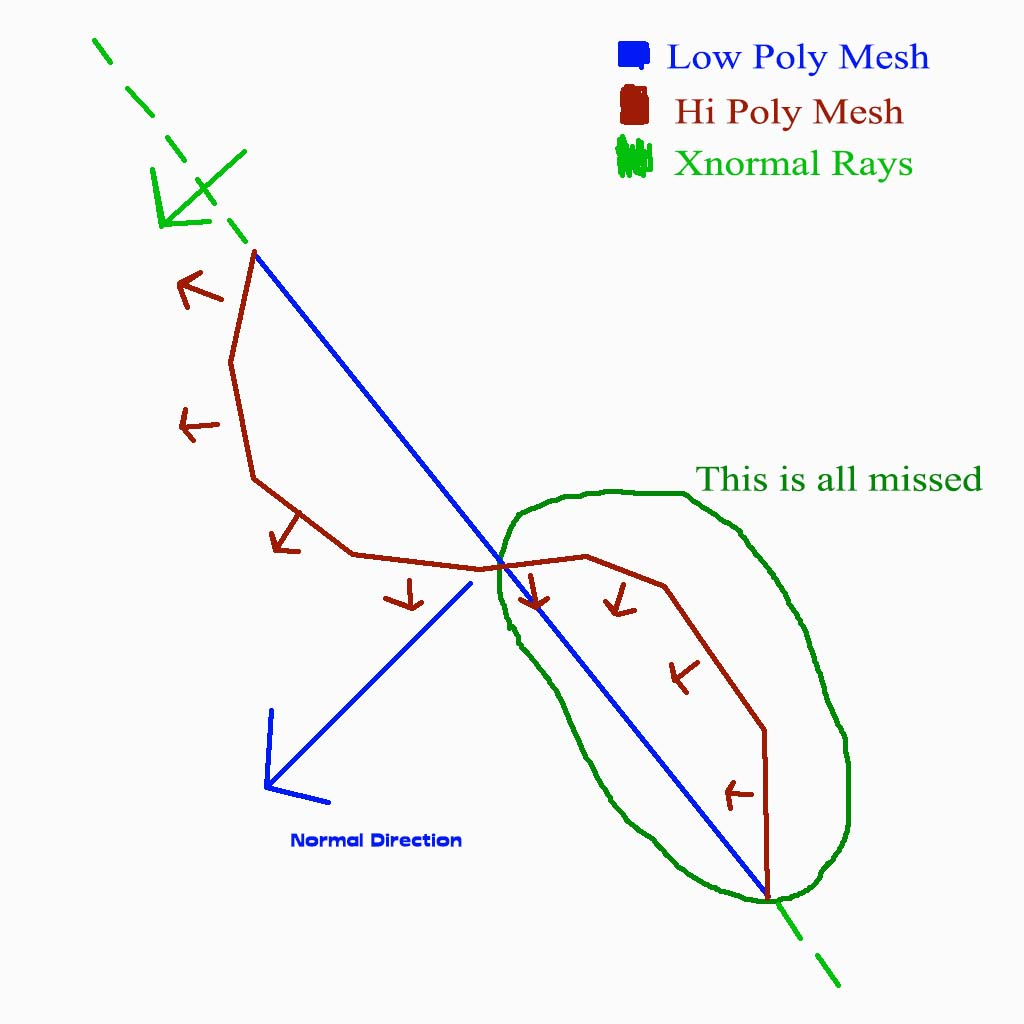
I'm fairly new to Xnormal but have been impressed with it so far; however, there is one issue that I keep running into. When baking onto a low poly object, the bake will catch anything sticking above the low-poly mesh (in the normal direction) but completely ignores anything under the mesh. Thus, if I wanted an indent in my normals, I would have to ensure the entire hi-poly mesh is outside of the low poly so that the deepest indent still sits above the normal direction. Is this just a shortcoming of xnormal, or is there a setting I'm missing?
Since my current project is a bit complex for a screenshot, here's a quickly drawn diagram.
The low poly mesh (blue) represents a single-poly plane. The hi poly mesh (red) arches above the low on the left and under the low on the right.
What I gather is that the Xnormal bake rays only project from the low poly in the normal direction, catching only those parts that are in that direction.
How would I enable it to catch both the right indent and the left "outdent" on the same face?
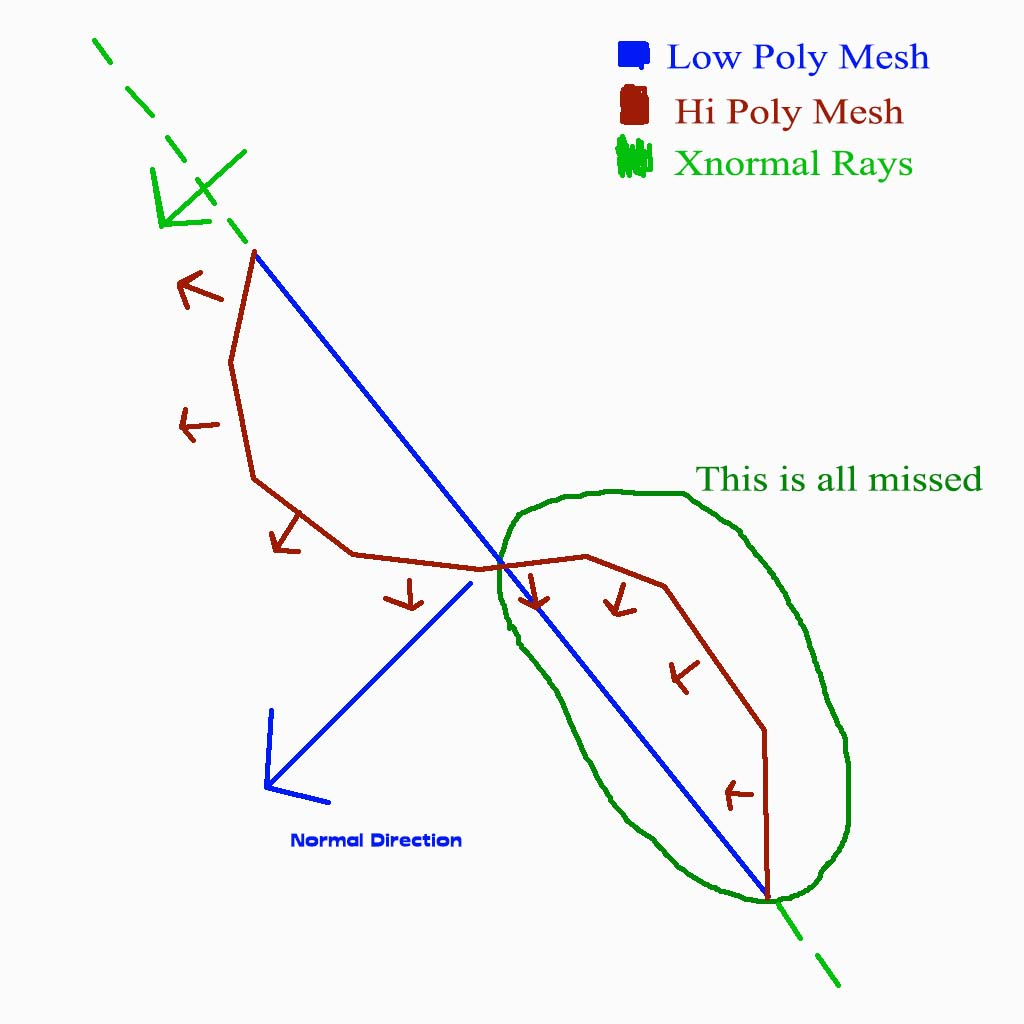
Replies
That leads me to two more questions.
The first one being: Is it very important for the cage to match the shape/polycount of the low poly mesh, or can I just envelope the whole thing in one large subdivided cube/sphere to catch as much detail as I can?
And the second one: I'm baking several completely separate objects onto one map (making a texture atlas for several modular pieces). To keep them from casting unwanted occlusion on one another, I have them distanced from one another in 3D space. I export several low poly objects as one .fbx or .obj and do the same with the hi poly, so that in xnormal I'm only loading one mesh for hi and one mesh for low. If these objects each had an individual, non-overlapping cage, could I still export them (multiple cages) as one file to load in xnormal, or does it have to be a continuous cage?