The BRAWL² Tournament Challenge has been announced!
It starts May 12, and ends Oct 17. Let's see what you got!
https://polycount.com/discussion/237047/the-brawl²-tournament
It starts May 12, and ends Oct 17. Let's see what you got!
https://polycount.com/discussion/237047/the-brawl²-tournament
Panel Lines (curved and straight) on Curved Highpoly Geo, how?
Hey,
does anybody know a good technique for panel lines on curved geo? For example a Space Ship.
Im thinking about the following workflows but indeed they are not perfect.
1. Dynameshing the HighPoly Mesh and paint Lines with the Standart Brush (Size about 2-3, intensity 25-30 and set to sub)
With Click + Shift + releasing shift i can paint straight lines. A pity, there is no possibility to to pull out a nice curve. I wish pixologic would improve the click+shift technique with the scroll wheel of the mouse. While holding shift and scrolling up, the straight line would become a curve, scrolling down would create a curve in the opposite direction, releasing shift would paint it into the surface...would be awesome pixologic...
The problem with the standart brush is that every new click makes the panel deeper and deeper and deeper...So when you want to connect 2 endings, the crossing will be deeper then the panel line itself.


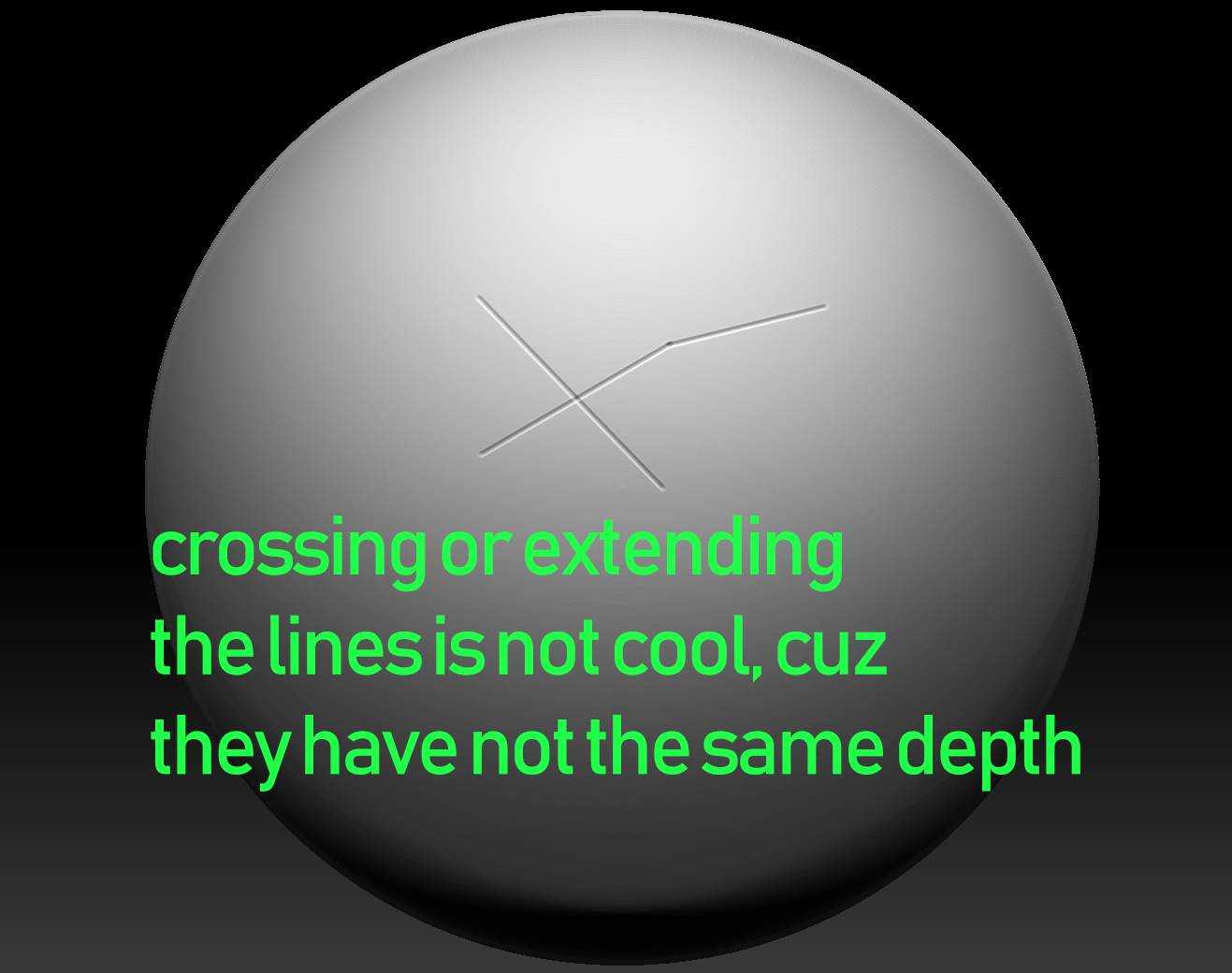
So what im missing here is :
No Curve function, is it possible to paint perfect curves in zbrush?
Also the thing with the different depths is making it a no-go workflow for panel lines.
But as i said, while holding shift and scrolling up or down to drag out a red curve would be cool!
Workflow Number 2: Panel Loops:
Gave it yesterday a short try but i actually dont like that the mesh is getting splitted. Also the slice curve brush is a bit uncomfortable to use, especially when you want a lot of panel lines. Its getting weird with the Polygroups and the direction where the slice curve brush is "Painting".
Maybe i just need to learn it...
Workflow Number 3: Substance Painter:
Painting Straight? Maybe
Painting nice curves: No
Also no Highpoly Preview cause i would paint them on my baked LP then.
Workflow Number 4: nDo
Here the same as Substance Painter.
Painting on baked LP, means no visual preview of the highpoly.
And i think also no mode for perfect, clean curves.
Workflow Number 5: Hovering Panel Lines
Is possible, but its a lot of work, especially when you want a lot of panel lines and you have curved hard surfaces.
The hovering panel lines need to be perfectly aligned so you get a clean bake without visible panel borders on your normalmap.
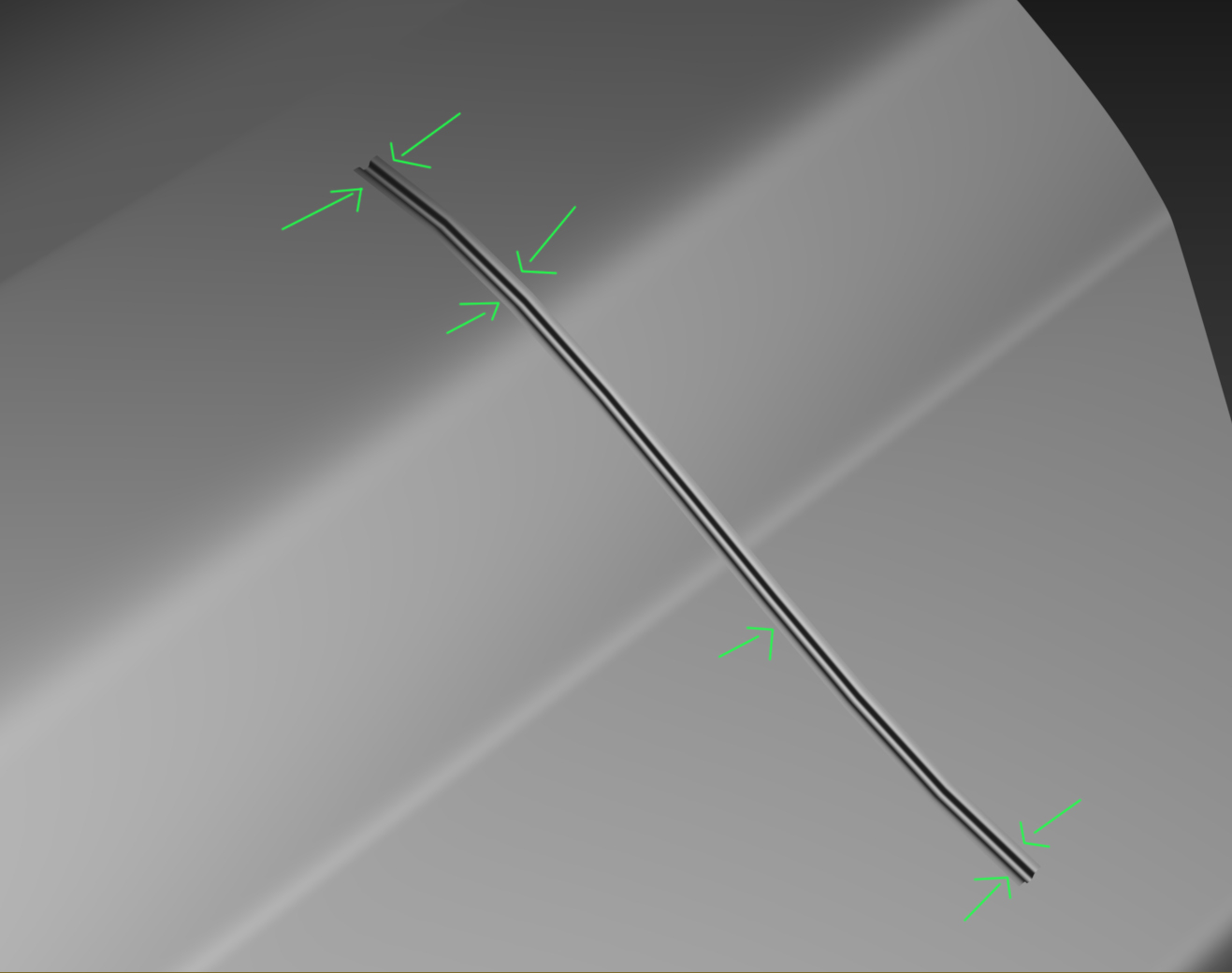
Its possible to copy and detach a loop of faces of the existing sub-d model and to hover them over the model. But here is the problem that the faces are not even in width.
Only if you have 100% even topology after subdividing. I think its not possible, especially on komplex meshes.
So you will get hovering panel lines with different widths.
Workflow Number 6: Model dem into the sub-d topo
Possible and easy on flat hard surfaces, getting harder on curved topo (especially when i want a nice 90° Curve panel line) without to destroy the nice smoothing of the mesh.
I would really like to know a good technique for this kind of purpose!
Anybody a good, easy and fast technique ?
Thanks,
Gazu
does anybody know a good technique for panel lines on curved geo? For example a Space Ship.
Im thinking about the following workflows but indeed they are not perfect.
1. Dynameshing the HighPoly Mesh and paint Lines with the Standart Brush (Size about 2-3, intensity 25-30 and set to sub)
With Click + Shift + releasing shift i can paint straight lines. A pity, there is no possibility to to pull out a nice curve. I wish pixologic would improve the click+shift technique with the scroll wheel of the mouse. While holding shift and scrolling up, the straight line would become a curve, scrolling down would create a curve in the opposite direction, releasing shift would paint it into the surface...would be awesome pixologic...
The problem with the standart brush is that every new click makes the panel deeper and deeper and deeper...So when you want to connect 2 endings, the crossing will be deeper then the panel line itself.


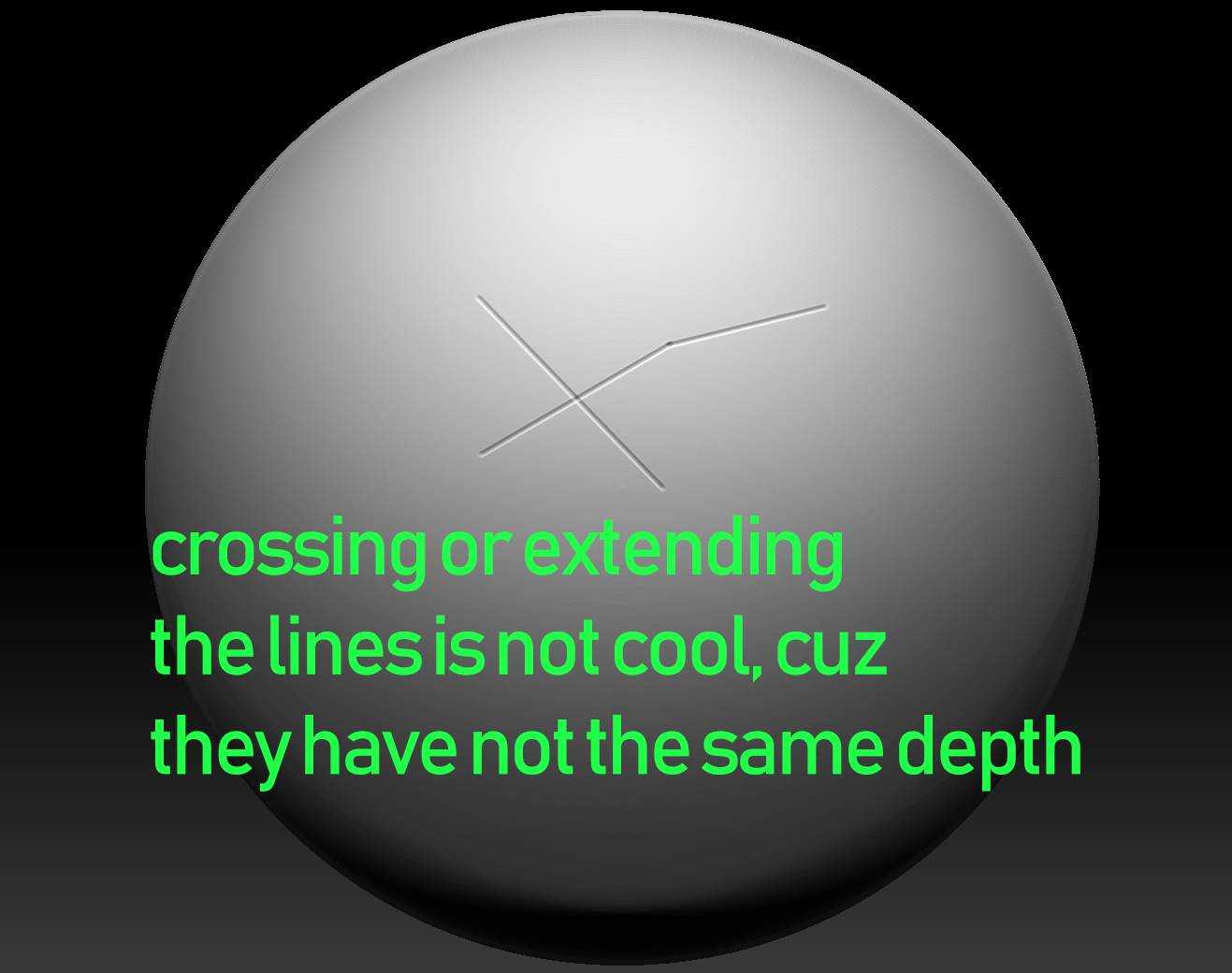
So what im missing here is :
No Curve function, is it possible to paint perfect curves in zbrush?
Also the thing with the different depths is making it a no-go workflow for panel lines.
But as i said, while holding shift and scrolling up or down to drag out a red curve would be cool!
Workflow Number 2: Panel Loops:
Gave it yesterday a short try but i actually dont like that the mesh is getting splitted. Also the slice curve brush is a bit uncomfortable to use, especially when you want a lot of panel lines. Its getting weird with the Polygroups and the direction where the slice curve brush is "Painting".
Maybe i just need to learn it...
Workflow Number 3: Substance Painter:
Painting Straight? Maybe
Painting nice curves: No
Also no Highpoly Preview cause i would paint them on my baked LP then.
Workflow Number 4: nDo
Here the same as Substance Painter.
Painting on baked LP, means no visual preview of the highpoly.
And i think also no mode for perfect, clean curves.
Workflow Number 5: Hovering Panel Lines
Is possible, but its a lot of work, especially when you want a lot of panel lines and you have curved hard surfaces.
The hovering panel lines need to be perfectly aligned so you get a clean bake without visible panel borders on your normalmap.
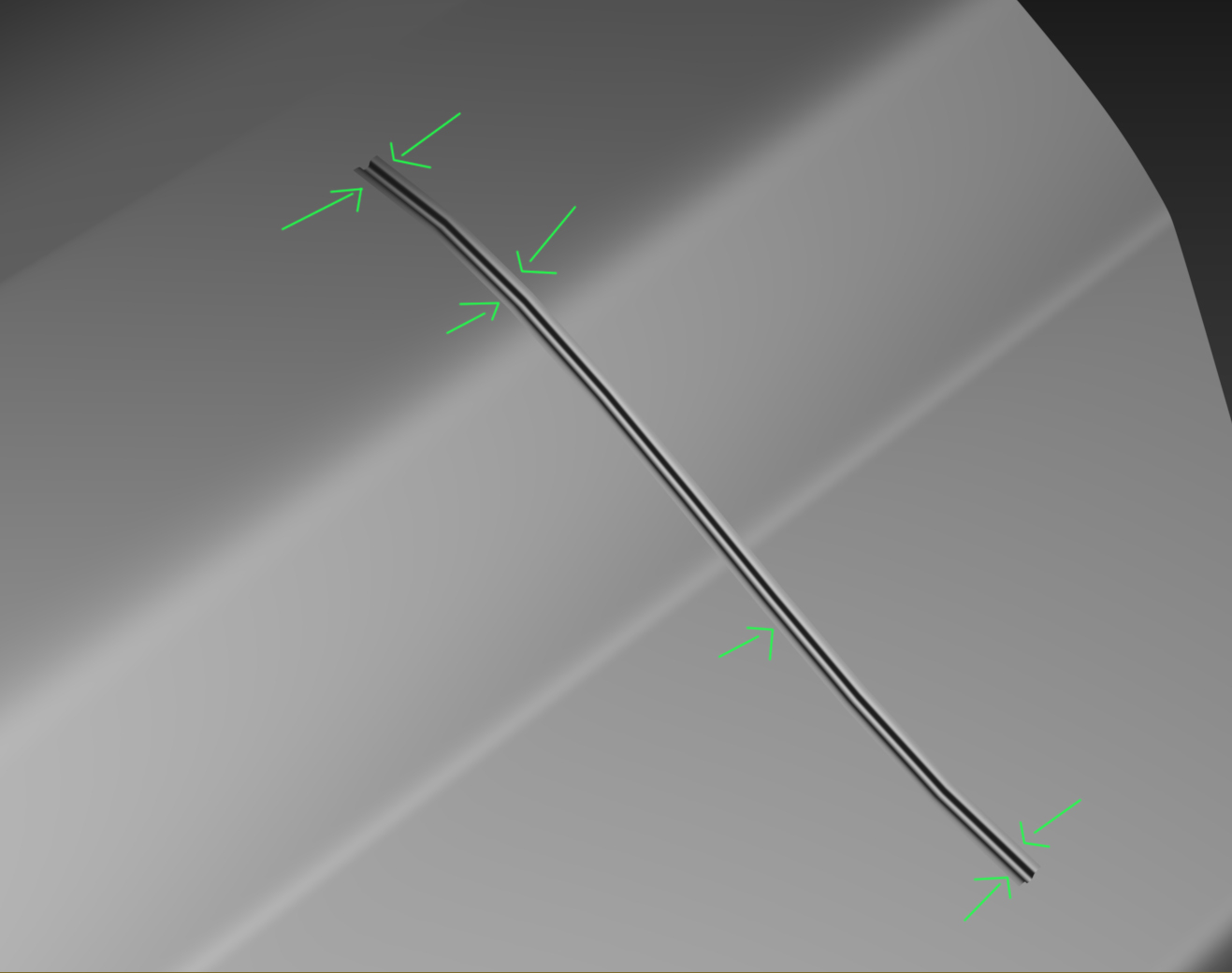
Its possible to copy and detach a loop of faces of the existing sub-d model and to hover them over the model. But here is the problem that the faces are not even in width.
Only if you have 100% even topology after subdividing. I think its not possible, especially on komplex meshes.
So you will get hovering panel lines with different widths.
Workflow Number 6: Model dem into the sub-d topo
Possible and easy on flat hard surfaces, getting harder on curved topo (especially when i want a nice 90° Curve panel line) without to destroy the nice smoothing of the mesh.
I would really like to know a good technique for this kind of purpose!
Anybody a good, easy and fast technique ?
Thanks,
Gazu
Replies
You might also try those chisel brushes with a saved morph, so you can keep that depth in your stroke.
http://docs.pixologic.com/user-guide/3d-modeling/sculpting/sculpting-brushes/lazy-mouse-2-0/
Loving 3D Coat for this stuff to be honest!
Thanks for your informations.
Maybe i should learn more about panel loops.
And yeah, i just found out that the Chisel Brushes with Lazy Mouse or the Dam Standart Brush with Lazy Mouse works pretty good for paneling the surface. The panel lines are almost perfect when taking the time to make them nice!
And yeah to store the morph is a good idea to delete or clean up the lines, without to start from scratch!
But one problem is still there: when extending or crossing a panel line, the extended one is deeper then the old one.
Is there any way to stay in one depth? No matter how often i click and drap on the surface?
posted above.
But i think Dam Standart Works better.
Dam Standart Brush with a Size of 2-3, Sub Mode, Intensity @ 25-40 + Lazy Mouse On + Morph Target, super cool
http://docs.pixologic.com/user-guide/3d-modeling/hard-surface/panel-loops/
> Build the panel lines as floaters over the surface of your highpoly (no need for a detailed profile, simple strips of polygons would do),
> Assign a material or object ID to these floating strips so that your baking app can detect them,
> Once baked down to your low you can then convert these baked lines to a bump/normalmap overlay
That way you can preview everything at the highpoly stage, edit everything easily, and rebake at any time if needed. That would be orders of magnitude faster and more controllable than sculpting or modeling them in.
And then of course there are also many variants of this approach, involving texturing the floaters before baking them down, and so on.
For the Floating Geo, as i already said: It can be tricky to hover the strips perfectly over the complex/curvy geo.
It can result in visible strip border edges on the normal map.
Thank you!