The BRAWL² Tournament Challenge has been announced!
It starts May 12, and ends Oct 17. Let's see what you got!
https://polycount.com/discussion/237047/the-brawl²-tournament
It starts May 12, and ends Oct 17. Let's see what you got!
https://polycount.com/discussion/237047/the-brawl²-tournament
Help with render target simulation
Hi. For my project, I'm trying to do a map editor with custom terrain. For that I intend to do a simple hydraulic erosion algorithm in the gpu to displace the water and generate some rivers.
I'm using a blueprint that switches between two render targets and a material that does the calculations. The texture's red channel is terrain height and green channel is water volume.
The problems is, no matter what I do, the water just grows uniformly throughout the terrain.
I'm trying to achieve a simpler version of this: 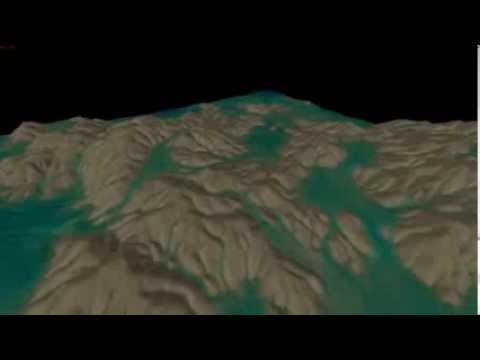 https://www.youtube.com/watch?v=jfcIeog-lQo
https://www.youtube.com/watch?v=jfcIeog-lQo
Here's the custom node that does the simulation and doesn't work:
float dst = Dist/Res;
float4 buf[5];
buf[0] = Texture2DSample(Tex , TexSampler , UV);
buf[1] = Texture2DSample(Tex , TexSampler , float2(UV.x+dst,0));
buf[2] = Texture2DSample(Tex , TexSampler , float2(UV.x-dst,0));
buf[3] = Texture2DSample(Tex , TexSampler , float2(0,UV.y+dst));
buf[4] = Texture2DSample(Tex , TexSampler , float2(0,UV.y-dst));
float lhc = buf[0].x;
float wvc = buf[0].y;
float whc = wvc + lhc;
for (int i=1; i<5; i++)
{
float lhi = buf[i].x; // land height (neighboring cell)
float wvi = buf[i].y; // water volume (neighboring cell)
float whi = wvi + lhi; // water height (neighboring cell)
float wslope = whi - whc; // water slope
float lslope = lhi - lhc; // land slope
wvc += clamp(wslope/2,-wvc/2,wvi/2);
lhc += wslope*0.001;
}
// Rain
buf[0].y += 0.0001;
return buf[0];Any help would be much appreciated.
Replies
You should rather post this one to like a shader group or something.