3Ds Max 2017: Jumping animation; only updating mesh when reaching a set keyframe
Hello everybody.
I was a modeler all along, but I wanted to practice animation now as well, so I created a very simple rig for a cylinder.
I'm animating the cylinder with a shape that's linked to a point helper, which is linked to the IK end effector. As you can see in the gif below, the frames from 0-26 work perfectly (this is because I restarted 3Ds Max). For this demonstration i created a new keyframe on frame 49 that's just moving the shape up. As you can see, the animation is jumping, and not interpolating correctly; or at least, the mesh is not updating correctly. If I saved the project and then restarted 3Ds Max, this animation would also work nicely. But I'm completely unable to create realistic animations for objects if 3Ds Max behaves like this.
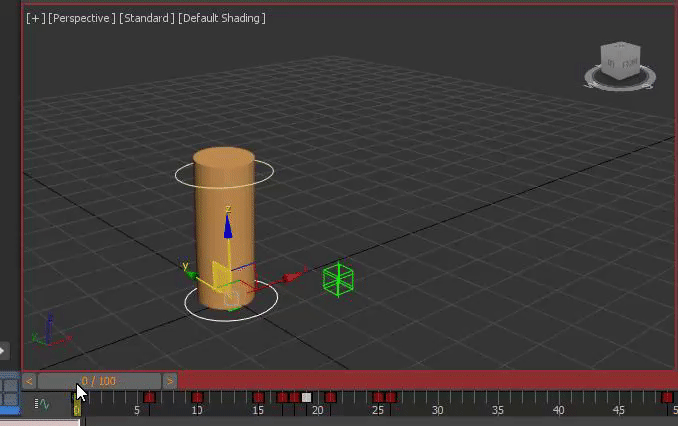
If I filled the interpolated range between frame 27-47 with actual keyframes, the animation, and therefore the mesh look like it should, but this is not the point, since I use the curve editor for smooth movement.
I hope somebody knows how to fix the problem. It's definitely a bug, but maybe one of you knows a workaround or even a way to fix this!
Thank you very much for reading!
- Crimi
I was a modeler all along, but I wanted to practice animation now as well, so I created a very simple rig for a cylinder.
I'm animating the cylinder with a shape that's linked to a point helper, which is linked to the IK end effector. As you can see in the gif below, the frames from 0-26 work perfectly (this is because I restarted 3Ds Max). For this demonstration i created a new keyframe on frame 49 that's just moving the shape up. As you can see, the animation is jumping, and not interpolating correctly; or at least, the mesh is not updating correctly. If I saved the project and then restarted 3Ds Max, this animation would also work nicely. But I'm completely unable to create realistic animations for objects if 3Ds Max behaves like this.
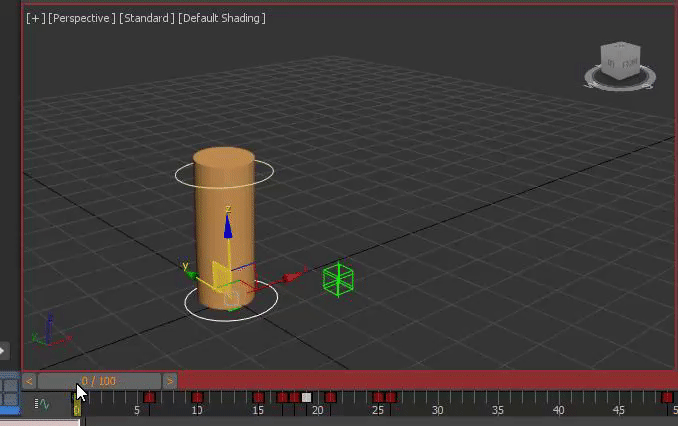
If I filled the interpolated range between frame 27-47 with actual keyframes, the animation, and therefore the mesh look like it should, but this is not the point, since I use the curve editor for smooth movement.
I hope somebody knows how to fix the problem. It's definitely a bug, but maybe one of you knows a workaround or even a way to fix this!
Thank you very much for reading!
- Crimi
Replies
I really thought I had them installed, but obviously not. I googled for ages, yet the answer is so simple.
Thank you very much!