Answered: High poly Workflow?
Hello , SO I have a really Big spaceship and I wanted to texture with DDO , I installed and Its my first time with it so I am not really expert in the procedures yet . But I wanted to start with that project as I need it .
My spaceship is high poly opensubdivided , in the stack the different pieces have like Editpoly already uvmapped , above the shell , edit poly to delete inner faces and then opensubd, then a simmetry .
Now there are also other pieces that I have not uvmapped at all , like the engines, the several pipes and some details of the cockpit canopy ... I would like to combine both procedural and mapped texturing if possible .
I might or not use vray or mental ray for rendering not decided yet, but in any case, how do you sugest me to proceed in a correct workflow?
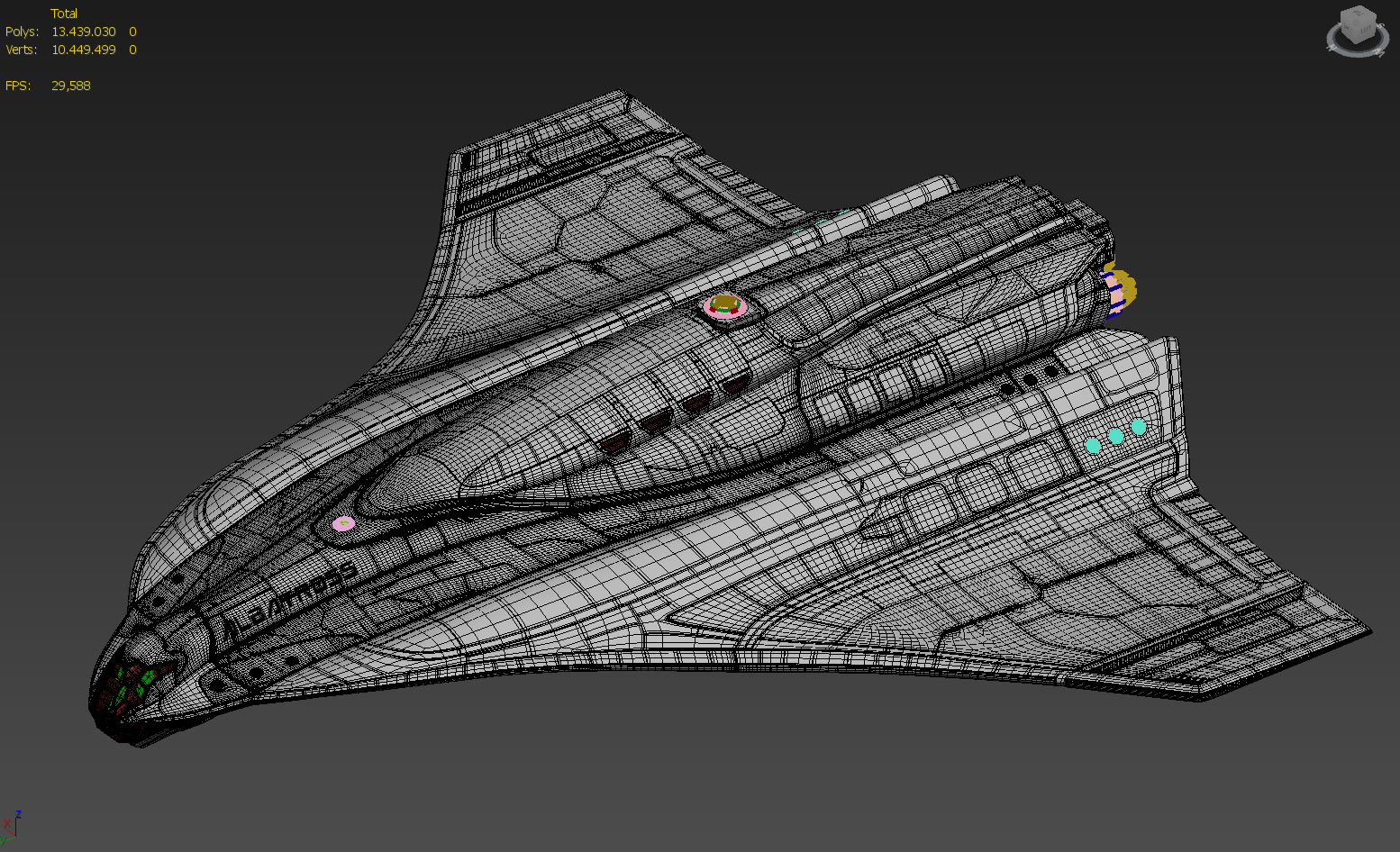
I have like 8-9 macro pieces of the Hull , wich is the one I wanted to texture the most , divided in black and white materials , those pieces have a space of a square distribution for all the uvmapped elements .
I read I have to use xnormal , but then should I collect all uvpieces into one single squared map or I can work with several ? shoudl I make one by one in xnormal or how else?
How should I setup the max scene to work with high poly workflow for ddo ? I checked the tutorial but I yet did not find it specific on how actually work .
My spaceship is high poly opensubdivided , in the stack the different pieces have like Editpoly already uvmapped , above the shell , edit poly to delete inner faces and then opensubd, then a simmetry .
Now there are also other pieces that I have not uvmapped at all , like the engines, the several pipes and some details of the cockpit canopy ... I would like to combine both procedural and mapped texturing if possible .
I might or not use vray or mental ray for rendering not decided yet, but in any case, how do you sugest me to proceed in a correct workflow?
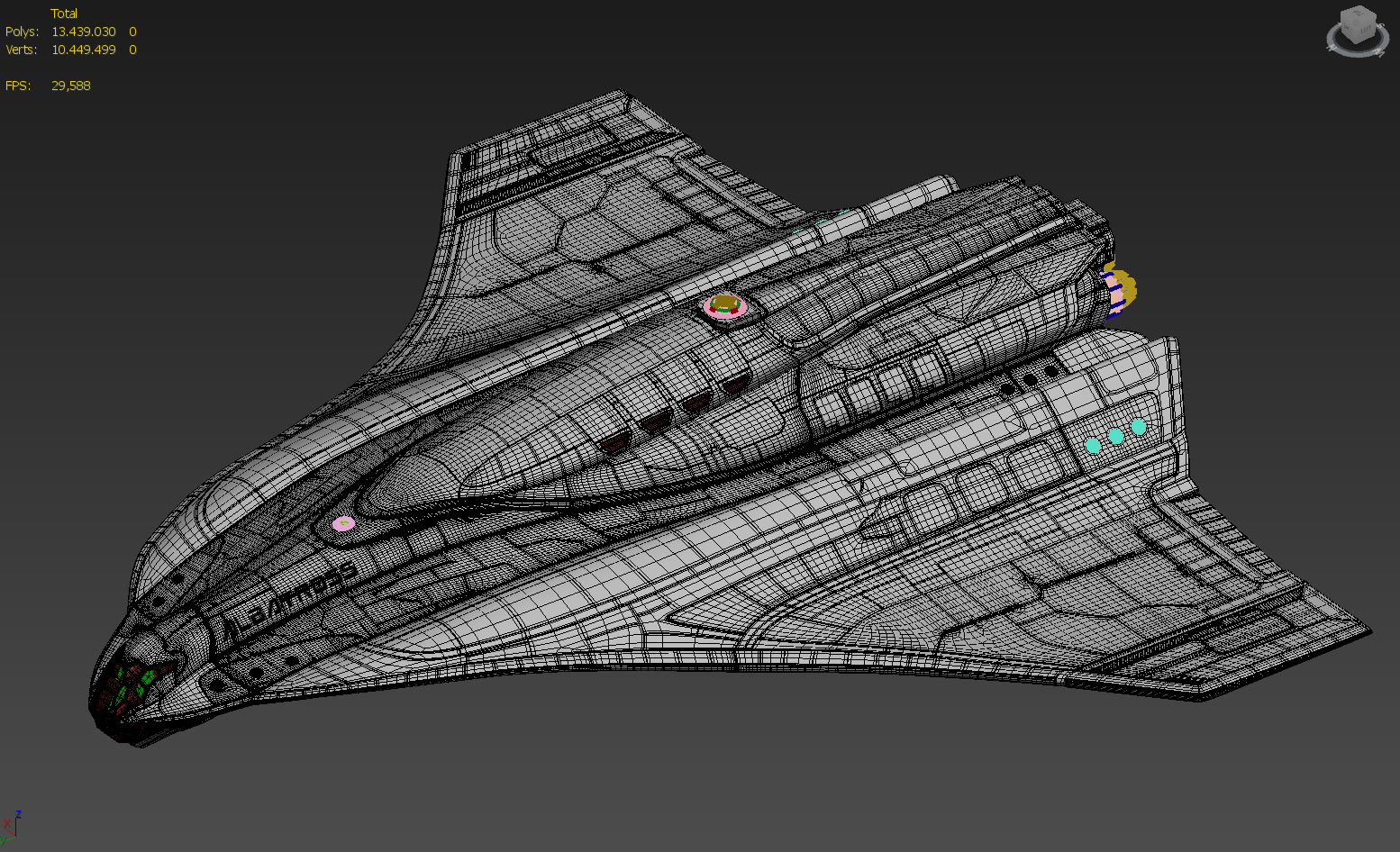
I have like 8-9 macro pieces of the Hull , wich is the one I wanted to texture the most , divided in black and white materials , those pieces have a space of a square distribution for all the uvmapped elements .
I read I have to use xnormal , but then should I collect all uvpieces into one single squared map or I can work with several ? shoudl I make one by one in xnormal or how else?
How should I setup the max scene to work with high poly workflow for ddo ? I checked the tutorial but I yet did not find it specific on how actually work .

Replies
The high-poly workflow would be to add your UVs to this project, create any normal details if needed with a bake or with NDO, and then process your model through DDO. Each 0-1 UV set needs to be its own object, be sure to combine meshes per UV set before exporting to DDO. Each object within an exported model requires its own set of input textures to begin a project.
Is may be i nfuture considered to add a blend boc mapping to use simply box mapping for hd things?
I don't believe that "blended box mapping" will work - IIRC, that specifically refers to procedural content inside of Max or Maya, not proper UVs as we understand them.
So each object composing the ship is now an editable poly with a specific material , but i ncase I can change that redetaching and so on .
Whats your sugestion for proceding to texture this ship ? My worry is about the texture size and consistence , for example I have one uvmap just for the small thrusters on the wings ( the rest are istances ) but then another uvmap covers the whole cross section of the side fuselage from front to back .
My other fear is that painting separated objects might make me loose the important object transitions like the AO parts that are near each other and that because in XNormal I can load only one object at time to get AO maps or else and I cannot get maps split into several ones from a single multicomposed object .
Also how could I to to keep a texture resolution in check between the differemt model parts? So that one piece has the same texture resolution of the next one? and also have enough pixel density for the details to not look blurred or piexellated ?
You can use the Rescale Clusters feature of Max to make all UV shells the same texel density.
Sorry can you be a little more clear on what you mean by the above sentence?
If I have split my spaceship into several parts , mostly by material actually but anyway , wings, wingtips, fuselage , under belly , engines and so on ... Do I have to export and load each piece separately with one single uv or I can export all pieces together? but in case then how I do load the different texture AO maps for each uv island?