The BRAWL² Tournament Challenge has been announced!
It starts May 12, and ends Oct 17. Let's see what you got!
https://polycount.com/discussion/237047/the-brawl²-tournament
It starts May 12, and ends Oct 17. Let's see what you got!
https://polycount.com/discussion/237047/the-brawl²-tournament
Help with 3dsmax mechanical rigging?
Hello , I have been following slavishly this tutorial 
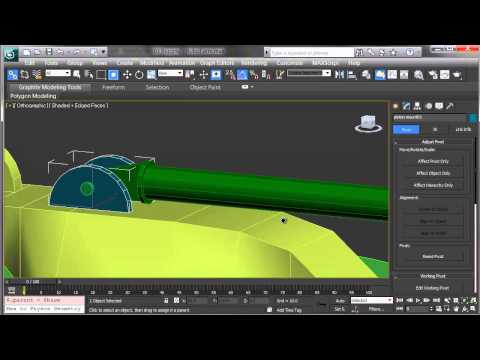 https://www.youtube.com/watch?v=t82pNz7hLqw
https://www.youtube.com/watch?v=t82pNz7hLqw
But Despite I followed at the letter I can't get it working ... may be there is something wrong ? Can you help me get how to rig and how to make it work ?
here are some images and the file .


File
http://www.filedropper.com/landinggear4
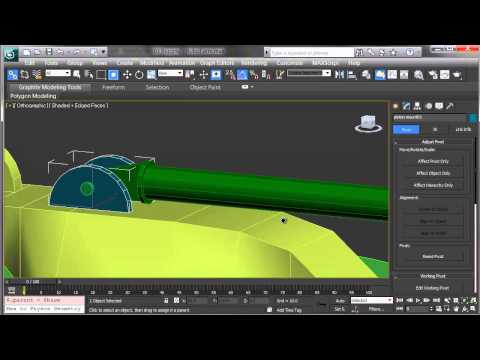 https://www.youtube.com/watch?v=t82pNz7hLqw
https://www.youtube.com/watch?v=t82pNz7hLqwBut Despite I followed at the letter I can't get it working ... may be there is something wrong ? Can you help me get how to rig and how to make it work ?
here are some images and the file .


File
http://www.filedropper.com/landinggear4

Replies
The Cause: The parent object was un-uniformly scaled ( the x,y,and or z axis was not scaled uniformly ) and the children have inherited the scalar data, which distorts when they are re-positioned / animated.
Solution: Before beginning, be sure to un-link all geometry. In the 'Hierarchy' Tab ( Third tab over, "big box connected to three little boxes" icon ) In the 'Adjust Transform' window under 'Move/Rotate/Scale:' You'll see the 'Don't Affect Children' command button. Select the offending parent geometry and then click this button. It should be dark grey indicating that this function is enabled. Now, in the 'Reset:' window click the 'Transform' and 'Scale' buttons. Now click the 'Don't Affect Children' button again to disable this function. The children will no longer inherit scale data from the parent, and will no longer distort when moved. Now re-link all your geometry and begin animating.
Now its working as intended, but I have no idea how to actually connect in a fluid manner, I tried all sort of IK controller options but they always block my rotations or other stuff, the idea is that this thing shoudl now fold up and hide inside an aircraft belly and when landing come out and have also a suspension effect on the main big lower piston ... Can you help me understand how to do it ?
Here is the working file ...
http://www.filedropper.com/landinggear10
Thanks for any help .
Also, merging the assets to a fresh scene failed.
They are constrained at each other pins with a look at , their setup is correct but no matter what wheneverI move or roate along X they shift ...
I have spent the last hours trying all solutions from resetting xforms, to hieracrhy exploration of former links , to the final all solving attach to a box resettingall ,but nothing worked, they always keep that absurd motion !
please can anyone check this simple file and see what's theproblem ?
http://www.filedropper.com/1_25
In meanwhile I did a small video of the animation
Also does someone knows how I shoudl or could organize several animations in the scene so to animate the landing gear only when I want and not all time ? For example if I want to make the ship fly around or do other stuff other than landing?
For the suspension you would use the same look-at constraint setup as the pistons.
You could also wire the parameters through an attribute holder modifier for more control.