The BRAWL² Tournament Challenge has been announced!
It starts May 12, and ends Oct 17. Let's see what you got!
https://polycount.com/discussion/237047/the-brawl²-tournament
It starts May 12, and ends Oct 17. Let's see what you got!
https://polycount.com/discussion/237047/the-brawl²-tournament
Sculpting a human male, need advice!
Hello guys,
I've started a project to create a human male starting from his naked body. Once i've completed that i will try to add clothing and equipment. The last stage will be to rig and skin him for use in Cryengine.
(Alright, so the eyes aren't visible here, i forgot to enable the subtool when i was taking the pictures, i hope it doesn't bother youguys)
Now then. This is my result so far, but as you can probably see, something is off.




I'm not following a specific reference since i'm not really recreating an existing character. I just want to create a 'cool' and realistic looking man. These are a few of the reference pictures that i used:


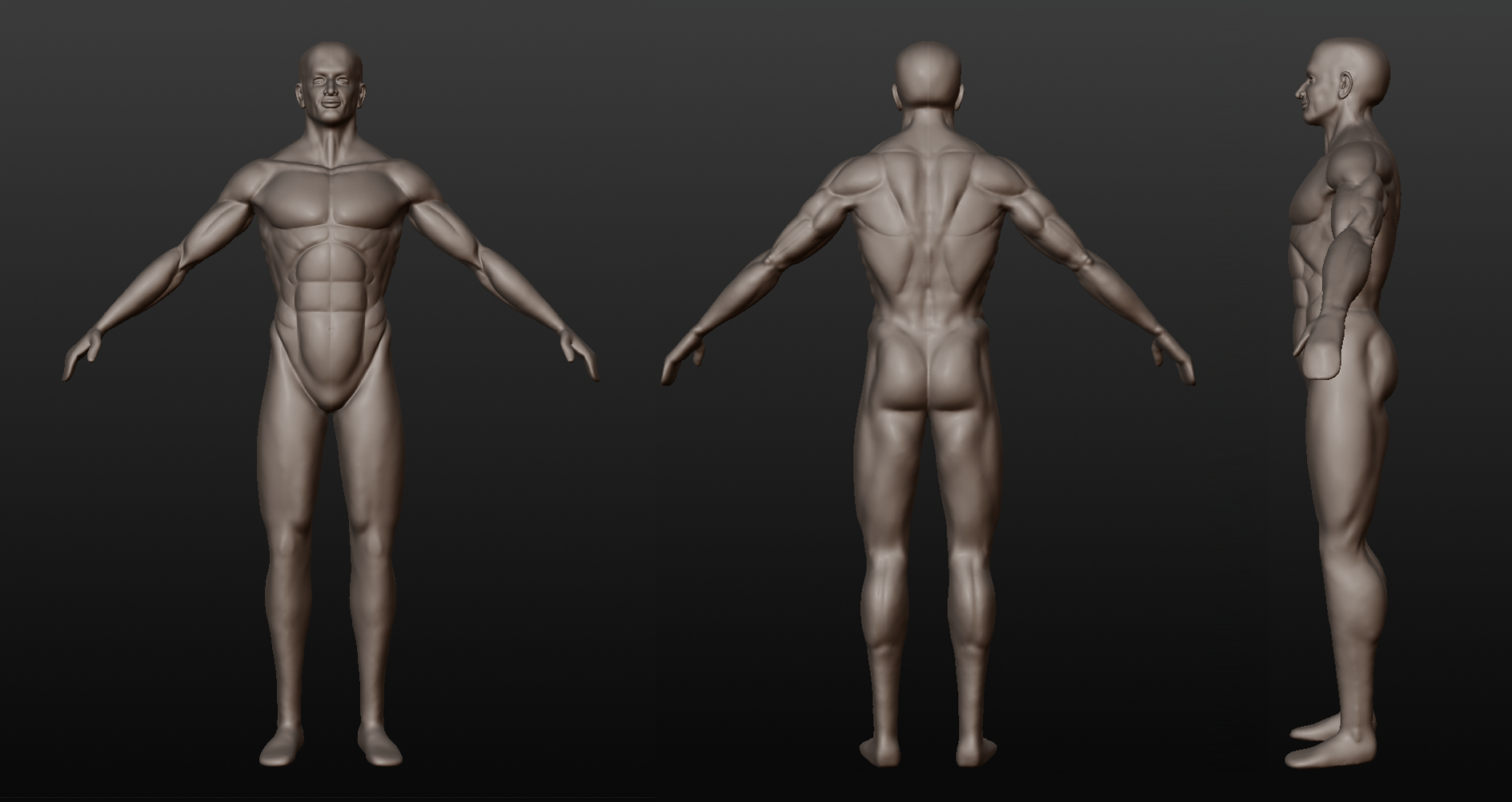
Thanks for helping!
I've started a project to create a human male starting from his naked body. Once i've completed that i will try to add clothing and equipment. The last stage will be to rig and skin him for use in Cryengine.
(Alright, so the eyes aren't visible here, i forgot to enable the subtool when i was taking the pictures, i hope it doesn't bother youguys)
Now then. This is my result so far, but as you can probably see, something is off.





I'm not following a specific reference since i'm not really recreating an existing character. I just want to create a 'cool' and realistic looking man. These are a few of the reference pictures that i used:


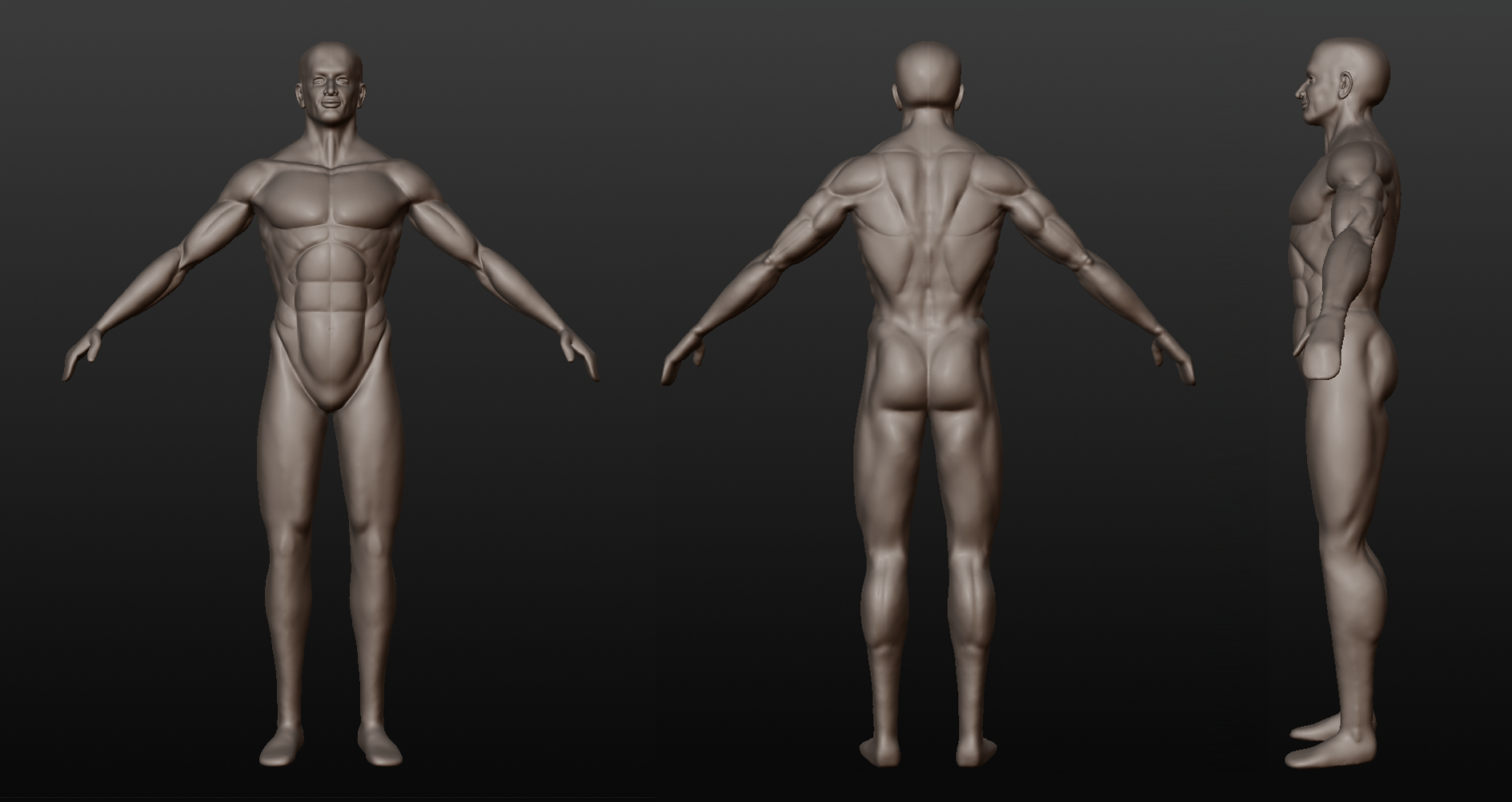
Thanks for helping!
Replies
You won't get it right if you don't do that, a lot of your muscle placement makes no sense and some basic human proportions are wrong.
Also stay in lower subdivision.
I find it easier to have the arms at 45°, it will stretch less and you get better tension in the back muscles and the clavicules/shoulder area
Having the arms up lifts almost half of the torso and brings a lot of tension and I feel it makes characters look weird when relaxed/idle.
The human body is so complex, you really should follow a reference and go from the very general shapes and refine as you go, for exemple your sculpt has a stiff straight spine whereas on the scan you can see that is has an elegant and dynamic curved shape, those things should be your starting point and only when you get that right should you move onto defining muscles and stuff.
Take your time and try to understand the general forms.
Once i'm done with the overal shape i start to define his muscles, but doing this seems to change the general proportions i gave the character in the first place. Does this mean that the large muscle shapes should be sculpted when creating the character's proportions? Perhaps only using brushes like dam standard etc to give a bit more definition to the existing muscles?
Could you go a bit deeper where i messed up on the basic human proportions? I'm really new and even though i can definitely see something's off with my character, i have no clue what's wrong exactly. Perhaps you could shed a bit more light on the muscles that i got wrong? (i suspect mostly his back)
Thanks for the advice!
I'm not going to point out every little thing that you should correct(as there are a LOT)
The thoracic arch needs to define the abdominal region. You have just sketched in an indication of the beginnings of the slope but it doesn't define the forms at all; this, in turn, leaves the whole abdominal area without volume, and too narrow. It looks as if the figure has no ribcage.
The clavicle is an 'S' - shape that connects to the acromium process(which is a vitally important bony hub that all the muscles of the back/shoulder/chest connect to) You have created the clavicle straight across and without this connection. As a result, none of those muscle groups on your figure are correctly represented.
The iliac crest is absent on your figure, and is another vital bony landmark that the obliques/traps/lower back muscles connect to. As a result none of those muscle-groups are defined/placed/present.
Without the knowledge to correctly place these landmarks your figure will never look right.
I know it might be exciting to jump straight to muscle-sketching and skip the skeleton
And the placement of the belly-button on your figure I just have to mention!
And lastly. Look at all the refs you can...Always. This is imperative for an in-depth observational figure study.
When trying to sculpt a realistic man/woman, you said i should start by painting the large bone structures first. Can i start out with the standard tool 'nick' or something from Zbrush and define the large bonestructures on him? What i'm trying to say is, what's a good starting point? Starting with a complete bone structure seems like a bit of a waste of time right now since most of the bones aren't really visible unlike the clavicle, ribcage, etc.
The green line is the thoracic arch.
You can start with anything you like: formless basemesh/NickZ model/dynamesh sphere/Zspheres/whatever.....it really depends on how in-depth you want to study anatomy. The more basic the original form(i.e a sphere) the more work you have to do and the more you'll(hopefully) learn.
I didn't mean you should build an entire skeleton model!
Would a character like this be a good starting point? It seems very basic, but it definitely shows the defining bone and muscle structures.
https://shop.3dtotal.com/figures/anatomy-figure/3dtotal-s-anatomical-collection-male-planar-figure.html
That being said, i believe i will start from scratch.
Thanks!
If you're starting from a basemesh make sure that the proportions are correct. Are you following any kind of tutorial at all?