Bake advice
Hi, I was recommended by Eric Chadwick to post my weapon again because I'm determined to finish it but I'm stuck where I am.
High poly is completed.
Low poly is completed.
I have unwrapped the low poly to the best of my ability and tried to pack it.
Things I haven't been able to figure out / wrap my head around is:
1. Smoothing groups. yes or no? Whats a general rule to set them correctly? I've looked through sticky posts and threads and I'm still pretty confused.
2. Not sure if my low poly is.. good enough? Or made properly.
3. Is my unwrap okay? I don't know what makes a good unwrap. I assumed as tightly packed as possible to make the best use of the UV space. I also tried to make sure the parts were sized correctly. I forget what its called. But so that each piece is the size it should be on the UV map. I also have plenty of pieces that are re used so I could overlap them but I don't really know how to do it. Also trying to make things straight was a challenge at times.. some still isnt.
4. Cage: Whats the best method to do this properly?
5. Bake methods, I've tried to explode bake, which is easy enough. But if I lose the modifier to put it back together its a instant pain. A EAT3D tut I saw he did color baking, each intersecting part was colored different so it would bake by color and nothing would overlap. Whats the best option for something with for example, my gun. It has 60 parts.
6. Render settings. I've seen a few different ways of doing baking setup. Lights etc. So any tips or advice is appreciated.
7. Lastly but slightly unrelated to baking, is what maps do you use for what? Theres so many different ones Id like to learn what they are all for.
Okay so heres what he suggested I post:
High poly is on top, Wire frame low poly on bottom.
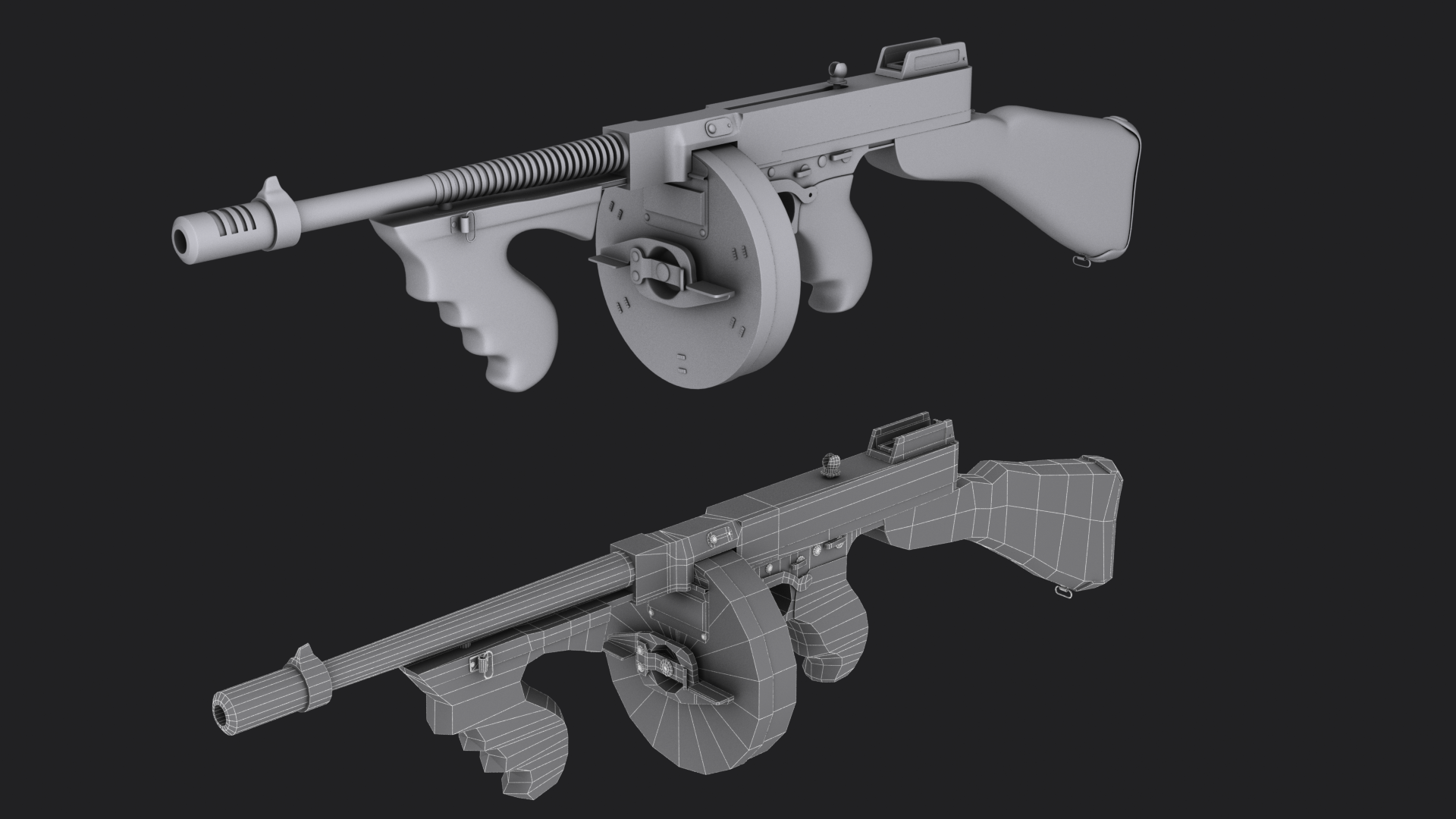
And my Uv map for the low:
High poly is completed.
Low poly is completed.
I have unwrapped the low poly to the best of my ability and tried to pack it.
Things I haven't been able to figure out / wrap my head around is:
1. Smoothing groups. yes or no? Whats a general rule to set them correctly? I've looked through sticky posts and threads and I'm still pretty confused.
2. Not sure if my low poly is.. good enough? Or made properly.
3. Is my unwrap okay? I don't know what makes a good unwrap. I assumed as tightly packed as possible to make the best use of the UV space. I also tried to make sure the parts were sized correctly. I forget what its called. But so that each piece is the size it should be on the UV map. I also have plenty of pieces that are re used so I could overlap them but I don't really know how to do it. Also trying to make things straight was a challenge at times.. some still isnt.
4. Cage: Whats the best method to do this properly?
5. Bake methods, I've tried to explode bake, which is easy enough. But if I lose the modifier to put it back together its a instant pain. A EAT3D tut I saw he did color baking, each intersecting part was colored different so it would bake by color and nothing would overlap. Whats the best option for something with for example, my gun. It has 60 parts.
6. Render settings. I've seen a few different ways of doing baking setup. Lights etc. So any tips or advice is appreciated.
7. Lastly but slightly unrelated to baking, is what maps do you use for what? Theres so many different ones Id like to learn what they are all for.
Okay so heres what he suggested I post:
High poly is on top, Wire frame low poly on bottom.
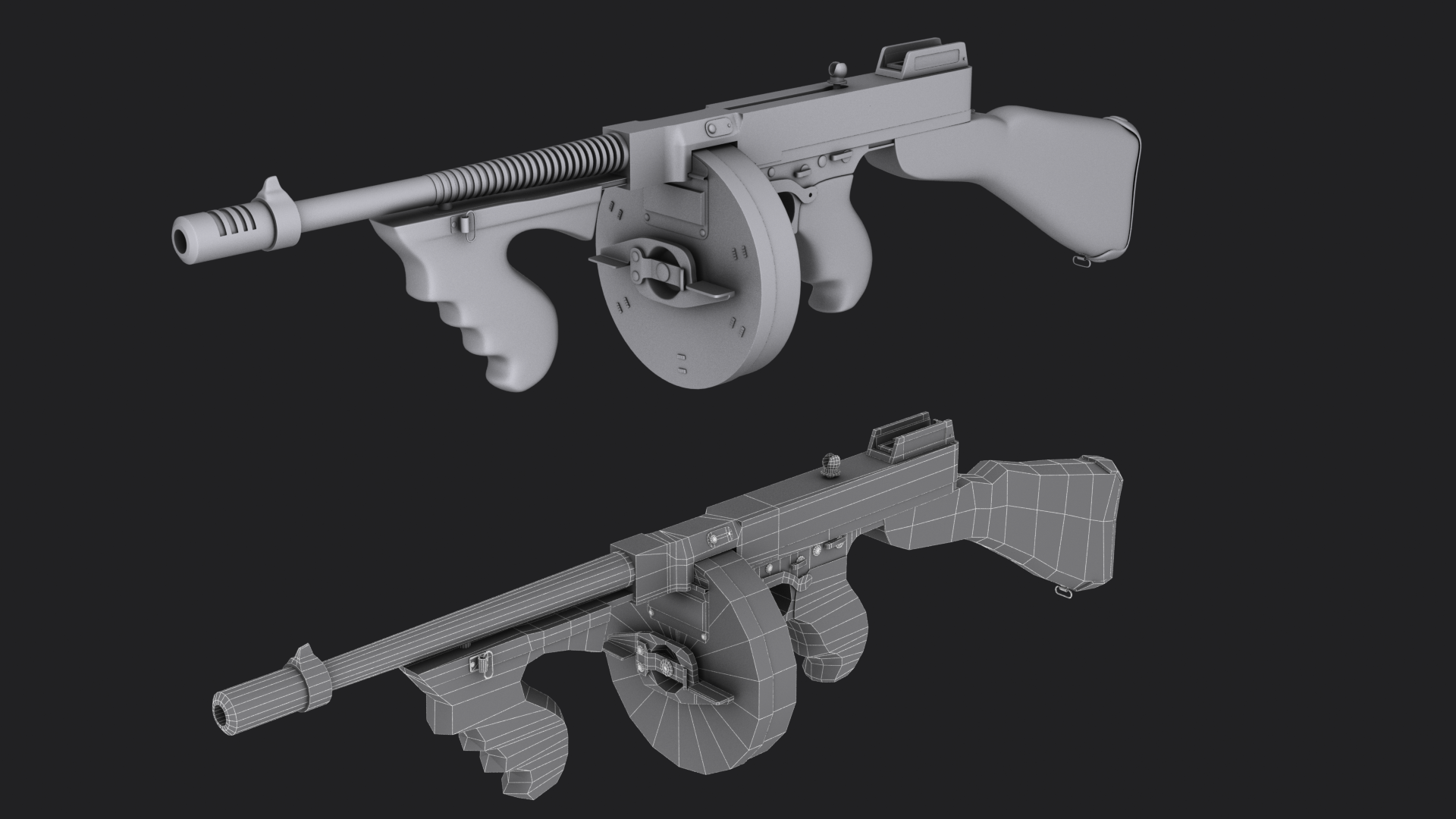
And my Uv map for the low:
Replies
2. I can try a test bake here in a bit.
3. Improvements? such as? And yes! texel density.
4. Fair enough.
5. Yes, that. I might try that.
6. I think just a skylight, and I think it only needs that for.. one map. A light map or something.
7. I can do that.
Thanks for the help so far, So what do you think I should do from here?
I might after this (or maybe during) try to make a simpler object to better understand the process.
I did a test bake. I did the material ID bake. Set each piece to its own color in the material ID on the high and on the low so they matched. Then set a cage, reset it. And pushed it out a bit. Then did a bake. I did a normal map, a diffuse, and a light map. (These were the ones the old tutorial I watched did).
Heres the results.
Normal ( I think it looks really weird and off compared to the others..)
Light map:
Diffuse:
So, whats a good way to attack this? I think the cage isnt set right on a few parts. But idk.
Thanks again for everyones help. Its a learning curve and its steep for me.
Edit: While I waited for replies I decided to try something, while it may not be the correct way, I think it provided excellent results!
I went to the low poly, (my groups were gone and it had 30+ groups on it) Selected the polys, and auto smoothed it. Then reset the cage again just in case. And re baked. Heres the result:
Normal:
Light map:
Diffuse:
Also just slap it onto your 3d model and see how it looks ? That should always be the first step after checking the texture itself for obvious errors. (theres btw a split onto the back side of the grip? that should not be there - somewhere right middle, blue)
Just look at it on the mesh and you'll see, and go through errors step by step.
Btw some things are way too low poly, like the magazine, stock etc, that won't look good.
Just taking the same mesh as for your highpoly is not the way to go, it will contain unneccesary loops but be too lowpoly in general to look best. Make sure your silhouette is flawless even without a normal map for best results.
UVs were a very steep learning curve for me too and the thing that helped me was not overthinking them (and making full-use of a checker map to check for distortion). Look at your object and pick out the flat surfaces, these can be handled by a quick planar map. Straighten these as needed. For more organic or rounded forms, unwrap them as a whole with a projection map for example and have a look at where the distortion is worst. If the distortion can't be remedied by tweaking edges in the UV editor then add a seam were appropriate, i.e. somewhere that isn't obvious to the viewer and that rids the UV islands of distortion.
I'm not that experienced but like I said I've had trouble with UVs as well and these points helped me.
Ill post a image or two with this normal map on it (since I dont know where the light map goes and the diffuse is kinda useless atm)
Split Im not sure on, I can take a look. I need to go through the cage errors yes.
I followed a tutorial forever ago to make the gun. I took the high poly and removed all edge loops, then welded as many verts as possible to lower the poly count. This might not be the best practice but its what it told me to do. So Im not sure how to go about it.
I will read through those again and try to wrap (ha) my head around the concepts. I cant get textools as my version of max is 2016, and as far as I could find textools stopped being updated after 2010. I do have a checker map texture to use for texel density and position on the UV map.
All info and advice is appreciated!
http://wiki.polycount.com/wiki/Texture_Baking
Also Ill try textools