The BRAWL² Tournament Challenge has been announced!
It starts May 12, and ends Oct 17. Let's see what you got!
https://polycount.com/discussion/237047/the-brawl²-tournament
It starts May 12, and ends Oct 17. Let's see what you got!
https://polycount.com/discussion/237047/the-brawl²-tournament
Snap Toggle issues in Max
Hello everyone,
I'm following a tutorial for stairs (see below). Very early on, he snaps his plane at the right angle he wants the stairs to be at. However, when I do the same thing, I get this: http://i.imgur.com/M357Is2.jpg
How can I correct this? My plane just snaps to the edge at all the wrong angles.
The tutorial: [ame]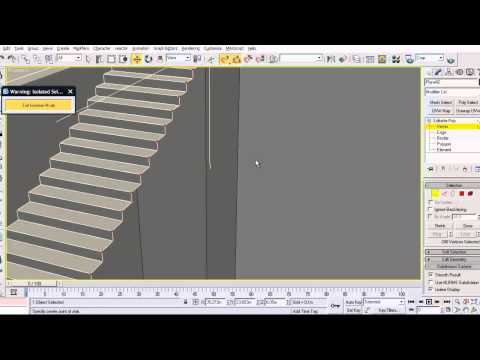 https://www.youtube.com/watch?v=DHlxEtHuOf0[/ame]
https://www.youtube.com/watch?v=DHlxEtHuOf0[/ame]
I'm following a tutorial for stairs (see below). Very early on, he snaps his plane at the right angle he wants the stairs to be at. However, when I do the same thing, I get this: http://i.imgur.com/M357Is2.jpg
How can I correct this? My plane just snaps to the edge at all the wrong angles.
The tutorial: [ame]
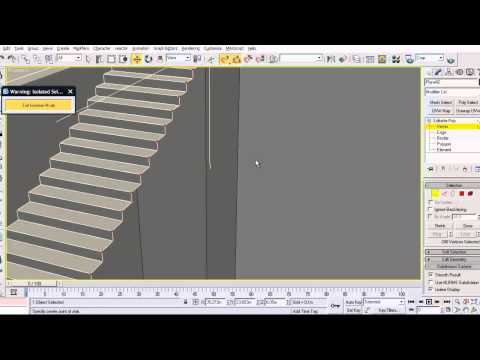 https://www.youtube.com/watch?v=DHlxEtHuOf0[/ame]
https://www.youtube.com/watch?v=DHlxEtHuOf0[/ame]
Replies
1. Make some edge loops to add verts to the area you are attempting to snap to.
2. Turn on axis constraints, set to YZ, snap the edges together.
If you need more help, or this does not make sense, let me know and I will make an image of what I am talking about when I get home from work.
It was the constraints that was the issue. I had x,y,z constraints selected instead of just y and z, so the angle of my plane was going every direction. Now it easily snapped perpendicular to the edge.