The BRAWL² Tournament Challenge has been announced!
It starts May 12, and ends Oct 17. Let's see what you got!
https://polycount.com/discussion/237047/the-brawl²-tournament
It starts May 12, and ends Oct 17. Let's see what you got!
https://polycount.com/discussion/237047/the-brawl²-tournament
Zbrush MRGBZGrabber Brush Question
Does anyone know why this is happening?:
This is my obj that I imported into Zbrush ZR7
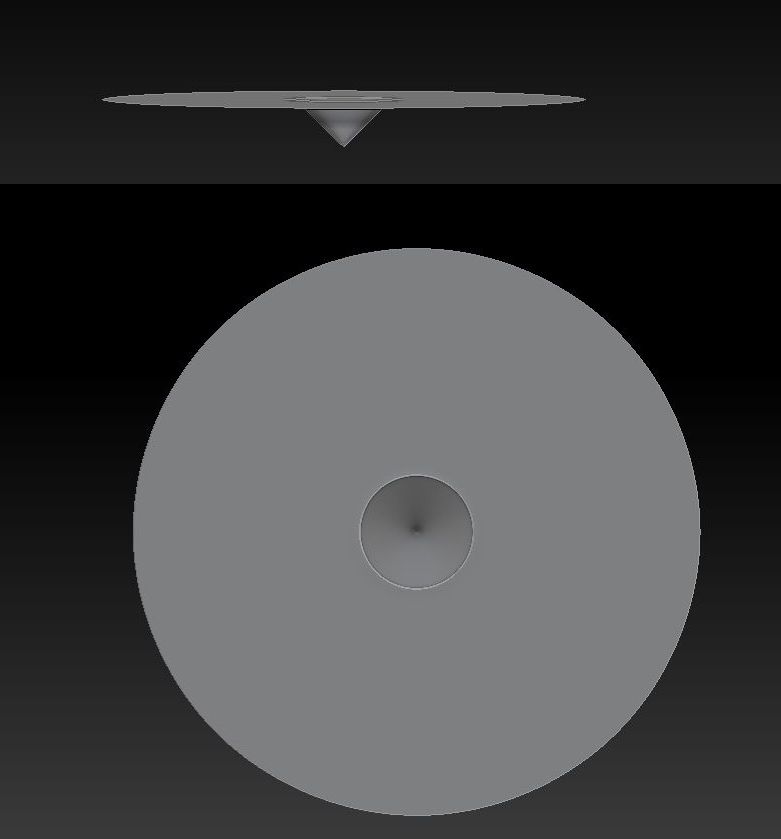
I use the MRGBZGrabber, duplicate the Standard brush > use the resulting alpha from the mrgbzGrabber > drag the brush with alpha onto a polysphere but instead of something looking like this: (not the shape, but something similar to this amount of depth)

I end up with a flat square like this:
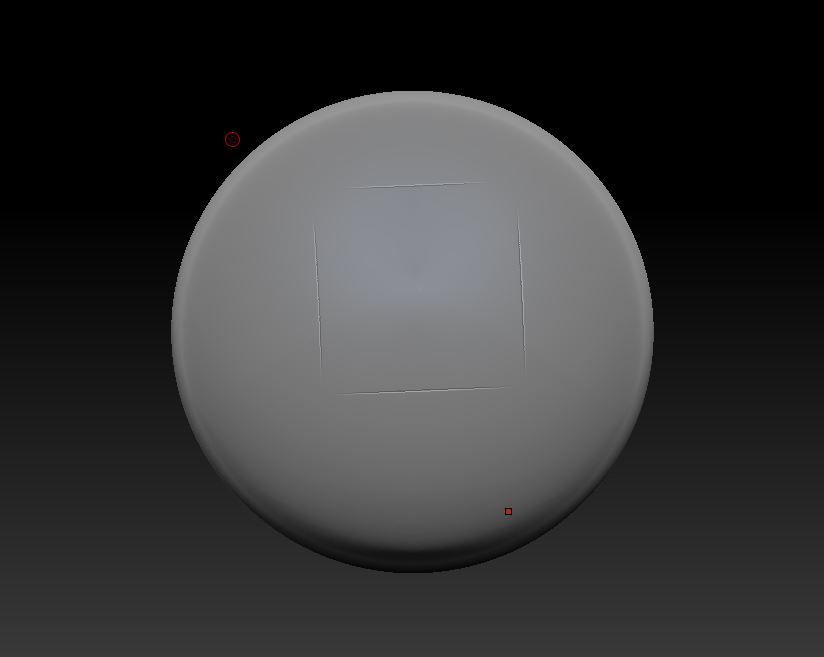
Does anyone know what I am doing wrong/how to correct this? Thank you.
This is my obj that I imported into Zbrush ZR7
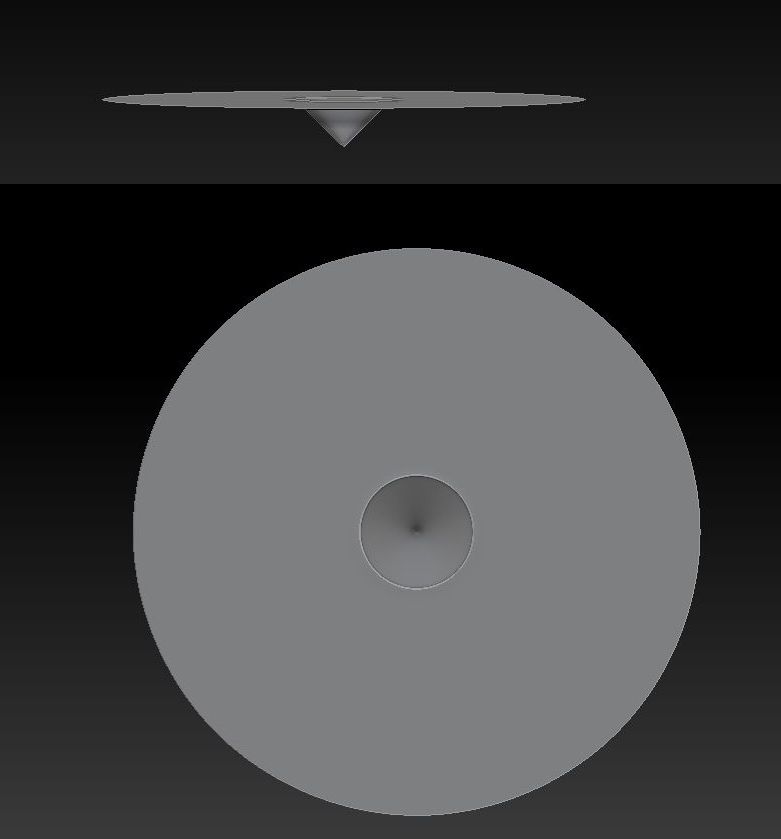
I use the MRGBZGrabber, duplicate the Standard brush > use the resulting alpha from the mrgbzGrabber > drag the brush with alpha onto a polysphere but instead of something looking like this: (not the shape, but something similar to this amount of depth)

I end up with a flat square like this:
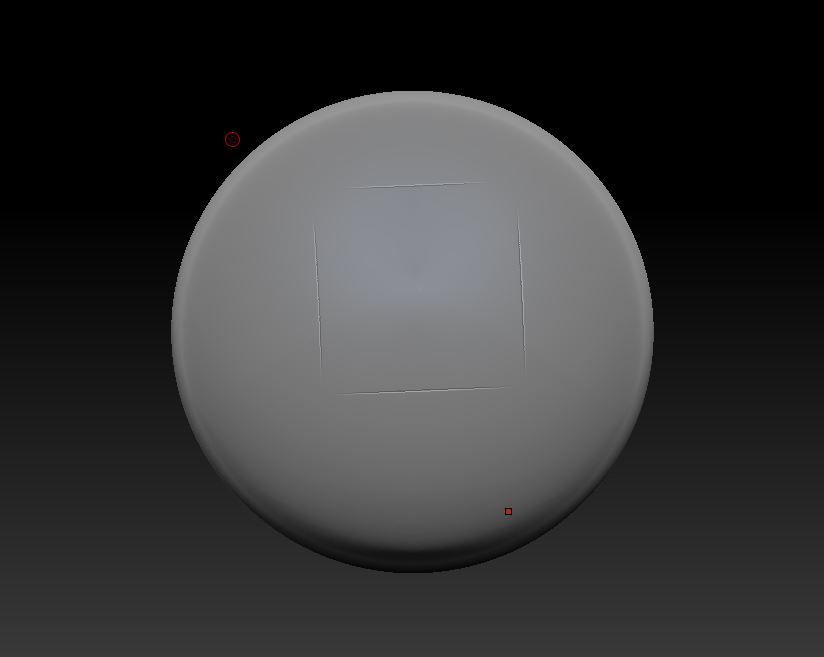
Does anyone know what I am doing wrong/how to correct this? Thank you.
Replies
Set up your document to some square dimensions. Hit the "frame" button, then zoom in until the tool fills the document with no empty space around it. Grab the alpha and assign it to a clone of the standard brush.
Turn the focal shift of the brush all the way down to -100. Change the lazy mouse settings to have lazy step around 0.1. That should do it.
Note if your source model has any negative dimensions, or a mixture of negative and positive, you need to play around with the alpha's mid point which you'll find in alpha>modify>mid value.