IN PROGRESS: Quixel and Frostbite Engine
Hello again,
Ok so im trying to mod this game that is on a FB engine with some of my own meshes, and also using the quixel suite for textures.
Ok so while "file diving" into the assets i came across 2 maps 1st is the _t map witch i assume is a tint map that determines what kind of materials are used on the mesh kinda like quixel uses as a color map but the colors are diffrent and i went into the quixel swatches to see if some of those colors match up and if i can use it but i haven't found the colors to correspond with the materials in the color maps from the game.. for example here is a color map of an armor from the game

So far my speculations of this map and its rgb channels are as follows:
Red Channel - Leather (Complete guess, based off the underlying diffuse and this might change depending on the model and its materials)
Green Channel - Metallic Diffuse
(this changes depending on the mesh asset and its defuse/color maps sometime the green shows as metal and sometimes it shows as either cloth or leather)
Blue Channel - Maybe something to do with tinting?
And here is the defuse map for reference on this particular armor

The specular however, is quite different then what im use too, usually the specular is a variation of black , white and gray's... this one on the other hand looks like this :
_s map:
Red Channel - Roughness Mask. The darker the color, the less rough the surface is
Green Channel - Actual specular data
Blue Channel - Metallic Spec Mask. If blue then material is metallic and therefore should apply metallic spec.
here are the rgb channels:

So i guess in the end... my question is... COULD Quixel be used for FrostBite engine and read the materials/color maps/tint and spec maps correctly without any issues even if the color maps differ from what quixel uses?
Ok so im trying to mod this game that is on a FB engine with some of my own meshes, and also using the quixel suite for textures.
Ok so while "file diving" into the assets i came across 2 maps 1st is the _t map witch i assume is a tint map that determines what kind of materials are used on the mesh kinda like quixel uses as a color map but the colors are diffrent and i went into the quixel swatches to see if some of those colors match up and if i can use it but i haven't found the colors to correspond with the materials in the color maps from the game.. for example here is a color map of an armor from the game

So far my speculations of this map and its rgb channels are as follows:
Red Channel - Leather (Complete guess, based off the underlying diffuse and this might change depending on the model and its materials)
Green Channel - Metallic Diffuse
(this changes depending on the mesh asset and its defuse/color maps sometime the green shows as metal and sometimes it shows as either cloth or leather)
Blue Channel - Maybe something to do with tinting?
And here is the defuse map for reference on this particular armor

The specular however, is quite different then what im use too, usually the specular is a variation of black , white and gray's... this one on the other hand looks like this :
_s map:
Red Channel - Roughness Mask. The darker the color, the less rough the surface is
Green Channel - Actual specular data
Blue Channel - Metallic Spec Mask. If blue then material is metallic and therefore should apply metallic spec.
here are the rgb channels:

So i guess in the end... my question is... COULD Quixel be used for FrostBite engine and read the materials/color maps/tint and spec maps correctly without any issues even if the color maps differ from what quixel uses?
Replies
If the frostbite engine team was willing to share how they packed things I would guess that making calibration profile would probably not be too hard.
Even with no help from Frostbite or a calibration profile you could do this:
*Figure out a plan for what maps you want, and how they are packed (looks like you are close to that)
*build out a ddo project that has all the maps you want.
*export the maps in a generic way where they just land in the folder as individual files
*write a batch file/script/etc. that uses imageMagick to pack the output images in to a format that plays friendly with the engine you want.
I have some various custom shaders that are going to need custom packed files. Also I will probably end up with situations where I want output to support a cheap set of shaders and a high end set. Personally I will probably take a stab making my own calibration profiles, but if that doesn't work out I am certain that imageMagick will do the trick.
good luck!
You should be able to modify the Unreal Engine 4 optimized export script to put out the maps you need. Don't know where the ambient occlusion would go, though. It seems weird to use the cavity map for both irradiance and radiance occlusion.
@afoster well the original was a iTexture format but someone managed to make it usable as a dds DXT5 witch u can export and import into the game, BUT for making that "transition" it "suffers" on the normal map cause apparantly the normal map in the game it only sees the R and G channel and not the blue but when i import the normal map into PS it automatically sees the Z axis (blue)
we already have a software that allows us to import textures its just for .d .n atm specular for some reason it doesn't read it.. granted the tool that was made for frostbite is still in pre alpha i should say, so there is still a lot of work to be don on it
@JedTheKrampus hmm u may be on to something on the B channel it did strike me as odd that it looked a lot like an AO /cavity map as well, although the Frostbite engine it self i didn't see any AO maps or Cavity maps just ur usual defuse, normal specular and apparently tint maps
The blue channel in the second set is just masking the metal parts which seems like a correct metalness texture.
The red channel in the second set seems like it could have OK roughness values too, just not any roughness detail.