The BRAWL² Tournament Challenge has been announced!
It starts May 12, and ends Oct 17. Let's see what you got!
https://polycount.com/discussion/237047/the-brawl²-tournament
It starts May 12, and ends Oct 17. Let's see what you got!
https://polycount.com/discussion/237047/the-brawl²-tournament

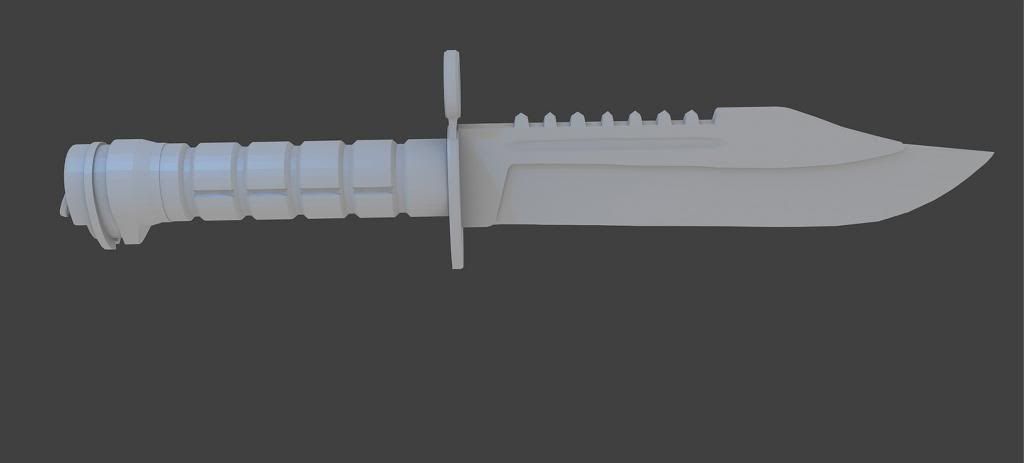

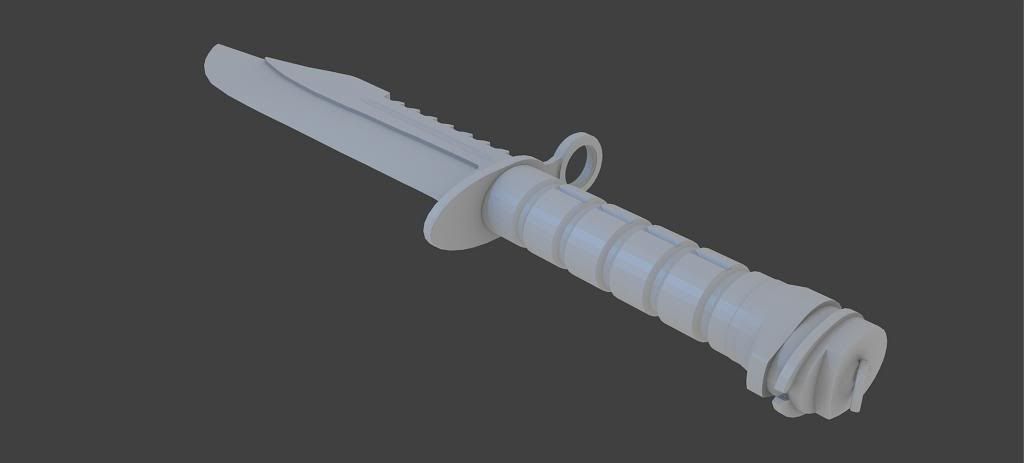
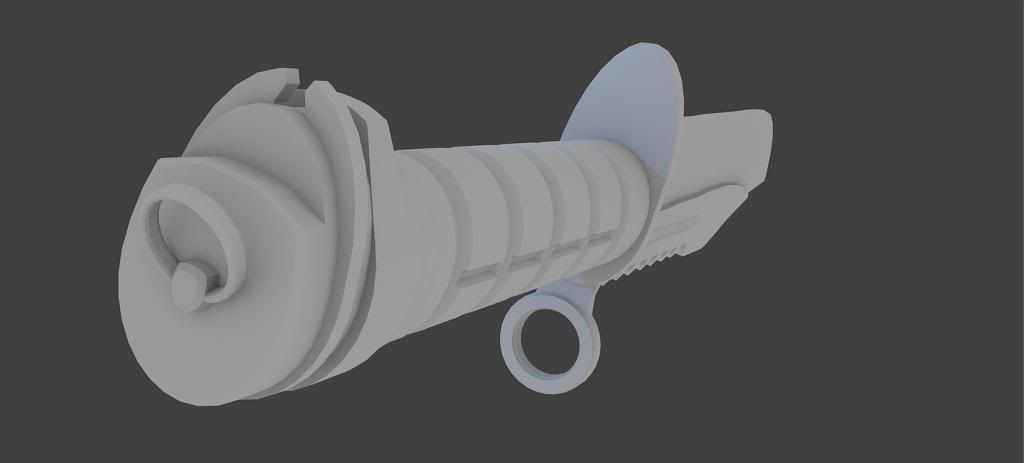

Replies
I've played a lot of Stalker, but they're old games and the weapons weren't very iconic so I don't remember what they looked like, so it'd also be a good idea to post a picture of what you're going for as well.
Here's my reference image. (I'm doing 3rd)
It's hard to do perfect model in Anim8or so sorry about quality. Renders is in Blender. I can't use smooth cause it looks ugly and I don't know why. I'm still learning so i will try to use your evry advice.
Compare it to other Bayonets.
You can Smooth thinks in Blender correctly by using the Edgesplit Modifier from the Modifier panel. Just select it and hit "Smooth" at the left hand side in the Tools directory.
Or just use the new split functions in blender
i've added smooth and i can't see difference. Maybe grip is ugly. I will add new images with fixed blade, because i have week PC and rendering is very long.
Thanks for any tips
Please, if you see some wrong things or parts on it, tell me.
Thanks for support.
And again i've made new grip and again i think it's better. I've rendered wireframe too and as you can see it isn't as dark pinch as before
And what do you think about knife. I mean what do you think about entire model. And one more question: Is it good idea to texture it?
P.S.
sorry about my language. I'm from Poland and my English isn't good :poly136:
Looking nice,waiting for low poly.
Maybe I will do another model. Any ideas? But no character:poly124:
http://www.polycount.com/forum/showthread.php?t=136390
Here's a more traditional workflow that's pretty good. It goes through the whole creation process and I think it'd be quite valuable to see:
http://cgi.tutsplus.com/tutorials/next-gen-weapon-creation-part-1-the-high-poly-model--cg-782
The texturing in this tutorial is not PBR, but I think it gives a good idea of what's involved; combined with the PBR bible, you should get the hang of things nicely I think.
If you want to move on to modelling a new project, I would highly recommend that you move completely into Blender for modelling if you haven't yet. Anim8or is so far behind blender in every aspect as far as I know, so it's just holding you back. https://blendercookie.com has some great intro to modeling tutorials for blender if you'd like to get started there.
Good Luck!
Much time has passed. I was training my skills in Blender and i had an accident:(
I've made a sabre model and texture it. I think it isn't bad. What do you think about it? I wanna do knife from S.T.A.L.K.E.R again. I will texture it and i hope it will be great:)