The BRAWL² Tournament Challenge has been announced!
It starts May 12, and ends Oct 17. Let's see what you got!
https://polycount.com/discussion/237047/the-brawl²-tournament
It starts May 12, and ends Oct 17. Let's see what you got!
https://polycount.com/discussion/237047/the-brawl²-tournament
Efficient way to create low poly from a high poly building scuplt
I'm trying to get the best normal maps for this building that is suppose to look like its damaged, I have the base mesh I used for sculpting and Iv'e tried using that and I get bad results, I need to create a low poly but keep the flow around the damaged areas and more extruded places..
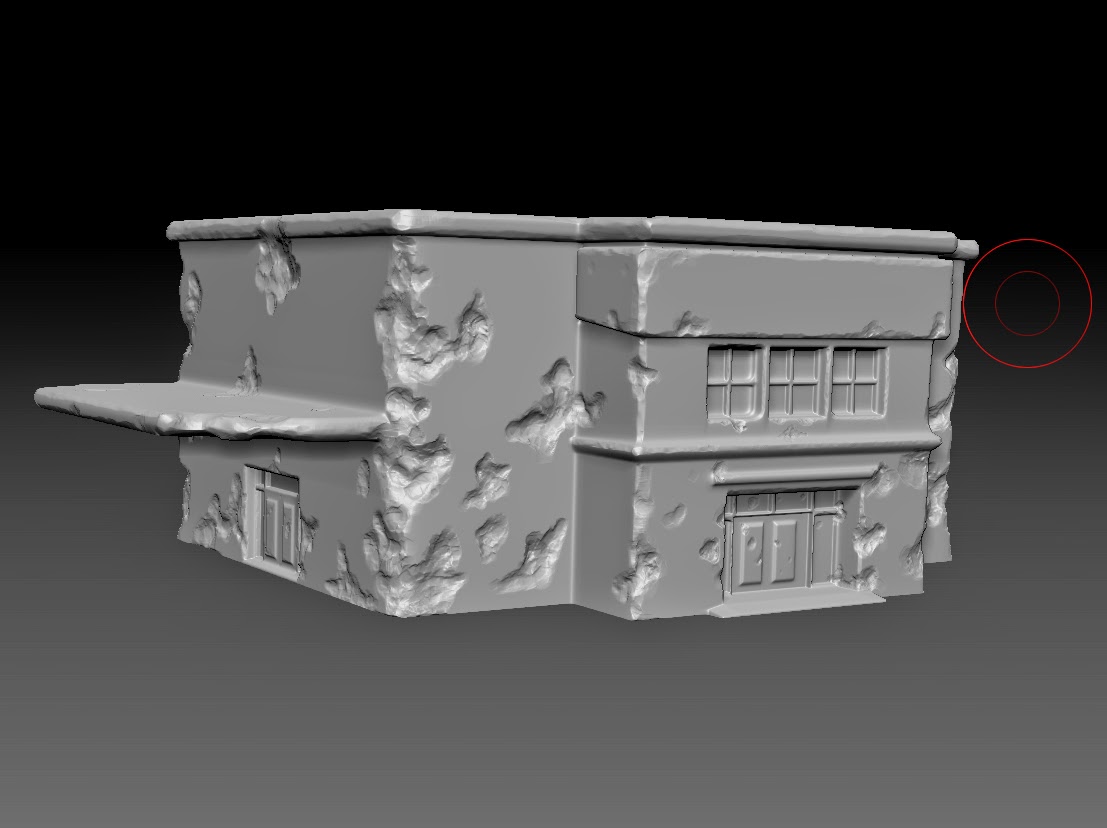
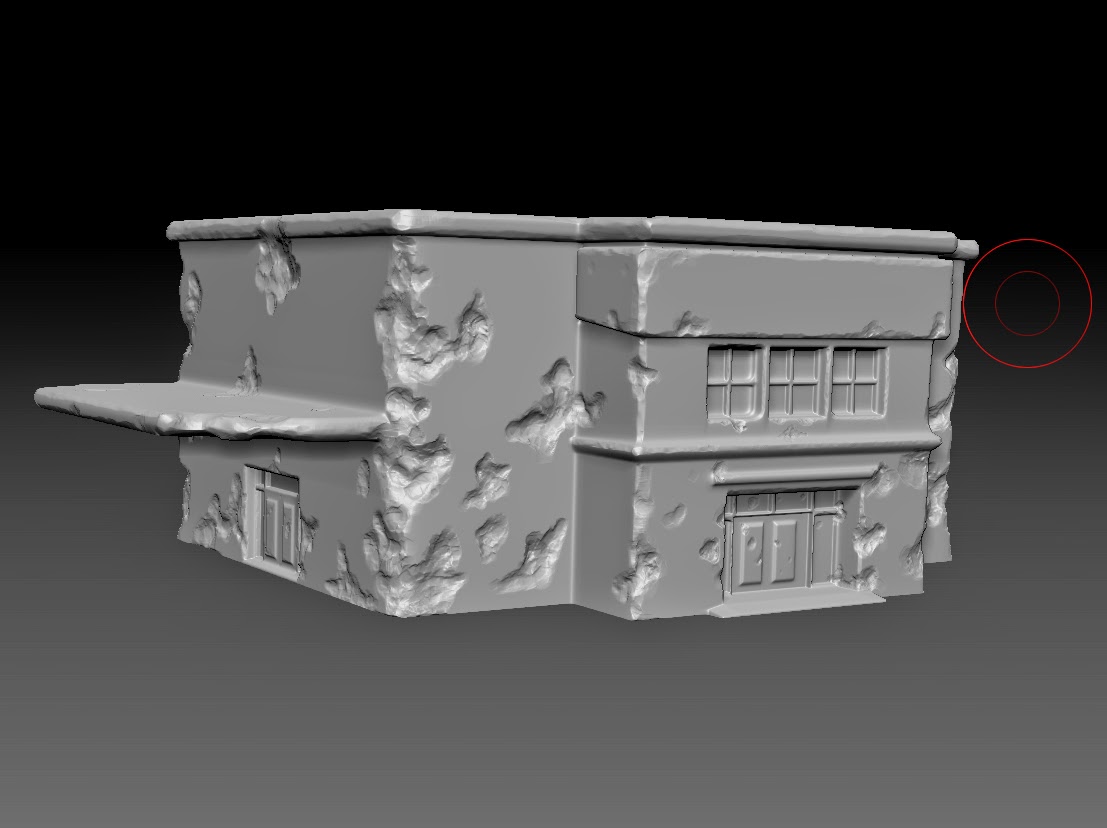
Replies
So basically you means its just better to use something like crazybump for normals rather than try to create a high poly?
I think he meant you should make part of the wall and then duplicating that to make walls (and then the whole building) out of already baked and textured parts.
Also don't be afraid to use reference, check out how actual damaged buildings look like. :poly121:
Ok I see what you mean, but I want this building to be varied in damage the concept I'm suppose to be aiming for is a Post-Apocalyptic bar set in like a nuclear fallout situation, its for my University project but at the moment I'm struggling trying to create the full building with zbrush and its of course like you say I'm doing it the wrong way atm. I'm not really aiming for interior as this is mean to be 1 asset so I don't get how I can get varied damage that can make sense if I create like 2 or every part, like I'm guessing u mean to create like a set like, walls,door,windows then like rubble and stuff..
here is my blog btw if anyone wants a look so you can actually get a feel of what I'm trying to achieve.. I feel like I'm doing it all wrong at the momemt
ryannuca.blogspot.co.uk
Edit: I just quickly searched the source for the decal thing, here it is.
I hope these helps!
http://wiki.polycount.net/CategoryEnvironmentModularity
Here's a great example from Joshua Stubbles using no blending (which renders faster in-game):
http://wiki.polycount.net/ModelingRubbleIntoAPath
Many games use blending to add damage.
http://www.chrisalbeluhn.com/UDK_Advanced_Vertex_Painting.html
More here
http://wiki.polycount.net/Multitexture
As for your main concern, try retopologizing (in mudbox for example) or using meshlab to cut the polygons. Not sure about meshlab though, as it usually works best for organic models.
Anyways, here is what i have made using retopologize in Mudbox.
HP aprox 1 million polys. LP aprox 2500 polys. Normal map applied to LP.
Though i must warn you, due to your building haveing small objects and things such as windows, retopologizing the house to a certain level might break them, so i would only import the base house mesh, sculpt the detail you want, retopologize it, unwrap it and add all smaller details later on your house later in 3Ds.
Just my two cents on this method. I find it overall more effective in some areas and results might seem more believable but as some people have said performance might be an issue as your maps are going to have to be probably around 4k for it too look good and crisp.
I put some more info here
http://wiki.polycount.com/Decal