The BRAWL² Tournament Challenge has been announced!
It starts May 12, and ends Oct 17. Let's see what you got!
https://polycount.com/discussion/237047/the-brawl²-tournament
It starts May 12, and ends Oct 17. Let's see what you got!
https://polycount.com/discussion/237047/the-brawl²-tournament
[UE4] Sci-fi Ship Interior
Started working on a new project to learn UE4 and to practice PBR within engine. Very early days but hopefully this thread will spur me on to work when i can.
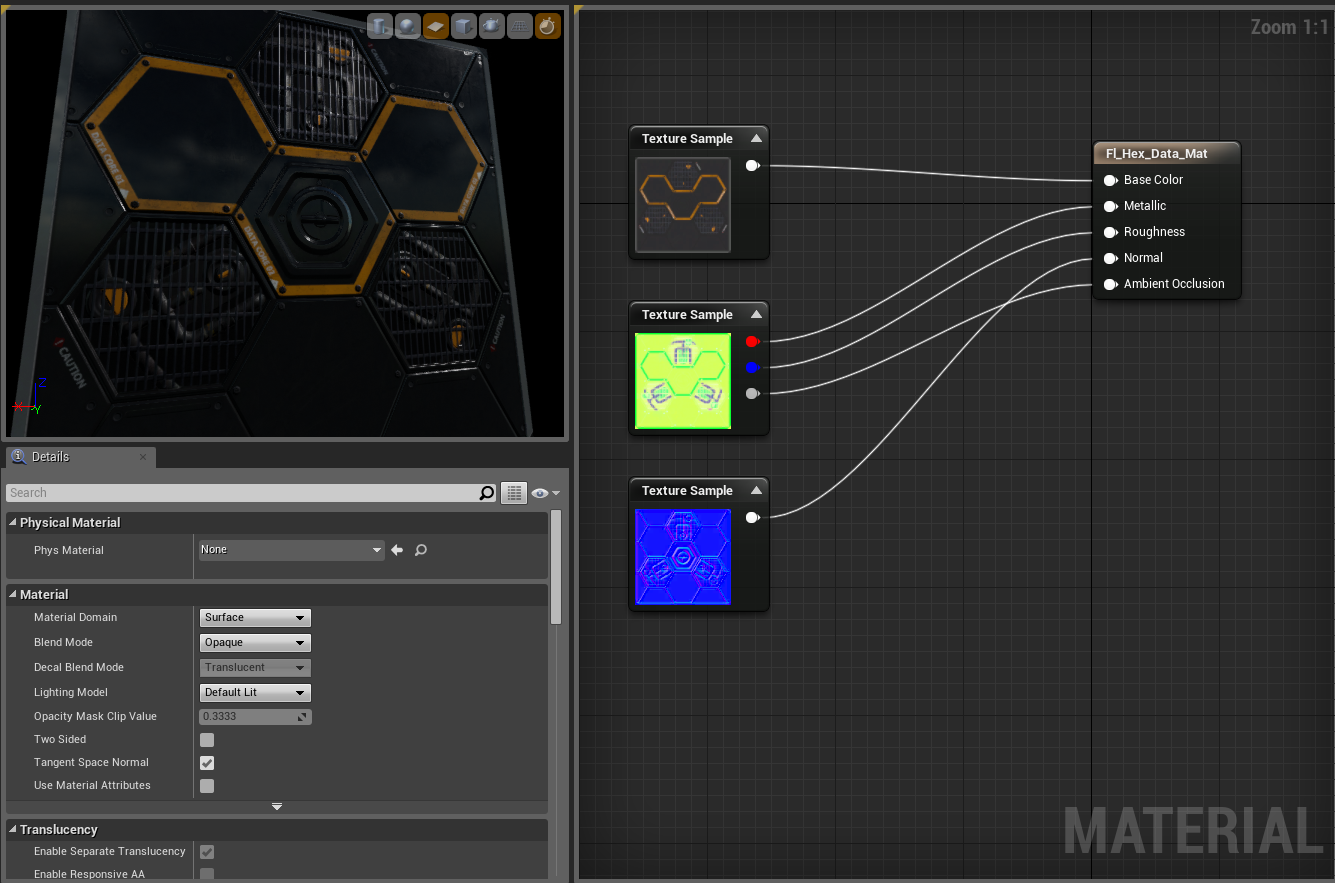
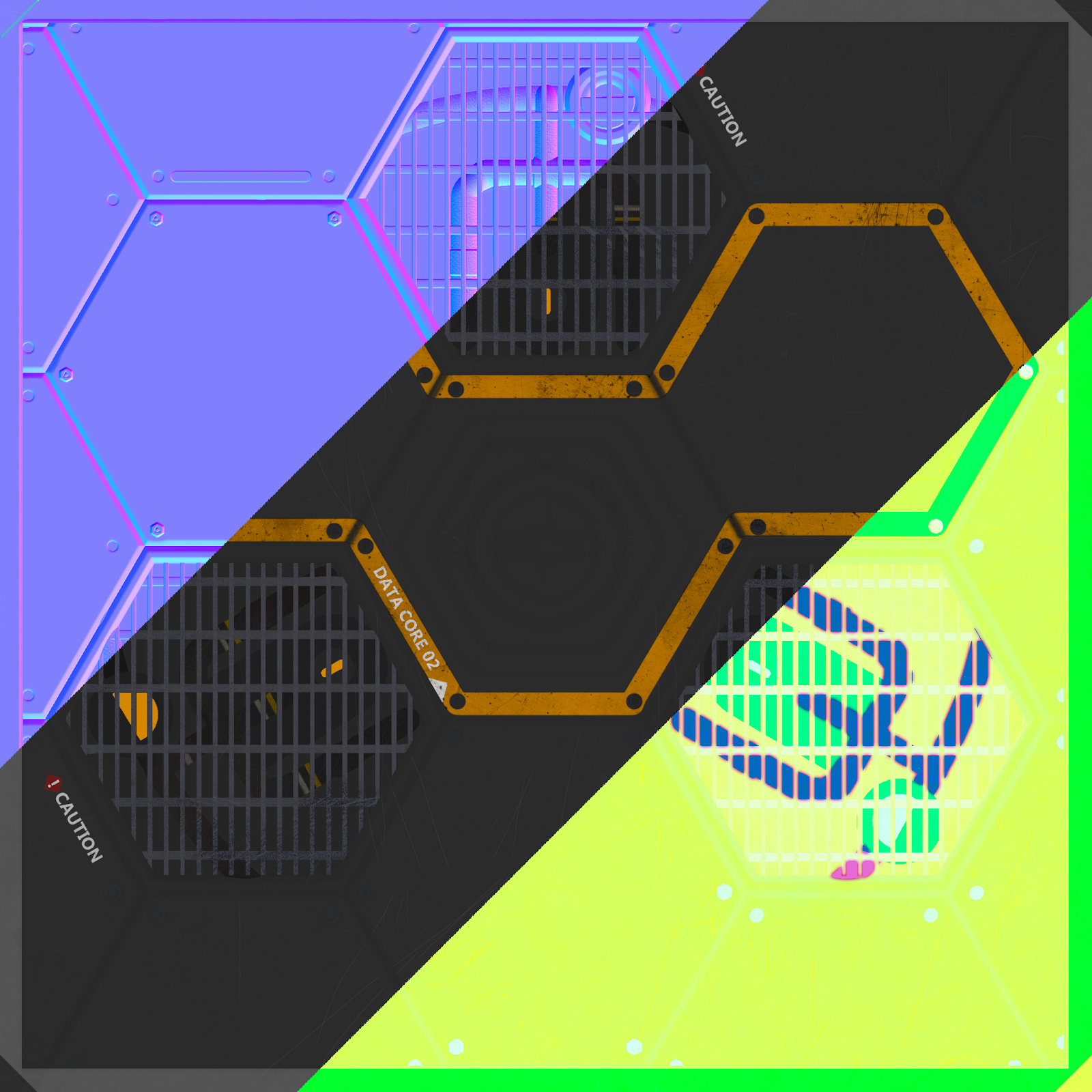
Currently using RGBA material for Metallic, Roughness, Mask and Ambient Occlusion. Not currently using mask so may reduce this down.


Aiming on creating a playable environment within a small section of a space ship. Starting with this server esc room.
Crits & Comments Welcome.
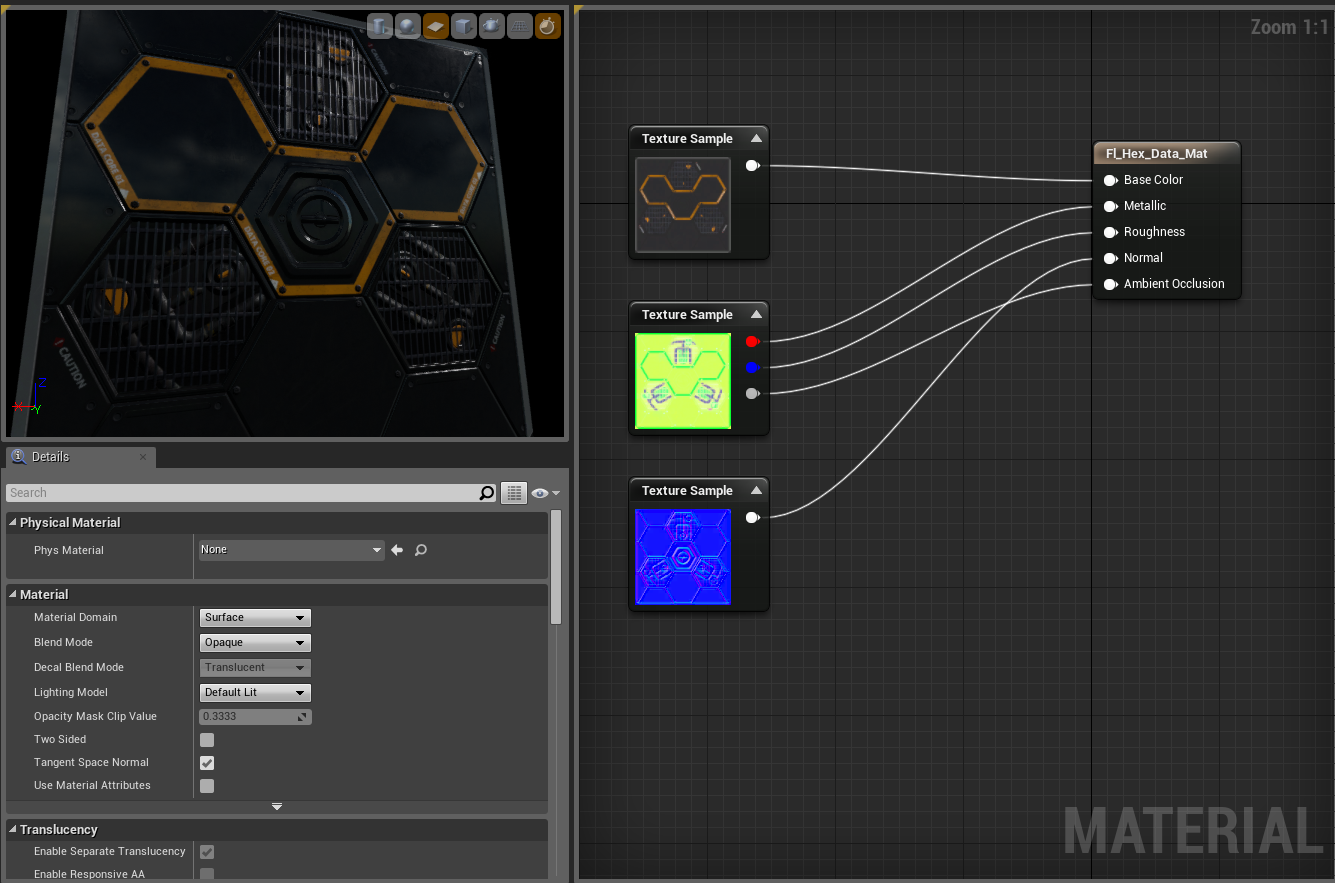
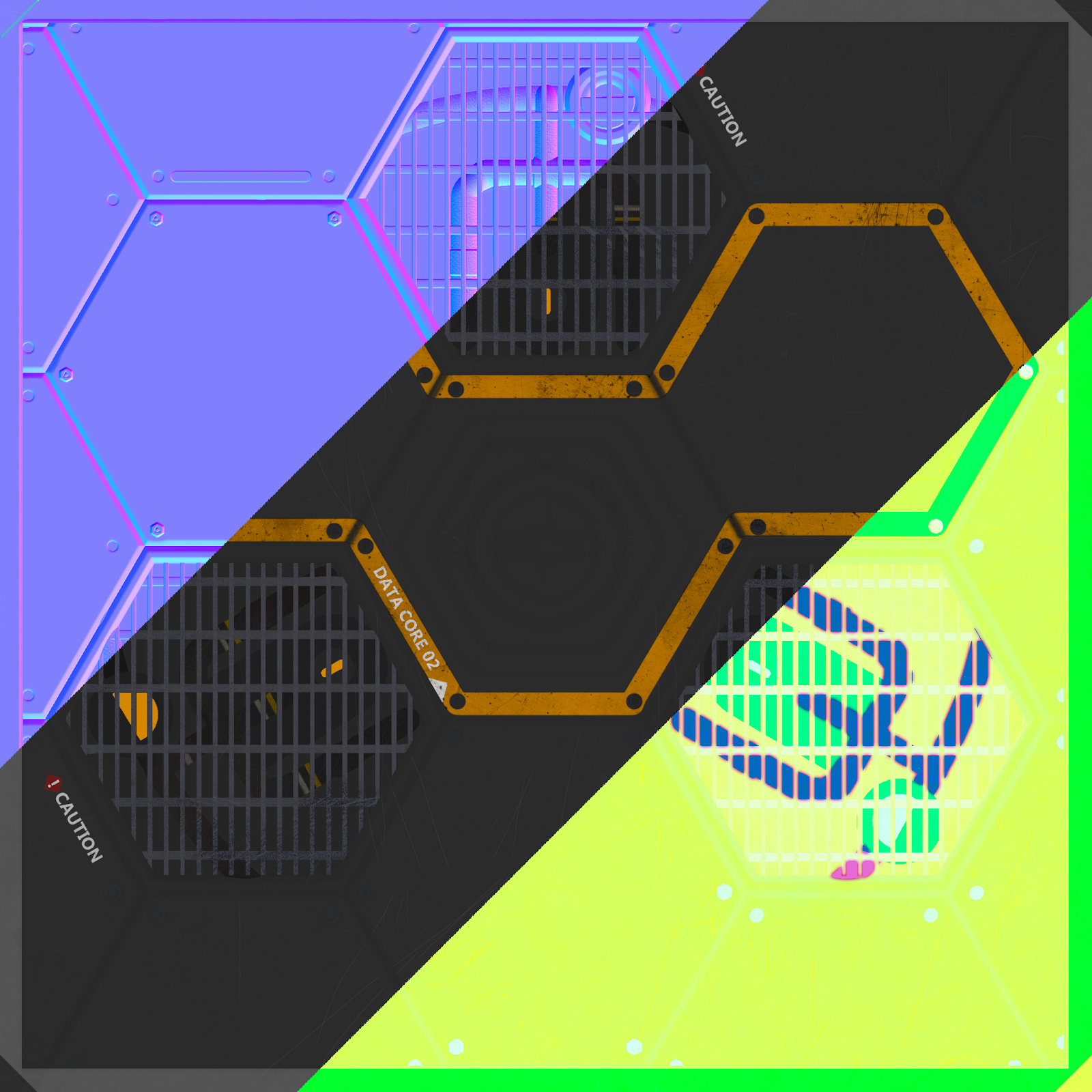
Currently using RGBA material for Metallic, Roughness, Mask and Ambient Occlusion. Not currently using mask so may reduce this down.


Aiming on creating a playable environment within a small section of a space ship. Starting with this server esc room.
Crits & Comments Welcome.
Replies
They are bsp geometry but i checked and they work the same as if it were a static mesh.
https://docs.unrealengine.com/latest/INT/Engine/Rendering/LightingAndShadows/ReflectionEnvironment/index.html
The surface would be flat but it would look like there really is some depth between the grid and the other surface under it.
It is quite easy to do, just use a mask and some linear interpolate to display the second texture in the holes of the grid, and in the uv channel of the 'under' surface you plug-in a bumpoffset with a negative scalar value as height.