The BRAWL² Tournament Challenge has been announced!
It starts May 12, and ends Oct 17. Let's see what you got!
https://polycount.com/discussion/237047/the-brawl²-tournament
It starts May 12, and ends Oct 17. Let's see what you got!
https://polycount.com/discussion/237047/the-brawl²-tournament
[UDK] Hallway (Dead Space 3 Fanart / WIP)
Hi! Over the next two months I'll be working on this concept from Dead Space 3. I freakin' love the Dead Space series and am excited to start this project.
For this project I have a couple of goals I want to focus on ;
- Proper Materials creation from the shader editor
- Making my scene come to live more (Displays/doors that can open i.e.)
- Improving texturing skills (photo sourced and baking)
- Hard Surface in 3d Max, also working ON THE GRID for everything
- Learning/using modifier stacks in 3d max.
Planning to expand on the concept by adding a locker room, elevator and engineering hatch (pushing the scene more towards an engineering station). Without further ado, the blockout:
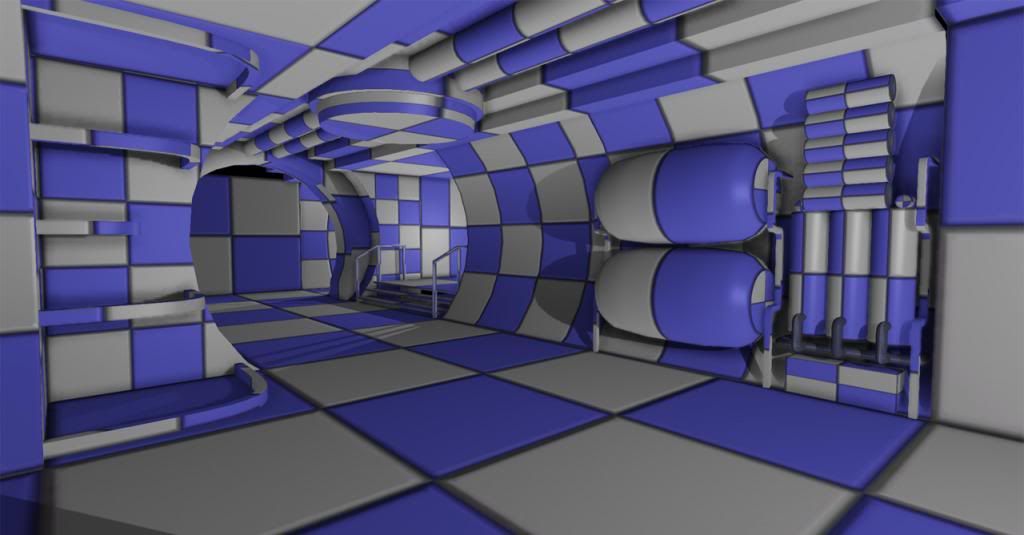
Thanks for taking a look!
For this project I have a couple of goals I want to focus on ;
- Proper Materials creation from the shader editor
- Making my scene come to live more (Displays/doors that can open i.e.)
- Improving texturing skills (photo sourced and baking)
- Hard Surface in 3d Max, also working ON THE GRID for everything
- Learning/using modifier stacks in 3d max.
Planning to expand on the concept by adding a locker room, elevator and engineering hatch (pushing the scene more towards an engineering station). Without further ado, the blockout:
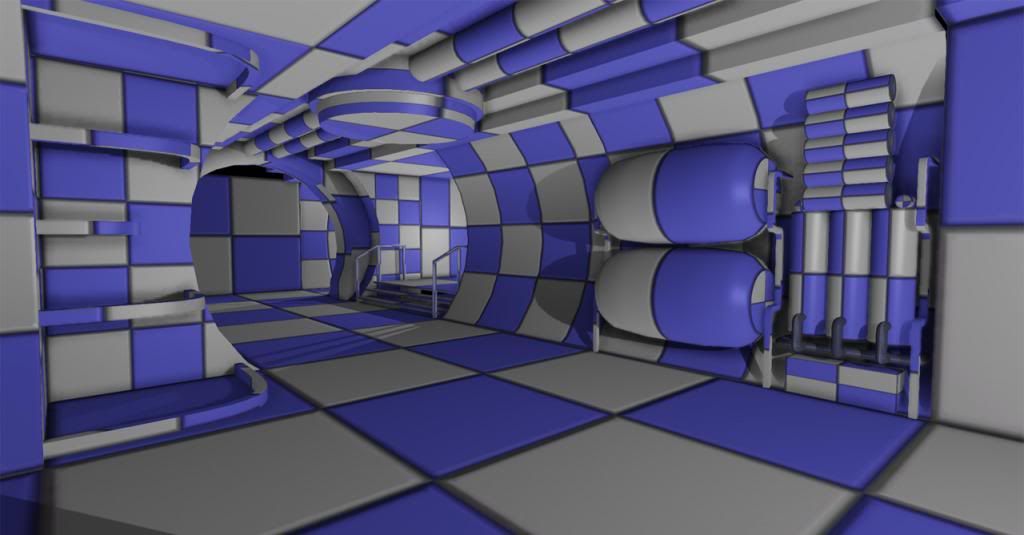
Thanks for taking a look!
Replies
(not sure if you wanted critiques or not, but I added my 2 cents anyway
gj nonetheless
I think the UDK default texture is fine for early block outs btw, its what most people use.
Are you going to include the floating glove and helmet?
Thinking of pushing this towards a more bright/clean environment than most of the dead space game/concept work is. Enjoying learning more about HP modelling in 3d max in the meantime
Gonna be working on the low poly and bake 2day, looking forward to it
Some of the edges may be a little bit too sharp for a good bake, but it's hard to tell.
I'm always amazed at how many people on this site that's really skilled with HP stuff.
(Also multiplied a lightmap rendered in 3d Max with the AO to boost it a bit (too much probably)...
Still some seams visible, deadcenter generated by UDK and some other baking issues, but happy for tonight
SO, heres just some insights into how we created the art for deadspace, and you can take / leave what you want.
We had a few basic philosophies... Build for the lowest common denominator, and reuse as much as possible to keep budgets down. That ment we aimed for ps3 as the weaker console and did nearly nothing in regards to hp to low poly work flow. Our texture limits were quite low. In fact it was extremely rare that we would use a 1k or 2k map. Most the time it was a shit ton of 512's mapped all over the place. Since we used alot of small maps, we swung hard the other direction on GEO and pushed a ridiculous amount of verts.
Looking at your scene, you are doing the exact opposite (which isnt a bad thing) but the look of deadspace revolved around alot of parallaxing geo and strong lighting to break up the repetition. Again, take / leave what you want, im just filling you in on how we did it
This vid might help explain more as well. https://www.youtube.com/watch?v=QVScU2zyoNQ
Last tid bit of info before i have to start working here... If I were you, I would take that art block (which is pretty solid) and then just model out the whole scene. Build modular like you are doing already, and just do up the whole scene w/o thinking of textures just yet. After you have the rough geo, you can start organizing a game plan around how you want to texture this. I say this b/c you will often find inspiration as you are building out things and change designs a bit. If you get too granular right out the gate and lock yourself into a direction you might not be able to change course as easily.
Really enjoying this so far! Just showed it to a few fellows at work as well. They are probably going to be watching eagerly.
I think it's the HP friendly LP before optimization. Could be wrong though.
Stimpack, thanks for the reply! I'm a big Dead Space fan!
While I was working on this first wall piece, I wasn't really sure yet what direction I wanted to go. Since it's still early on I appreciate the feedback a lot. Working with limitations is something I want to do as well for this project, so guess I'm gonna put some down on paper first. I'm replaying DS 2 & 3 atm, noticing as well what you mentioned about the way the environments were textured and modeled.
I'll start with building the geo more into the scene and see what I can come up with. I'll think about how, and if, I can use the high to low poly workflow.
Lighting wise, I'm thinking of attaching a spotlight to the camera that I'll be panning/flying through the map, trying to simulate the flashlight from the game (the vid link got me thinking about that). Lighting this will be most challenging for me. I'll watch those vids first before I get into more stuff, great resource
CandyStripes05 / Kimon, I wanted to get that AO bake out asap, the low poly mesh is indeed not optimized yet, laze-me apologizes
I have some things to think about, cheers for the feedback
Gonna do my own thing with this, probably won't end up anything like the concept
I'm really looking forward to this. While I don't tend to enjoy sci-fi hallways, I do enjoy atmosphere and mood, and a Dead Space treatment really interests me.
I think you've got a really cool start here. It's good to be thinking about lighting and mood early on, especially if you want that frightening feeling of isolation and claustrophobia.
I'm not sure where this space lines up to in your original composition so disregard my comments if they're off base. Also, there's not a lot to go by, so really just a few suggestions.
Firstly, one of these needs to be your focal source/key light. They both have a very similar influence on the scene, so I'd suggest pushing one for the sake of interest and contrast. Because of the neat shadow throw, I'd recommend pushing the source on the right (near what looks to be a broken elevator?).
Two reasons for this:
- Letting this source play a more significant role in the scene will hopefully lead the players eye to this location (or the viewer in our case).
- The elevator is what drew you there, maybe it was your objective. However, it's broken down, and you're forced to take the ladder in the maintenance hull to move on.
This then gives some significance to your ladder. It's where the player needs to go to progress. While the elevator was the "beacon", the ladder is the new objective. This is your chance to make the ladder extremely foreboding.I know I've gotta go up it, but damn it, I don't want to. What's waiting for me up there?
Let's talk next about the ladder lighting. Harsh lighting from above tends to make the player feel oppressed (insert police interrogation room image). However, you want that source to be soft as to not compete with the elevator lighting. Right now, knowing that there's a light source at the top makes me feel more comfortable climbing the thing. What if you chose to instead uplight the ladder? This would make the ladder feel harsh, even villainous. Watching the light loose intensity as it traveled up would also make it feel less safe - you're climbing up into the unknown.
Explore color here too, it has a big effect on emotion and mood.
That was pretty high level, maybe there's something of use. Can't wait to see this develop!
Love,
-Jon
I kind of had the same story in mind about the elevator being out of order and the ladder. You were spot on about the lighting, tried to work in most of the feedback you had. First had to move most objects from UDK to UE4 and redo all the lighting...but here is the result of tonight:
Next step I will do some fast bakes / high poly basics and get some textures in there asap to see if this is a good direction to take. Lighting is a pretty important part of the dead space series so I hope I'm up for the challenge lol. Oh dead space, when is dark too dark...
Again, thanks for the advice, really appreciated and definitely needed
Any feedback on lighting /comp much appreciated ~
ps. I really hate those round support beam thingies...gonna re-do 'em from the ground up