The BRAWL² Tournament Challenge has been announced!
It starts May 12, and ends Oct 17. Let's see what you got!
https://polycount.com/discussion/237047/the-brawl²-tournament
It starts May 12, and ends Oct 17. Let's see what you got!
https://polycount.com/discussion/237047/the-brawl²-tournament
Resurfacing lumpiness in Zbrush
Hi everyone! I'm not very experienced in Zbrush, can you please advise me on dealing with lumpy surfaces of dense meshes?
Here's an example: this beautiful sphere. The right side is perfectly smooth, there's a splendidly sculpted spiral and so on. The left side is a result of brush/smooth/trim brushes and is lumpy. What I want to understand are the ways to make left part smooth without disturbing the right part.
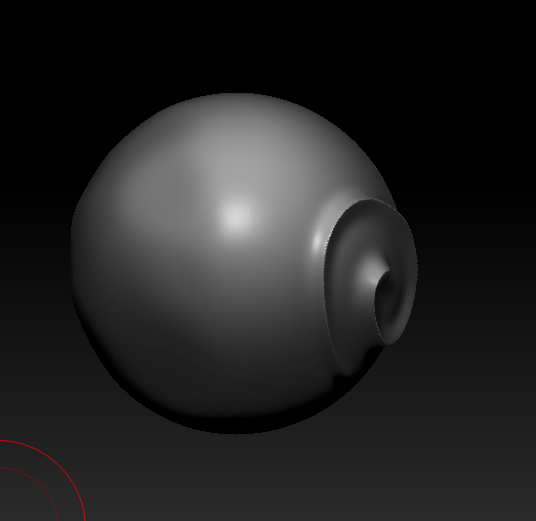
The two things I had in mind are
1) making lower res mesh with ZRemesher and then ProjectAll the lumpy part of the original mesh to the newer smoother geometry. The problem was that I was getting holes and seams
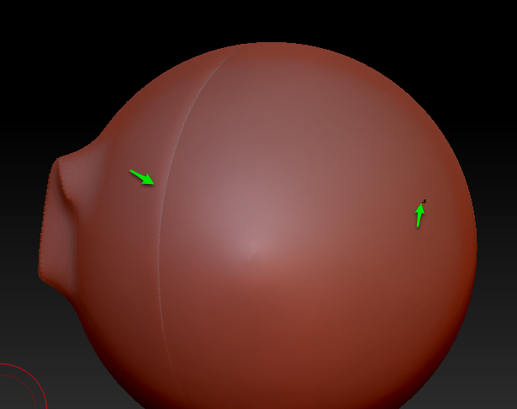
2) Polygroup + topology brush. I guess I'm not understanding something because the surface is quite smooth but the transition between polygroups is broken
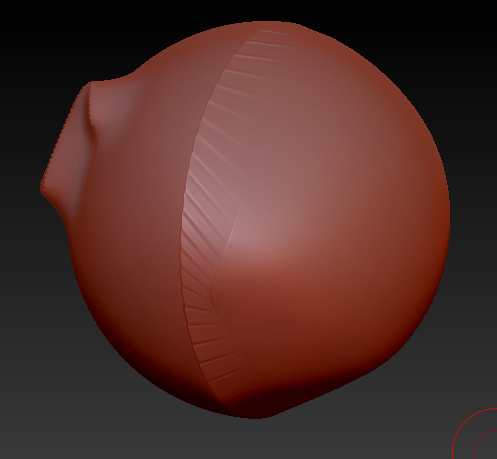
Thanks!
Here's an example: this beautiful sphere. The right side is perfectly smooth, there's a splendidly sculpted spiral and so on. The left side is a result of brush/smooth/trim brushes and is lumpy. What I want to understand are the ways to make left part smooth without disturbing the right part.
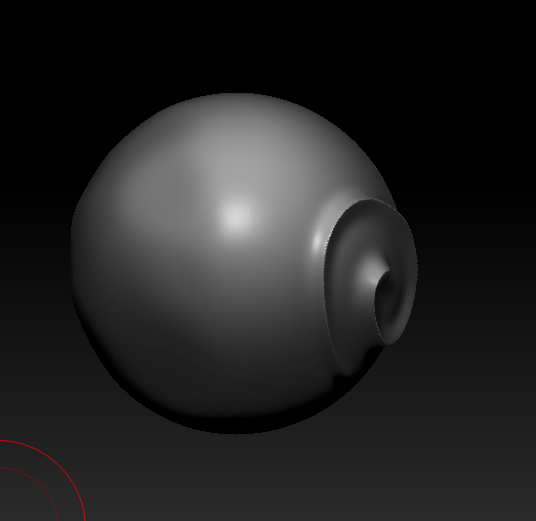
The two things I had in mind are
1) making lower res mesh with ZRemesher and then ProjectAll the lumpy part of the original mesh to the newer smoother geometry. The problem was that I was getting holes and seams
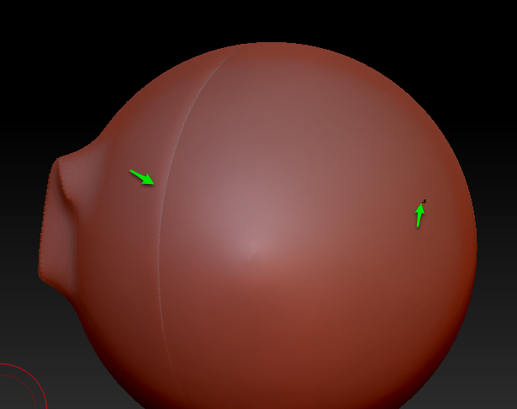
2) Polygroup + topology brush. I guess I'm not understanding something because the surface is quite smooth but the transition between polygroups is broken
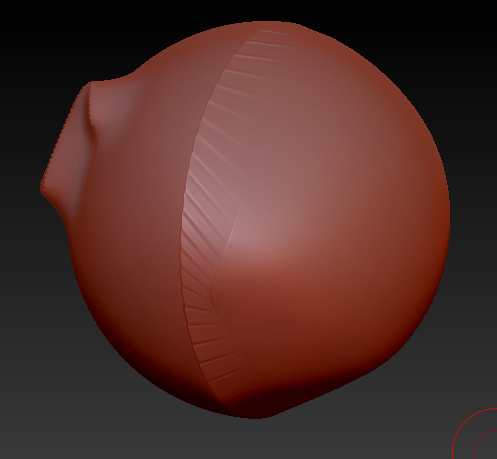
Thanks!
Replies
High detail = high poly
Low detail = low poly
And in case of lumps they are big forms, so lowpoly would be the solution I'd say.
Did you mask the right side off from the left and made edits?
There are to many questions left unanswered for us to really help with this, tbh.
I found out that a few options or combinations will create problems on meshes, idk if anyone else has had this problem but i was actually paying attention today and noticed a few.
If you decide to re-create this which should be quick enough, try to write down each step, like:
1. create a sphere made it unified skin or whatever.
2. damn brushed a spiral on right side
ect.ect.
Then i think we can help you out better right now i am like so stuck maybe it is just me.
Don't mean to sound mean or anything so
If you want a quick answer,
Duplicate the tool,
zremesh one of them,
get it nice a low, 200-500 or so
hit the subdivide option up to idk, 5
mask off the side you want to keep say the right side,
project the details on the right
inverse the mask,
reproject the left.
? did it work:poly141:
Maybe in other situations you could capture the work you've done as an alpha and apply that to a new/fixed ztool.
D4V1DC, you're right, I should've probably wrote more. So it was just a simple subdivided sphere with applied damstandard brush. I just thought that geometry for example doesn't matter much. Here's a real life model I'm having troubles with: it was lowpoly in the beginning, then I subdivided it and dynameshed it, so mesh is very dense. And I'm having lumpiness on the top side.
I've tried to do exactly as you said: duplicate, zremesh, subdivide, mask, did ProjectAll — and I'm getting result similar to my second screenshot: with seams, so I thought maybe something is wrong? But maybe I'm being perfectionist: with small adjustments I can get rid of those seams.
Also it sounds like your adding too much details too fast zbrush doesn't work that way until you understand it fully, some pros can work in a high subd because they understand the application for the most part and can "cheat", someone new shouldn't just straight to sudb 5 or even 3 until 2 looks really dense with details.
You also never posted that image
But do what Bek said.