The BRAWL² Tournament Challenge has been announced!
It starts May 12, and ends Oct 17. Let's see what you got!
https://polycount.com/discussion/237047/the-brawl²-tournament
It starts May 12, and ends Oct 17. Let's see what you got!
https://polycount.com/discussion/237047/the-brawl²-tournament
Help with UVs!
Hi, I don't wanna make 30 threads per day but I really need some help to finish this.
I have this UV/Normals problem wich I have since forever, I have researched on how to fix this, a lot, I don't like bothering people for not searching, but I don't understand
Check it out:
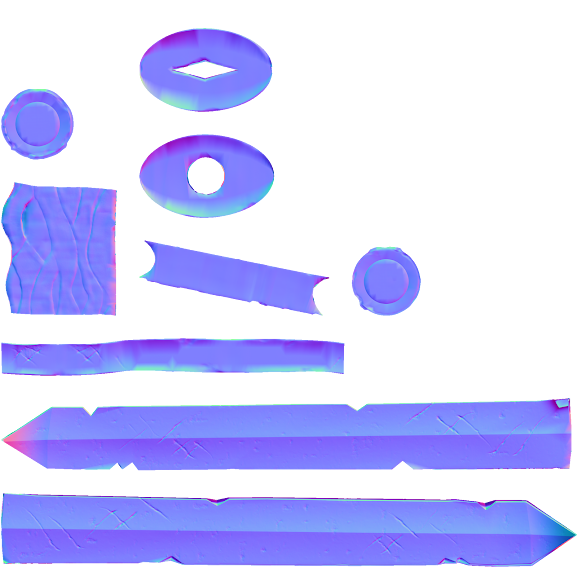
I'm not sure on how bad are things in general because it's my first time modelling but the blade has serious issues, talking about the edges.
Can someone tell me how to fix this? Any good tutorial?
Thanks!
I have this UV/Normals problem wich I have since forever, I have researched on how to fix this, a lot, I don't like bothering people for not searching, but I don't understand
Check it out:
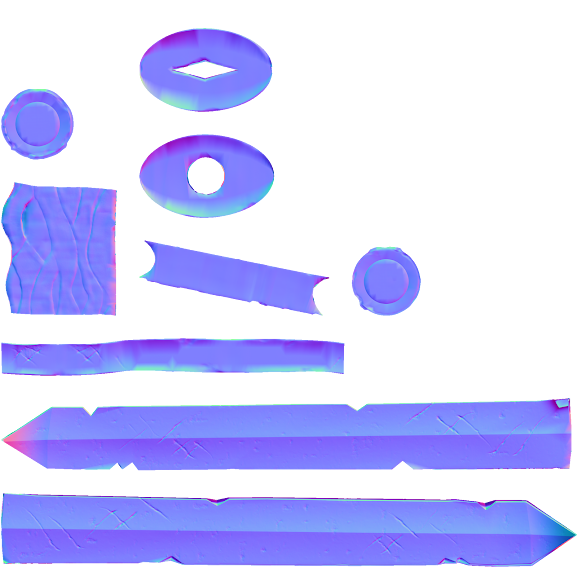
I'm not sure on how bad are things in general because it's my first time modelling but the blade has serious issues, talking about the edges.
Can someone tell me how to fix this? Any good tutorial?
Thanks!
Replies
A cage will fix most issues with normal maps that people run into. I don't know how to do them in max, either, though, so I can't be of help there.
Honestly I think you did a poor job of pointing out of what's wrong and what you wish to fix. It could be a problem that you think something is wrong but isn't. You use a lot of words but don't get specific enough. In your first post people have this to go off. That isn't much to go off of.
I see that your background color is set oddly, it has some kind of alpha/opacity to it and your UV shells lack padding but outside of that it seems like a regular normal map.
What do you see that is wrong, what about the edges doesn't look right?
Does the cage intersect at those odd areas?
Have you tried to explode bake (moving the individual pieces away from each other to bake?
The easy way to do this is to animate the pieces moving away from each other and bake on a frame where they don't touch.
Circling the problem areas will help people understand the problem, every computer has MS paint and every artist has access to even the most basic tools that are capable of drawing circles around things, you're either extremely lazy or expect people to be psychic.
You are intimately acquainted with the model and the problems hit you in the face like a freight train, but people walking into this cold aren't going to have the same experience.
Is it a problem with what you "expect" a normal map to look like and what it actually bakes out to be is different? How do you think it should look?
How does it look applied to the final model?
What does the high and low look like?
What does the cage look like?
This was answered by the next post. Then you launch into a whine about not getting your questions answered and fail to point out what questions were not answered.
/sigh...
"Answer my damn questions! but I'm going to be vague and ignore the answers I get and fail to address why I'm ignoring them."
Eh!? Because that would actually give people info to help diagnose the problem? You wouldn't want to help the people trying to help you, no that would make it too easy to fix your problem.
/cleansing breath
I'll take a wild stab in the dark, based on what little info you provide and guess that you're still having trouble setting up a cage in 3dsmax?
I hope I don't waste my typing up specific instructions that you don't need... or decide to ignore, or have trouble following a specific part and then just whine about not getting answers...
- With your low poly object selected, go into Render To Texture (press 0)
- Under Projection Mapping, click enable and pick the high poly object. It will automatically assign a projection modifier to your low poly object and set up a default cage, it could look hideous...
- Because this often does funky things to oddly butchered geometry I suggest click on the projection modifier in the command panel, expand cage, click reset and then adjust the push amount up until the cage hovers just above the surface of both meshes. This will give you a visualization of what the projection will look like, parts where the cage intersects or scrambles should be fixed.
You can grab the points on the cage by expanding the Projection Modifier and clicking on cage, then you can nudge around the points.The more of these landmines you step on and defuse, the better you get at avoiding them in the future. You learn to use better topology better unwrapping methods better cage tweaks.
Talking about the model, I said to myself, this is done. I baked a last map, check if it was decent meaning not much aliasing.
You're right that I was stupid and start whining to people when actually I described the problem vaguely, and now I feel like an asshole because people actually answered the stupid questions I did. So sorry people, I will be more smart the next time and try not to waste anyones time and energy.
I see my low poly is awful, and my UVs are not perfect, I will get better with time and manage to handle all this with ease, but this model is done.
Thanks to all, sorry to all, and that's it.
Bye