The BRAWL² Tournament Challenge has been announced!
It starts May 12, and ends Oct 17. Let's see what you got!
https://polycount.com/discussion/237047/the-brawl²-tournament
It starts May 12, and ends Oct 17. Let's see what you got!
https://polycount.com/discussion/237047/the-brawl²-tournament
Zbrush Topology Projection Problem
Hey all
Having trouble projecting all my high res mesh on to a Low mesh
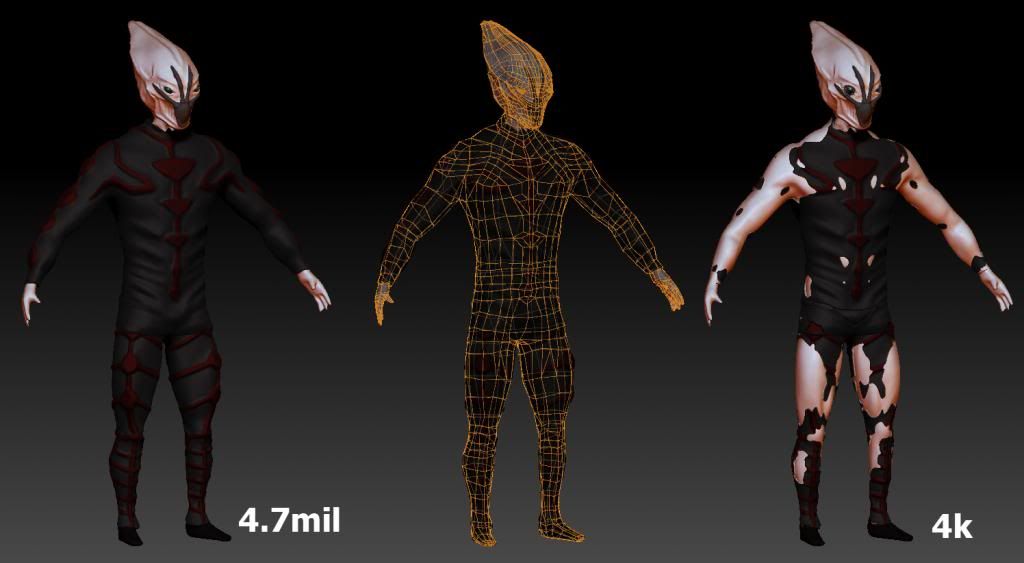
As you can see its not including the clothe .. Am i doing something wrong?
It seems to be missing patches, Have i done the topology wrong? Iam trying to topologise it so i can rig it for animation use. I've messed with the settings on zbrush such as Max strip length PreSubDiv on the topology menu but nothing seems to be working.
Any help greatly appreciated Thanks!
Using this method to Retop [ame=" http://www.youtube.com/watch?v=-Fdog0y9jVQ"]Retopologizing in ZBrush - YouTube[/ame]
http://www.youtube.com/watch?v=-Fdog0y9jVQ"]Retopologizing in ZBrush - YouTube[/ame]
Thanks!
Having trouble projecting all my high res mesh on to a Low mesh
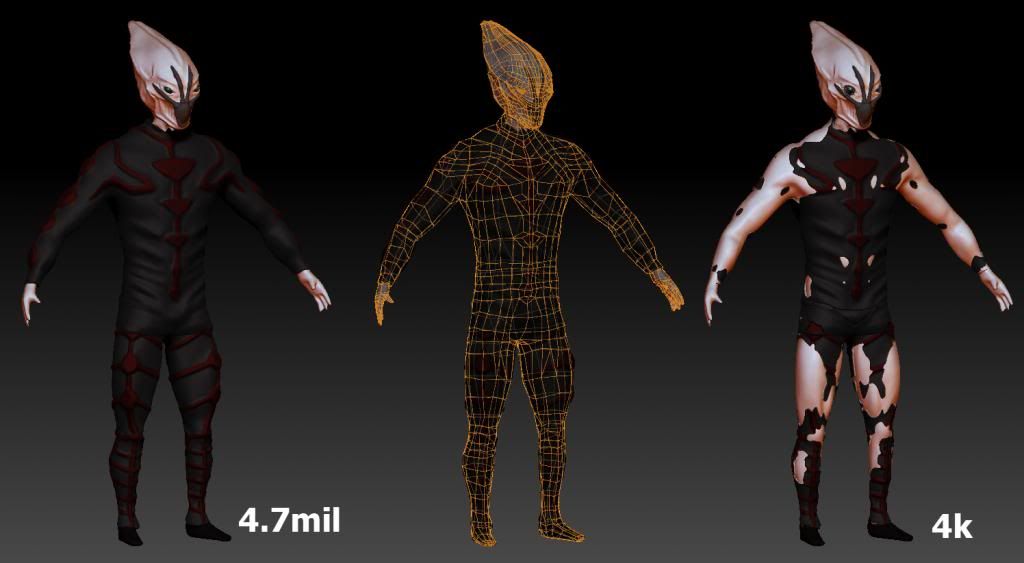
As you can see its not including the clothe .. Am i doing something wrong?
It seems to be missing patches, Have i done the topology wrong? Iam trying to topologise it so i can rig it for animation use. I've messed with the settings on zbrush such as Max strip length PreSubDiv on the topology menu but nothing seems to be working.
Any help greatly appreciated Thanks!
Using this method to Retop [ame="
 http://www.youtube.com/watch?v=-Fdog0y9jVQ"]Retopologizing in ZBrush - YouTube[/ame]
http://www.youtube.com/watch?v=-Fdog0y9jVQ"]Retopologizing in ZBrush - YouTube[/ame]Thanks!
Replies
It's also helpful to do a project all in every level of subdivision starting at the lowest.
Try increasing the distance value in the projection, giving it a projection cage, toying with some of the other settings (outer, etc), manually inflating the mesh, or setting up polygroups to hide occluded portions of the body.
Sorry but where is the Dist ?
Iam running Zbrush 4r5 Thanks
(you could try adjusting the range in the adaptive skin projection, but with that option alone it would be more limited)
While in preview mode, make your retopoed mesh into an adaptive skin or a polymesh3D, and start projecting to it using the SubTool Pallete ProjectAll.
My mesh i was retopping on was one subtool as i merged it together before retopping.
So ive retopologised it.
then ?
i made my retoppd mesh in to a PM3D Selected it appended my high res mesh messed around with the project all option and managed to get it without any holes by messing with the project shell
Does this seem legit?