The BRAWL² Tournament Challenge has been announced!
It starts May 12, and ends Oct 17. Let's see what you got!
https://polycount.com/discussion/237047/the-brawl²-tournament
It starts May 12, and ends Oct 17. Let's see what you got!
https://polycount.com/discussion/237047/the-brawl²-tournament
Need help with mirrored normals for UDK
Sorry for posting about this twice (as I've just posted about it on my WIP thread) but here it goes.
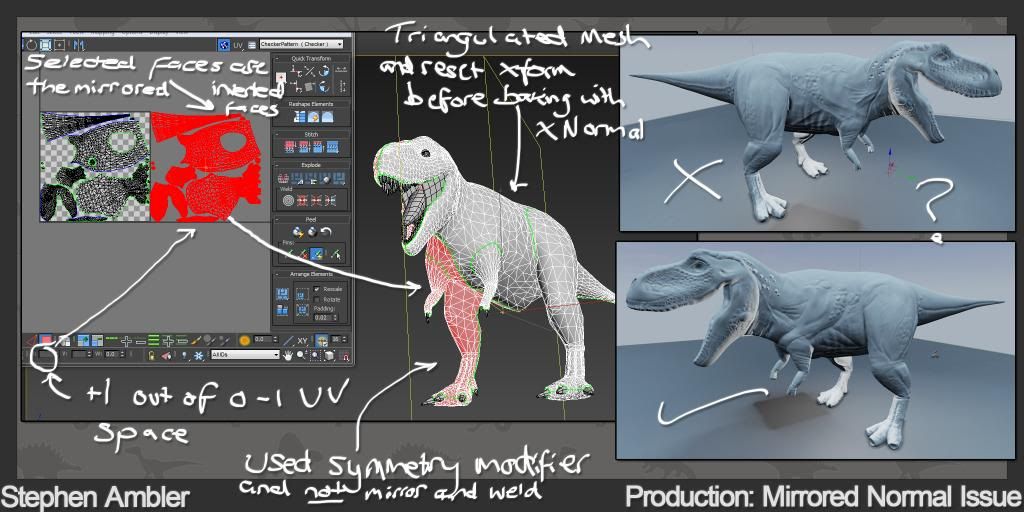
As you can see I'm having an issue with normal mapping my symmetrical T-Rex. Feels like I've tried everything and nothing is working. Can't seem to understand EXACTLY what the problem is.
Really would appreciate it if anyone could help me. Thanks!
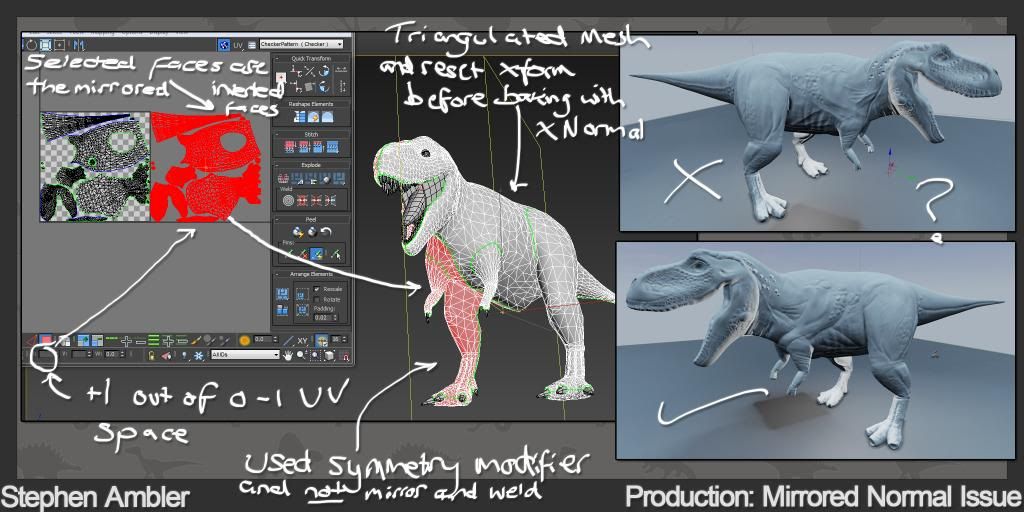
As you can see I'm having an issue with normal mapping my symmetrical T-Rex. Feels like I've tried everything and nothing is working. Can't seem to understand EXACTLY what the problem is.
Really would appreciate it if anyone could help me. Thanks!
Replies
Ugh. Silly mistake. It's been a long day! Thanks man.
The guy's solution was to open the texture in photoshop, select the green channel and deselect all the others, then invert the green channel and turn all the channels back on then save it out.
I'm not sure if it'll work in your case but it's worth a shot.
Sure did. All the normals are fine, facing in the direction they should be.
Just been looking at your stuff, loving the Deadlander dude!
All flipping the green channel does is throw the problem on the other side of the mesh, i.e. the convex side becomes the concave and vice versa.
Have you never come across this problem then?
I wish it was the normals
Can't afford to waste another days work trying to figure this out... Thanks for the reply though :thumbup:
UDK can be an utter tart with mirrored uvs but I'd say it's likely something to do with your face normals - it's the only thing I can think of that would affect the normal maps direction.
I spent a while travelling the inter-web for you and still can't find any answers to the specific problem.
If I were in your situation I'd step back to the mesh flipping stage and go from there, just to make sure I didn't miss something.
Best of luck!
Y'no, you're all probably right with the face normals thing and I'm just being super dumb here. Guess I'll just take your advice and go back to the mirroring of the mesh. Cheers for having a look for me though, really appreciate it!
There's no reason why they can't overlap unless when you're actually baking your normal maps.
Well there's 8-10 hours I won't be getting back. Least it's fixed though!
Cheers for your contributions Arac and PogoP!
setting my normalmap compression to NormalMapUncompressed usually does the trick for me