The BRAWL² Tournament Challenge has been announced!
It starts May 12, and ends Oct 17. Let's see what you got!
https://polycount.com/discussion/237047/the-brawl²-tournament
It starts May 12, and ends Oct 17. Let's see what you got!
https://polycount.com/discussion/237047/the-brawl²-tournament
Problem with Normals
I've been having this problem with my normals after baking and using within 3dS max engine and the 3 Point shader.

As you can see the mesh looks horrible with the normal applied, this is what the normals look like in the UV, from what I can see obviously something up with the mesh but when inspected I cant find any problems with it, the one side is in its own smoothing group, the mesh has no unwelded verts in that area and only looks bad when the normal is applied.
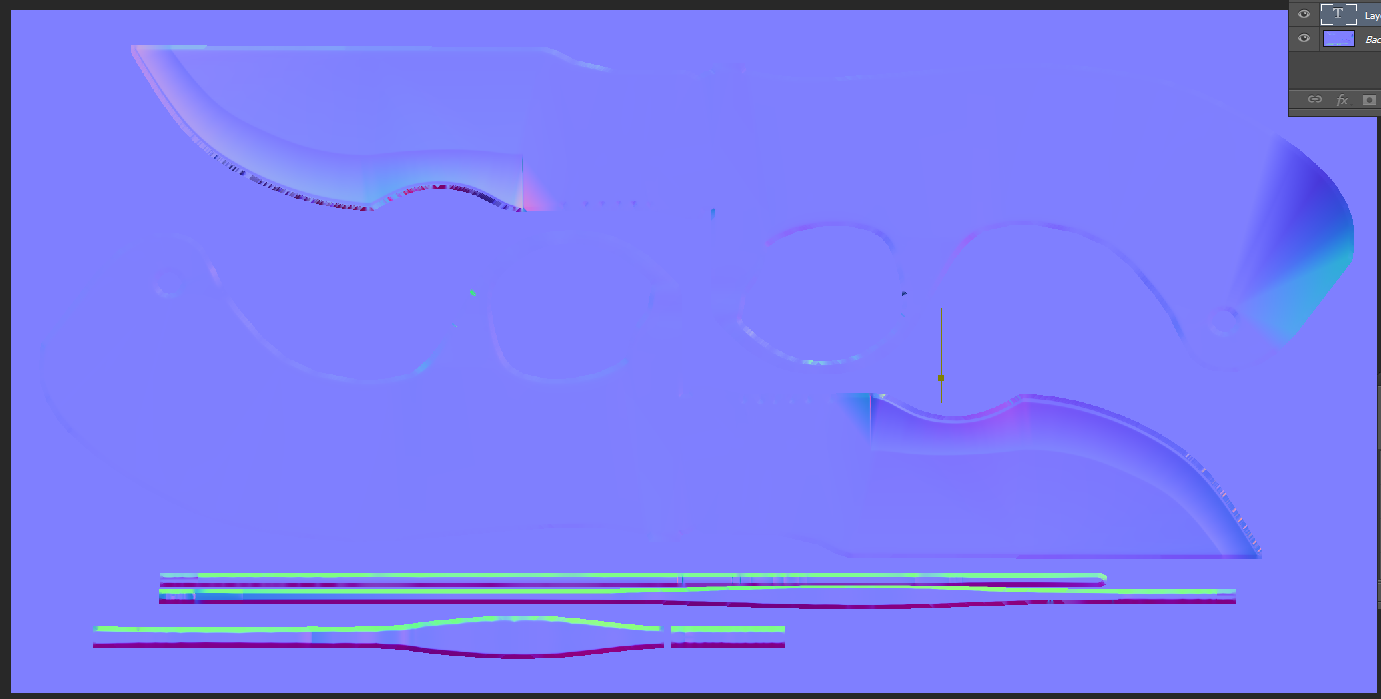
Highpoly on the top, low poly on the bottom
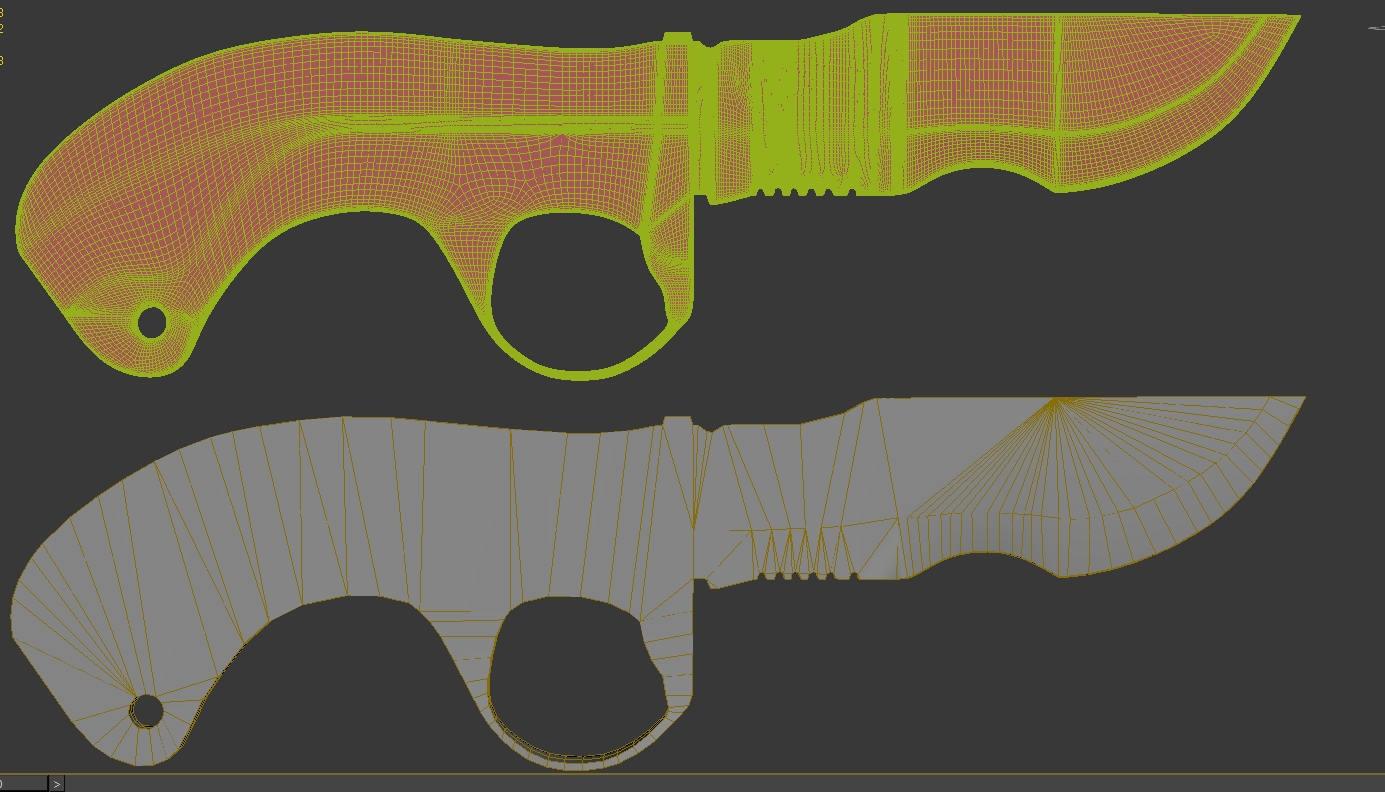
Here's another screen to show what it looks like in Marmoset without normals applied.
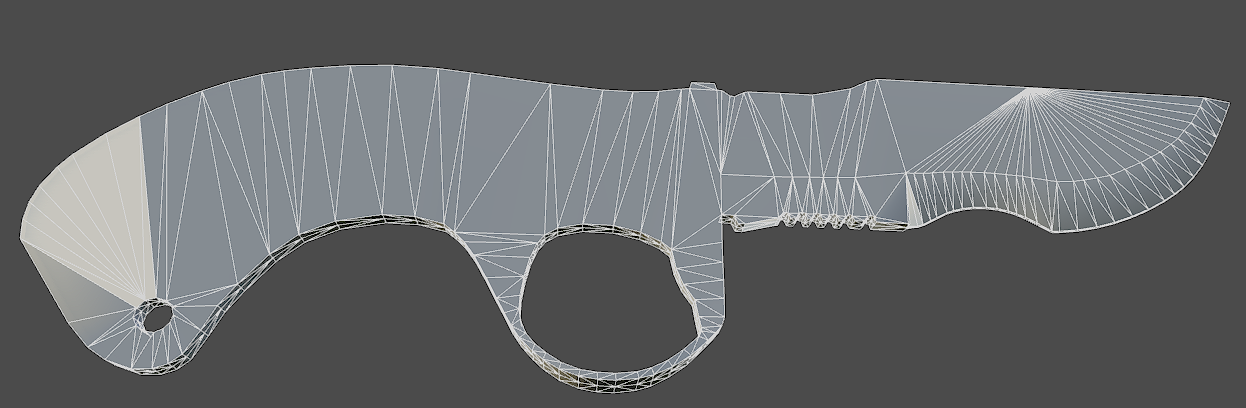
The thing is I've tried baking out within 3D's Max using the projection cage and that returned better results but still that same issue on the back of the blade, I've used Xnormal with a cage from 3D's max and same problem and also I've baked in Xnormal after tweaking the cage within the Viewer and still same problems but sketchier.
Can anyone help me with this, I've followed tutorials made new meshes, redone UV's and so far haven't had any luck.

As you can see the mesh looks horrible with the normal applied, this is what the normals look like in the UV, from what I can see obviously something up with the mesh but when inspected I cant find any problems with it, the one side is in its own smoothing group, the mesh has no unwelded verts in that area and only looks bad when the normal is applied.
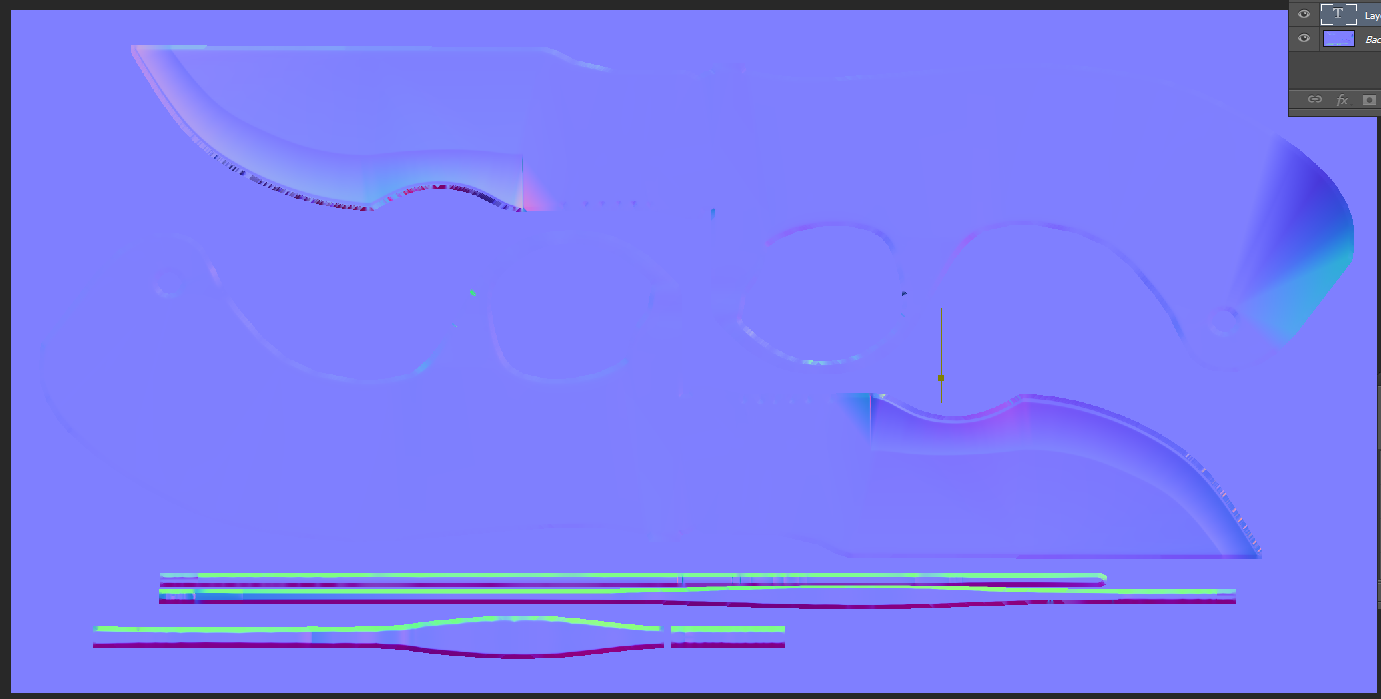
Highpoly on the top, low poly on the bottom
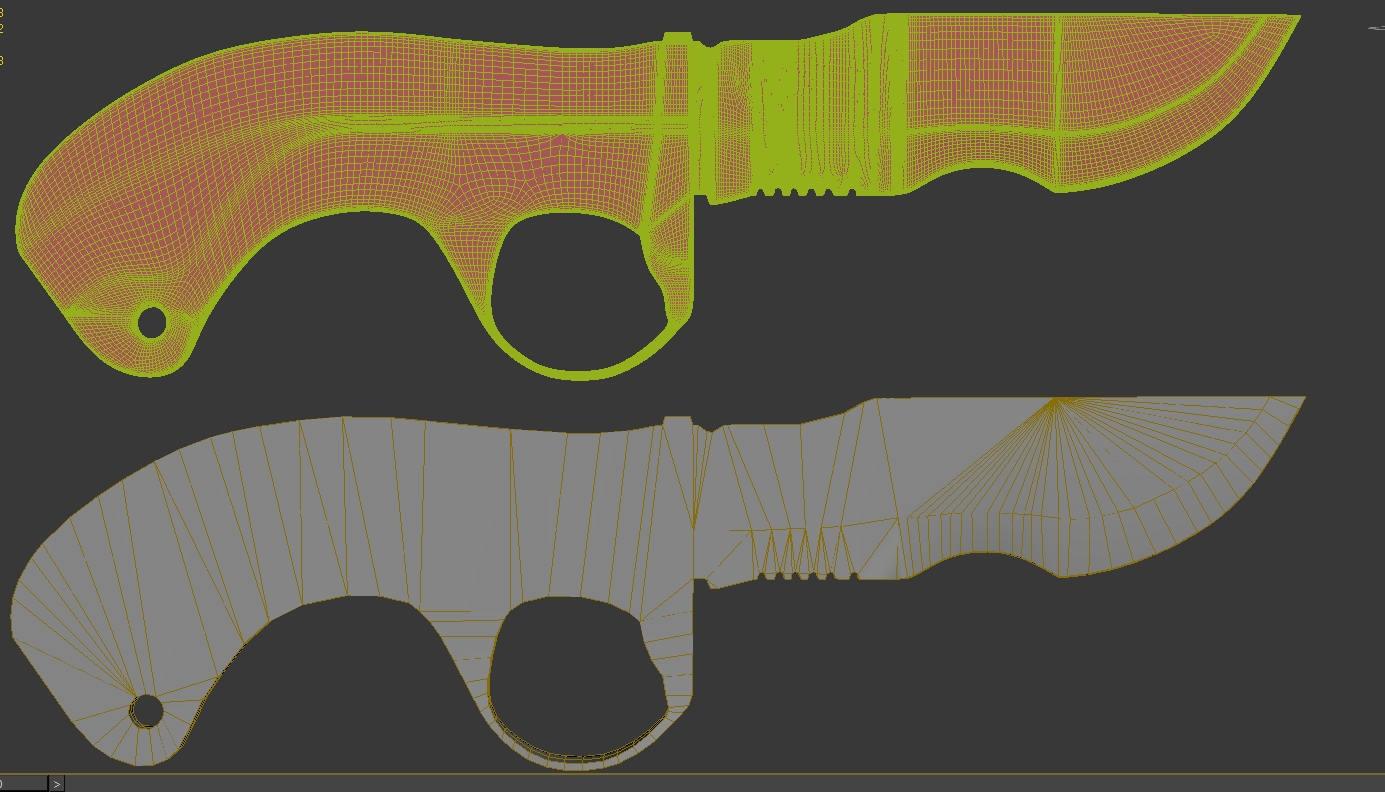
Here's another screen to show what it looks like in Marmoset without normals applied.
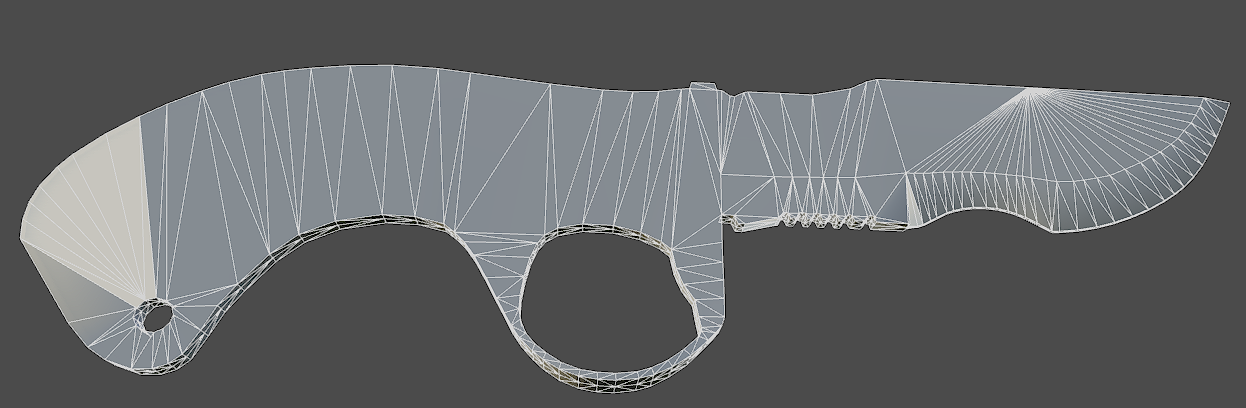
The thing is I've tried baking out within 3D's Max using the projection cage and that returned better results but still that same issue on the back of the blade, I've used Xnormal with a cage from 3D's max and same problem and also I've baked in Xnormal after tweaking the cage within the Viewer and still same problems but sketchier.
Can anyone help me with this, I've followed tutorials made new meshes, redone UV's and so far haven't had any luck.

Replies
Or you can just flip the green channel of your current normal map in photoshop.
The material Id's are all on the same number for that part of the mesh
After checking smoothing Groups I found that a few little parts were not on the same group, testing now to see if that solves my problem
I opened the low poly mesh in marmoset and without applying normals this is what I get.
As you can see the mesh still has that damn error, I've checked the verts in that area and they are all welded correctly.
I will say that at an earlier stage within the modeling this is the same exact place where there was a plane intersecting the mesh so I had to remove the polygons and re make the mesh in that place using the bridge tool. After doing so I checked the areas using the weld tool to make sure that there wasn't any unwanted vertices.
The thing I don't understand is where these problems are coming from as I never had a problem with the mesh in this place.
Tried that, Didn't work.
Thanks for the tip, will add extra Geometry but I still don't think It will fix the problem I'm having
Don't worry I never ignore advice, I kinda don't know how I could improve the mesh flow without taking out the verts that I need in specific places. My topo was bad before and I scrapped it and started again with a completely new mesh as the the Silhouette was horrible.
If anyone could draw over a pic I would be more than grateful and certainly try that edge flow.
If anybody is willing that is, I've tried nearly 3 times.
Current Topo
Blank slate