Stegosaurus Model WIP, Constructive Feedback Welcome
I am creating a stegosaurus in 3ds Max to be later rigged and imported into UDK.
I used the following image as a reference and blocked out the shape before starting to create the base mesh. I hope to use the base mesh for a high poly sculpt in Zbrush and project this on to a retopologised low poly game mesh.
Reference Skeleton
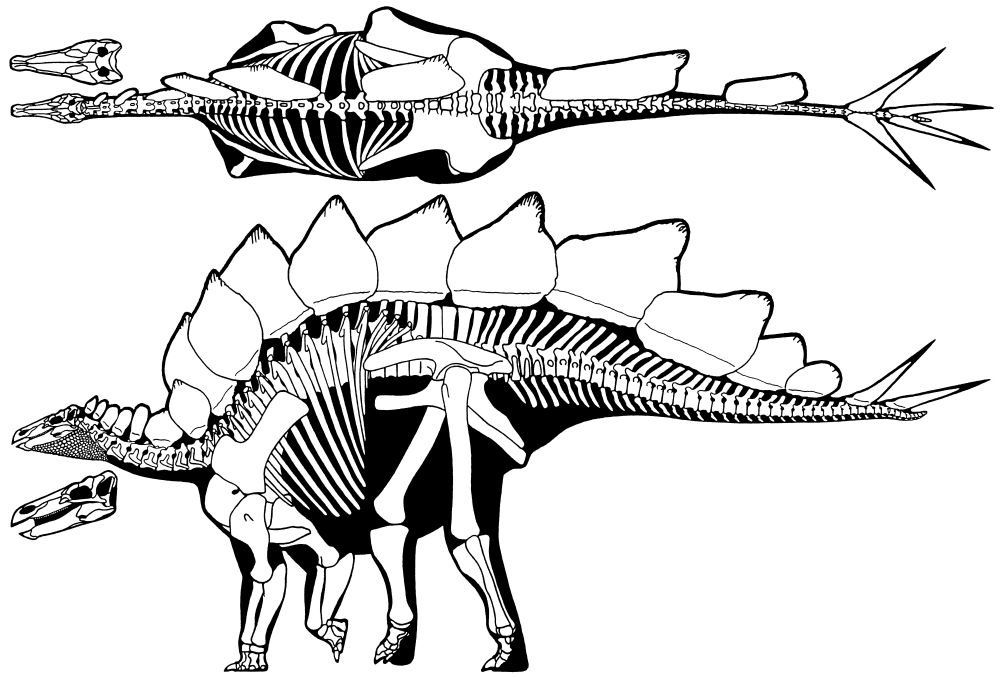
Reference Concept (based on above ref and various reconstructions)
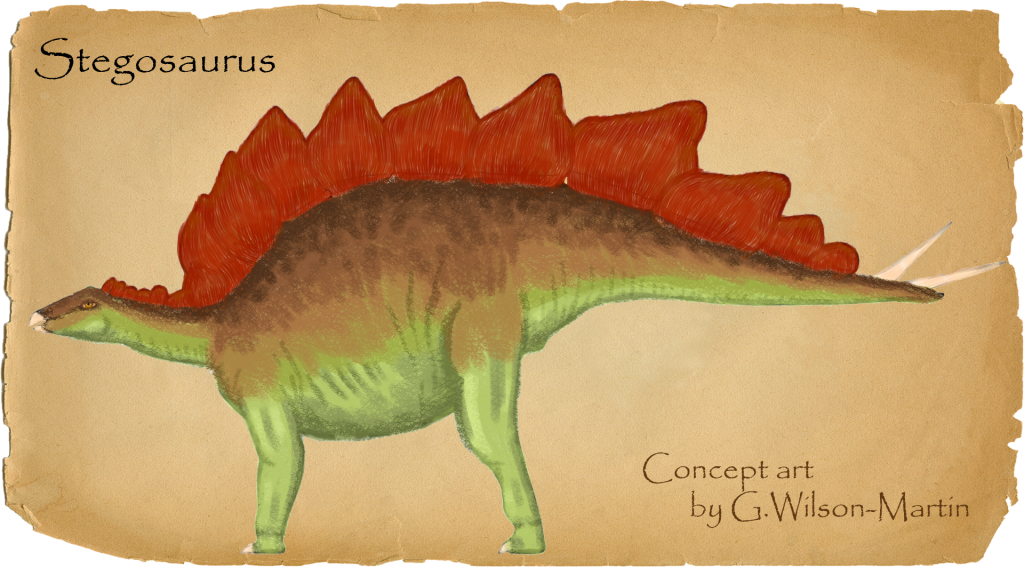
Below you may see the base mesh so far as it is and with Turbosmoothed applied. I will fix the symmetry seam as I finalise the mesh but one concern I have at the moment is the girth of the stegosaurus body, as I have found little reference for this but the reference seems too thin.
Stegosaurus Model
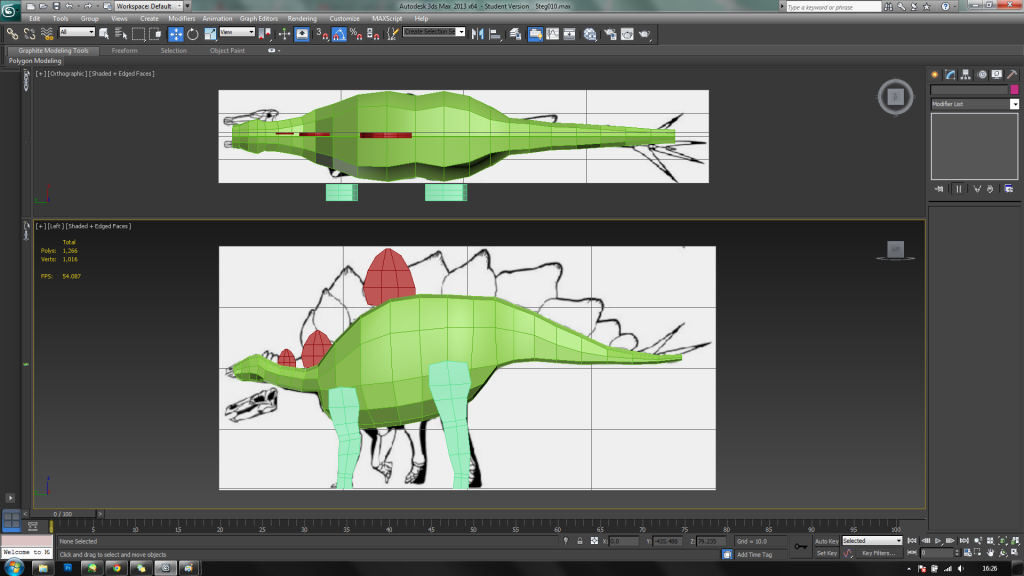
Stegosaurus Model (with TurboSmooth)
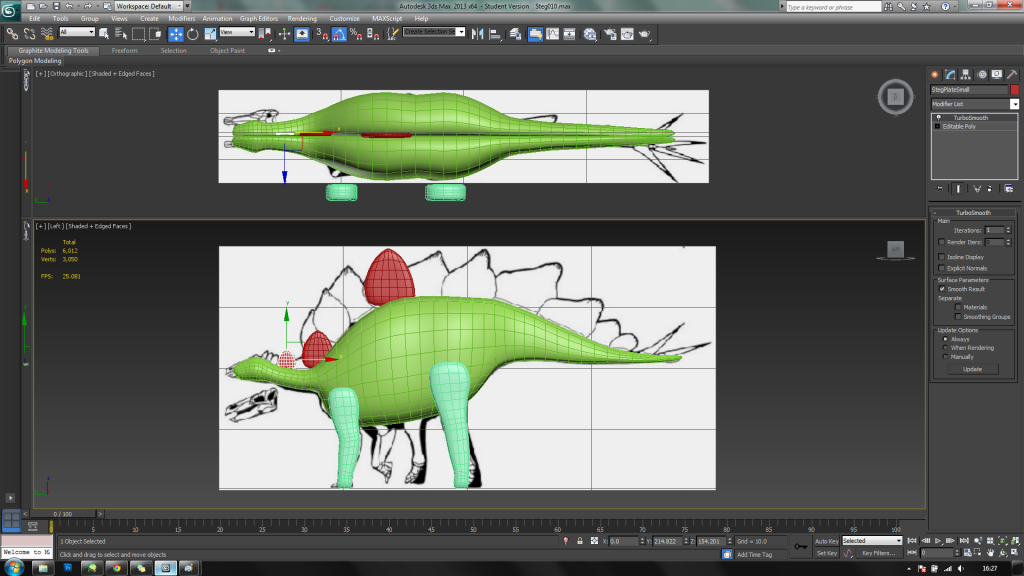
Stegosaurus Model against Reference (To show the reference girth)
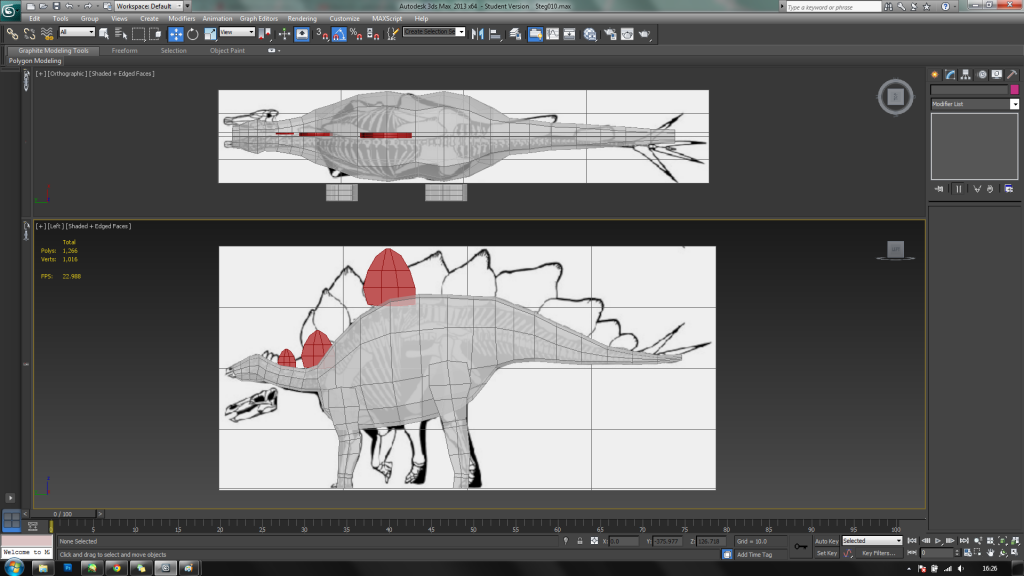
Feedback on any potential problems or fixes would be appreciated.
Thank you for viewing. I hope to check back and update regularly as I progress.
I used the following image as a reference and blocked out the shape before starting to create the base mesh. I hope to use the base mesh for a high poly sculpt in Zbrush and project this on to a retopologised low poly game mesh.
Reference Skeleton
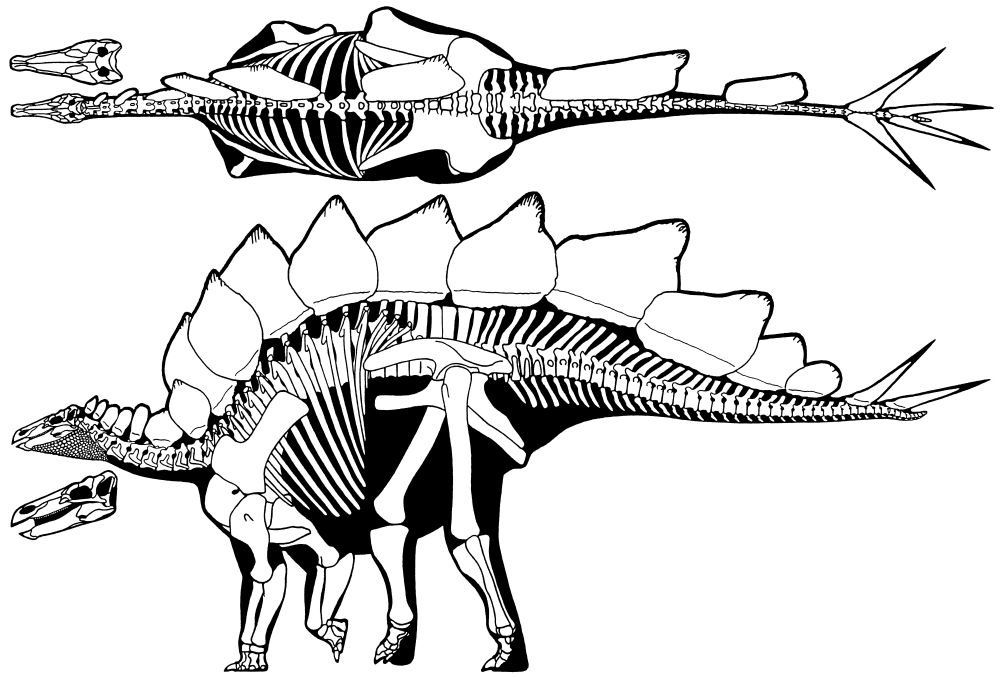
Reference Concept (based on above ref and various reconstructions)
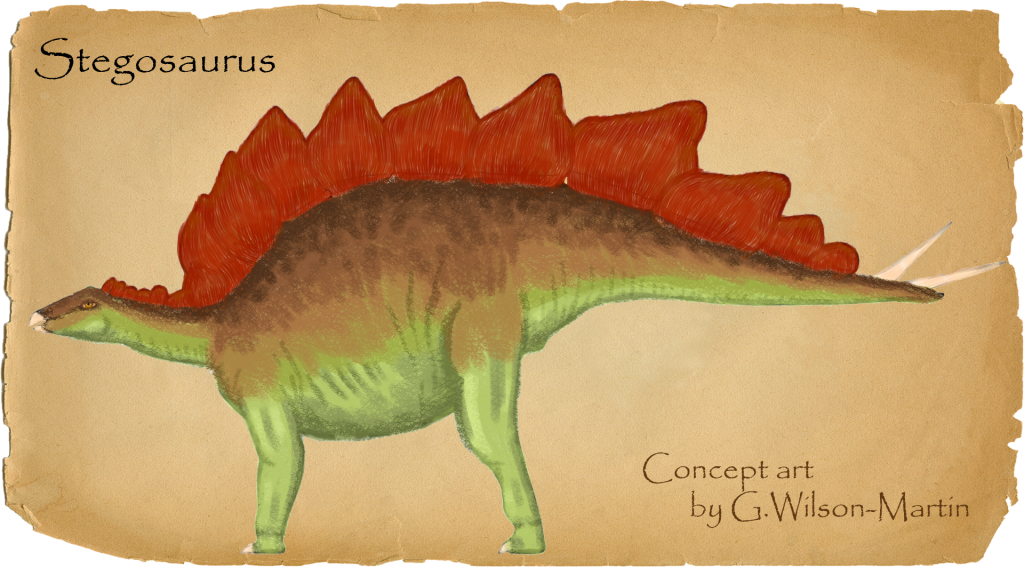
Below you may see the base mesh so far as it is and with Turbosmoothed applied. I will fix the symmetry seam as I finalise the mesh but one concern I have at the moment is the girth of the stegosaurus body, as I have found little reference for this but the reference seems too thin.
Stegosaurus Model
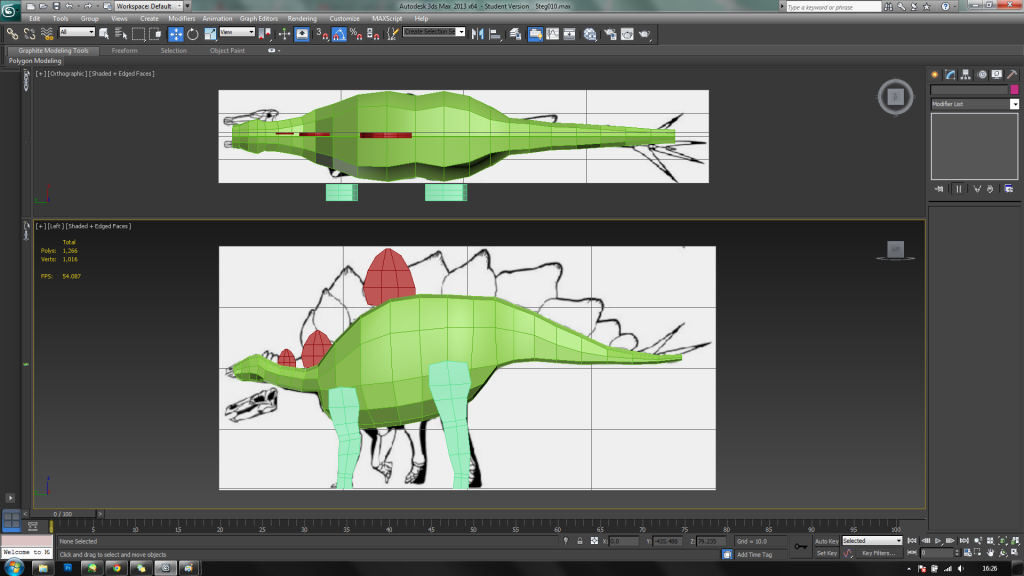
Stegosaurus Model (with TurboSmooth)
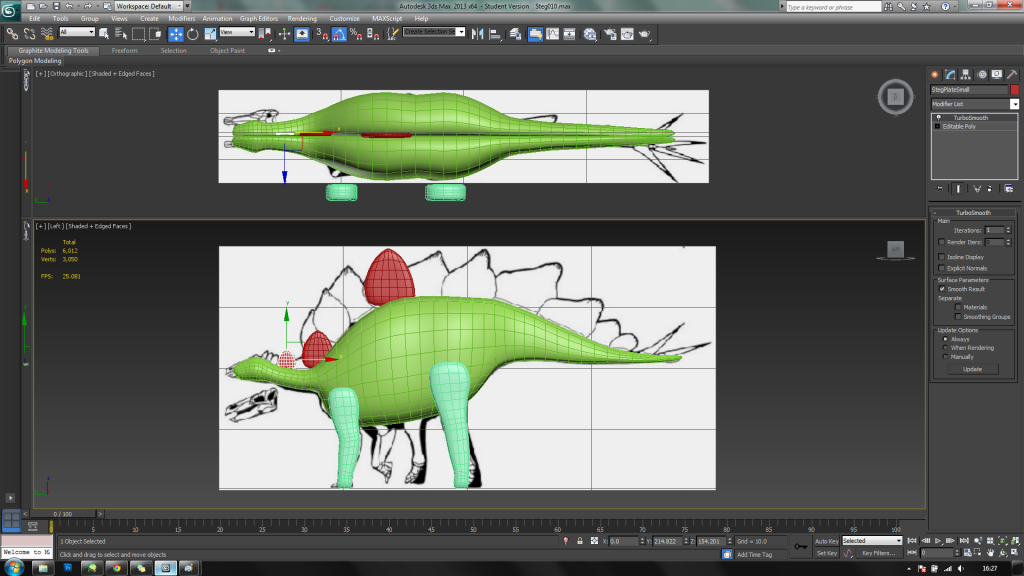
Stegosaurus Model against Reference (To show the reference girth)
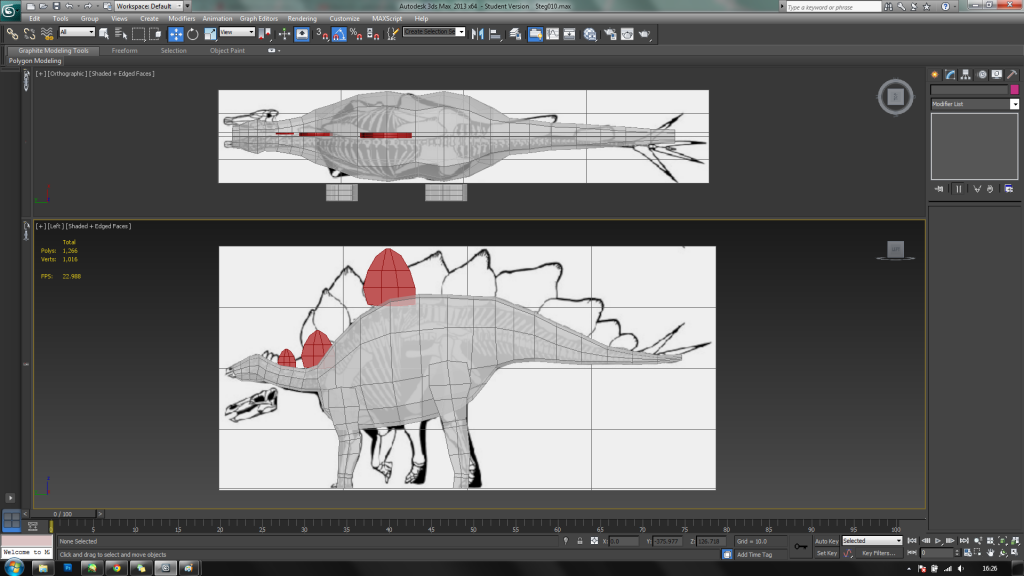
Feedback on any potential problems or fixes would be appreciated.
Thank you for viewing. I hope to check back and update regularly as I progress.
Replies
As you can see, I added the rest of the plates and the thagomisers (spikes) at this point and began to extrude out the toes, five at the front and four at the back as my research states. I generally adjusted the shape as well, such as making the legs taller to fit the bone structure.
Progress Part 1
Progress against reference
Next I began attaching the legs to the body after a little adjusting of position and indents of the polys around the leg area to create further loops for animation and general shape.
Progress Part 2
I have yet to cut the eyes into the face and fix the mouth, as I know it's far too small at the moment and doesn't follow the reference. Any other suggestions and feedback would be appreciated
You seem to have run into problems when tessellating the model, losing the definition of your base mesh.
The plates - at least for this version - are not vertical, but angle to the sides - again, use your top-view to get the correct orientation. (Those silly palaeontologists have changed the arrangement at least 3 times in my lifetime and STILL aren't happy with it...)
Given their size, the head of a stegosaurus really is quite small, but the cross section is almost square at the widest point. The mouth is also longer and narrower than in you original mesh, and the tessellated version made it even shorter and rounder.
You should remember to use your reference image at all stages, not just during the initial rough layout, and remember to check all views, not just the side. (Whenever possible, try to get a 3-view; some details aren't readily apparent from just a top & side view.)
The legs coming from the body need the most work, they look like Rex's from Toy Story right now. It looks like you have a good base mesh to start with, it just needs refinement before you move on to the smaller details.
As for the plate rotation, I will definitely rotate them once I am happy with them. I just wanted to be sure they were all shaped and in place before going any further.
Here is the model so far:
Without smoothing
With smoothing
Close up of head (eyes, nostrils, teeth and tongue)
Thank you again for taking the time to view and critique my work. I hope to provide more updates soon.
EDIT
Here's some further leg shaping:
UPDATE: The bottom of the legs is now further in, I'm just shaping the underside around them and then I'll go back to the top.
this might help
I plan to further refine the anatomy of the feet and back for example before adding wrinkles and scales to the skin through alphas.
High Poly Renders
Low Poly Render Turntable
[ame="
UVs
Diffuse
Ambient Occlusion (Multiplied with Diffuse in UDK, see below)
Specular
Normals
Material Setup in UDK
Even smaller, skinnier animals like antelope and deer don't have visible ribs as long as they have plenty to eat.
For now atleast, here's the version I'd already got into UDK. There's some renders and videos of a turntable and some gameplay if you'd like to give any further feedback on that while I go back and look at the sculpt. Thank you for your time.
UDK Renders
LP Stegosaurus Turntable
[ame="
LP Stegosaurus Gameplay (PC and NPC)
[ame="
NPC Test Installer (UDK Required)
https://dl.dropboxusercontent.com/u/53092550/AdModGame/StegoTestUDK.rar
Also, holy shit! 7249x4077 for those UDK screenshots you posted? Big images are nice so we can see the detail, but I think you went a little overboard, I'm on my laptop and those images are causing my computer to chug as I scroll by.
And as for the renders, yikes! They weren't supposed to be that big! I went by a tutorial for decent renders but I must have input the wrong multiplier number or something because they were meant to be high res but definitely not that high. Sorry about that ^^'