The BRAWL² Tournament Challenge has been announced!
It starts May 12, and ends Oct 17. Let's see what you got!
https://polycount.com/discussion/237047/the-brawl²-tournament
It starts May 12, and ends Oct 17. Let's see what you got!
https://polycount.com/discussion/237047/the-brawl²-tournament
Max OBJ/FBX exporter
Hey guys, I'm a maya user switching over to max and I'm running into an issue. Are there known problems when export OBJ/FBX files from Max 2013? I never use to run into any problem exporting from Maya, but now I'm having all sorts of issues.
Here is one:
Exporting OBJ/FBX with 2 UV shells in Max
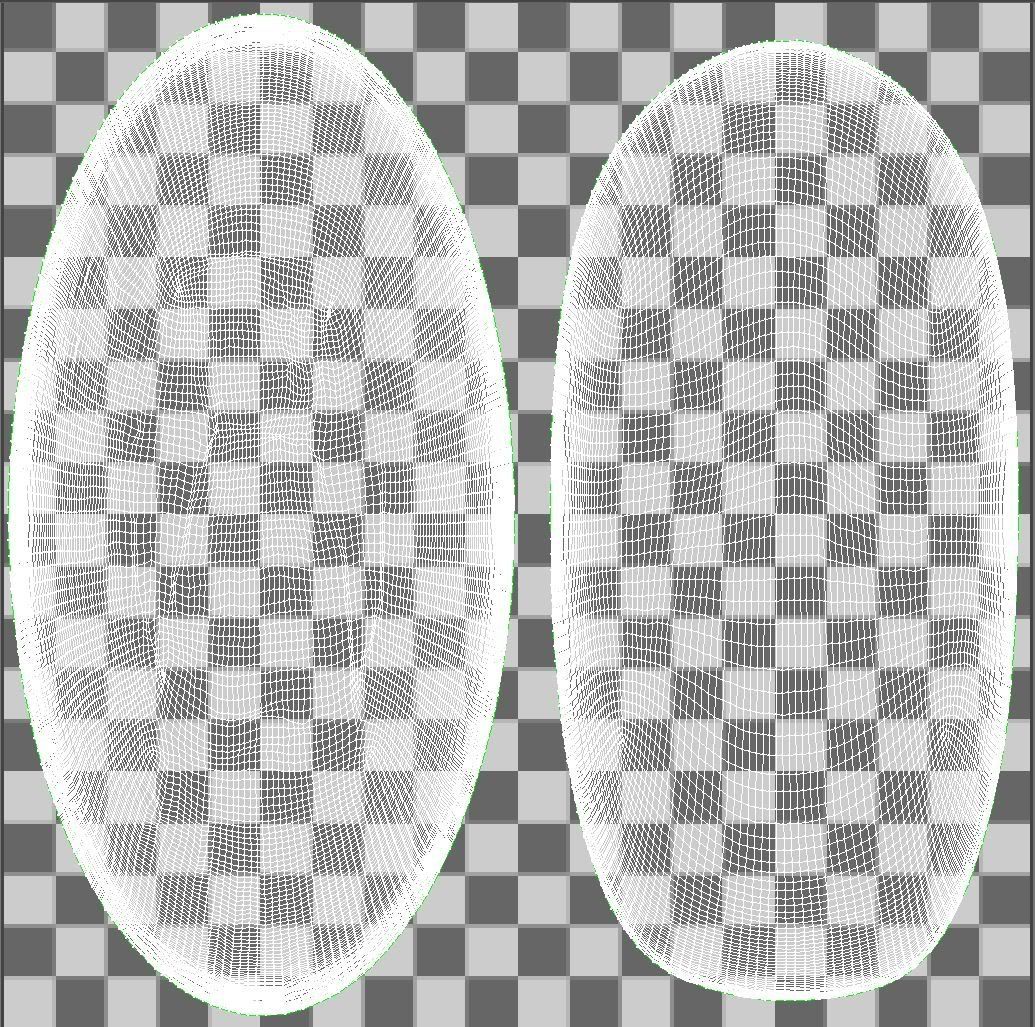
With these settings (or any others that I've tried)
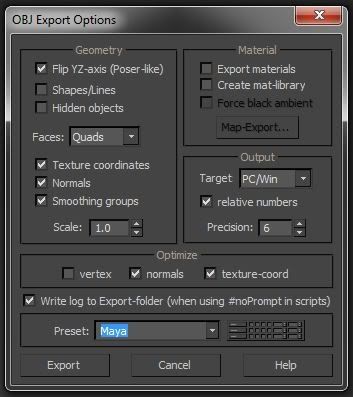
Importing into Maya (or xNormal, Marmoset.. anything) and I get this
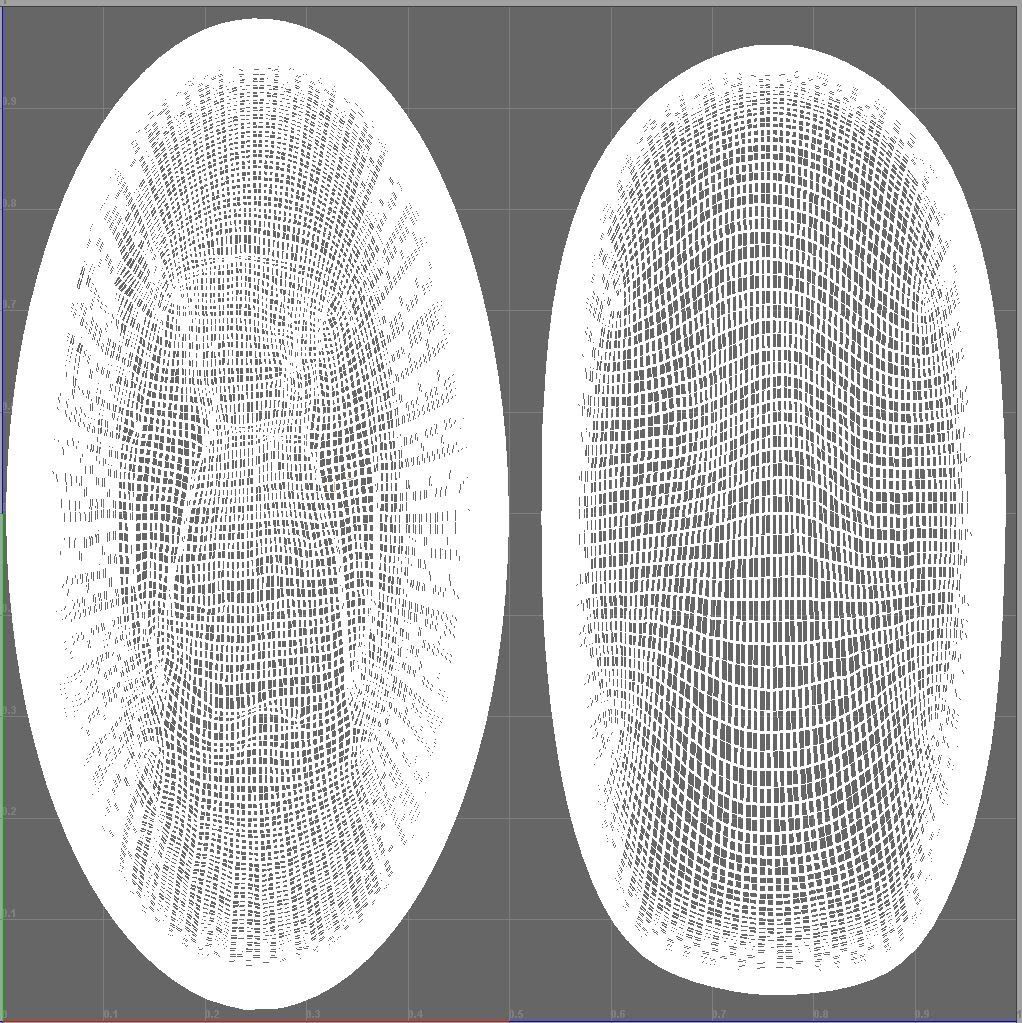
All those thick white edges are unique border edges. There are like 300+ UV shells now.
And this is worse:
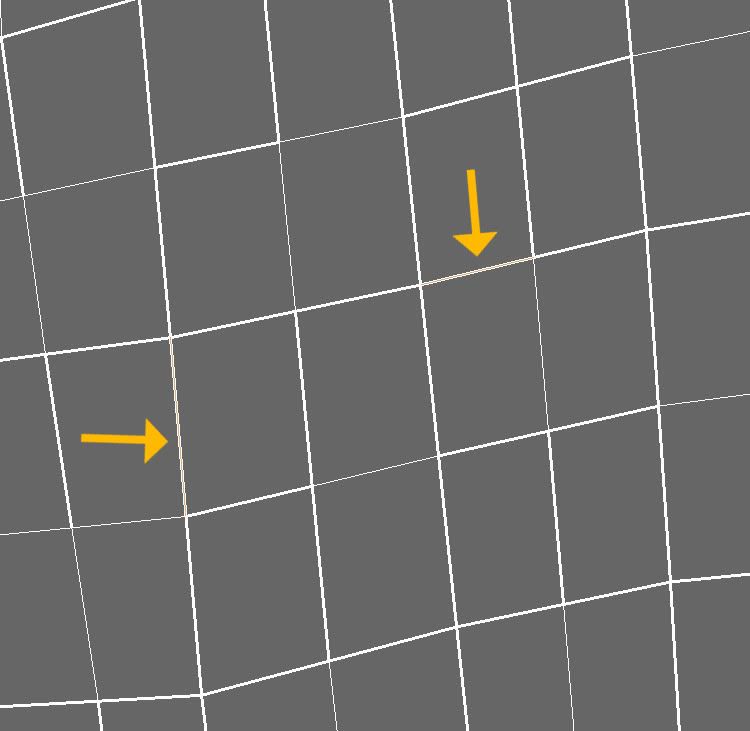
These two border edges should be touching! I can't just select them all and attach them because they have all been moved around. I select 1 border edge and the entire uv shell that it connects to has been moved when exported.
So the entire UV shell looks correct, but it's moved all the faces around and ruined my UV layout.
Any clues?!
Here is the file:
https://dl.dropbox.com/u/59589536/Problems.zip
Thanks in advance for any help!
Here is one:
Exporting OBJ/FBX with 2 UV shells in Max
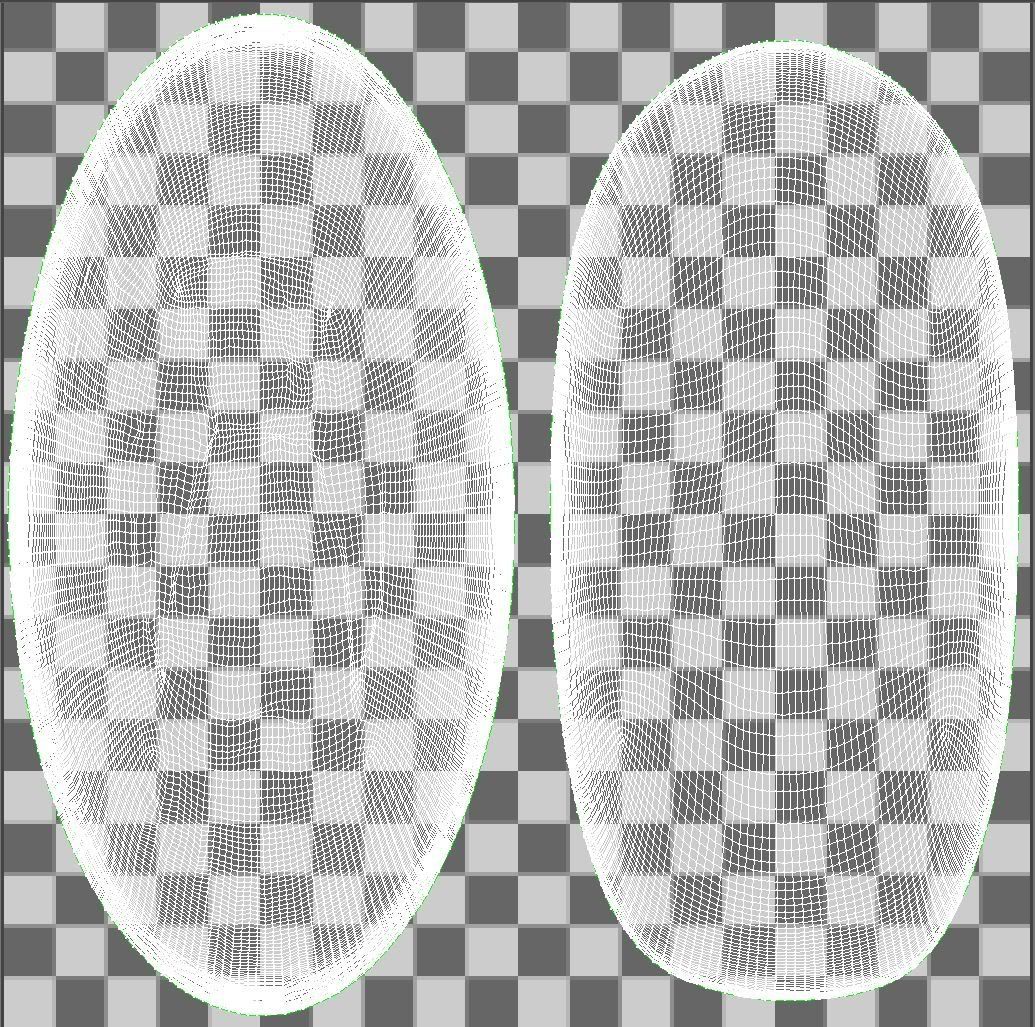
With these settings (or any others that I've tried)
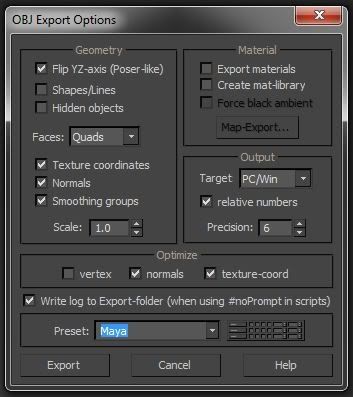
Importing into Maya (or xNormal, Marmoset.. anything) and I get this
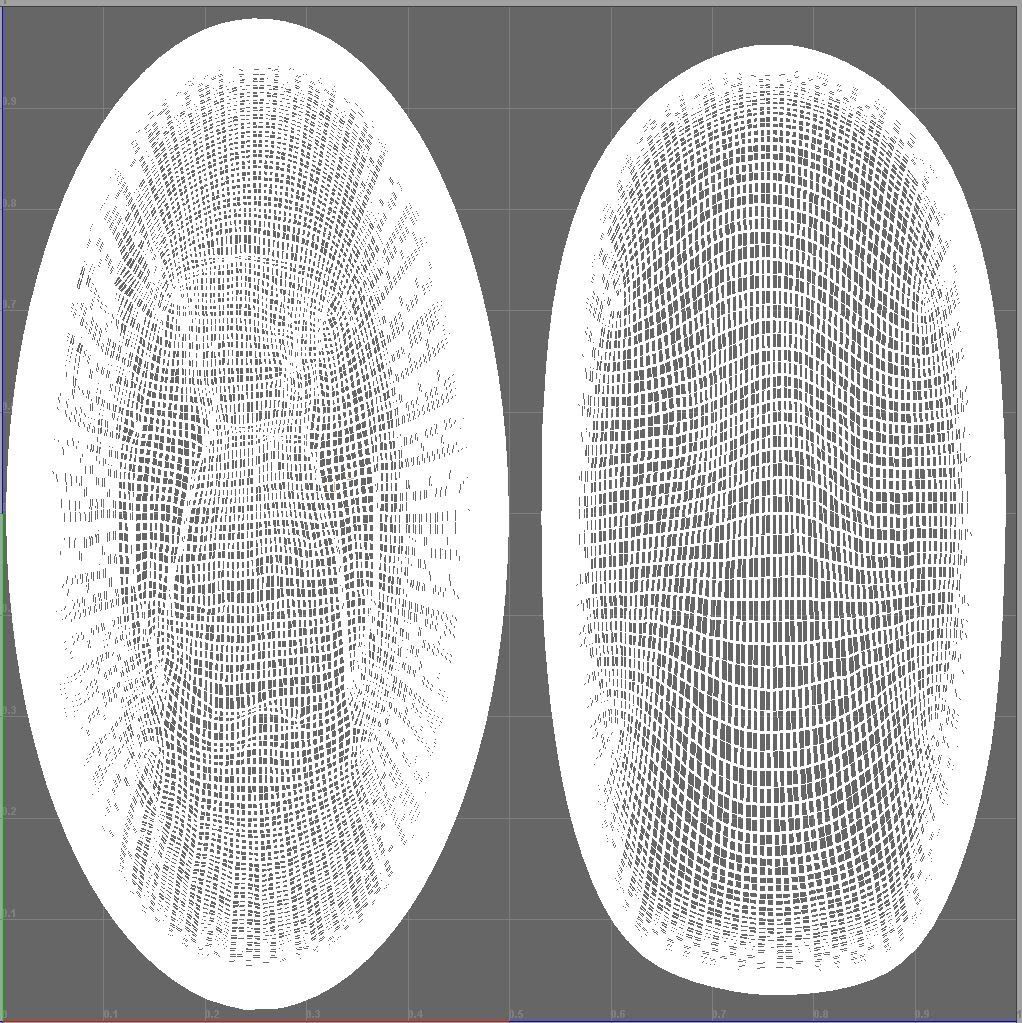
All those thick white edges are unique border edges. There are like 300+ UV shells now.
And this is worse:
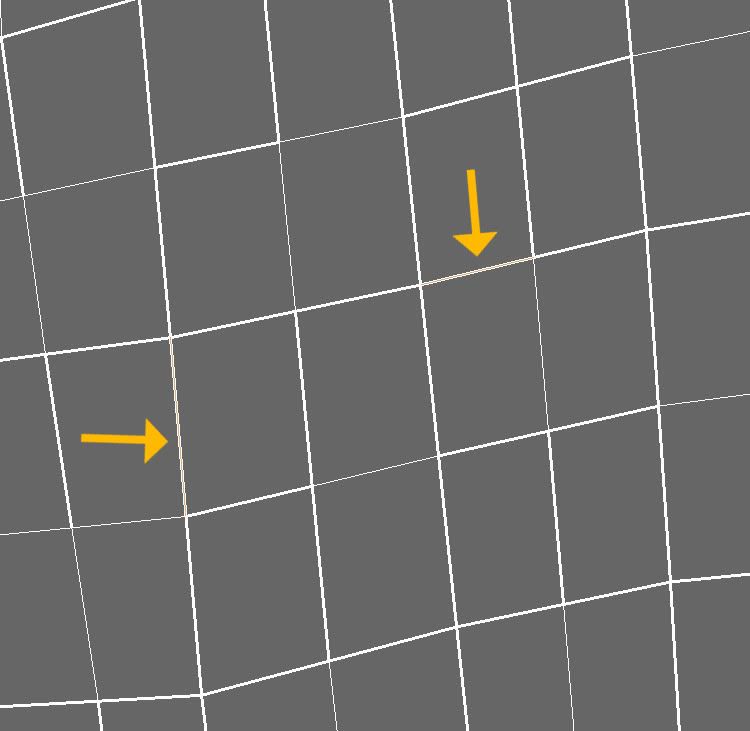
These two border edges should be touching! I can't just select them all and attach them because they have all been moved around. I select 1 border edge and the entire uv shell that it connects to has been moved when exported.
So the entire UV shell looks correct, but it's moved all the faces around and ruined my UV layout.
Any clues?!
Here is the file:
https://dl.dropbox.com/u/59589536/Problems.zip
Thanks in advance for any help!
Replies
Thanks for the feedback. I've gone through all the options I can think of. If I import that same obj back into Max I don't have a problem. I apply an Unwrap UVW to it and the UV's appear to be in 2 shells. When I import that same OBJ into zbrush or maya, they are not attached.
Also, when I do a render to texture inside Max the file bakes like there is 300+ shells, not 2. The normal map looks like this:
So even inside Max, it's corrupt but it's not showing me that on the unwrap UVW modifier.
I had a hunch that it was storing vert data somehow and applying it after the Unwrap UVW modifier and it looks like I was correct:
I highlighted a few matching vert id's. I'm not entirely sure what I'm looking at, but it seems to match up with what's going on when I export the file or try to bake maps inside Max.
Again, any help fixing this would be greatly appreciated!
I think I found the problem though. User error, of course! I brought this into Max to create my UV shells so I could sculpt on the low res mesh in zbrush. I exported the FBX from Max with a 0-2 UV layout because I was creating a 2048x1024 map. I guess zBrush can't handle that kind of layout and corrupted my file. Once I created a new UV layout in zBrush and sent it back to Max to redo my UV's, everything works perfect.
I'm actually trying to get this file working so I can bake a world space normal to test handplane with! Also, I've picked up on Max so quickly by following the briefcase tutorial on 3dMotive, so thanks for that workflow! I've never truly understood 0-2 UV layouts or how to do them until I watched those. (Obviously I'm still a bit confused!
Thanks for the help guys! Hopefully this thread will help some google searchers.
fwiw I've found maxs obj and fbx support to be superior to other apps in every case I've tested it ..