The BRAWL² Tournament Challenge has been announced!
It starts May 12, and ends Oct 17. Let's see what you got!
https://polycount.com/discussion/237047/the-brawl²-tournament
It starts May 12, and ends Oct 17. Let's see what you got!
https://polycount.com/discussion/237047/the-brawl²-tournament
Arenanet Character Test - First post, first character - help with uv map/texture exp?
Thanks for checking out my first post. I've been working on the Arenanet character test, assisted by a digitaltutors subscription and following other threads here. This is my first serious attempt to model, texture and finalize a character, so I am eager for any feedback to point out what's lowering the quality bar. I basically made the whole thing in Zbrush aside from making the armor primitives in Maya.
Here's the concept art for quick reference:

Here's what I've made so far:
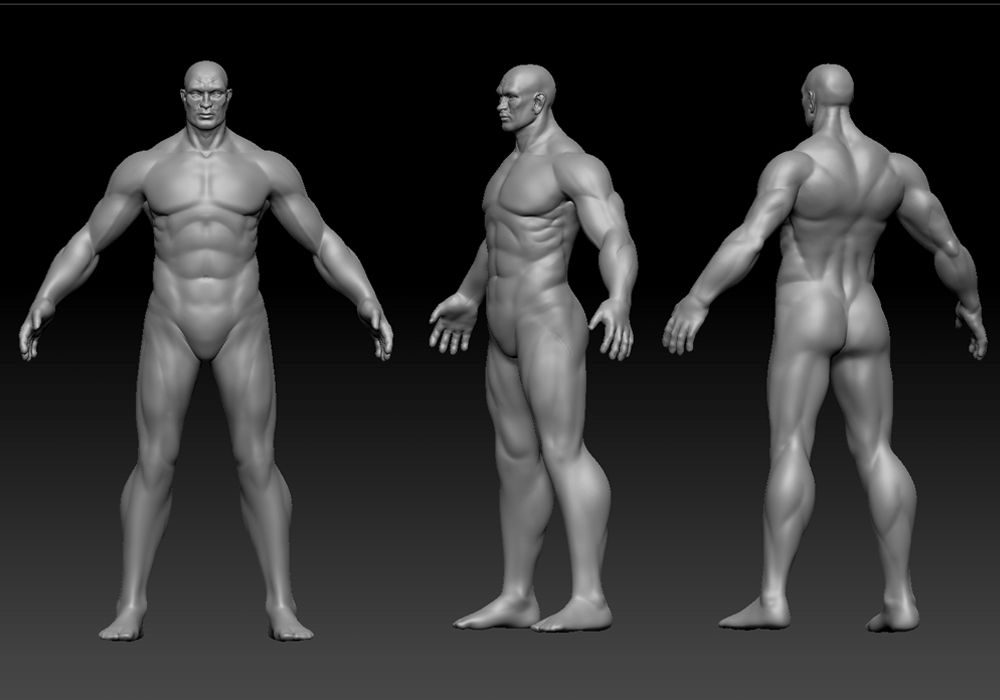







I am posting now because I'm stuck on the transition from high to low poly... I've figured out that I've made my hi poly sculpt waaaaaay too high, currently 20 million polygons, down from 30 after doing my best to use Remesh/Project to reel it in.
I've made a simple 5,900 poly retopo'd mesh (since the target is 6,500), which I've figured out how to UV with the UV master plugin. However, when I try to use the Multimap Exporter to make a normal map, it says 'subtool skipped' and nothing happens. Is this because I need to UV the high poly mesh first? At 20 million polygons it's too high to use UV master for this, it gives me a prompt saying my comp can't handle it. Should I use the Decimation Master? Experimenting with this and other ideas is resulting in very long wait times, so I thought I'd finally post and ask here.
I've found other resources that seem to address this issue, like this thread: http://www.polycount.com/forum/showthread.php?t=88682
...but I'm not quite getting how to apply it here, not clear enough on the mapping workflow progression or terminology. I'd be very grateful for any help from the ascended masters here. How to proceed and finish him? So close...
Here's the concept art for quick reference:

Here's what I've made so far:
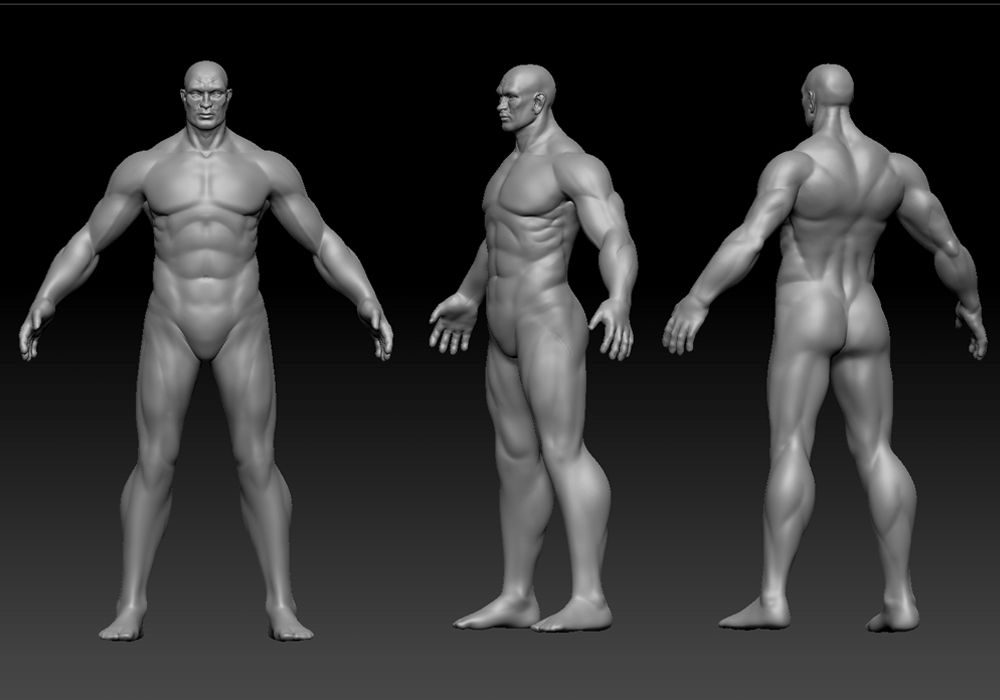







I am posting now because I'm stuck on the transition from high to low poly... I've figured out that I've made my hi poly sculpt waaaaaay too high, currently 20 million polygons, down from 30 after doing my best to use Remesh/Project to reel it in.
I've made a simple 5,900 poly retopo'd mesh (since the target is 6,500), which I've figured out how to UV with the UV master plugin. However, when I try to use the Multimap Exporter to make a normal map, it says 'subtool skipped' and nothing happens. Is this because I need to UV the high poly mesh first? At 20 million polygons it's too high to use UV master for this, it gives me a prompt saying my comp can't handle it. Should I use the Decimation Master? Experimenting with this and other ideas is resulting in very long wait times, so I thought I'd finally post and ask here.
I've found other resources that seem to address this issue, like this thread: http://www.polycount.com/forum/showthread.php?t=88682
...but I'm not quite getting how to apply it here, not clear enough on the mapping workflow progression or terminology. I'd be very grateful for any help from the ascended masters here. How to proceed and finish him? So close...
Replies
First and foremost, take a look at the top of the page, right hand side. Follow the WIKI link. There is a lot of really good information there to get you started.
To answer your question however, what is happening is that your lowpoly and high-poly in zbrush are separated.
You have:
- a highpoly mesh.
- a low poly mesh.
What you NEED:
- a single combined mesh, where your high-poly is the highest subdivision, and where the lowest subdivision is the low-poly.
What your could do:
Take your low poly mesh and project it onto your high-poly. The divide the low-poly and project again. Keep dividing and projecting until your have all you high-res detail. Then you can bake your maps.
Alternatively:
There is a program called xnormal that bakes normal maps, ambient occlusion maps, diffuse maps and others. It's a very useful, very easy to use program.
To use an xnormal workflow:
- you would export all your high-poly meshes. Then you would export your low-poly mesh.
- in xnormal you would setup your high-poly section, then set your low-poly section, then xnormal would bake whatever maps you need.
___________________
For what it's worth, it's very useful to learn both methods. Also, baking is as much an art as sculpting and texturing. It will take some practice before you learn the settings and start getting good bakes. But fear not, that's what the polycount Wiki is for. Like I said, everything you need is there.
Good luck, keep posting.
-Since I am using a mac, xnormal is not available. Likewise I looked through the wiki but a lot of it is dedicated to 3ds Max which I don't have, hm.
-I was able to use the Decimation Master plugin to reduce the polycount from 20 million to 3.5 million (took a looooooong time). I used the 20 million version to project the polypainting onto the decimated version, but it's coming out kinda janky with speckled unpainted spots all over. I tried tweaking the projection settings to some improvement (several more long wait times while experimenting), but still not optimal...
I could fix this with a little time in photoshop if it were UV mapped and I exported a texture map, however...
-Even the 3.5 million version is too much for UV Master on my comp (gives me a prompt saying not enough memory), so I still haven't been able to unwrap it. I know that ultimately I want to UV map a low res 6,500 p version, which should be the lowest subdivision level of the hi res mesh. So I tried a couple of the retopo tools to make a better base mesh...
-I can use Remesh to make a lumpy low res mesh that loosely follows the silhouette of the hi res, however doing the Divide/Project/Divide/Project trick isn't working for parts like the chain-links hanging from the belt, they are getting filled in with unpainted geometry. Any tips on this? I can set the Remesh resolution higher to make it reproduce the holes in the chain links, but that resolution is much higher than the 6,500 I'm shooting for.
-I've tried using Qremesher with automask, it chugs away for a long time then seems to finish without changing anything? Polycount and subdivisions stay the same...
-Instead of using xnormal, I downloaded a mac demo of Topogun. I managed to get the decimated 3.5 mil version to open inside. Rather than drop $100 on the full version though, I feel like I should be able to make a nicely retopo'd 6,500 mesh in zbrush.
Confusing... seems like there are a few tools designed to help with this part of the process, but so far I can't get them to work well enough.
I appreciate any further guidance you generous souls might offer to a struggling noob!