The BRAWL² Tournament Challenge has been announced!
It starts May 12, and ends Oct 17. Let's see what you got!
https://polycount.com/discussion/237047/the-brawl²-tournament
It starts May 12, and ends Oct 17. Let's see what you got!
https://polycount.com/discussion/237047/the-brawl²-tournament
The Human body
Hey guys ive got a university assignment to create a body from scratch. I will be uploading my progress as i go, any feedback on improvements i can make would be much appreciated. This first upload is the base mesh of the body before i attach the head, then put it in Zbrush.
Reference images
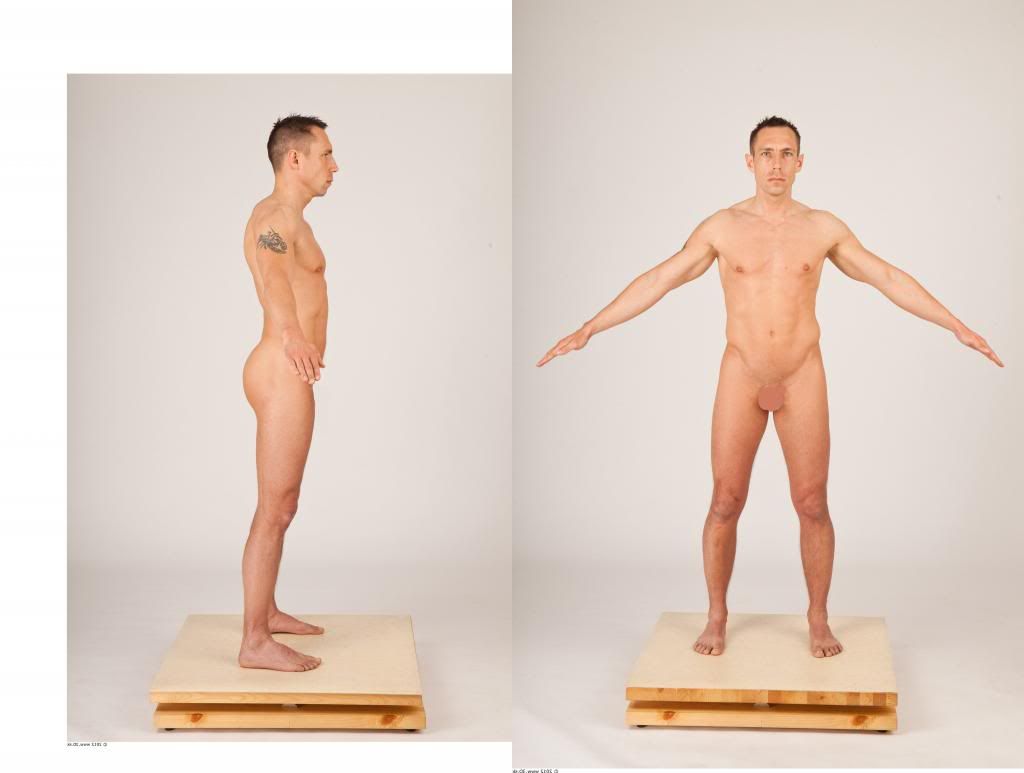
Renders
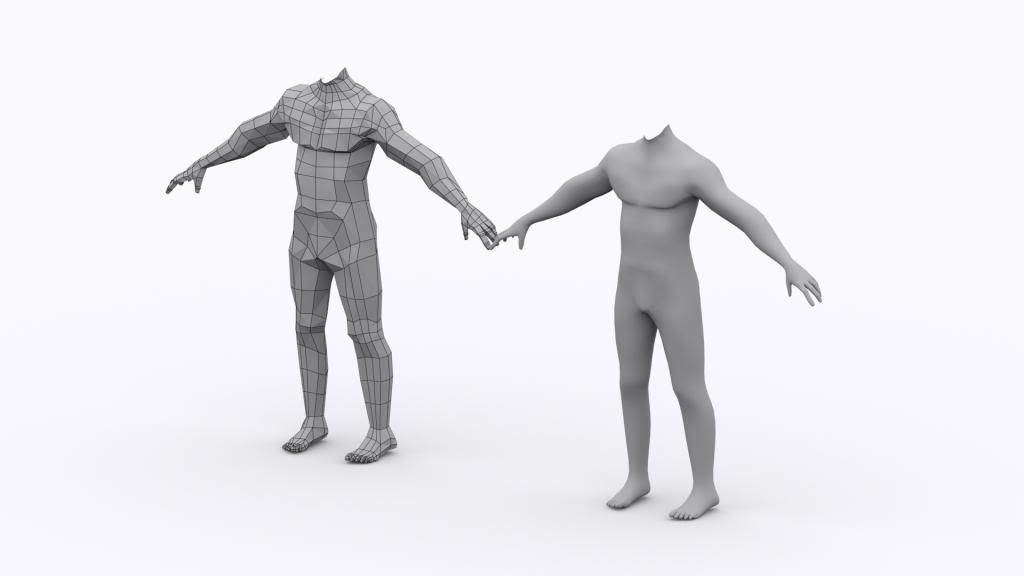
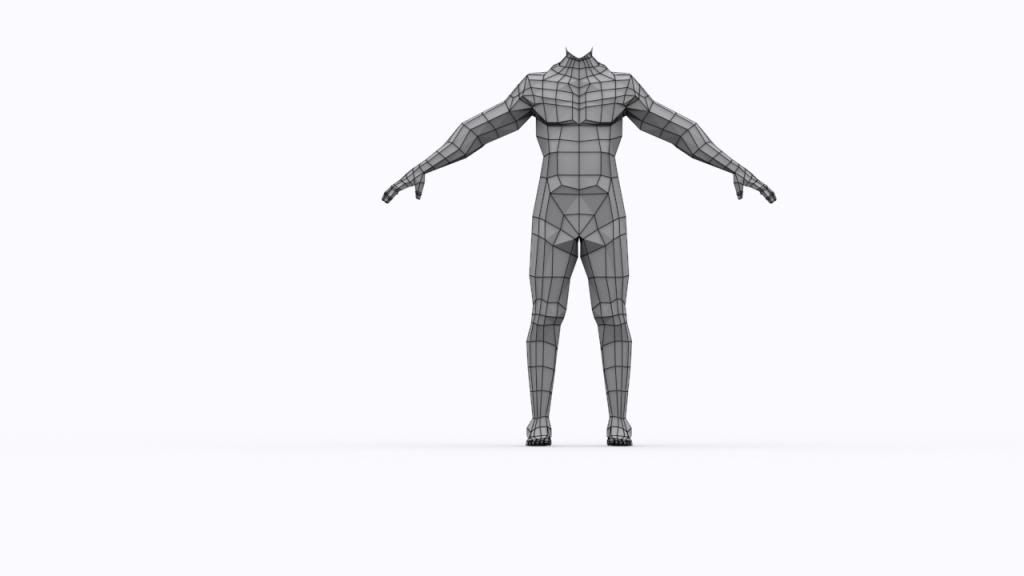
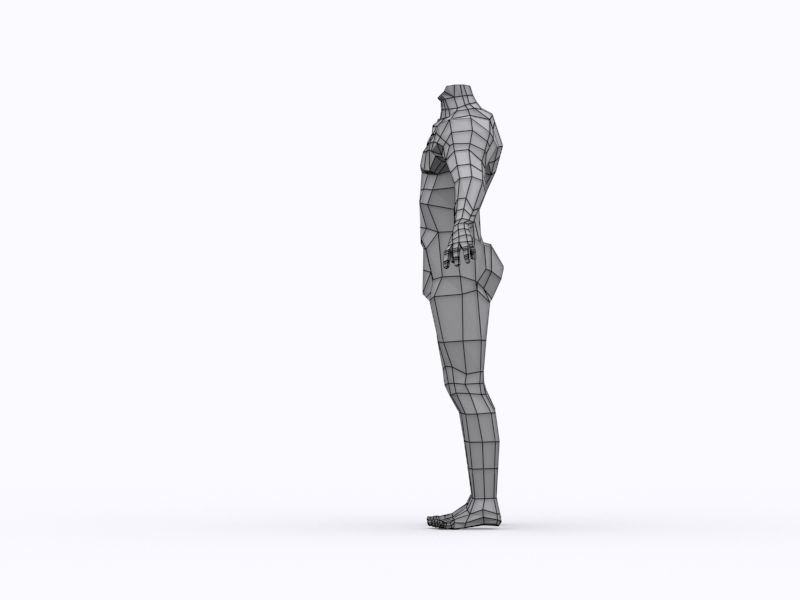


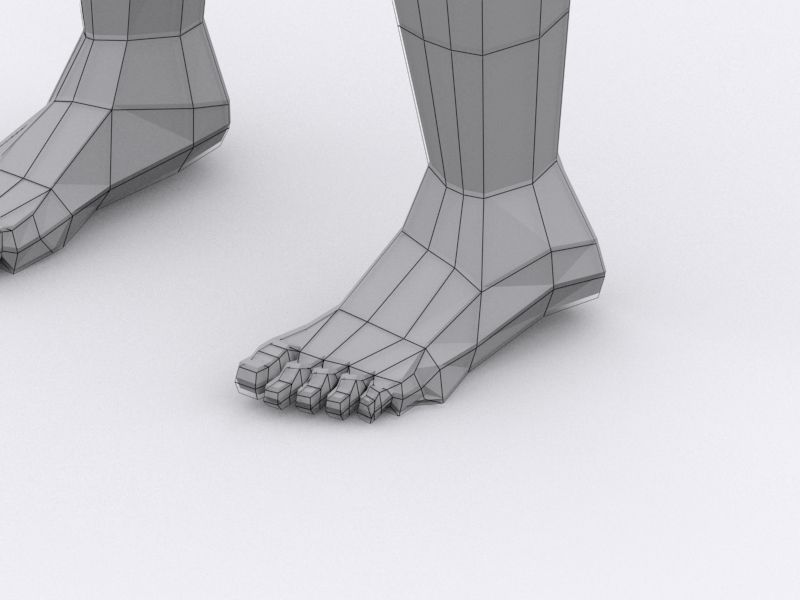
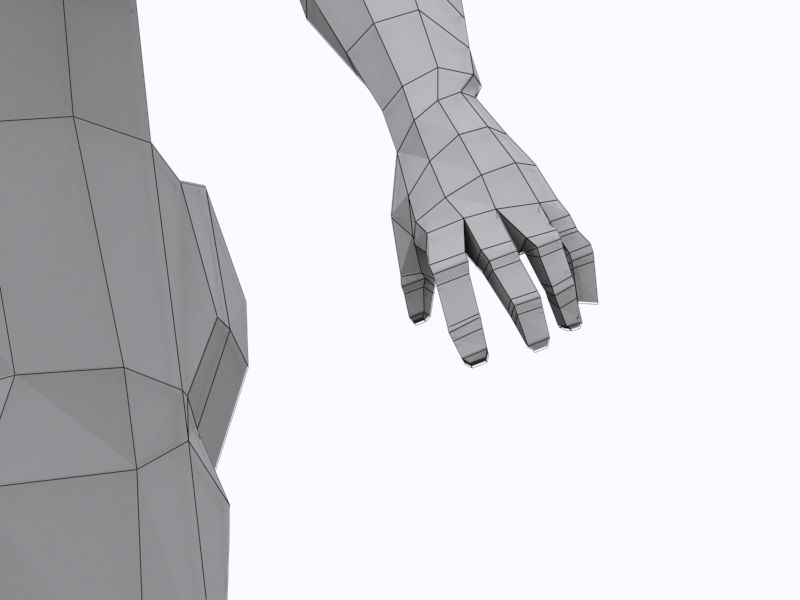
Reference images
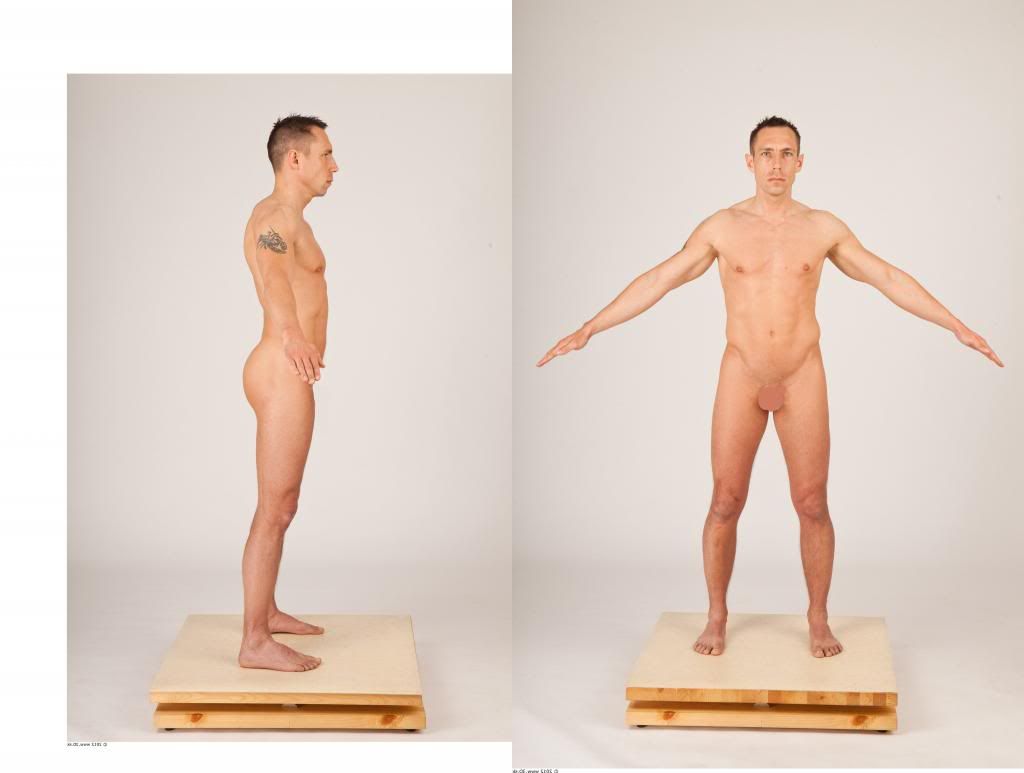
Renders
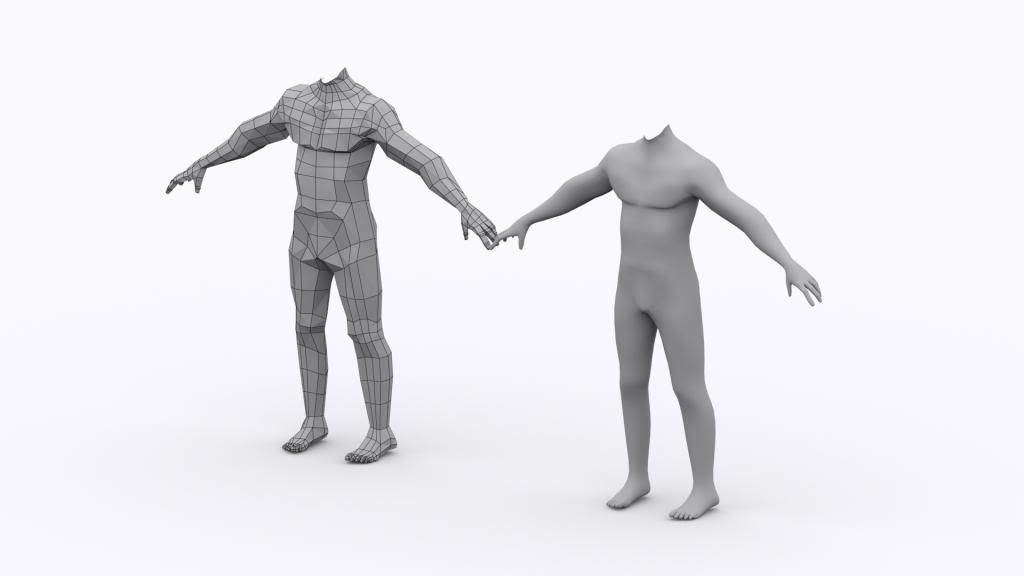
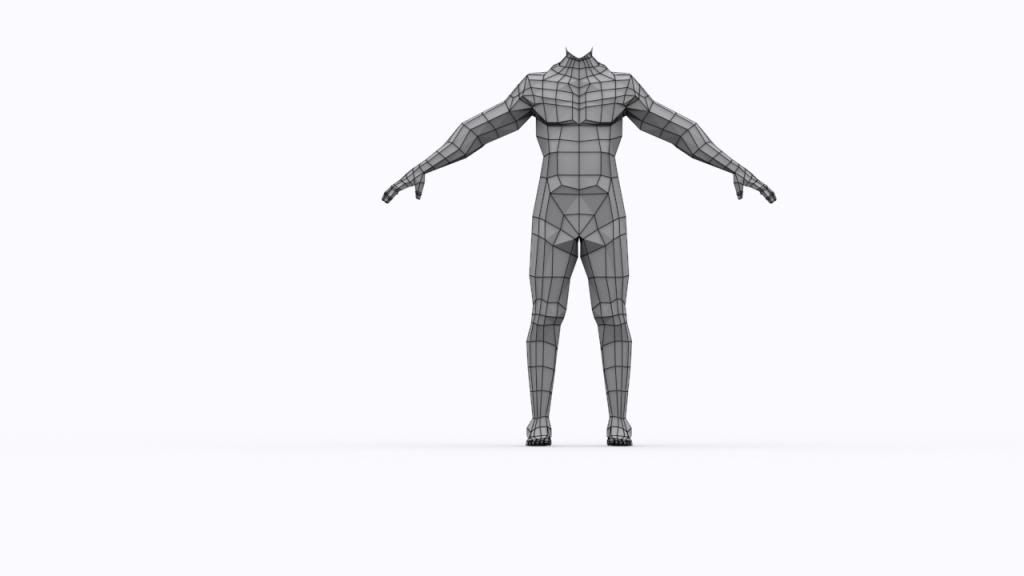
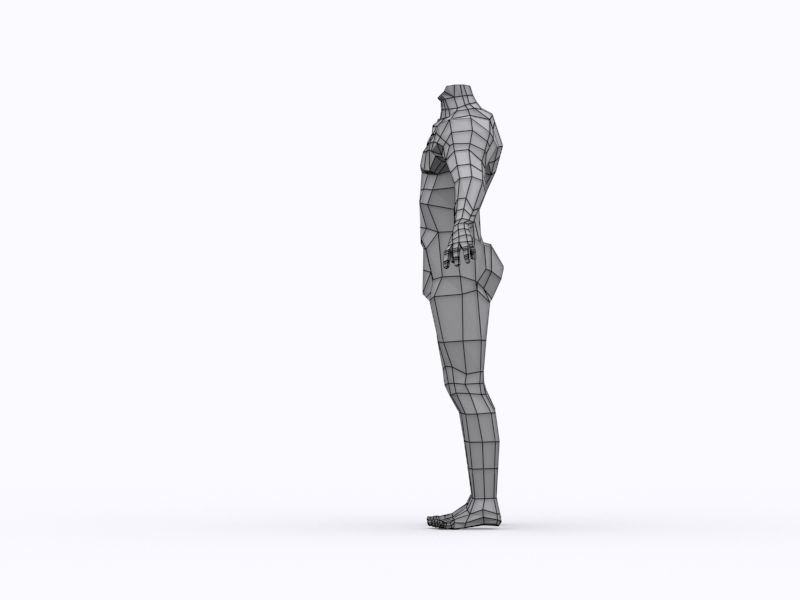


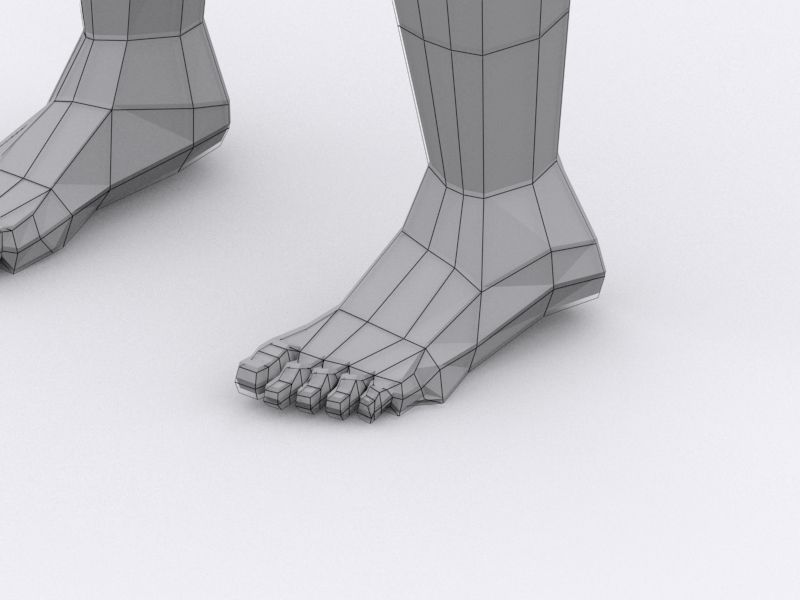
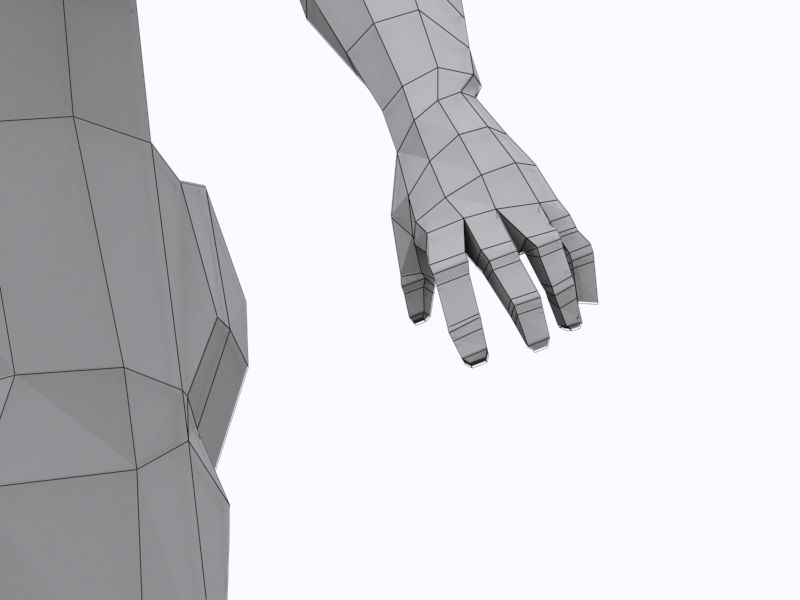
Replies
What I feel is that most of the lines are actually not needed.
Rmb, you are using this mesh to sculpt in Zbrush.
So it better to make all evenly squared.
All the topo for animation is not needed now.
Another abt basemesh is simplicity. your one now look too complicated.
Your arms have this very weird pop out at the joint area, which is weird.
There are a couple of things I reckon you should change to make this mesh a good candidate for Zbrush.
1. The edges travelling up the back make a dogleg above the buttocks. It would be much better if the lines of edges flow in straighter lines up and down the body.
2. Even out the polygon density if you can. Try not to have lines of edge running too close together in places then far apart in others, otherwise when you sub divide the model in zbrush you'll not be able to get the same level of detail out all of the mesh at a given sub-division level.
3. Chamfer the edges running across the thigh to help the polygons in this area move closer to being of an even size and square.
4. Try to make the silhouette from the shoulders to the neck a bit smoother.
5. Try and get the lines of edges running up and down the trunk to be in a grid too. Try and get rid the U shape of edges.
6. Add some edge loops into the lower leg to help the polygons there be less rectangular and more square. Rectangular polygons are rubbish to try and manipulate at lower subdivision levels.
7. Even out those lines of edges in the chest so that you are able to sculpt even polygon density across this area.
In general try and get the polygons to be squarer and the density of polygons to even as much as you can. Doing this will mean you have any snags in the mesh during sculpting that will stop you from creating the muscles and shapes you want.
Also draw inspiration from these
http://wiki.polycount.com/BaseMesh
the foot needs more volume and maybe define the ankle bone more (i don't know anatomy so i hope the paint over makes sense).
hope its a little help
To be honest, i would go to level 2 and delete the higher subdivisions or just re-import the base mesh you just showed and start again, but this time be more self-critical and systematically go through each body part and pull up some research/reference and slowly start looking and sculpting and re-evaluating, progressively moving up in sub-division levels. By no means should you be haphazardly sculpting or rushing into things.
On a positive note the newest base mesh does look alot better. I would remove that edge below the pecs or just use set flow to even it out.